
FaceTime Like a Pro
Get our exclusive Ultimate FaceTime Guide 📚 — absolutely FREE when you sign up for our newsletter below.

FaceTime Like a Pro
Get our exclusive Ultimate FaceTime Guide 📚 — absolutely FREE when you sign up for our newsletter below.
iOS 26 finally brings customizable snooze times to iPhone alarms. Here's how to set it up—and what to try if you're still using an older version.
Have you noticed that the iPhone’s built-in alarm snooze is stuck at 9 minutes? While that works for some, many users prefer a shorter or longer snooze duration. Good news—Apple finally listened. With iOS 26, you can now set a custom snooze time on your iPhone.
In this guide, I’ll walk you through why the default snooze is nine minutes, how to change it on iOS 26, and some smart workarounds if you’re still using an older version.
The 9-minute snooze cycle is a nostalgic nod to the days of analog alarm clocks. Back in the day, the gear mechanisms couldn’t precisely align for a 10-minute delay—so manufacturers settled for nine. Over time, it became the norm.
Additionally, there is some psychology behind it. Ten minutes may allow someone to slip back into deep sleep, making it harder to wake up again. Nine minutes strikes a balance—it’s just long enough to feel restful, yet short enough to prevent a full REM cycle restart.
For years, iPhone users were stuck with a one-size-fits-all 9-minute snooze. That changes in iOS 26. Apple now gives you the power to customize it your way.
What’s New:
Steps to Change Alarm Snooze Time:
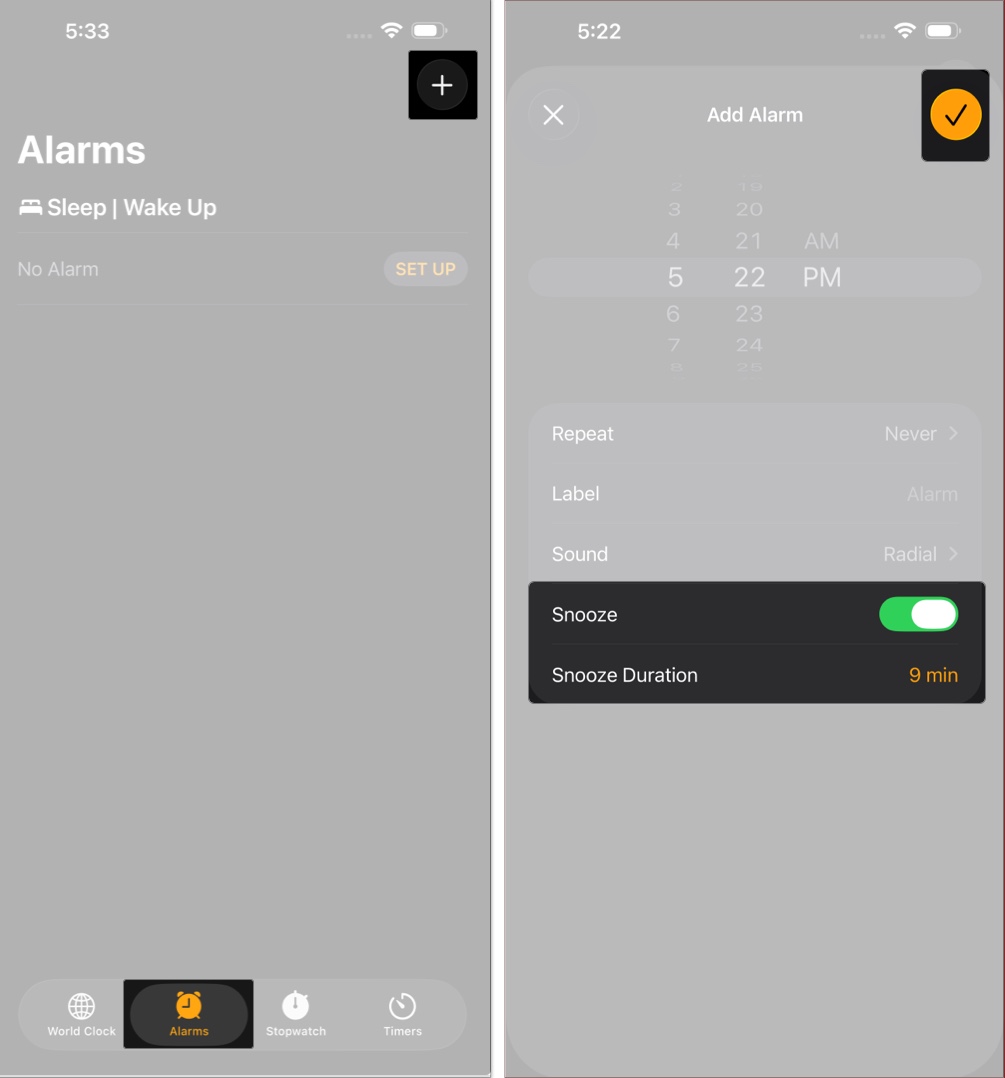
You’re all set. Note that the default remains 9 minutes; change it if you prefer.
I’ve also found two effective ways to change the snooze time on your iPhone.
You may set up several alarms at specific intervals to shorten or extend the snooze time. To automatically increase your snooze time,
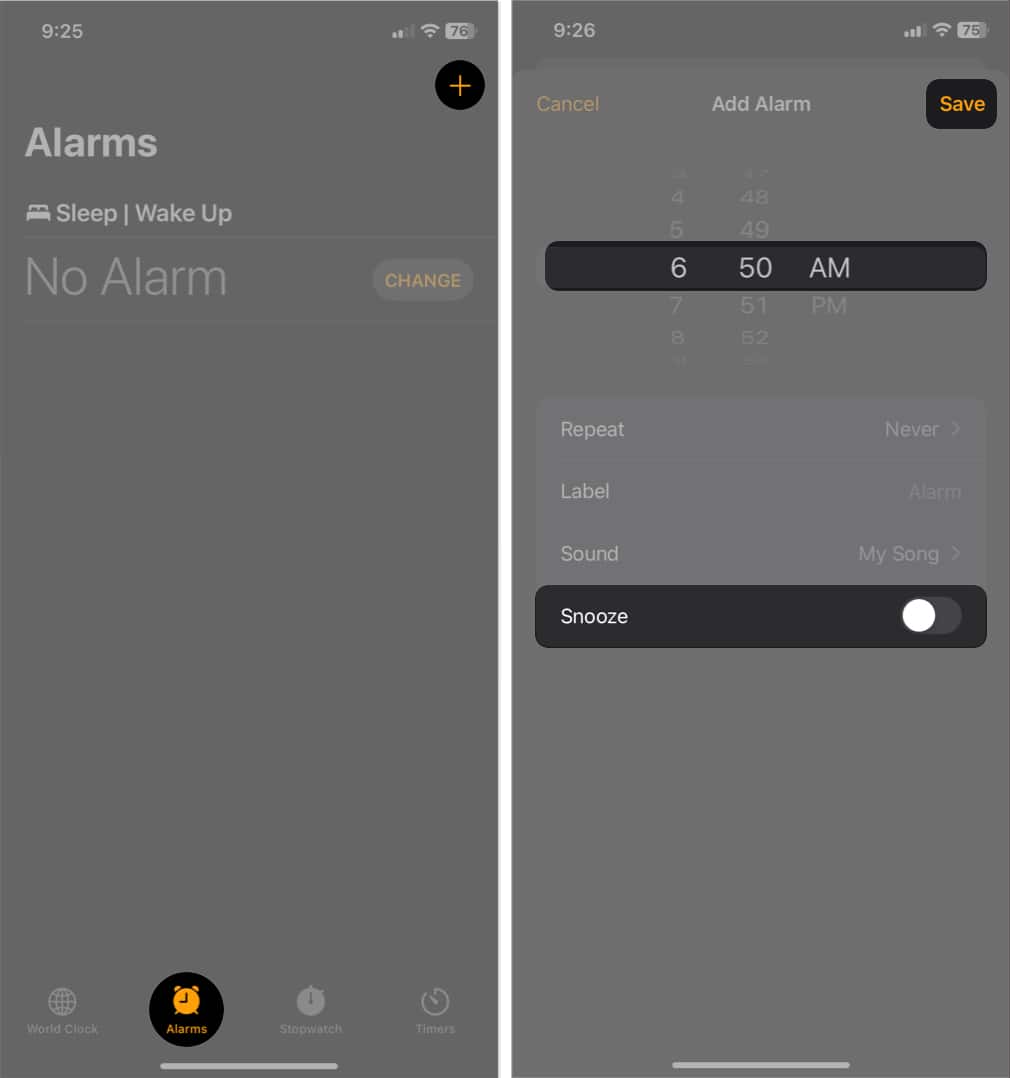
Add as many alarms as you need to wake up at the proper time. To change the snooze time to a shorter period, set alarms at small intervals, like 5 minutes. So, your alarm will ring every 5 minutes.
If you wake up earlier than your desired snooze time, go to the clock app and manually disable the rest of the alarms to avoid irritation.
If setting multiple alarms seems daunting, you may use third-party iPhone alarm apps. These apps offer customizable snooze time with other useful features.
I have used Alarmy here to explain how third-party alarm apps work:
Apple’s new snooze customization in iOS 26 is a long-awaited upgrade that brings meaningful personalization to how you wake up. Whether you like a quick nudge or a few extra minutes, now you’re in control of your morning routine.
Explore more…