
FaceTime Like a Pro
Get our exclusive Ultimate FaceTime Guide 📚 — absolutely FREE when you sign up for our newsletter below.

FaceTime Like a Pro
Get our exclusive Ultimate FaceTime Guide 📚 — absolutely FREE when you sign up for our newsletter below.
Learn how to permanently delete your TikTok account on iPhone while keeping a backup of your videos and data.
With almost all the social media platforms now offering a dedicated short videos section, TikTok doesn’t feel as essential as it once did. So, if you’ve decided it’s time to say goodbye for good, deleting your TikTok account permanently is pretty straightforward; you just need to know the correct steps.
Whether you want to step away to protect your privacy, reduce distractions, or simply because you no longer use the app, you’re at the right place. This post details how to delete your TikTok account and all associated data securely.
Before you permanently delete your TikTok account, consider these points:
Like most social media platforms, TikTok also gives you the option to deactivate your account instead of deleting it altogether. Choose deactivation if you’re unsure about staying away from TikTok, but if you’re sure about not returning, account deletion is the best option. Here’s a quick comparison to help you decide which option suits you best:
| Feature | Deactivation | Deletion |
|---|---|---|
| Account visibility | Hidden from others temporarily | Permanently removed after 30 days |
| Data retention | TikTok retains your data for reactivation | All data is permanently erased after 30 days |
| Content access | Your videos remain saved but hidden | All videos, likes, and comments are deleted |
| Reactivation | You can log in anytime to restore your account | Irreversible once the 30-day period ends |
| Username availability | Remains tied to your account | Freed up after deletion |
Now that you’ve decided to delete your TikTok account permanently, it’s wise to prepare a few things to avoid losing important information.
Done with the preparation and data download? If yes, here’s how you can delete your TikTok account:
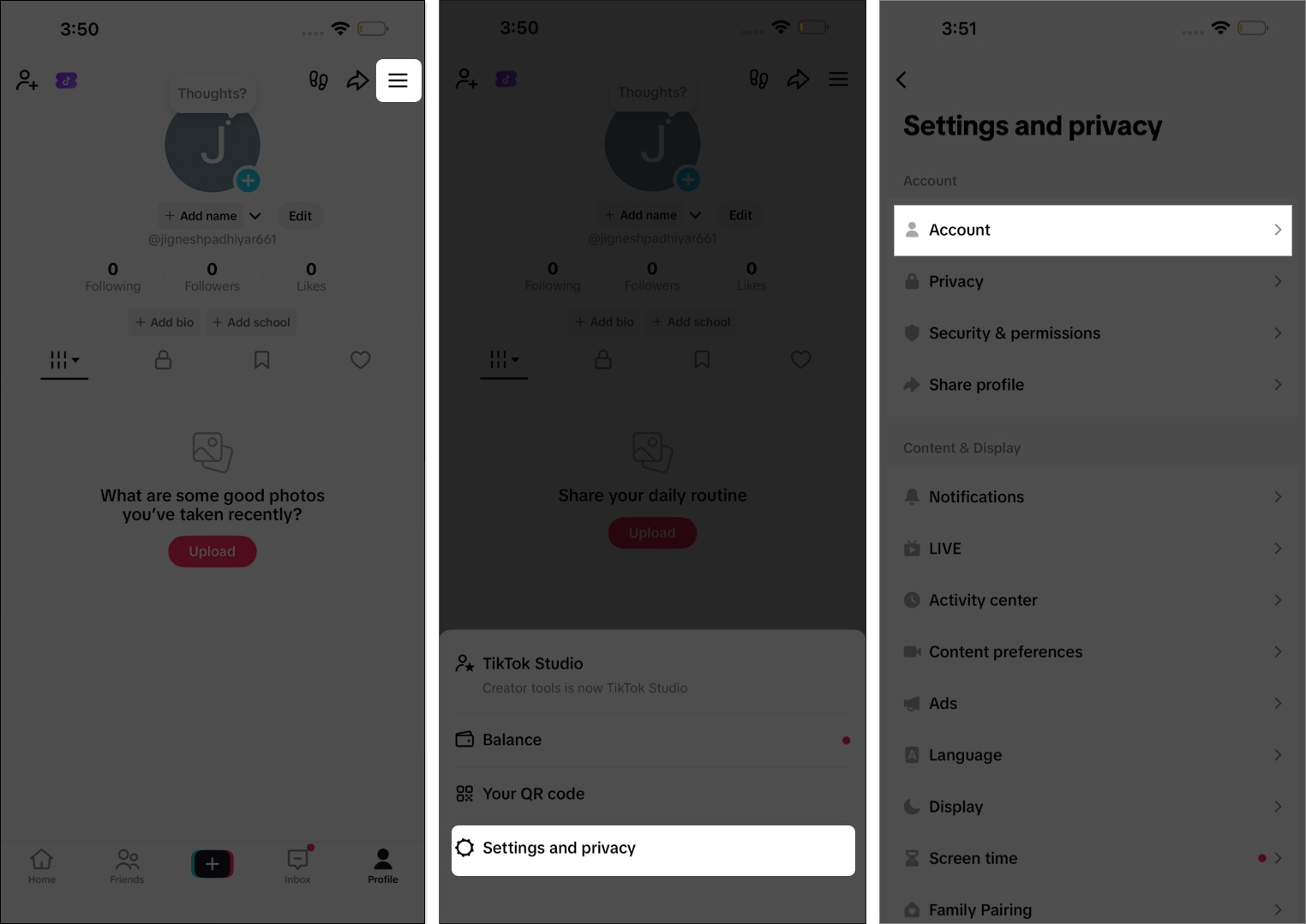
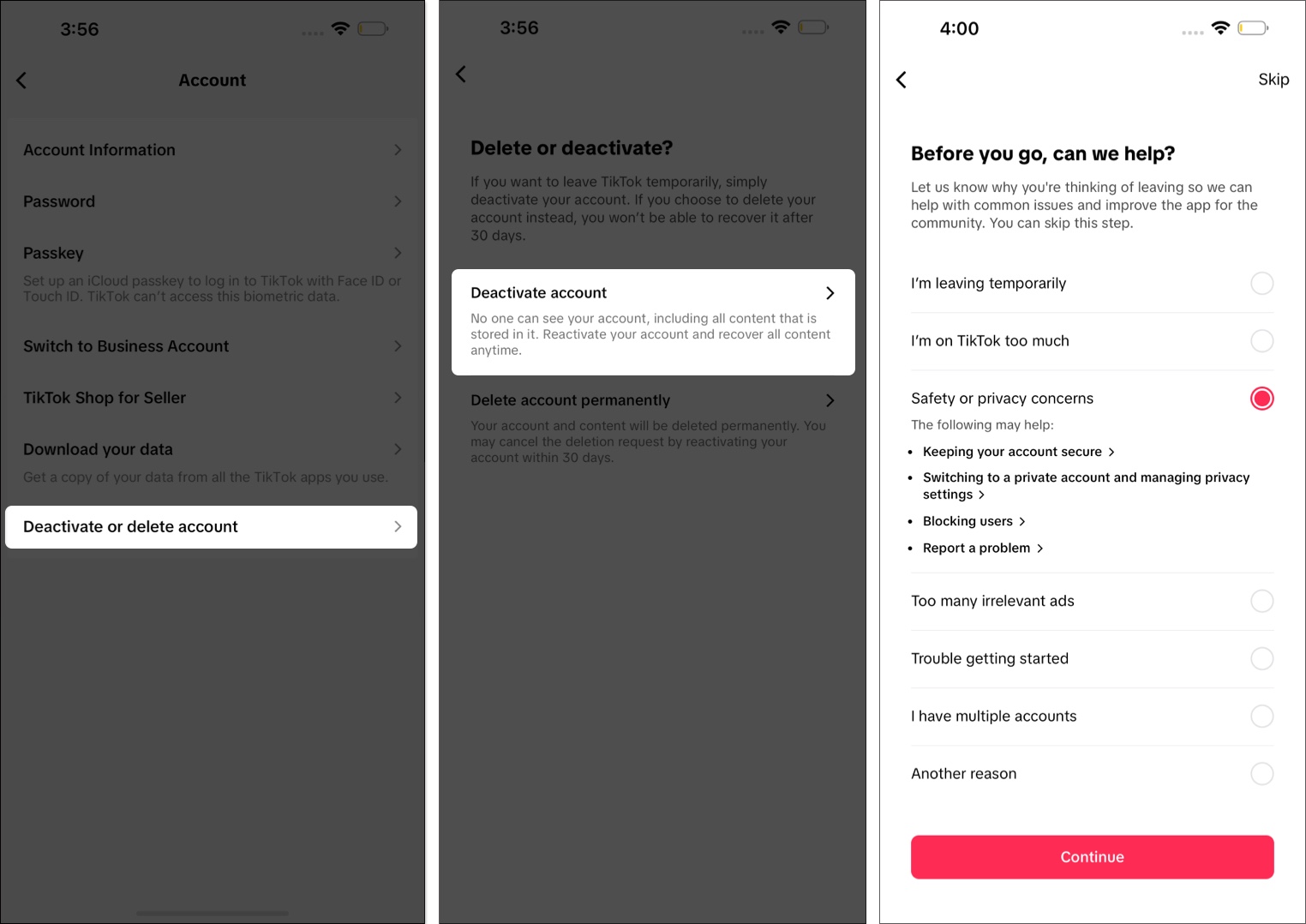
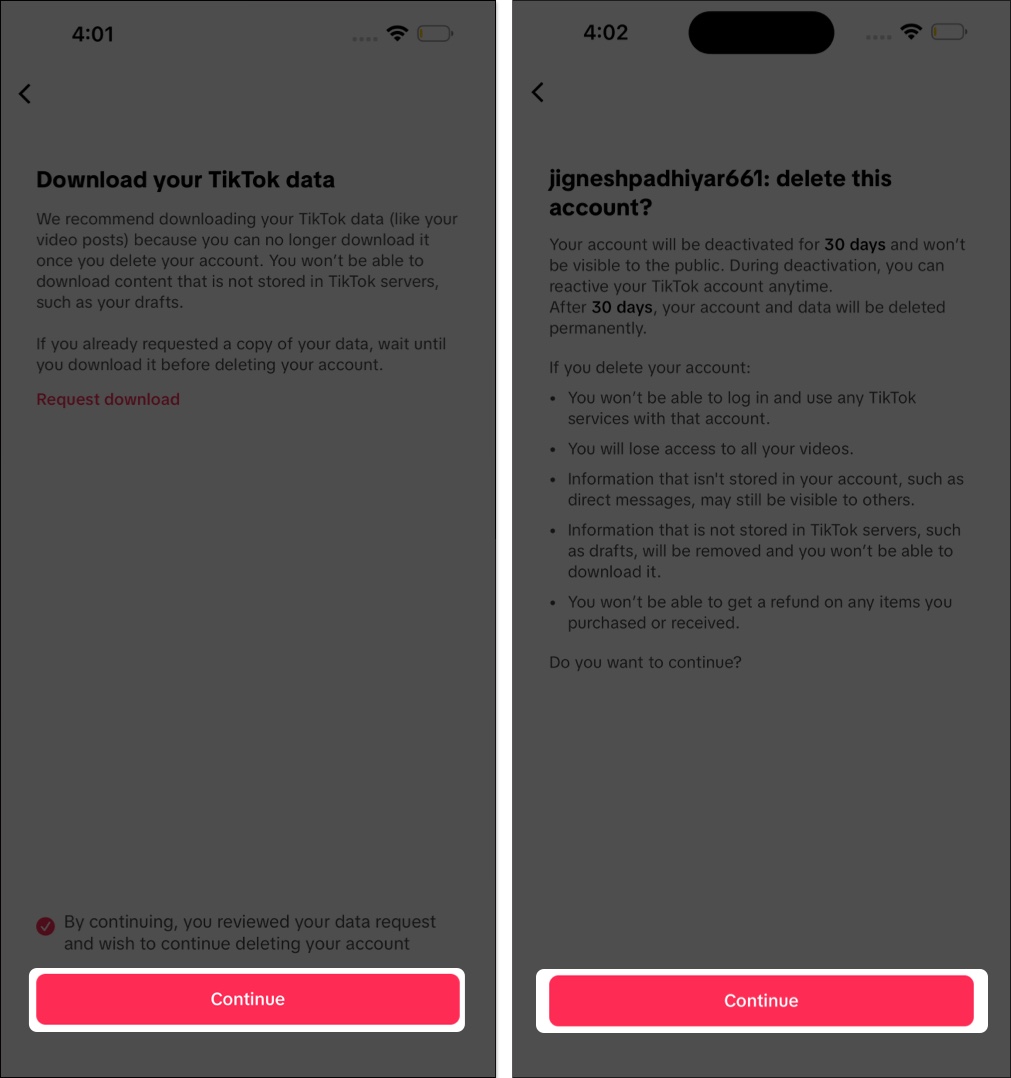
When you hit the Delete button, TikTok immediately triggers a 30-day deactivation period on your account. Once the 30 days are over, TikTok permanently deletes your account, including your videos, followers, likes, messages, and profile information. This data cannot be recovered.
During the 30-day deactivation period, your profile, videos, and activity are hidden from other users. They will not appear in searches or on For You pages. While deactivating your account ensures your username remains associated with your account, after deletion, TikTok may make it available for others. Don’t be surprised if you return later and cannot reclaim the same username. Therefore, don’t be shocked or frustrated if you plan to return later and can’t reclaim the same username.
Unfortunately, any remaining TikTok coins or purchases associated with your account will be forfeited. TikTok does not issue refunds after an account is deleted.
First and foremost, you cannot reactivate your TikTok account if you’re past the 30-day deactivation period. However, if you change your mind within the 30-day grace period, TikTok makes it easy to recover your account.
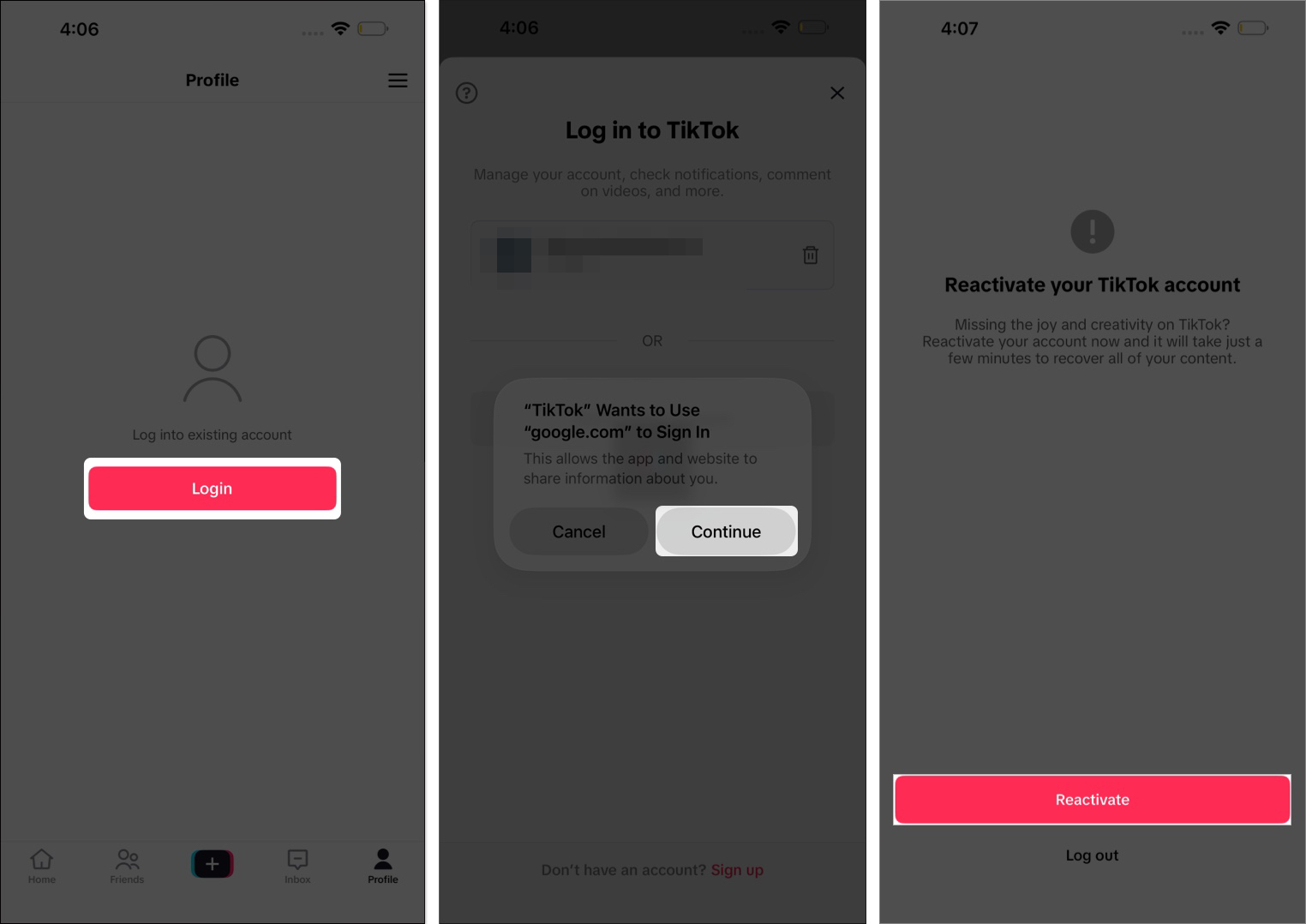
Once reactivated, your account will return to its previous state, including your videos, followers, and profile information.
While deleting or reactivating your TikTok account is usually smooth, some users run into common issues. Here are quick solutions to help you fix them:
If issues continue, contact TikTok support for assistance.
Disconnect to Reconnect…
That’s pretty much it; now you know how easy it is to delete your TikTok account. You simply need to follow the correct steps. Remember to download all your data beforehand and take note of the 30-day deactivation period. Moreover, if you only want a temporary break, consider deactivating your account instead of deleting it. This way, you won’t even need to keep track of the 30-day grace period.
Feel free to reach out to us via comments if you need further help.
FAQs
Deactivation hides your account temporarily, while deletion removes it completely after 30-day grace period.
TikTok keeps your account inactive for 30 days so you can log in to reactivate it. After that, everything is gone.
During deactivation, your profile and messages are hidden from others, but your followers and DMs remain intact. Once the account is permanently deleted, all followers, messages, and content are removed.
This may happen if you are using an outdated TikTok app version or are logged into the wrong account. Update the app and ensure you’re logged into the account you want to delete.
You first need to recover your password first using the “Forgot password” option, then log in to proceed with account deletion.
You may also like to take a peek at…