
FaceTime Like a Pro
Get our exclusive Ultimate FaceTime Guide 📚 — absolutely FREE when you sign up for our newsletter below.

FaceTime Like a Pro
Get our exclusive Ultimate FaceTime Guide 📚 — absolutely FREE when you sign up for our newsletter below.
WhatsApp’s latest update makes custom stickers more fun and easier to manage, and here’s everything you need to know.
In one of its most exciting updates yet, WhatsApp has officially rolled out the ability to create and share custom sticker packs—right from within the app. Whether you’re a meme lover, an emoji fanatic, or someone who just enjoys expressive texting, this feature gives your chats a whole new level of personalization.
Until now, managing custom stickers in WhatsApp felt clunky, especially if you had tons of them. With this update, you can now organize stickers into themed collections and share an entire pack with friends in just a few taps—no more sending stickers one by one.
Creating sticker packs is easy and works seamlessly on both iOS and Android. Just make sure you’ve updated WhatsApp to the latest version to unlock this feature. Here’s how to get started:
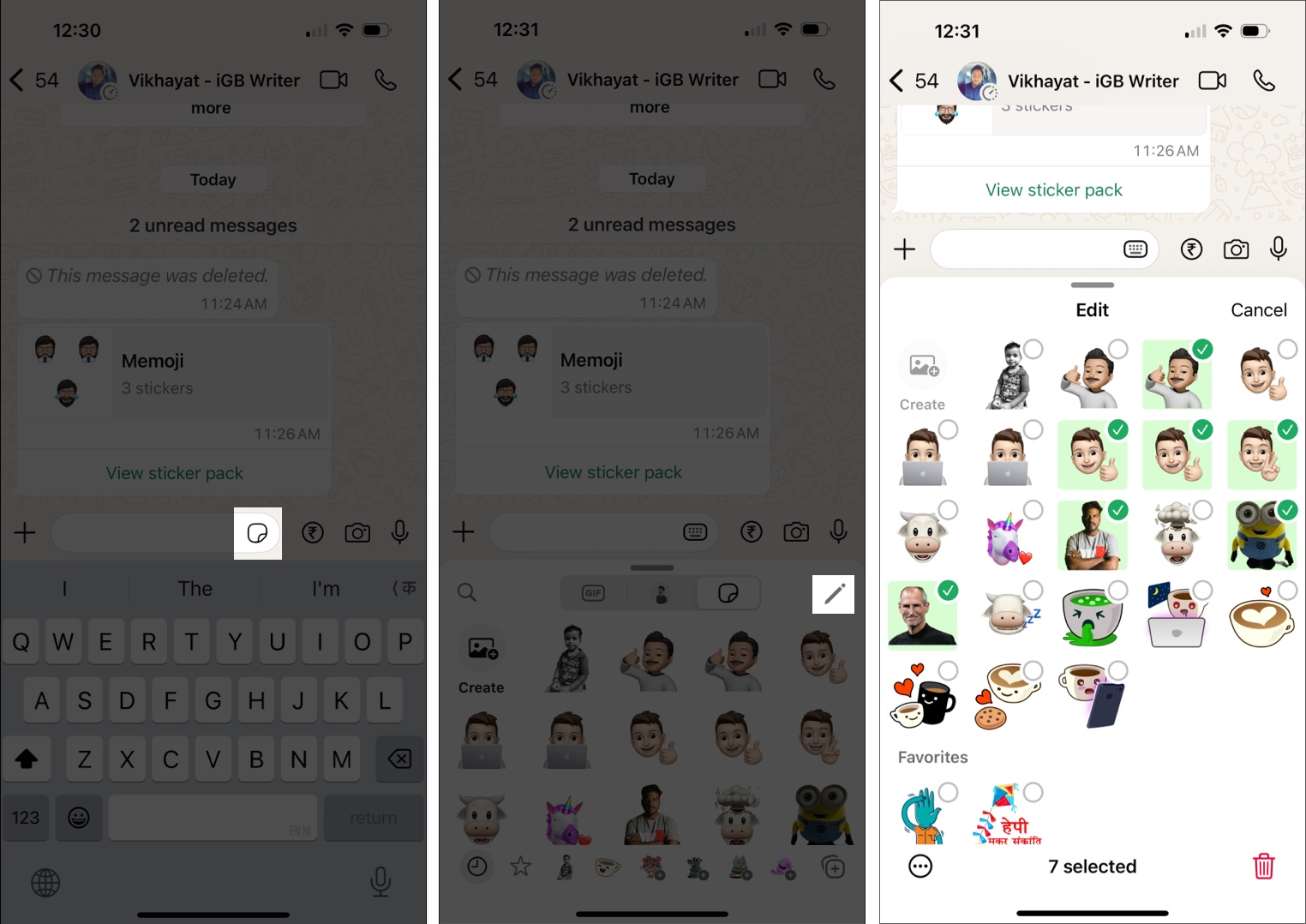
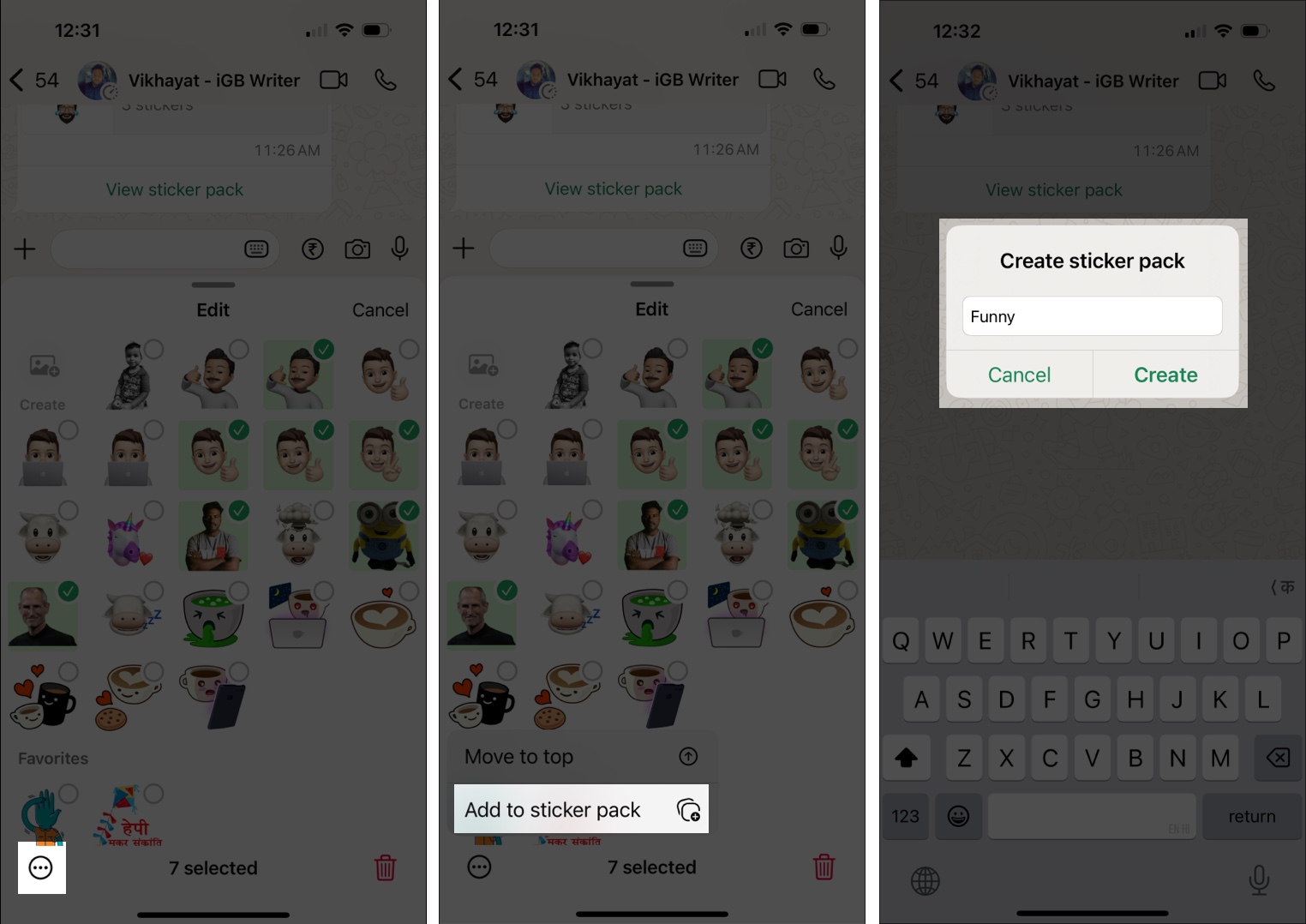
Just like that, your custom sticker pack is ready!
Once you’ve created a sticker pack, here’s how to send it to others:
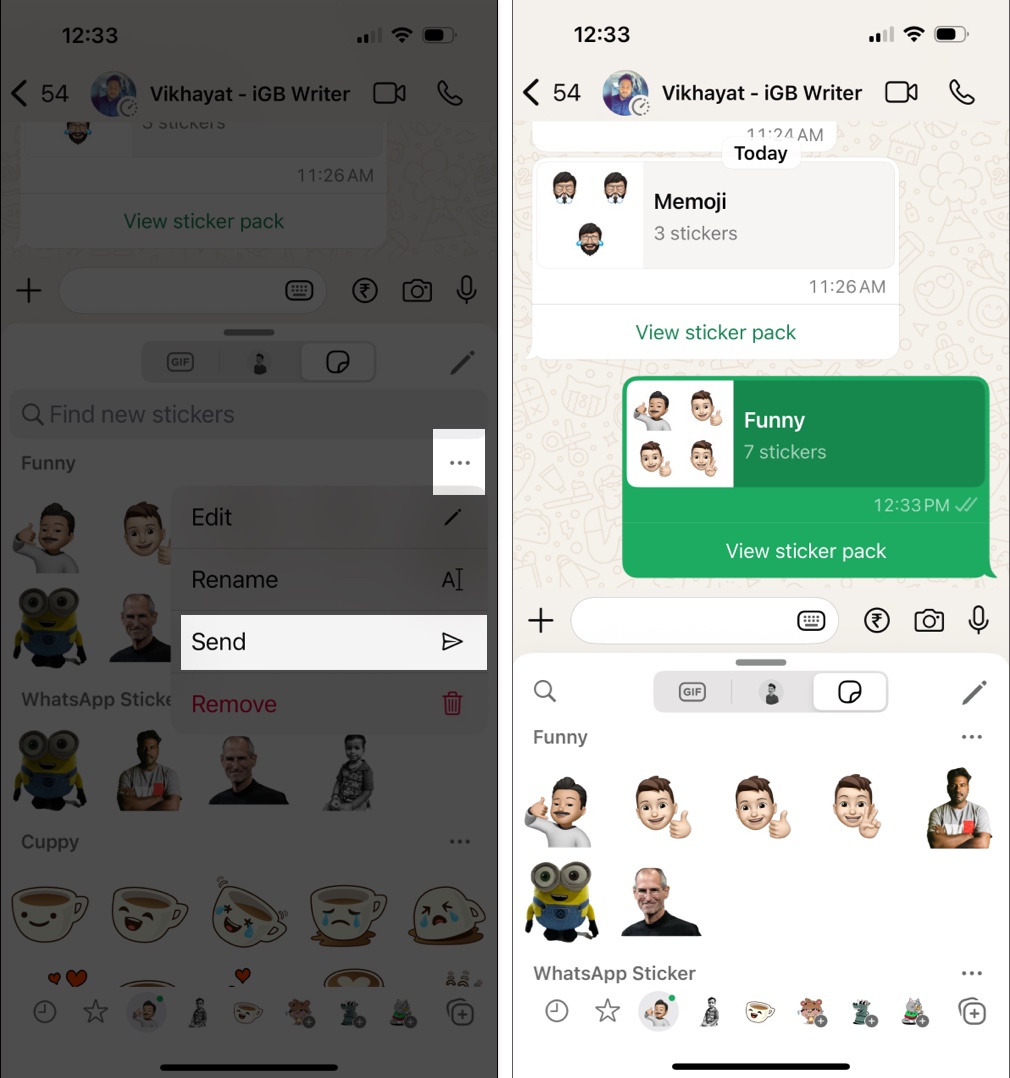
Your custom pack will be sent as a bundle—making it easier for your friends to download and start using immediately.
Along with sticker pack creation, WhatsApp has recently added:
These changes reinforce WhatsApp’s mission to be a versatile, feature-rich messaging platform.
Final thoughts
WhatsApp’s new sticker pack feature brings joy, organization, and better sharing to your everyday conversations. Whether you’re curating meme stickers or artsy doodles, you now have the tools to keep things tidy and expressive.
Have you tried the new sticker pack feature yet? Let us know how you’re using it—and what kind of sticker packs you’re creating!