
FaceTime Like a Pro
Get our exclusive Ultimate FaceTime Guide 📚 — absolutely FREE when you sign up for our newsletter below.

FaceTime Like a Pro
Get our exclusive Ultimate FaceTime Guide 📚 — absolutely FREE when you sign up for our newsletter below.
Here's my hands-on review of the world’s first magnetic mouse. Learn if ESR’s MagMouse is really worth it!
ESR, known for its innovative MagSafe accessories, has just launched the world’s first magnetic wireless mouse—the MagMouse. Designed with portability in mind, this mouse easily snaps onto your laptop or tablet using a magnetic base. Moreover, it has a stable USB-C cable for hassle-free charging.
It sounds interesting, right? After spending a week testing the MagMouse, here’s my hands-on look at whether this bold innovation lives up to the hype.
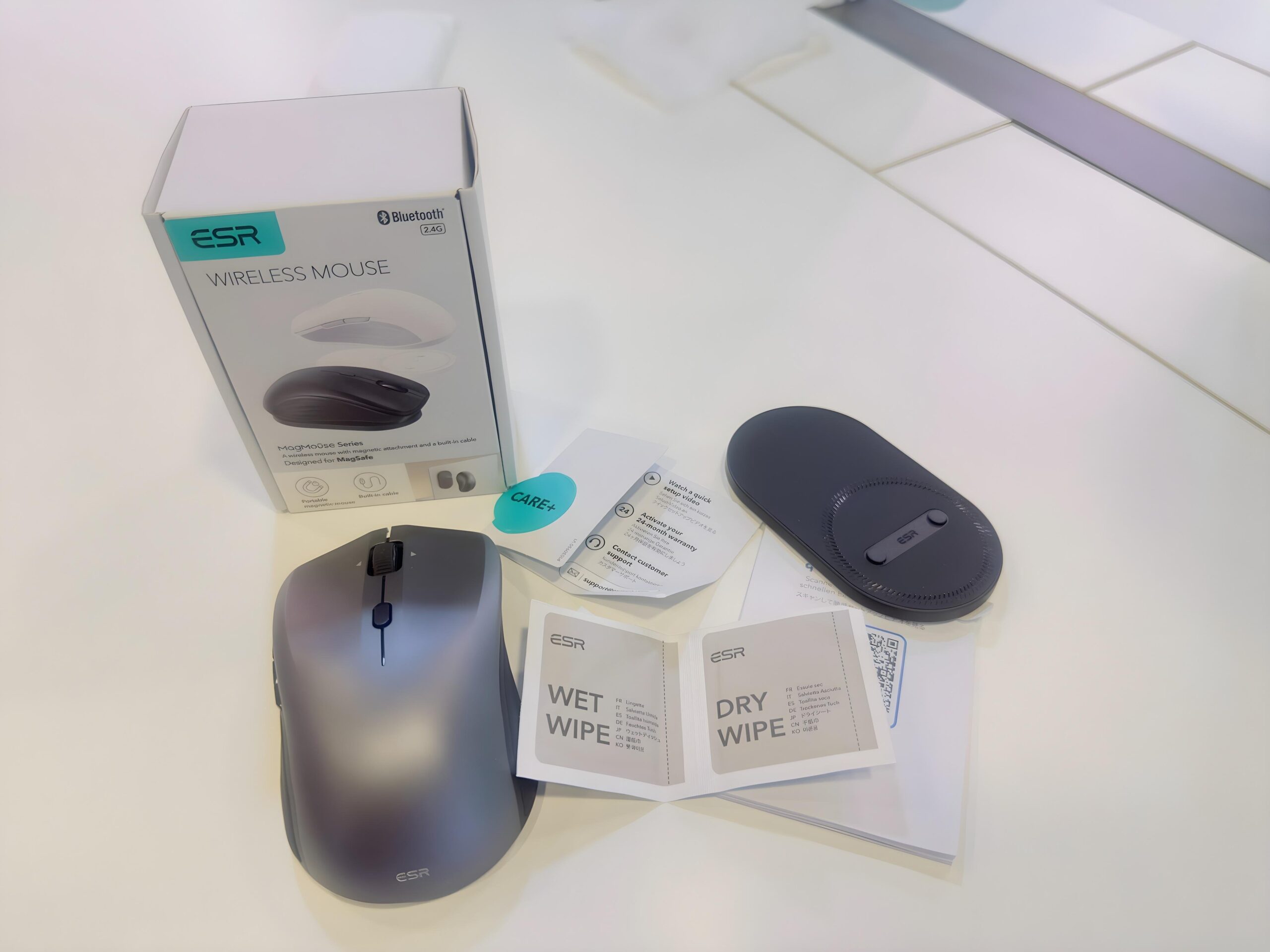
The MagMouse arrives in a compact package that reflects ESR’s modern aesthetic. Inside, you’ll find:
No extra cables or batteries are needed—it includes a built-in USB-C charging cable. The dongle allows you to use it with even non-Bluetooth devices, which is a nice consideration for all kinds of users. Overall, there’s a lot to like.
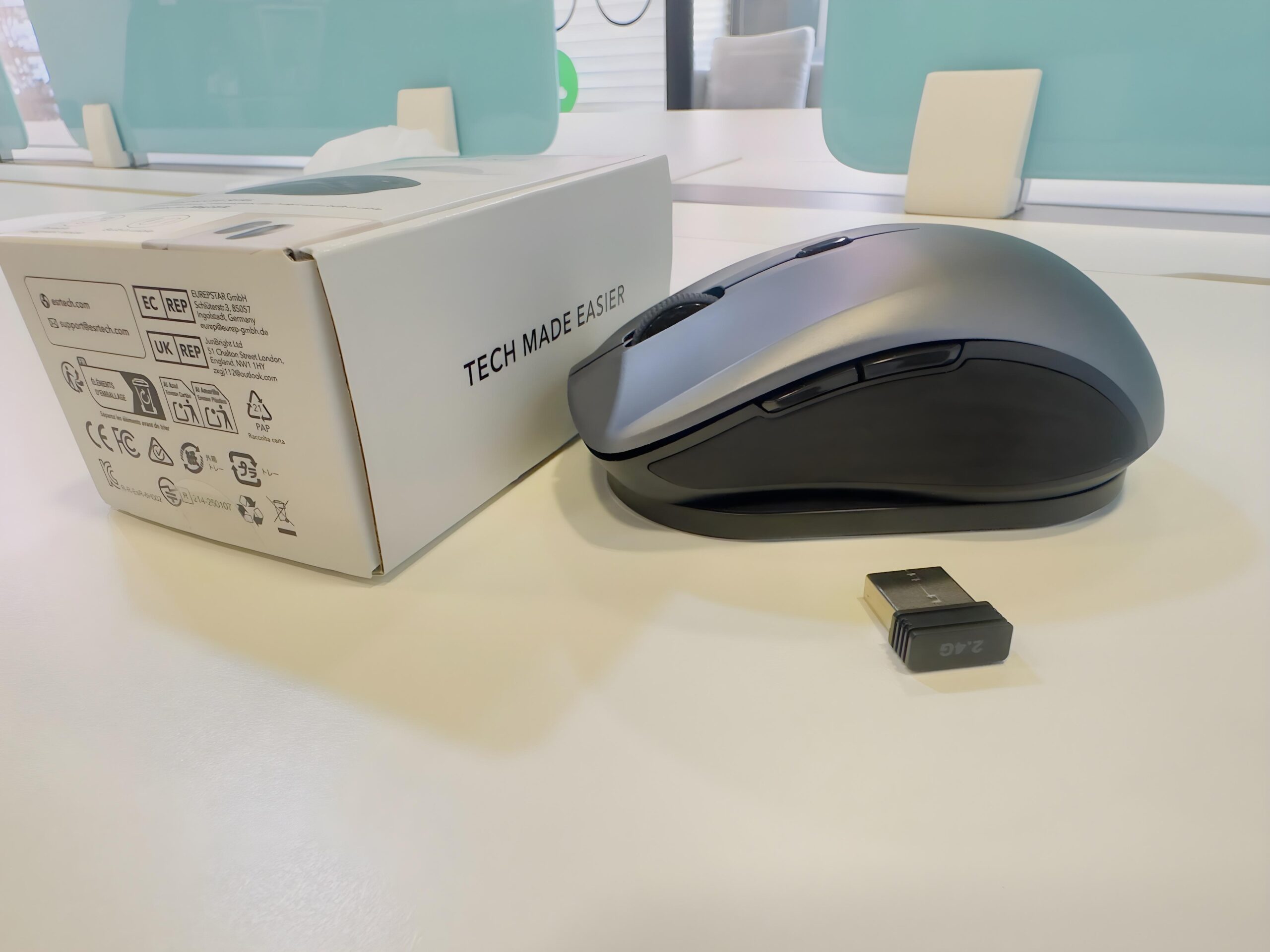
The ESR MagMouse is remarkably compact (it weighs only 75g), making it portable without sacrificing utility. It has a simple, sleek look and comes in black, white, or gray. Additionally, the matte surface complements the aesthetics of my MacBook Pro.
The mouse has a nice ergonomic feel, with just the right amount of curve to sit comfortably in the hand. However, if you have larger hands, you might feel strained after using it for an extended period.
There are two buttons on the side and one next to the scroll wheel. On the bottom, you’ll find the power slider, Bluetooth pairing button, and a USB-A dongle.
The magnetic base, just 4.8mm thick, adheres to your laptop with reusable 3M adhesive. Its magnetic strength is adequate to hold the mouse securely. I tried jostling my MacBook in my bag and carrying the laptop in my hand during quick moves, but the mouse never fell out.
The base’s magnetic ring creates a dual-locking system, ensuring the mouse doesn’t budge unintentionally. However, I noticed the adhesive base left a semi-permanent mark on my MacBook.
The standout part is the built-in USB-C cable that tucks invisibly into the mouse’s underside. This eliminates the need for extra cords but feels slightly flimsy when extended.
The build quality is solid, though not quite premium when compared to high-end mice. The buttons are 90% quieter than traditional mice, making them ideal for quiet environments. The four-way scroll wheel is smooth and precise, enhancing navigation across spreadsheets.

The MagMouse packs a range of features tailored for professionals, students, and creatives on-the-go:

After using the ESR MagMouse for several days, I can say it’s a refreshing change from the usual wireless mice. It’s not just about the looks — the performance holds up pretty well too. Let me walk you through how it feels in everyday use.
The first thing I noticed when I held the MagMouse was how light and comfortable it felt. Thanks to the soft-touch silicon sides, contoured shape, and smooth matte finish, my hand didn’t feel tired while using it for medium sessions. However, the compact size may not suit longer working hours.
The mouse is snappy in terms of performance. Whether I connected it via Bluetooth or used the 2.4GHz dongle, the cursor movement was smooth and precise. It has a maximum 32-ft connection range.
Thanks to the high-speed optical sensor tracking, there was no noticeable delay, even when quickly dragging files around. For everyday tasks like emails, web browsing, and even light photo editing, the MagMouse handled everything without hiccups.
You can also adjust the DPI (that’s the sensitivity of the mouse). By default, it’s set to 1200 DPI. So, I tried out a few of the six levels, and it’s a nice touch. You can set it to move more slowly for better control or faster for quicker swiping. It’s especially handy when you’re working with big screens or doing detailed work.
Absolutely—and more than I expected. The magnetic design is surprisingly practical. When I was done working on my iPad or MacBook, I just snapped the mouse onto the magnetic pad. I didn’t have to dig through my bag or worry about misplacing it. It stayed right there, stuck in place, even when I carried my laptop around.
That subtle magnetic feature adds unexpected convenience. If you work on the go or constantly shift between workspaces, you’ll appreciate not having to hunt for your mouse every time.
I tested the MagMouse on different surfaces — my wooden desk, a fabric mouse pad, and even directly on a marble countertop — and it tracked smoothly on all of them. I didn’t experience any jumpy cursor movement or missed clicks. While it’s not designed for gaming, it performs reliably for daily tasks and casual use.
One feature that quietly stood out to me was the four-way scrolling. Unlike standard mice that only scroll up and down, this one lets you scroll left and right, too — just by nudging the scroll wheel sideways. It’s a small addition, but it makes a huge difference when you’re working with spreadsheets, video editing timelines, or wide web pages.
The built-in charging cable is a lifesaver. A quick 1-minute charge during a short break powered the mouse through a 4-hour work session, and a full charge delivered an impressive 160 hours of use—enough to last around 80 days with moderate usage. However, the short cable length makes it tricky to use while charging, so you may need to pause briefly.
Pros
Cons
The ESR MagMouse is perfect for:
However, it’s less ideal for gamers needing programmable buttons or users requiring multi-device pairing for complex workflows.
The MagMouse is launching on Kickstarter, with early bird pricing starting at $24 (32% off the $36 retail price). Just a $1 preorder can secure an $8 discount. While the campaign kicks off in April, shipping is expected to begin on June 6, 2025. The mouse will be available in black, white, and gray, each paired with a matching magnetic base.
After spending some time using the ESR MagMouse, I can confidently say it’s more than just a cool-looking accessory—it’s a genuinely useful tool, especially if you often work from different places or switch between iPad and Mac.
If you’re someone who values portability, convenience, and a clean desk setup, this mouse is made for you. The magnetic snap-and-go feature is a game-changer — no more losing your mouse in your backpack or worrying about it sliding off your desk. It sticks right next to your device and is always within reach.
It’s also a great fit for iPad Pro and MacBook users who want a reliable mouse for general use, such as web browsing, note-taking, writing, and even light design work.
What really stood out to me was how thoughtful the design is — from the soft-click buttons and smooth tracking to the four-way scroll wheel that helps with wide documents and spreadsheets.
The multiple connectivity options (Bluetooth and 2.4GHz dongle) make switching between devices super easy, and the adjustable DPI lets you fine-tune the sensitivity just the way you like it.
That said, it’s not a high-end gaming mouse or built for heavy-duty video editing. It’s more of a lifestyle and productivity mouse — and it plays that role very well. If you’re looking for ultra-high precision or advanced macros, this might not be the right fit.
Considering its unique features — especially the magnetic base — and the overall premium feel, I’d say yes. The $24 early bird price makes it a steal for its innovation. It offers something different that genuinely adds value to daily use. It’s not just a gimmick; it’s a well-thought-out product that solves a real problem.
Rating: 4/5 stars.
The ESR MagMouse is a stylish, smart, and super portable mouse that brings real-world convenience with its magnetic magic. It is perfect for professionals, creatives, and iPad/Mac users on the move.
Related articles worth reading