
FaceTime Like a Pro
Get our exclusive Ultimate FaceTime Guide 📚 — absolutely FREE when you sign up for our newsletter below.

FaceTime Like a Pro
Get our exclusive Ultimate FaceTime Guide 📚 — absolutely FREE when you sign up for our newsletter below.

Taking pictures and sharing them with our friends and family is one of the most common things. However, with innovation in technology and numerous mediums to do so, there’s also a considerable amount of risk linked with the photos you…
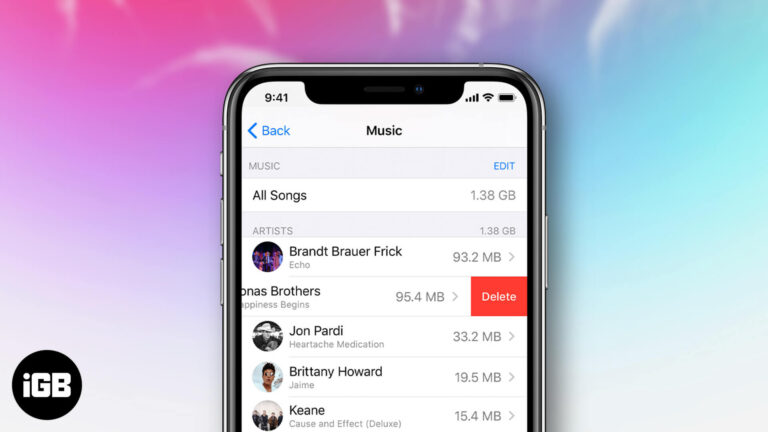
Whether they’re outdated or you no longer want to listen to them, you can easily remove unwanted purchased music tracks from your library. You can either hide or delete them accordingly from any Apple device using iTunes or the Apple…

The Notes app is incredibly useful in everyday life and is packed with handy features. Among these is the ability to set the style of digital paper you want, such as a grid or ruled lines. This is especially helpful…
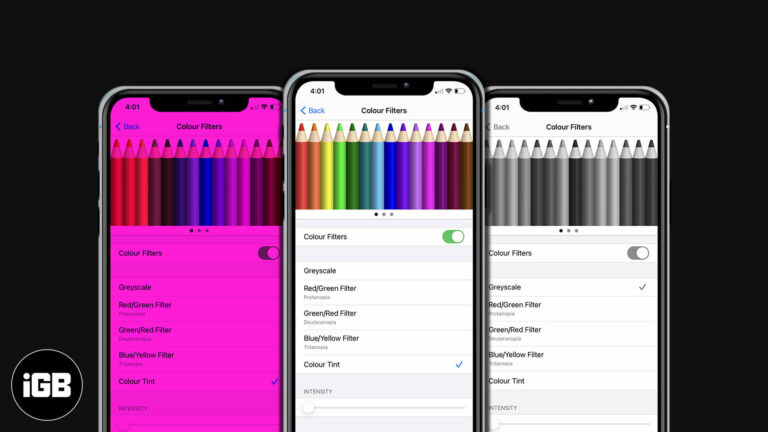
Color Filters are perfect for the ones with color blindness to help them comprehend between the different colors. These filters provide a way to adjust the tints and hue of the screen. So, through this color filter option, you can…
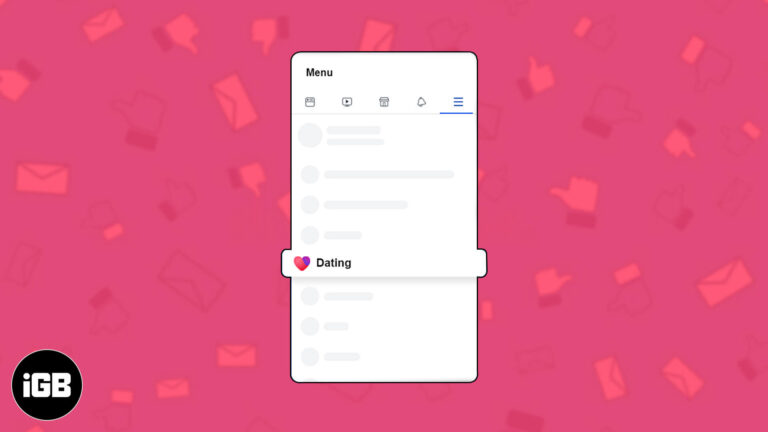
Facebook’s new dating feature gained eyeballs with its launch for all the right reasons. Being one of the largest online social community, Facebook boasts a range of appealing dating features like a secret crush list and Instagram attachments. If you’re…
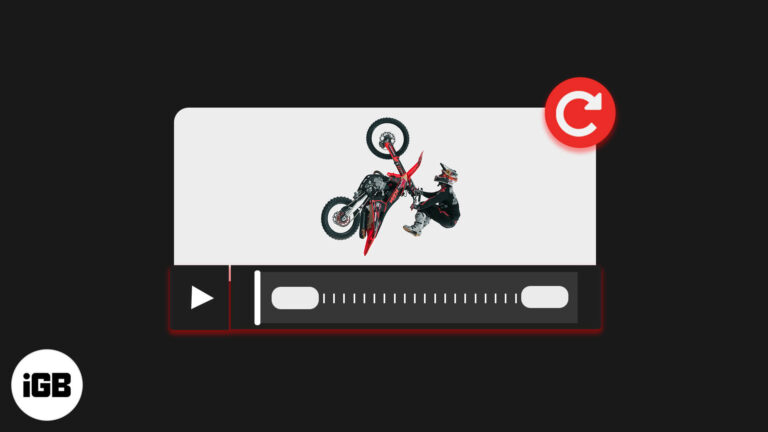
Like your pictures, to give you a good viewing experience, even your Video requires an excellent orientation. Maintaining the wrong orientation video will adversely affect the user’s actuality while viewing a video on your iPhone. When viewed in landscape mode, videos…
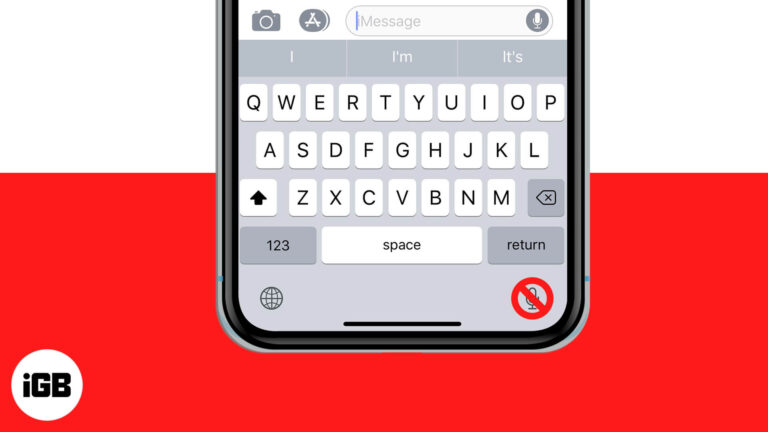
The microphone icon on the iPhone and iPad keyboard is for dictation. After tapping on it, you speak, and it effortlessly types what you dictate. Despite being a handy feature, many users prefer typing, swiping, and seldom use dictation. Additionally, some…
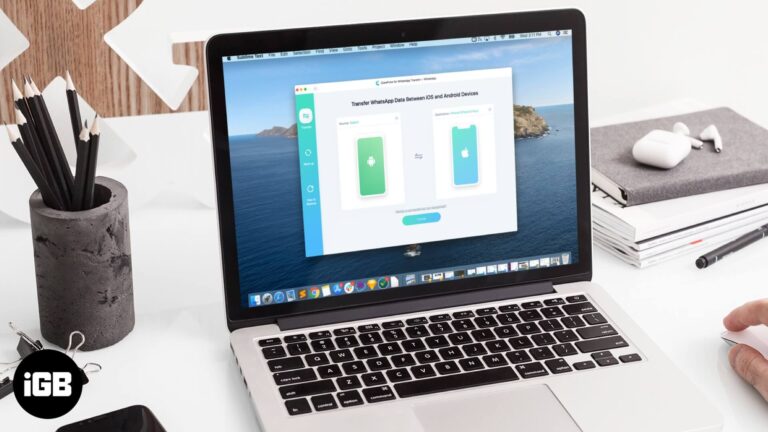
More than a billion people regularly use WhatsApp. It provides a way to communicate with our friends and families securely. So, when you switch to a new phone, you wouldn’t want to leave those chats, moments, and data behind. By…

The Announce Call feature on the iPhone was introduced with iOS 10. When you enable it, your iPhone will speak up the caller’s name every time you receive a call. In case the number is not on your contact list,…
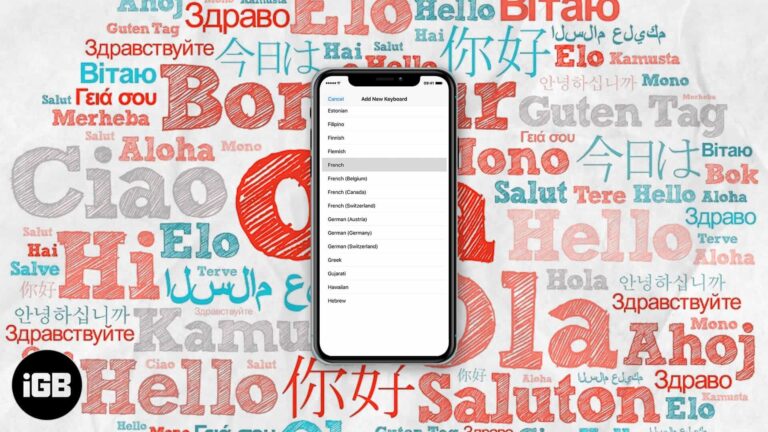
The inbuilt iOS keyboard supports several languages that let people across the globe converse in their preferred choice. If you are someone who uses more than one language while writing, you can enable multilingual typing. Using this, you can quickly…
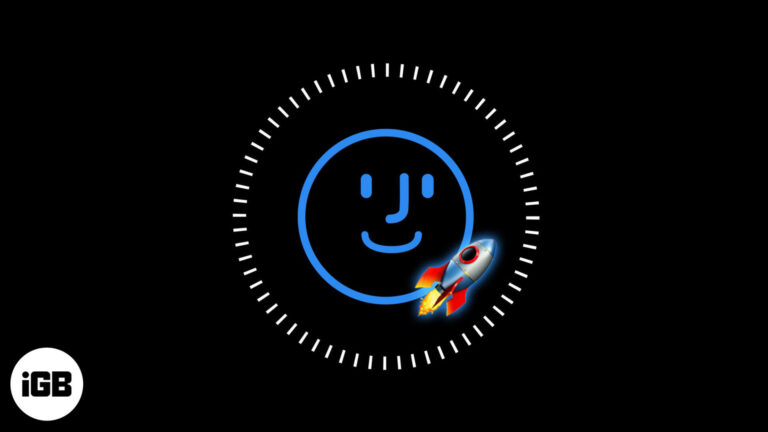
Face ID is the most secure and fast way to unlock your iOS device, authenticate purchases, sign in to apps, and more. However, do you think that you are having a subpar experience while using it every day? If you…

Siri app suggestions are one of the proactive features in iOS. Based on your routines and how you use your apps, it makes recommendations for what you might want to do next. This includes helpful hints, like asking you to…

Taking calls while playing music on your thumping Bluetooth speaker can be annoying, especially when the iPhone is kept away. In this case, it’s great to redirect calls to the speaker and answer directly if it has a built-in mic.…

According to WHO experts, high decibels sound (above 80db) can harm your listening ability in the long run. It is thus advisable to keep your headphone audio levels in check. Earlier in iOS 13, you could see the history of…

When you connect your iPhone or iPad to a Mac or Windows PC, you might see a pop-up on your device that asks – Trust This Computer. If you accidentally tapped on Don’t Trust, here are some ways to undo…
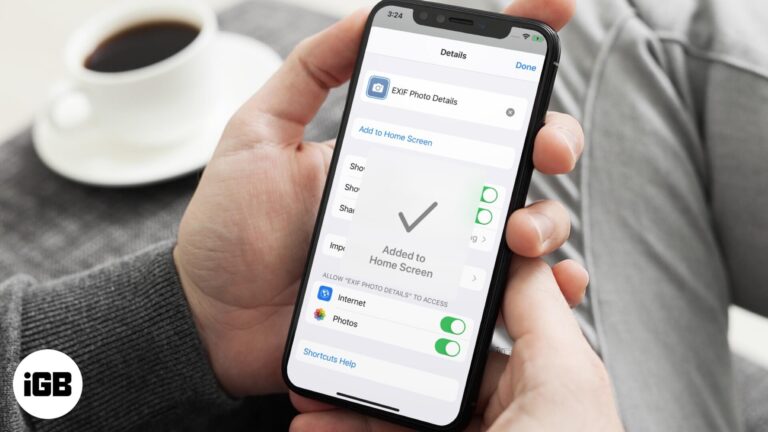
Siri Shortcuts in iOS and iPadOS let you perform tasks quickly. You can create your own shortcuts to take action and get various things done efficiently. Once you do that, it is of prime importance to add its icon to…

Google and iOS add another layer of security; you can now lock Google Drive on iPhone and iPad using Privacy Feature. Dubbed as the Privacy Screen, the feature secures your data by using biometrics. So, you will require Face ID or…
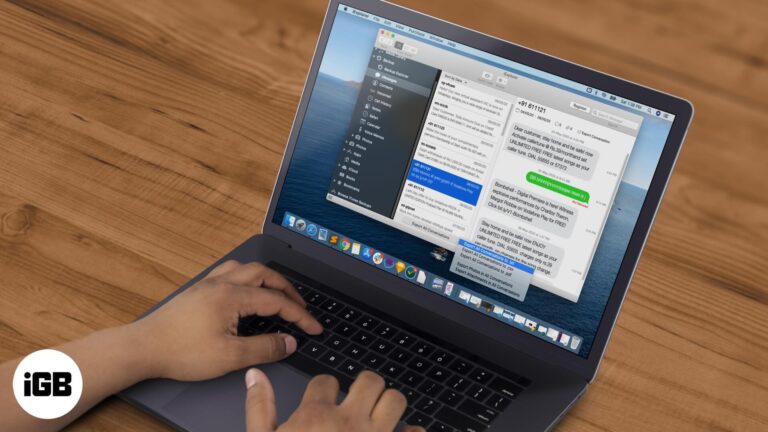
Follow this detailed guide to extract text messages from your iPhone backup to a computer. Export your messages as txt or pdf files and save your photos and videos.

Do you sometimes end up missing important calls because your hands were otherwise occupied? Well, with the auto-answer feature, you can easily make your iPhone automatically answer calls when you need it to. For instance, when you’re busy cooking up…
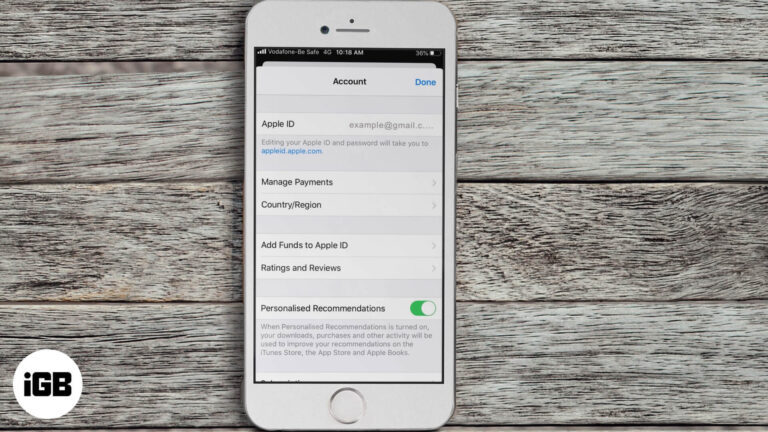
Not able to purchase or download apps on iPhone? Here are some solutions to fix the issue of unable to purchase apps in iOS 13 and iPadOS.

There can be several reasons why Netflix has stopped working on your iPhone or iPad. The issue may be from your end. It may be a faulty Wi-Fi connection or too many devices exceeding your Netflix plan’s quota. On the…
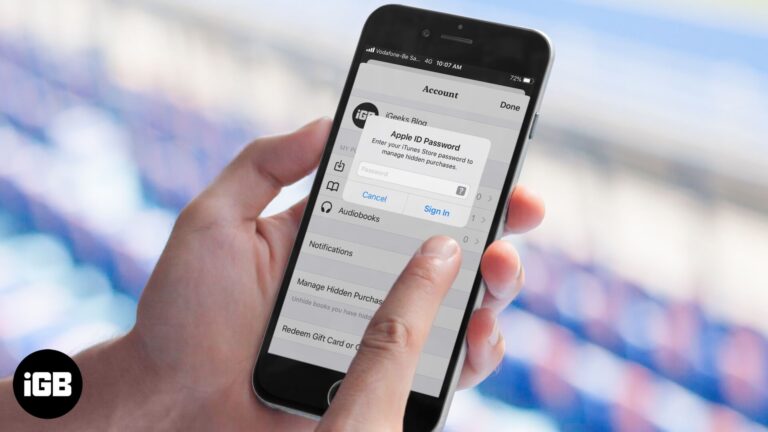
If downloaded or purchased audiobooks not showing up in the Books app. Here are 8 ways to solve this issue on your iPhone or iPad.
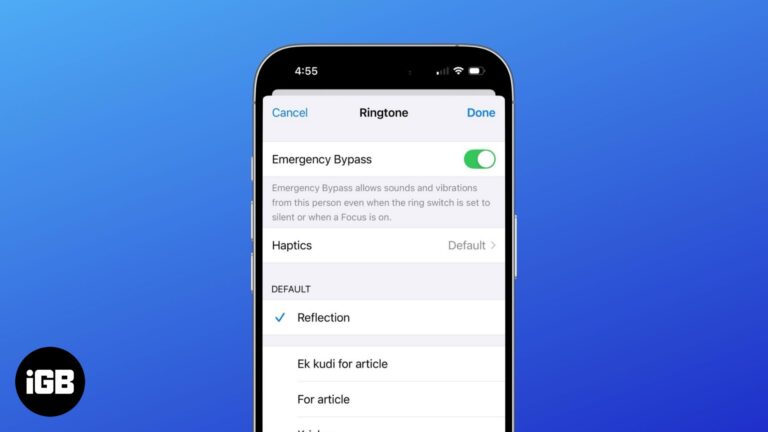
Never miss an important call or message—even in DND mode with Emergency Bypass!

When browsing the web, we often come across PDF files. If you’re using Safari you can view such files within the browser itself. But if you want to keep them for later reference, you can also save PDF files from Safari…

As remote working has become the need of the hour, Zoom has taken centre stage as the most preferred video-conferencing app across platforms. While I’ve loved using the Zoom app on iPhone to stay connected with dear ones and collaborate…
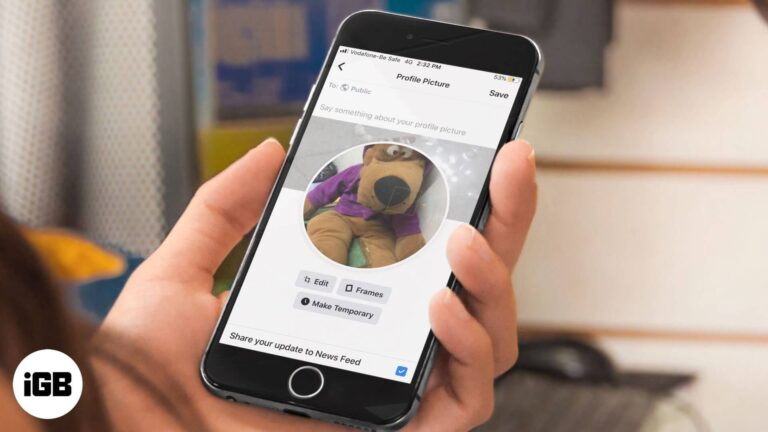
A temporary profile picture on Facebook is like a WhatsApp status on your smartphone. You can upload a profile picture to celebrate something in your life. People use this feature to support a cause or event that has global effects.…
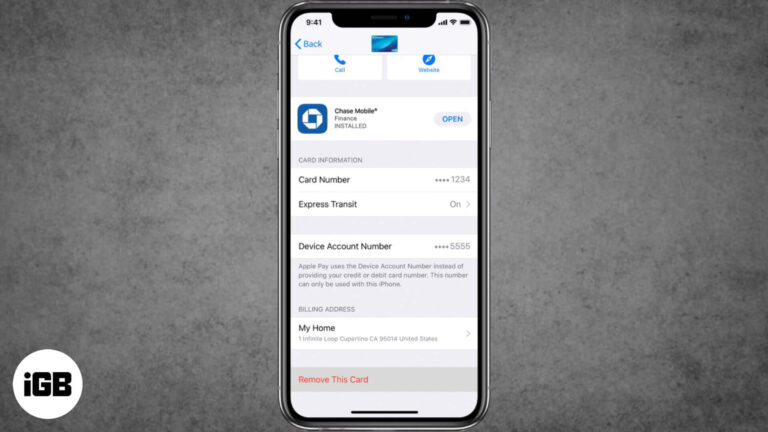
If you've lost your iPhone or your credit card is not valid anymore, here are the ways to remove credit or debit cards from Apple Pay on iPhone, iPad, and Mac.

One of the best things about owning different Apple products is how nicely they work together. Music, photos, videos, passwords, Safari history, books, etc. sync between devices, providing a consistent experience. However, sometimes problems can occur, such as iBooks not…

iCloud makes our lives easier by providing storage and backup for your iPhone. So it can be a real hassle when your iPhone gets stuck on Sign in to iCloud popup loop. Most of the time, this happens when your…