Journalism is challenging, but some apps help you be better at it and manage everything. As a journalist, you are always on a quest to find new stories; to make your job easier. That’s why we have selected valuable journalism apps for iPhone and iPad from appropriate categories to assist you. Let’s check it out.
Note Taking apps for iPhone and iPad
1. Microsoft OneNote
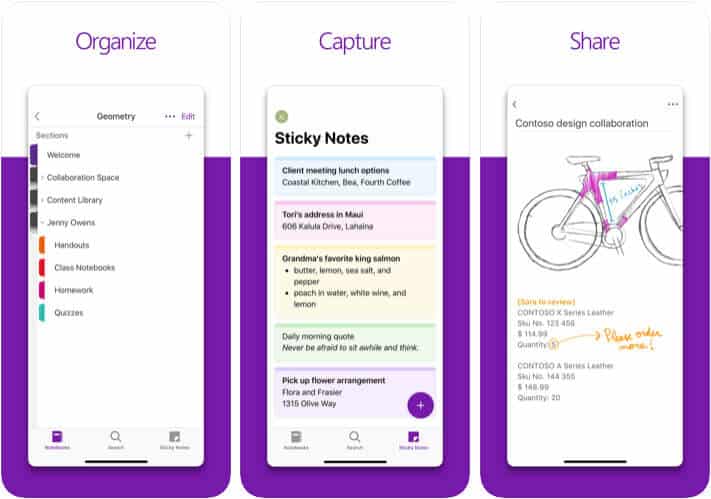
Without a doubt, Microsoft OneNote is among the best note-taking apps for anybody. If you are a journalist, you can use it to pen down your findings, observations, interview scripts, ideas, and everything else. You can quickly take a picture and insert it into your notes. Overall this is a perfect, feature-rich app for your notes!
Highlights:
- Password Protect your Notes
- Sticky Notes
- Cross-Platform Sync
- Collaborate and Work Together
- Checklist
- Draw and Sketch (Stylus support)
Price: Free
Download
2. Notebook
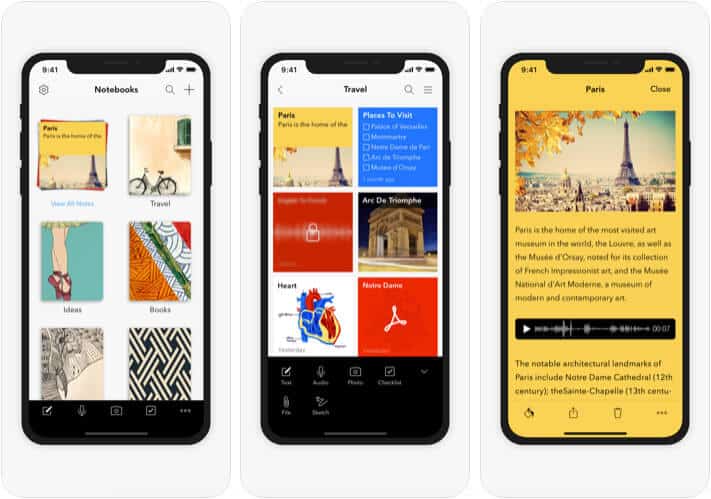
Notebook from Zoho is easily one of the most colorful, organized, and ad-free note-taking apps. I have used this for a long time, and I have no hesitation recommending it. You can take notes, add files, create sketches, record audio, and insert images. Apart from scribbling notes and viewing recent ones on your Apple Watch, it also lets you record audio notes using your Watch.
Highlights:
- Have Multiple Notebooks
- Scan business cards, documents
- Sketch (Apple Pencil Support too)
- Smart Cards for Recipe, Video, and Web Link
- Note grouping
- Mark Notes as Favorite
- Sync across devices
- Lock Notes
- Reminders
- Excellent Apple Watch Features
Price: Free
Download
3. Google Keep
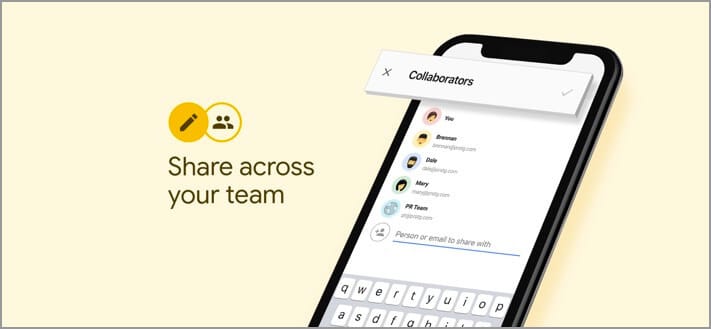
Did you think Google has nothing when it comes to productivity! Google Keep is a subtle note-taking app using which you can create, collaborate, edit, and share stories from any device. You can add lists, photos, and audio too. The voice memo you record can be automatically transcribed inside Google Keep.
Highlights:
- Voice Memo Transcription
- Sync across devices
- Share your Notes with Fellow Journalists
- Grab text from image for quick search
Price: Free
Download
4. Apple Notes
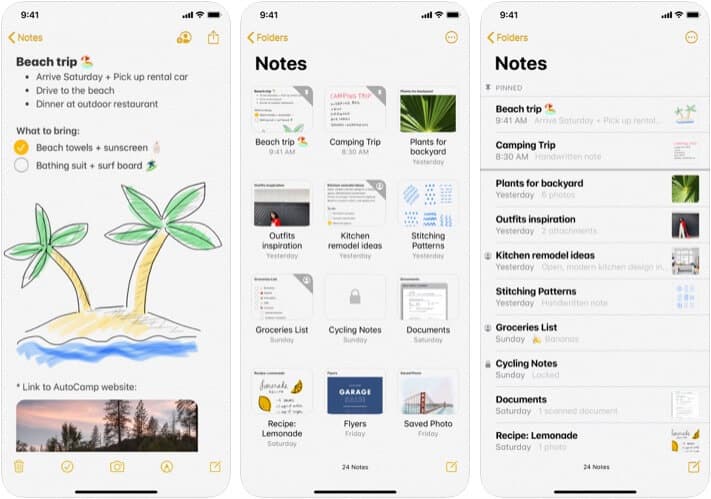
The in-built Apple Notes is an excellent choice that is available on iOS and Mac with fast syncs. It is easy to note, draw, and insert pictures. You can also set password to protect your notes. Apple Notes also let you share as well as collaborate with others. However, I had a tough time sharing folder and notes to one of my friend who was on an iPad Air running iOS 12. Lack of cross-platform presence is also a drawback. But if you have various Apple Devices, then this is a suitable app. Try it out.
Highlights:
- Password Protection
- Quick Sync on Apple Devices
- Draw, Insert Images, Organize
- Share and Collaborate with others
5. Evernote
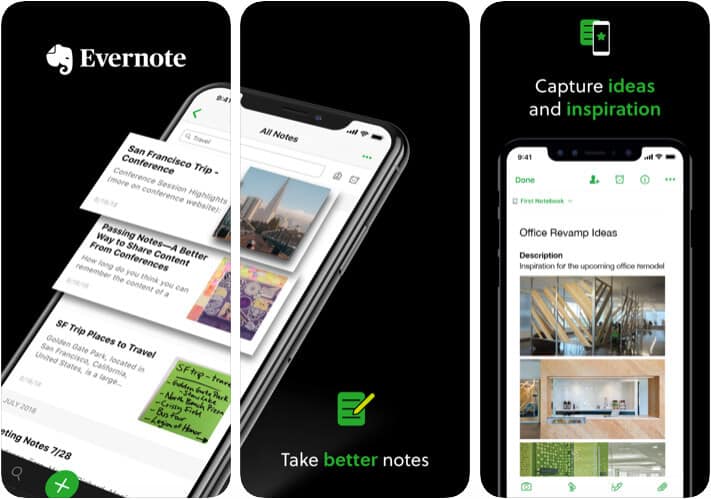
Can a list of note-taking apps be ever complete without mentioning the evergreen Evernote! It helps you focus on what matters the most. Using Evernote, you can add to-dos, photos, web pages, and audio. Also, all these are instantly searchable inside the app. The notes sync across all your devices so that your information is always with you wherever you are.
Highlights:
- Create Notebooks
- Tools for scanning, digitizing, and organizing cards, documents, handwritten notes, etc
- Password Lock
- Share and Collaborate with co-journalists
- Reminder
- Annotate Documents
- Integrated Cloud Uploads
Price: Free (Evernote Premium – $4.99)
Download
Voice Recording iPhone and iPad Apps
In past, journalists used to carry big audio recording equipment. Now, you can achieve a similar result on the go using apps on your phone. Here are the best voice recording apps for a journalist.
6. Voice Recorder & Audio Editor

There is no restriction on the time limit as long as you have enough storage on your iPhone or iPad. Voice Recorder & Audio Editor also offers ‘recording transcribe’ using speech-to-text technology. You can also add notes to individual recordings. Features like cloud support, Password protect, ability to download recorded files via USB cable or Wi-fi sync, and in-built call recorder make this app a must-have.
Highlights:
- Change Playback Speed
- Multiple Audio Format Support
- Trim, Loop, and Favorite Recordings
- Call Recorder to record incoming and outgoing phone calls
Price: Free (TapMedia PRO – 1 Month – $1.99)
Download
7. Voice Recorder Lite: Record HD

In addition to recording and playback, you can also edit your voice recordings using Voice Recorder Lite: Record HD. Noise reduction technology ensures that the clip you record is a notch better than standard recorders. Auto cloud upload adds to the convenience. The interface is clean, simple, and straightforward.
Highlights:
- External Input Device Support like Bluetooth Mic etc
- Background Audio Recording
- Continue recording to existing recordings
- Audio Trimming
- Drive and iTunes Import Support
Price: Free
Download
8. Just Press Record
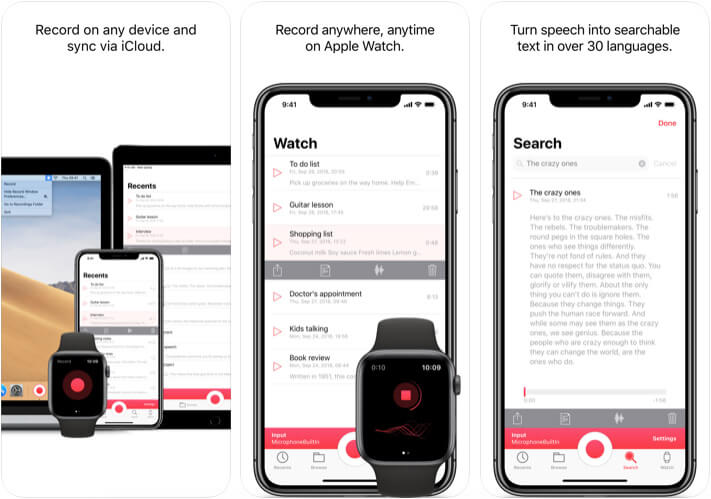
A well-built premium app having one tap recording, transcription, Siri Shortcuts, iCloud Sync, unlimited recording time, and more! Just Press Record also lets you record discretely in the background. You can even start and stop recording from the lock screen widget.
Highlights:
- Powerful Audio and Text Editing. Cut out parts of the audio you don’t need
- Add new text to transcriptions and make corrections
- Search by Filename or Transcription Content
- External Microphones Support via Lightning Port
- Share and Save to Social Media or Mac and PC
Price: $4.99
Download
Apart from these two other honorable mentions are Transcribe – Speech to Text and Apple’s in-built Voice Memos.
Call Recorder iOS Apps
For a journalist, it is essential to keep call records. Anytime in future, you might have to hear them and make changes to a story. Also, it can serve as proof of what you wrote. I can not comment on the exact journalistic ethics, but if needed, you can play the call recording in front of your senior or editors, and it might help you stand by what you wrote.
9. TapeACall: Call Recorder

Available in more than 50 countries, TapeACall lets you record incoming and outgoing calls. You are free to make as many recordings as you wish and of any length. It also enables you to upload the recordings to cloud services as well as easily transfer recordings to a new device or computer.
Ability to label a recording so that you can easily find it, play them in the background, and customer service with real humans make it a must-have if you are looking for a reliable and easy to use iPhone call recording app.
Price: Free (Pro Upgrade – $0.99)
Download
Looking for more? Here are some other iPhone apps to record calls.
Camera Apps for iPhone and iPad
Written words are best explained if some visuals support them. As a journalist, you have to take various pictures in different scenarios and lighting conditions. Sometimes you might need to snap a quick photo, and at moments you have all the time to focus on your shot and achieve the perfect result.
10. ProCamera
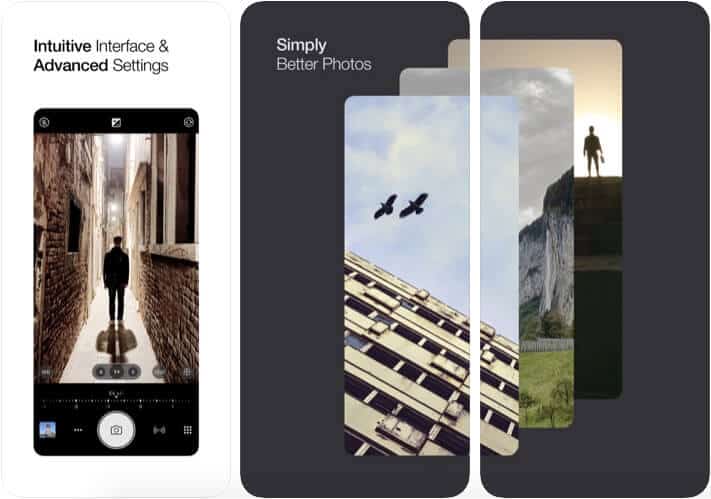
ProCamera is a leading app that brings professional-level DSLR camera features to your iPhone. The app also has video recording mode and comprehensive photo editing tools. It even lets you shoot RAW as well as play with Depth editing.
Three modes – Manual, Semi-Automatic, and Automatic cater to all your needs. Independent focus, exposure control, self-timer, rapid-fire mode, manual white balance, 3D tiltmeter, HD & UHD 4K video, exposer compensation – Bokeh depth of field effect make sure that you get the shot as you want! With ProCamera, the possibilities are limitless!
Price: $7.99
Download
The best camera is the one which is with you, and thus we have a list of handy manual camera apps for your iPhone and iPad that let you capture professional shots like a DSLR.
iOS Email Apps
Since you are a journalist, you have a lot riding on email services. You might get topic ideas from your editor, or you might have to send word files to your office and so on. Having the perfect email app is essential to ensure smooth, fast, and reliable communication.
11. ProtonMail
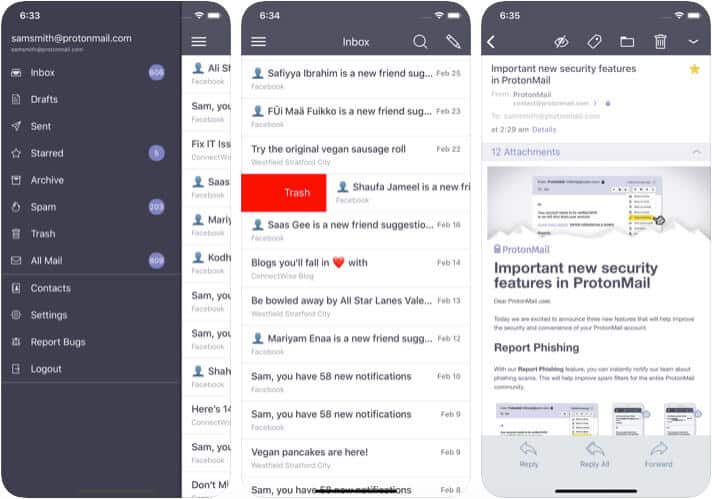
Journalists need encrypted and secure email to communicate safely. ProtonMail is the best secure app that offers encrypted email. The strong end-to-end encryption makes it impossible for anybody else except the receiver to read your email or intercept it and disclose it to third parties.
ProtonMail is a free app with an optional plus subscription that helps support this service. If you send and receive lots of private and valuable emails, then ProtonMail should be the email provider you use.
Price: Free (ProtonMail Plus – $59/Year)
Download
Want more? Here is a list of eleven best email apps for your iOS device. Download the one which suits your needs.
Photo Editing Apps for iPhone and iPad
Taking a picture is one half of the story. The other half is fine-tuning it to achieve the perfect balance and make it instantly striking on the reader’s eyes.
12. Over: Design/Flyer/Story Maker

I have been using this photo app for very long to create designs, make stories, posts, flyers, and what not! You can add text and graphics to photos and videos also can choose templates or fonts for social media posts. You are your own master here.
The app is easy to use, and the eye-popping templates that are regularly updated add to the beauty! You can edit pictures, combine various images, make layers, and do a bunch of other customizations to create the perfect images for your news story.
Price: Free (Over Pro – $6.99)
Download
Looking for something else? To help you bring out the best of your photographs, here are 16 best iPhone and iPad photo editing apps. In addition to this, don’t forget to take a look at some must-have photography apps for your iDevice.
Video Editing iOS Apps
Video helps a journalist bring out the precise reality to the readers. It tells the story exactly how it unfolded. Here is a well-thought list of 10 best video editing apps for your iPhone and iPad to create the perfect clip on the go.
13. iMovie
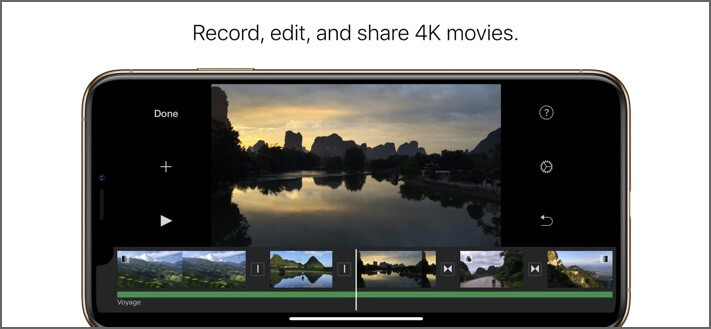
iMovie is a free Apple app that you can download on your iOS and macOS devices. It is a powerful video editing tool with multi-touch gestures and clean design to help you create excellent videos and trailers. Unique themes, music, video filters, etc. add to the basket of handy tools this app has.
You can share the videos directly from here. If you have a Mac, you can send a project via AirDrop or iCloud and finish creating on iMovie for Mac or Final Cut Pro X. On top of everything, it is free!
Price: Free
Download
In addition to iMovie, give a glance to this article that throws light on ten amazing iPhone apps for creating stunning videos and movies.
World Clock Apps for iPhone and iPad
The journalist in you is not bound by time. At times you are on one continent, and you have to cover some breaking story taking place on the other side of the globe. Sometimes you have to write a story using a live stream that happens in a country with various time zomes. This is where the best time zone converter apps for your iPhone and iPad come to the rescue. Below I am showing you one of the best apps of this list.
14. World Clock Time Widget
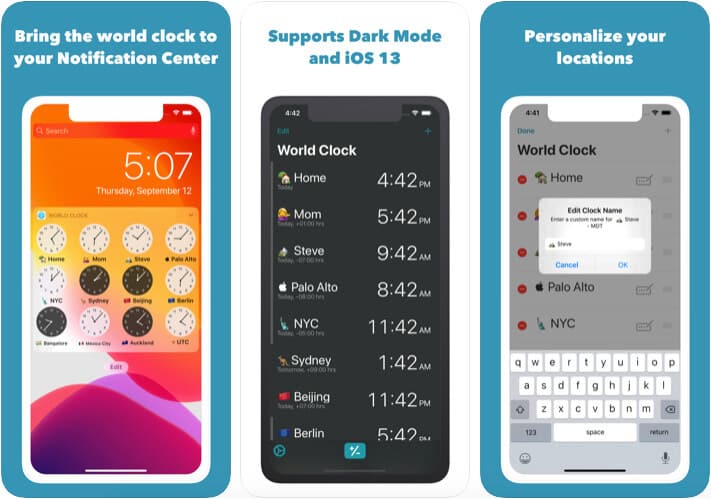
I fully agree if you say that the in-built clock app on the iPhone is excellent. But it lacks widget support and some pleasant graphics. This is where the World Clock Time Widget comes in. It makes it quicker and easier to see time and date of different cities around the world. The app is accurate and reliable.
The widget is a treat that quickly lets you see the time by a swipe down from top of your screen or your lock screen. You can even see time up to seconds inside this friendly, colorful World Clock app.
Price: Free (Premium Club – $2.99)
Download
Note: If you have an Apple Watch, do forget to learn how to add and view World Clocks on your wrist.
Apart from knowing the time, managing it is equally (or even more) essential. We have you covered. Get the best time tracking apps for your device.
iOS Weather Apps
Just like time zone differences, your journalistic passions are not checked by weather conditions. However, it is sensible to take a look and know beforehand about rain conditions, snow, wind speed etc. before you go to a location to cover a story. You may be a rebel and have no problem being drenched in unprepared rain, but your camera gear might not be as weather accommodating as you. So, know the situation beforehand and prepare yourself accordingly.
15. The Weather Channel
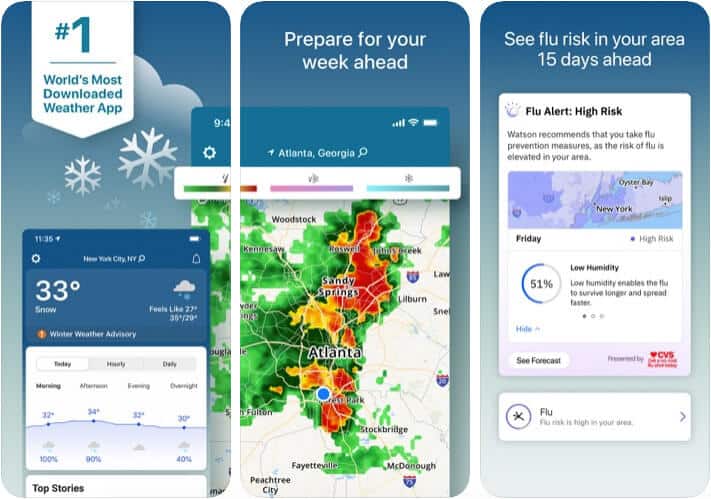
Did you know that even the default Weather app on your iPhone and iPad uses data from The Weather Channel? Weather.com’s The Weather Channel app is among the best apps for the job. It lets you plan your day up to 14 days in advance. It also shows local maps and forecasts, as well as breaking news, videos with closed captions.
Premium subscription adds a number of other features like a new animated map layer that lets you track wind speed and direction. Apart from that, you also get better lightning data, 15-minute forecast, and more.
Price: Free (The Weather Channel Premium – $0.99)
Download
If you have an iPad, you may also give a glance at iPad and iPhone Weather apps.
Offline Messaging Apps for iPhone and iPad
I am sure you know about the recent Hong Kong protests. But did you know that the internet was shut off by the authorities during these protests? As a result, people resorted to offline messaging apps to connect, share their voice, and plan their marches. At times you too might need these, so keep your phone ready with offline messaging apps.
Curious about some alternatives to Fire Chat! Here is a list of the best offline messaging apps.
Secure Communication iOS Apps
Need to make video calls to the person about whom you are writing? Or do you need to connect with your senior, editor, fellow journalist, cameraman, etc.?
16. WhatsApp
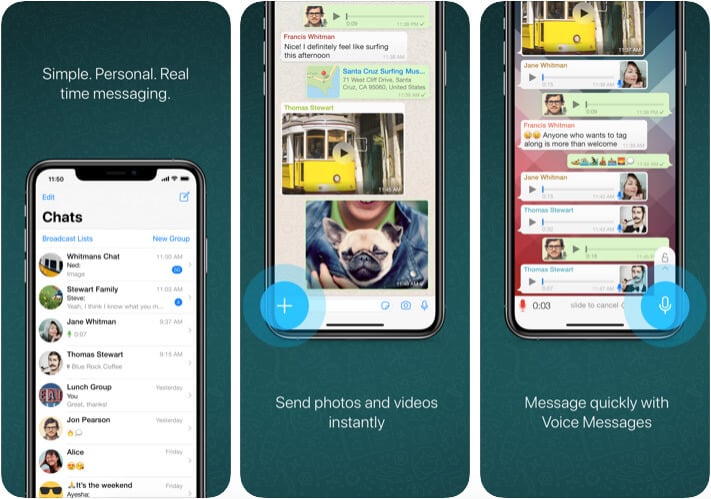
A completely free messaging app without any ads or distractions with end-to-end encryption is what you need to freely and privately communicate while on are on the job. WhatsApp is available on numerous platforms, and there is even a limited Web version. Rich multimedia features and secure audio and video calls make it among the global best communication app.
There is no international charge for making a call. All you need is an internet connection. The ability to share your location, exchange contacts, broadcast messages in bulk, and group chats make it the perfect social networking app.
Price: Free
Download
Already use or knew about WhatsApp and desire some other communication app? Take a peek at ten best secure video calling apps for your iPhone and iPad. See the list and download the one(s) that you find apt for your needs.
Social Media Apps for iPhone and iPad
Knowing a story, creating a news item, making a great expose video, snapping the breaking scandal picture, etc. are only the first half of the story. You need a medium to share your work or small snippets of them and let masses know about what you do. In this age and time, what’s better than Social Media! Take a look at the best social media tools and grow your audience.
17. Twitter

Hands down Twitter is the best social media app for journalists! It lets you conveniently share your news and findings. If you become a part of a trending topic, then overnight you become a mini-celebrity.
Twitter has become the perfect source of breaking news, sports, politics, and other interests. Almost all heads of states, media houses, and famous personalities are active on this platform. If you have not used Twitter, this is the perfect time to get on it.
Price: Free
Download
Offline Map iOS Apps
Covering a story in a remote village? Did your boss ask you to go to a new city for a breaking story? Here are the best offline map apps for iPhone and iPad to help you navigate and reach the correct destination safely and quickly.
18. Google Maps
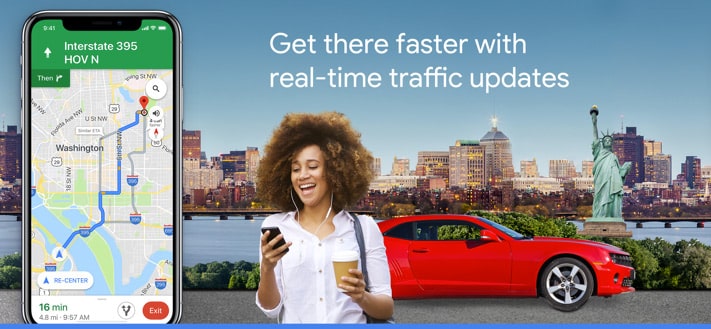
Apart from being the most potent online map app, Google Maps also lets you save maps offline so that you can search and navigate without an internet connection. Street view, indoor imagery, indoor maps of airports, information of local places, etc. are valuable additions.
In addition to real-time traffic, the app also shows local real-time transit information. Live View lets you see the way with arrows and directions shown right on top of your surroundings. If you are looking for the best map app, you must download this one!
Price: Free
Download
Online Storage Apps for iPhone and iPad
Being a journalist, you repeatedly are on the move and thus having your most important and frequently needed files in the cloud indispensable. Cloud storage apps let you carry your data anywhere you want. It is always at your fingertips. What’s better is that most of these apps let you save the crucial files offline to the device, so that they can be accessed without an internet connection.
19. Google Drive
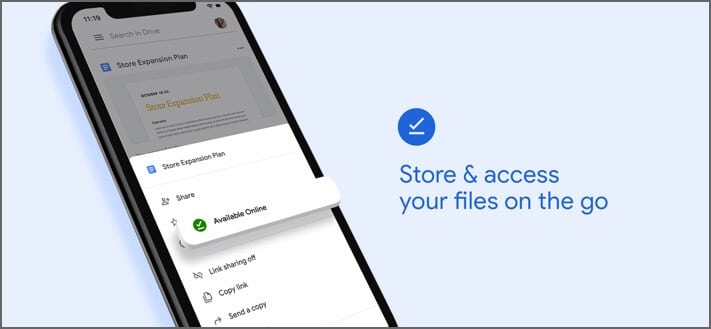
The reason I prefer Google Drive over others is that you most likely have a Gmail account, and that is your Drive account too. Along with this, 15 GB of free storage is pretty nice to begin with, especially when you compare it with others like iCloud Drive that offer only 5 GB free cloud space.
Google Drive has apps for Android and iOS as well as a robust web version, which makes it easy to access all your online saved documents and files at different places. If you need more than 15 GB of cloud storage, the paid plans are affordable. The iOS app also has an option to save files offline so that you can view and use them without a net connection.
Price: Free (100 GB – $1.99)
Download
Interested in more such services. Here are the best cloud storage apps for your iDevice.
iOS PDF Apps
Portable Document Format (PDF) is universal and among the most used file format for sharing words, images, and such. Managing PDFs on the iPhone with the perfect apps and tools will help you take your creativity to a higher level. Using these, you can unzip files, create, read, share, edit, annotate, and convert PDFs.
20. Documents by Readdle
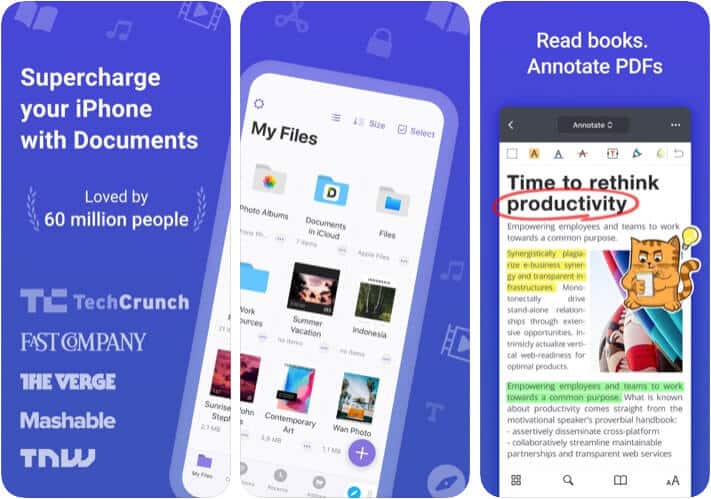
Not just limited to PDFs, but Documents by Readdle is ‘a central hub for all your files.’ The app is powerful with several features, including a browser that is easily accessible by a simple swipe. You can import files into this app from computer, cloud, or even add via AirDrop. It lets you manage files and create folders for better organization.
Zipping/Unzipping, renaming files, cloud integration, reading and annotating PDFs, searching inside PDFs are some of the highlights of this productive file manager. Once you start using Documents by Readdle, there is most likely no going back!
Price: Free (Professional PDF Editor – $40.99)
Download
Expense Tracker Apps for iPhone and iPad
Assigned a task that will take many days and you have to travel, book tickets, pay for food, pay for stay, buy small gear, or rent something? Now, if you are a journalist working for a media house, I believe your employer will cover all these. So here are the best expense tracking apps to note the expenditure on the go. Below, I am mentioning the one I prefer.
Other iOS Apps a Journalist Might Need
Project Management: Collaborating, sharing, coordination, and management are essential for a journalist. To help you in your endeavors, we have a robust list of project management iPad apps that assist you in managing the plans on the go. Give these apps a look and see if you find something useful.
Security Apps: As a field journalist, if you frequently log in to various systems and devices, you must secure your accounts using 2-factor authentication. Here are the best 2FA apps for your iPhone. While you are here, take a look at the best password manager apps too.
News Apps: Hey, I understand that people read what you, the qualified journalist, write! But there are more geniuses like you and it is natural to stay updated with stories, breaking news and opinions of others. This is where the best news apps come in. These will keep you up to date and let you know what’s happening around the globe.
Summing up!
So these were some of the best journalist apps for iPhone will find useful. I tried to cover a wide variety of apps. I hope you have a great time bringing out new stories. However, if you want more apps that are not on this list, here is a trick. Copy the app name from this list and search it on the App Store. Now besides this app, you will also see other similar recommendations. You may choose from there.
What are your thoughts about these apps for journalists? Which ones are you planning to use. Let us know all that in comments below.









Leave a Reply