Your iPhone or iPad can help manage every aspect of your life including your finances. Gone are the days of bulky books as technology makes it easy, convenient, and efficient to manage your cash flow from apps that are designed to do it well. Of course, they are also secure and protect your private information. So go ahead and try out these best expense tracker apps for iPhone and iPad.
Which are the best expense tracker apps for iPhone and iPad?
I’ve curated a list of the best expense tracking apps for iOS, helping you to make informed decisions effortlessly.
1. Expensify – Expense Tracker
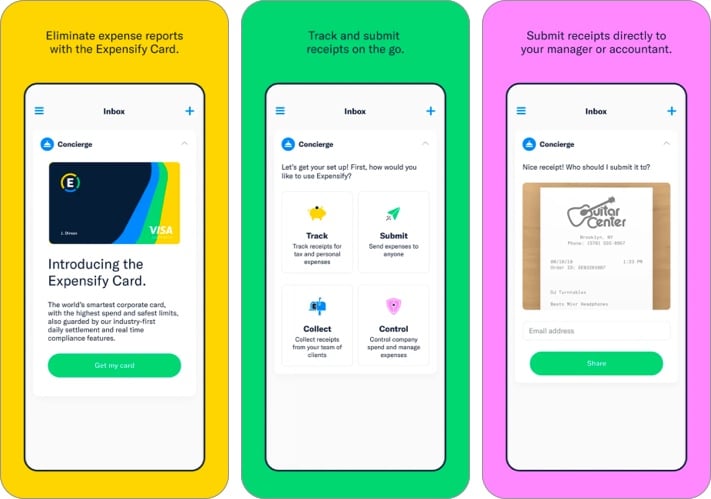
This one’s a handy app for business and personal expense tracking. You can scan receipts, track your cash flow, and even book travel on it. It has been designed to act as a personal concierge for corporate bookings and money tracking.
It codes and submits business expenses to ease the approval process and automatically syncs with accounting software. You can even get the Expensify card to add more convenience by just swiping it whenever you need to make a payment.
Price: Free (In-app purchases start at $4.99)
2. Spending Tracker
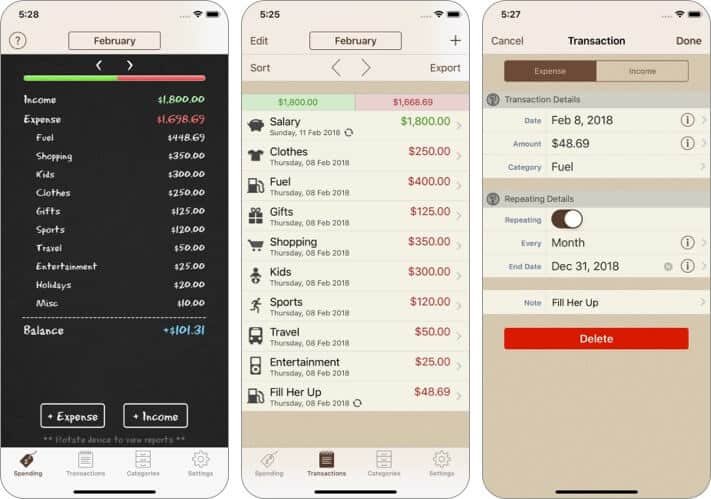
If you’re looking for a simple and effective way to track your expenses on-the-go, check out this gem of an app. You can log every bit of income and expenditure you make each day to see a final cash flow report at the end of the week, month, or year.
The best part is that it’s incredibly intuitive and straightforward to understand. You don’t need to know much about finance to make the most of it. Further, you can group your spending by categories and see easy visualizations of your finances.
Price: Free (In-app purchases $2.99)
3. PocketGuard: Money & Budgeting
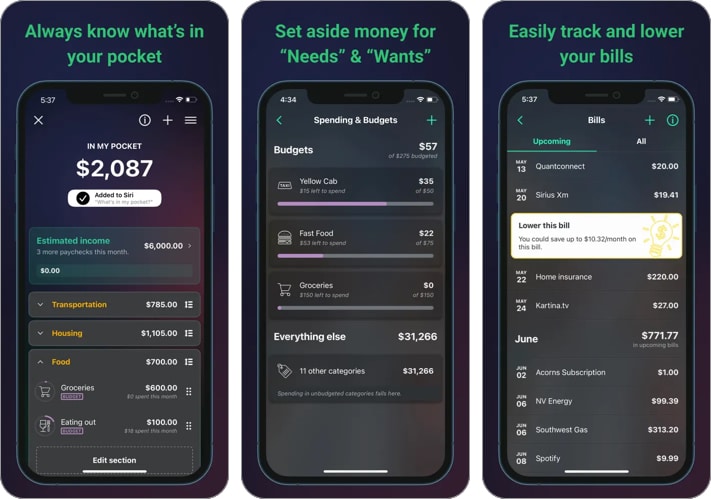
Seize control of your personal finances with this free app that’s got tools to help you manage your money, plan a budget, track expenses, and meet savings goals. Link your bank accounts & credit cards to keep tabs on everything in one place.
Moreover, the app will show you exactly how much disposable income you have so that you never go beyond your means. You can even plan for future payments with smart bill reminders and more.
Price: Free (In-app purchases $2.99)
4. XpenseTracker
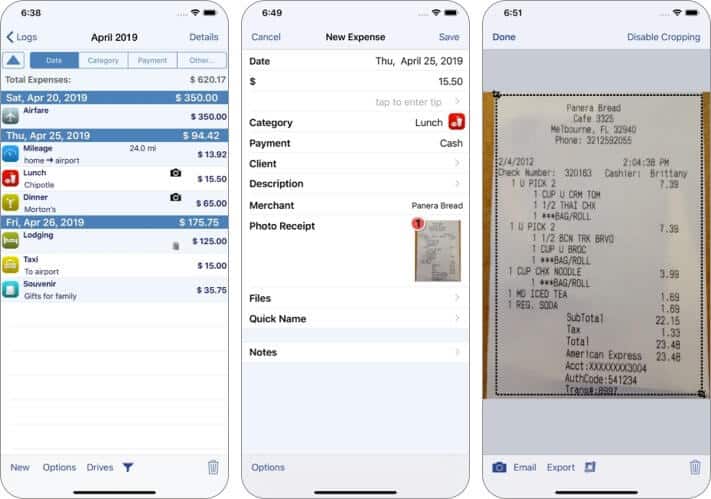
XpenseTracker is another excellent option to record your expenses and track them with the utmost convenience. It features completely customizable categories, sub-categories, and payment types to make your job of recording expenses a lot easier.
Depending on your need, you can sort expenses by date, category, payment type, or client. Further, to simplify data entry, it remembers the last payment type of each category. Finally, it also offers a perfect solution to track mileage.
Price: $4.99
5. Spendee – Get smart money management insights

Colour-coding makes everything better, and this iOS expense tracker app does just that. It offers a beautiful interface that lets you manage the little details of your cash flow while also giving you the big picture with infographics and stylish graphs.
With support for multiple currencies, it’s convenient for travelers too. Even better, Spendee also allows you to make a custom wallet for special occasions so that you can keep a tab on expenses without any hassle.
Price: Free (In-app purchases start at $1.99)
6. Pocket Expense 6

A finance software that you can carry in your pocket is pretty incredible. Pocket Expense 6 helps you track and also understand your money. The app is clean and straightforward with nifty tools like payer and payee management, transaction search, etc.
Further, it supports multiple accounts and account types. It also provides you with daily, weekly, monthly, yearly, and overall statistics. The app also supports night mode, password protection, a complete world currency list, and backup and restores for all your data over WiFi.
Price: Free (In-app purchases from $1.49)
7. Money Lover Expense Tracker
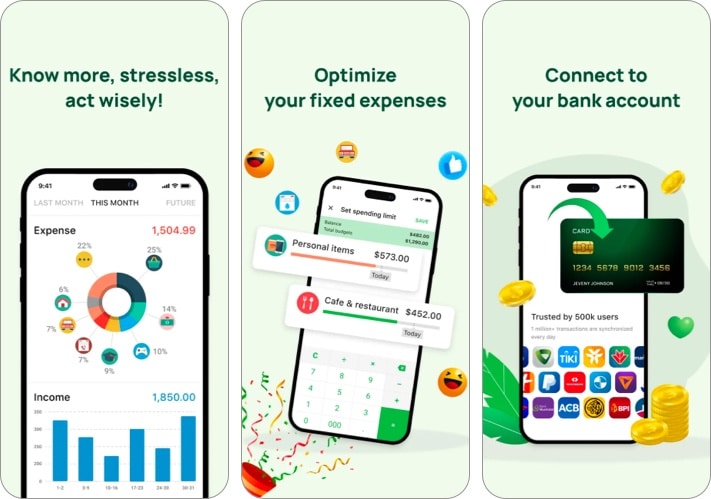
After you set up the app, it asks for your goals that you would like to achieve. Goals include track my spending, track spending with another person, budget my spending, track my savings, etc. Adding new expenses is easy and quick. The app also offers to send you a daily reminder at the time set by you. This builds a habit of adding transactions every day. It is super helpful.
With easy-to-read reports such as total expense, total income, spending by each category, or pending bills, Money Lover helps you understand where your money comes from and where it goes. Additionally, you may also connect your bank accounts and see all bank reports in one place. Apart from a ton of features, the app encrypts your data with bank-level security.
Price: Free (In-app purchases from $1.99)
Manage Money with these Expense Tracker iOS Apps!
Smart finance management can save you some extra bucks. The automatic expense tracker apps for iOS mentioned here give you complete control over your finances.
Each portal included here caters to various purposes that would otherwise fall on your shoulders. I hope you will find something worth your interest from the list.
Don’t forget to share your favorite personal expense tracker apps for iPhone and iPad in the comments section.
Read more:

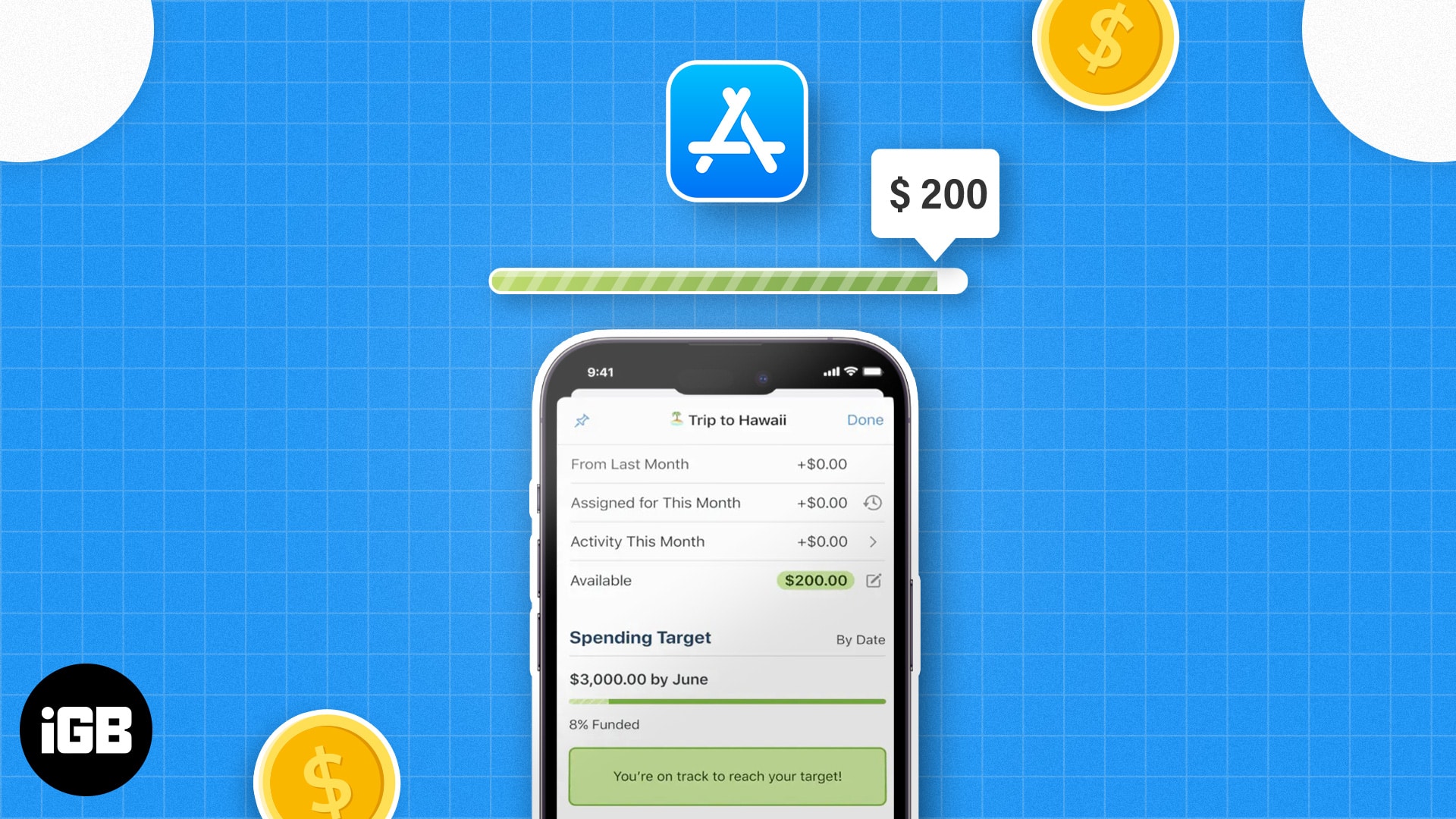







Leave a Reply