It’s often difficult to measure your productivity levels based on conjecture. You’re never quite sure if you’ve covered the right areas at the right time, and you might have missed a couple of tasks. The best time tracking apps on iPhone help you keep a clear log of every task you’re supposed to work on and how much you’ve worked. This helps you streamline your activities towards a set goal.
This is why I’ve listed the best time tracker apps for iPhone and iPad. With these apps, you don’t have to worry about missing out on tasks or allocating time for a spot of emergency work. Let’s take a look at the entries!
1. Toggl Track – Editor’s choice
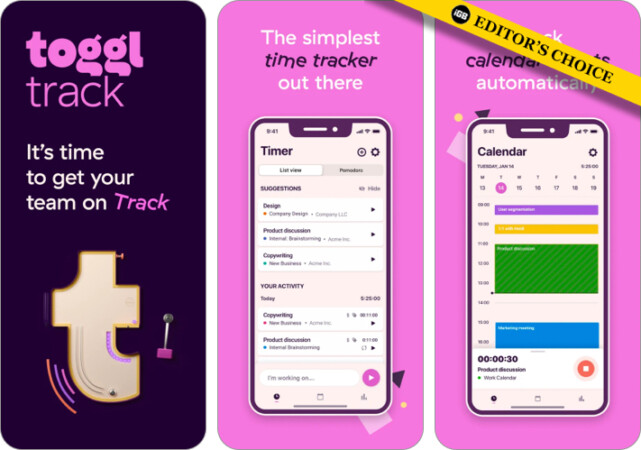
The reason Toggl Track is our best pick for time tracker apps is simple. It follows the Pomodoro technique, is very convenient to use, and can be synced with your iPhone, iPad, or Apple Watch.
This time tracking app uses the Pomodoro technique to increase the user’s concentration levels. If you’ve not heard of the technique, you should try it. It’s highly effective, stating from personal experience. With 20 to 25 minutes of no distractions, you must be engaged in work. After this interval, you can take a break for 5 minutes to rejuvenate. Back to work after five minutes, though!
Besides these features, it breaks down your productivity and provides reports on how your day went. Based on these reports, you can change your routine or habits to improve your productivity. Based on your routine, the app’s algorithm will also provide suggestions to better your work activities.
Lastly, the app is completely free! There are no in-app purchases or microtransactions for you to deal with. However, the user interface could be improved. The personal workspace mechanic is clunky on the app.
Pros
- Convenient to use
- Offers the Pomodoro technique
- Provides detailed reports
Cons
- User interface could be better
Price: Free
2. Clockify – For the basics
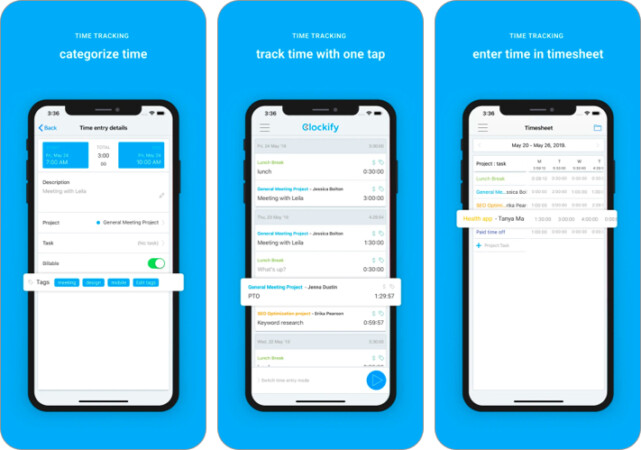
If you’re new to productivity apps and need an app that just helps you understand the basics, Clockify is the app you’re looking for.
You can log into your work hours manually or automatically, as per your choice. You can also create many project spaces and workspaces with unlimited team members. It also provides decently detailed reports on your routine and logs.
While you won’t find some of the better or premium features on this app, if this is the first time you’re looking at a time tracker app, Clockify won’t disappoint you.
Some of the functions in the app can be automated, though. Logging individual workdays can be a tedious task!
Pros
- Perfect for beginners
- Decent analysis reports
Cons
- A few features need automation
Price: Free
3. Workforce Analytics – Excellent for project management
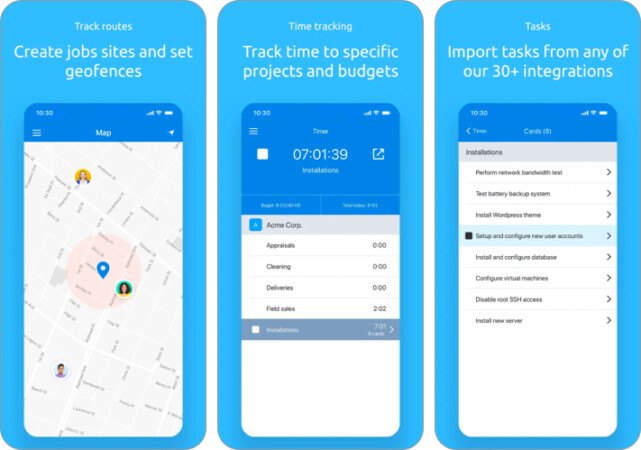
When you’re handling multiple projects with many people, it can be difficult to track what everyone is doing and where. For such situations, Workforce Analytics is your best friend.
From invoicing clients to paying your employees to keeping track of every project you’re working on, Workforce Analytics makes it supremely convenient. The app also keeps an eye on the employees’ time and location so that you’re always on top of what’s happening at your company.
You also get access to a visual dashboard that provides highly detailed reports on project tasks, management, work rates, and completion. Overall, you can’t go wrong with this time tracking app for iPhone and iPad.
However, users have reported that the user interface isn’t great. Hopefully, the developers will take heed of this feedback and make important changes.
Pros
- Can be used for handling multiple projects
- Invoicing is easy
- Offers time and location tracking
Cons
- User interface is subpar
Price: Free
4. Harvest – Best for tracking expenses
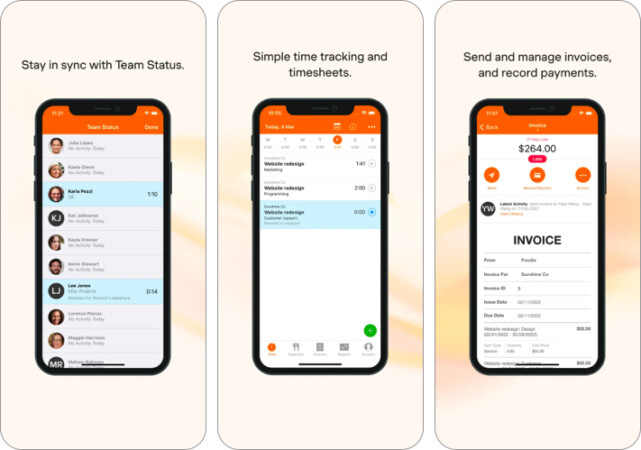
When you’re working on a project with your employees, it can often be difficult to make invoices or track the work done by particular employees. With Harvest, this becomes a thing of the past.
Harvest makes it immensely convenient to track how much work has been done and how much you should be charging. You can even collate the work reports of your employees to know who’s been slacking off or who deserves more pay. All the records will be kept in an organized manner, allowing you to access and edit them whenever required. Invoicing has never been this easy!
The app is slightly limited in terms of time tracking features, though.
Pros
- Expense tracking made supremely easy
- Employee work tracking feature is convenient
- Records are kept organized
Cons
- Time tracking features could have been better
Price: Free
5. ATracker – For goals and habit creation
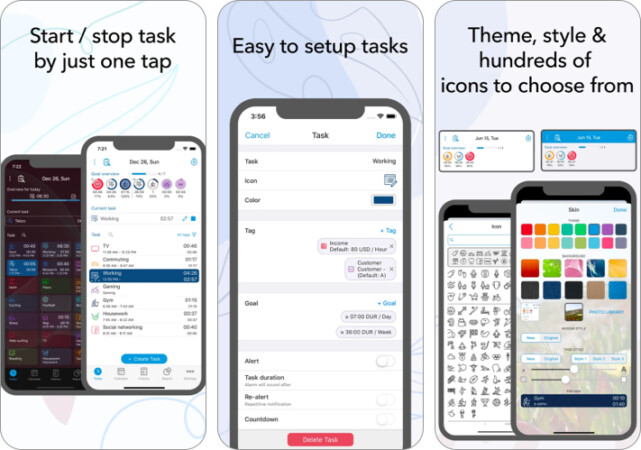
Sometimes, you need time tracking apps for yourself, not your company. With ATracker, your goal to create a habit and stick with it is much more convenient.
You can create multiple goals and categorize them with tracks. Each of your goals and their progression can be analyzed with meticulous reports. This way, you’ll know where you’re slacking off and where you need to focus. You can export the data and sync it with multiple devices too.
If you need a time tracker app for self-improvement, ATracker is your best bet. It’s one of the best habit tracking apps you can find today!
However, if you’ve got too many things going on simultaneously, the user interface can become a bit clunky and cluttered. There need to be slight improvements on this front.
Pros
- Habit creation has never been easier
- Provides meticulous reports
- Categorizes different goals
Cons
- User interface becomes cluttered when too many options are enabled
Price: Free (In-app purchases start at $2.99)
6. Timelines – For a more visual approach
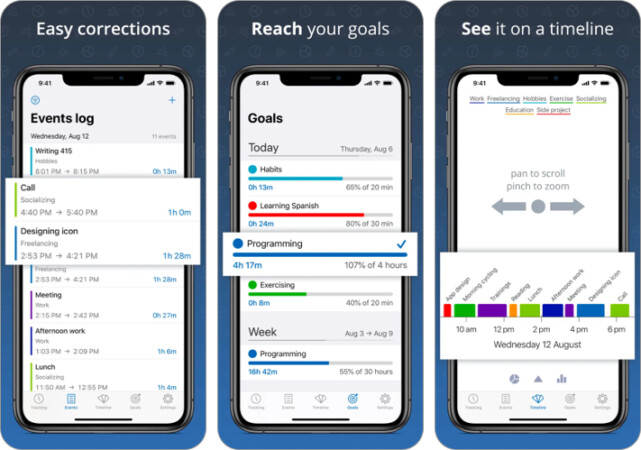
Quite a few of us here are visual learners. While we can work without the usual pie charts or bar graphs, having access to these make it much easier to understand where we can improve. With Timelines, analysis reports have never looked more detailed and comprehensive.
The app can provide you with visual reports for almost everything. From work to studies to socializing, almost everything is covered in this app. If you want to make changes to your habits, you won’t find too many more apps that are comprehensive at this level.
It also helps track your daily, weekly, and monthly goals. You can even break down categories into different subcategories for a more detailed analysis.
Data syncing can be an issue with this app, though, especially if you own an Apple Watch.
Pros
- Perfect for visual learners
- Comprehensive analysis reports
- Tracks goals at different time intervals
Cons
- Data can’t be synced properly with Apple Watch
Price: Free (In-app purchases start at $3.99)
7. Timelogger – Comprehensive customization

Most time tracker apps for iPhone provide options for categories and even subcategories. However, they don’t provide you enough access to customize based on your goals.
With Timelogger, you can customize most tasks and categories based on your work. The app even sets alerts for events and locations, so you’re always on time to make a good impression.
Even if you’ve got multiple projects in the pipeline, you can manage them easily with the app’s filters. From geofence alerts to syncing records with multiple devices, Timelogger gives you a proper sense of control.
Unfortunately, users have reported that the user interface is often counterintuitive at times. The developers need to fix this in future updates.
Pros
- Customizations for every category
- Alerts and reminders for important events
- Detailed filters
- Syncs well with other devices
Cons
- User interface is occasionally counterintuitive
Price: Free (In-app purchases start at $3.99)
8. Focus Keeper – Best for students
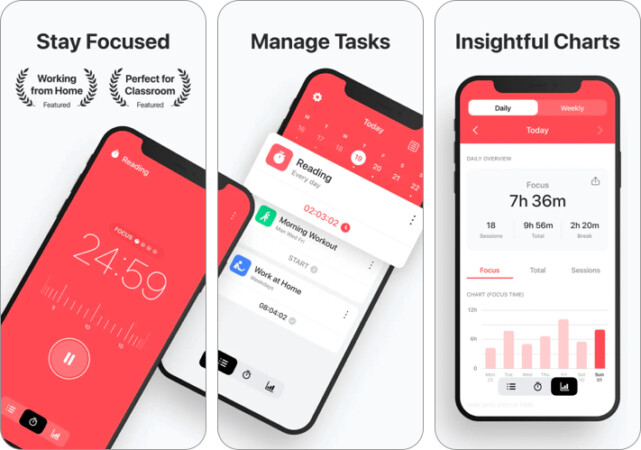
With the new generation of students, distractions can be at an all-time high. Whether it’s the latest show or constant social media notifications, keeping your focus on a particular task at hand has become all the more difficult. Thankfully, Focus Keeper can help students stay on track.
The Pomodoro technique is effective and helps increase your concentration significantly. Focus Keeper has implemented this technique perfectly into the app’s mechanics. You can customize your sessions, times, and goals. Moreover, if you work while listening to music, you can listen to them while working in tandem with the app. The app also keeps track of how fast you’re forming a habit.
The default sounds and ringers on this app are a bit annoying, though. This isn’t a dealbreaker but could’ve been worked better by developers.
Pros
- Lessens distractions during work
- Implements the Pomodoro technique perfectly
- Can customize the study session with music for better focus
Cons
- Default sounds and ringers aren’t great
Price: Free (In-app purchases start at $1.99)
The takeaway
So, these are my picks for the best time tracking apps for iPhone and iPad. Hopefully, they’ll help you become more productive and use your time effectively. Considering the ever-growing number of distractions we have in our lives, these apps can be lifesavers.
If you’ve any other recommendations for apps like these, leave them in the comments below!
Read more:

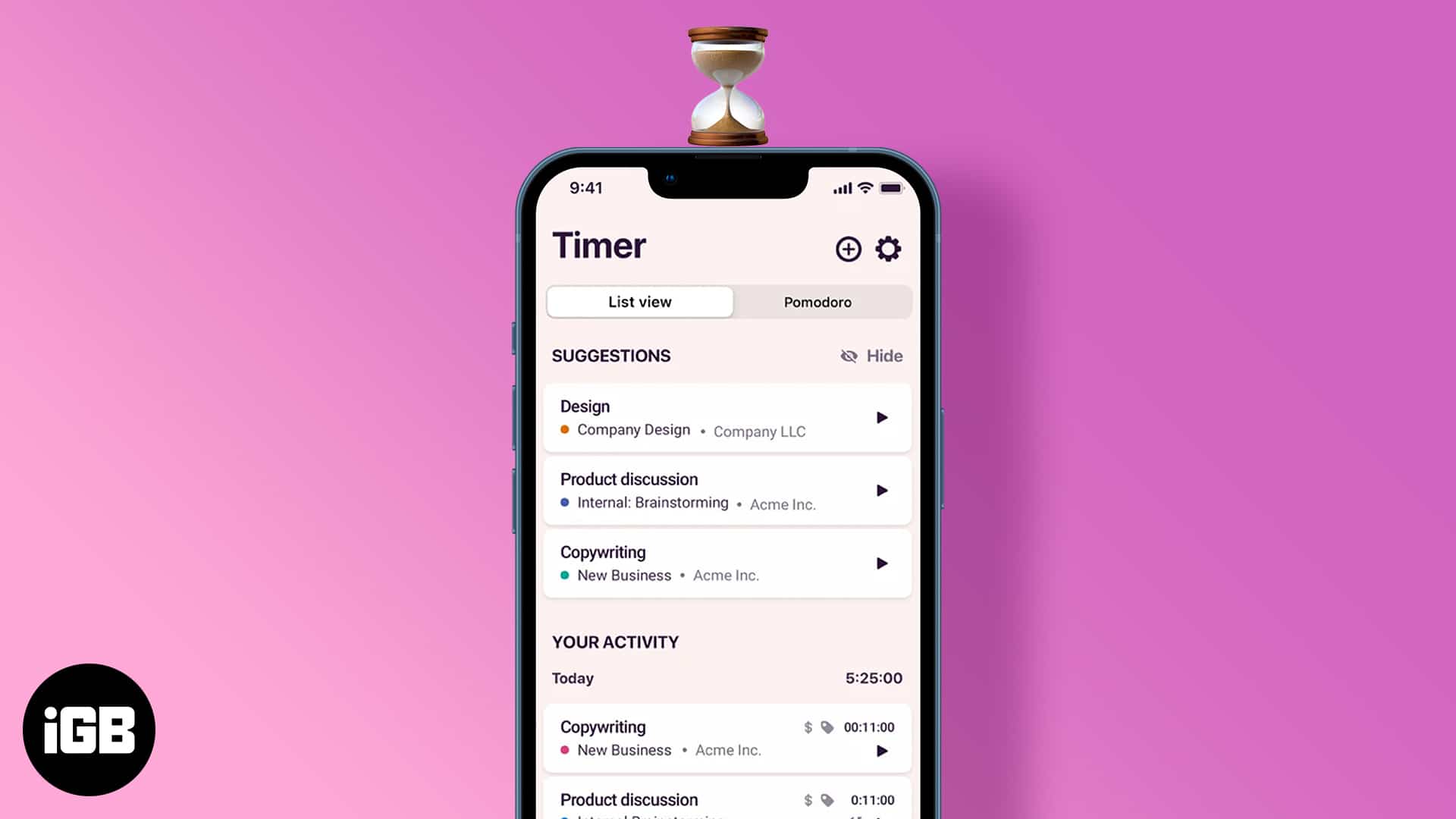







Leave a Reply