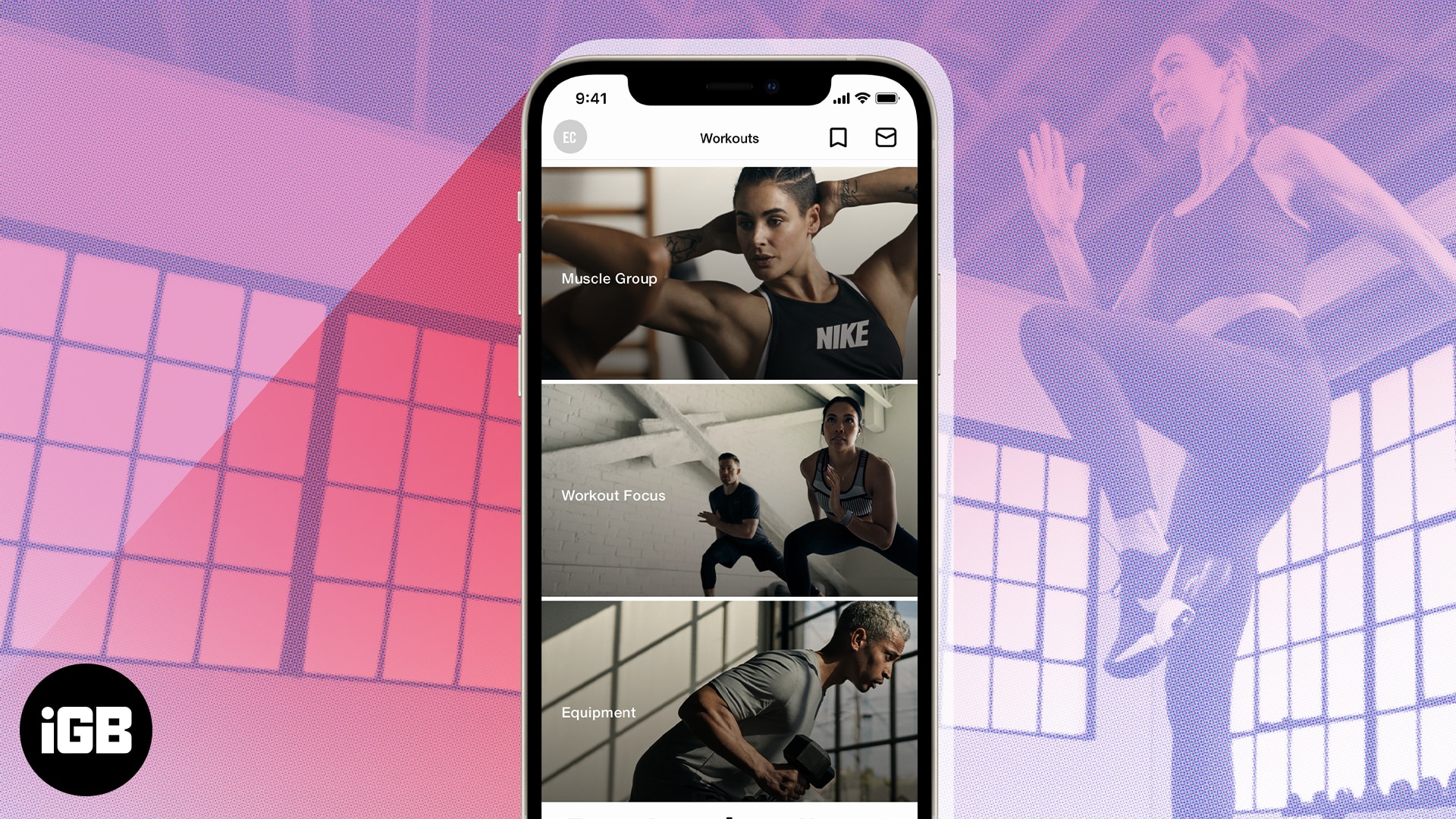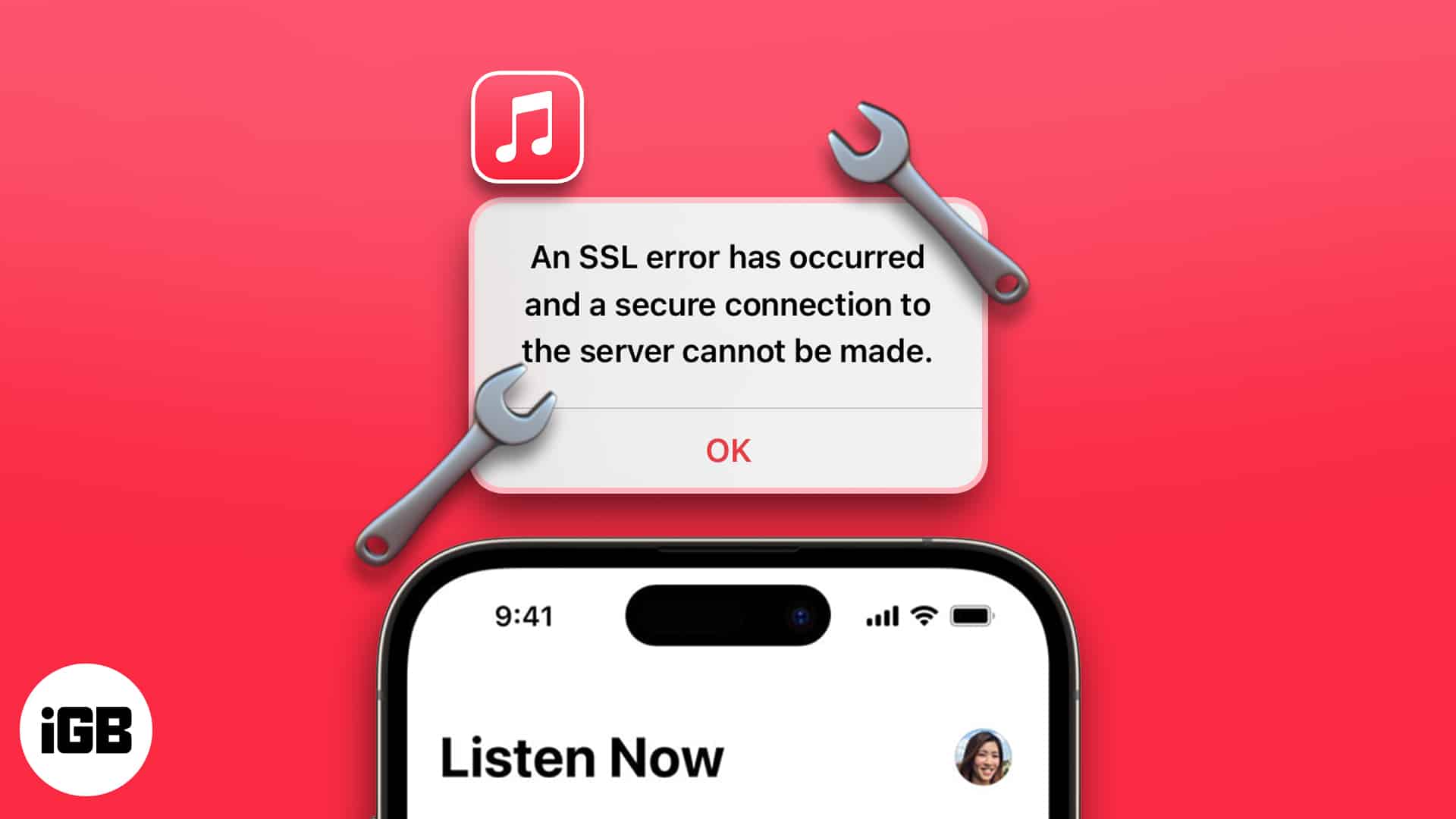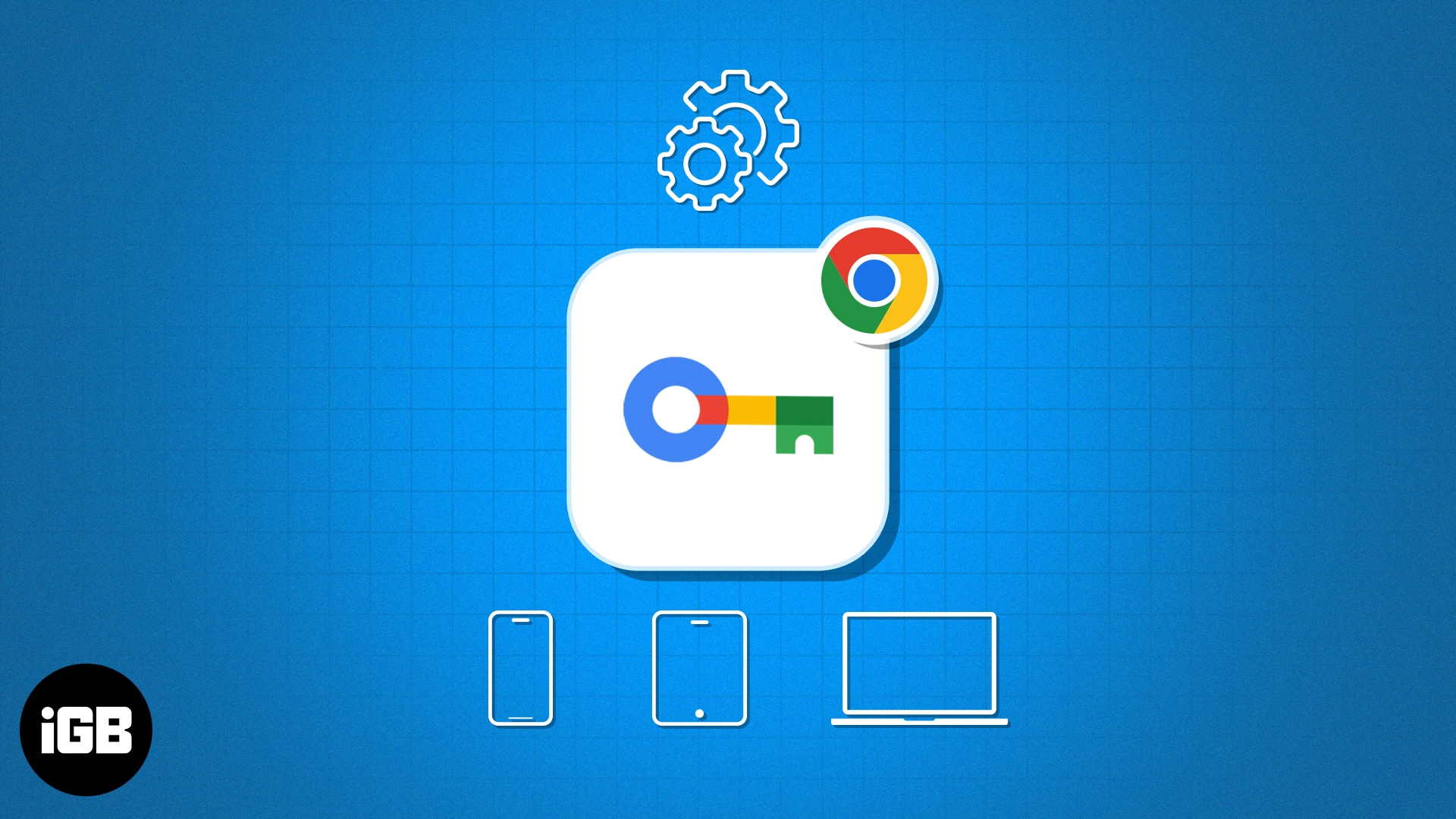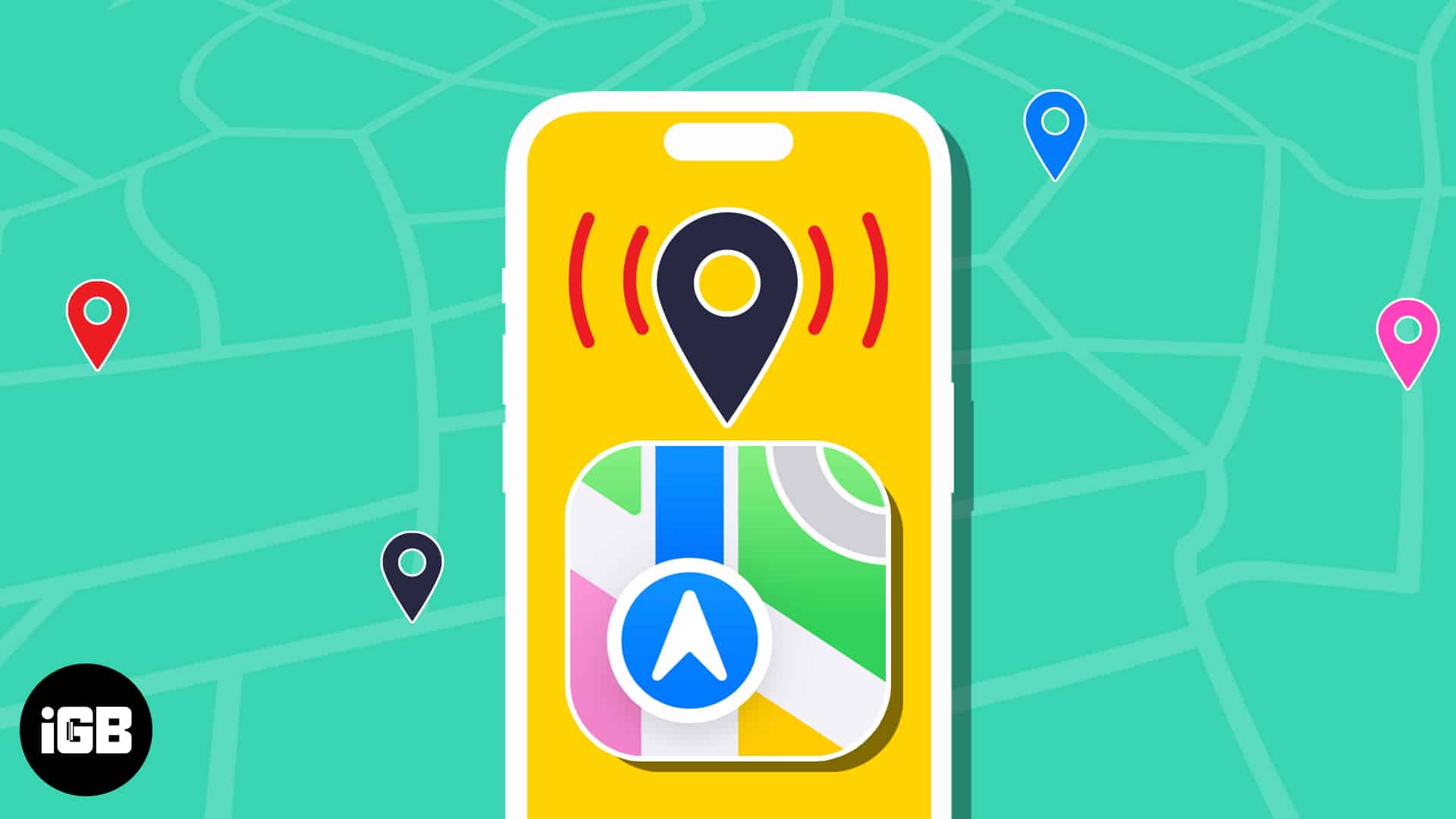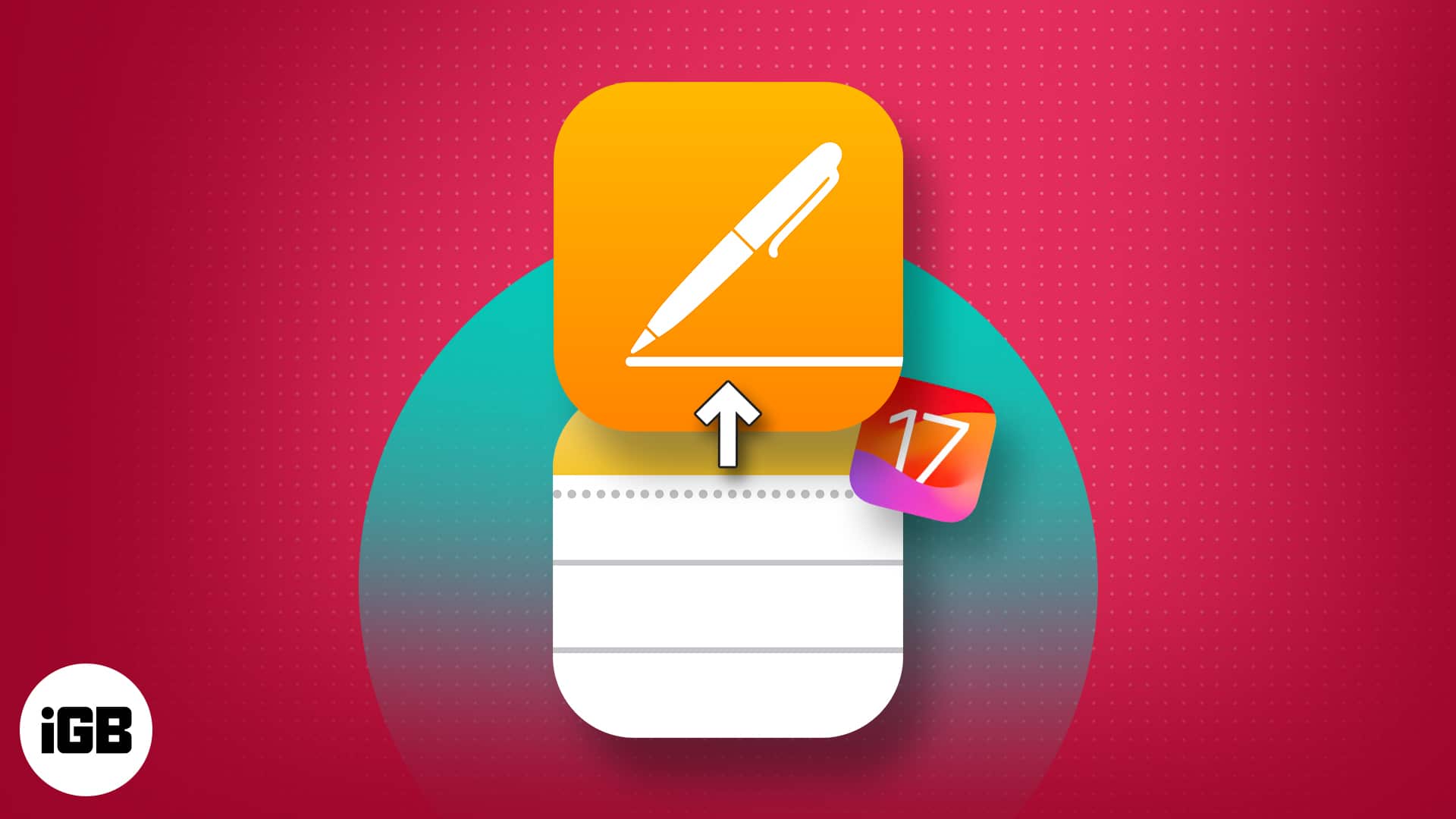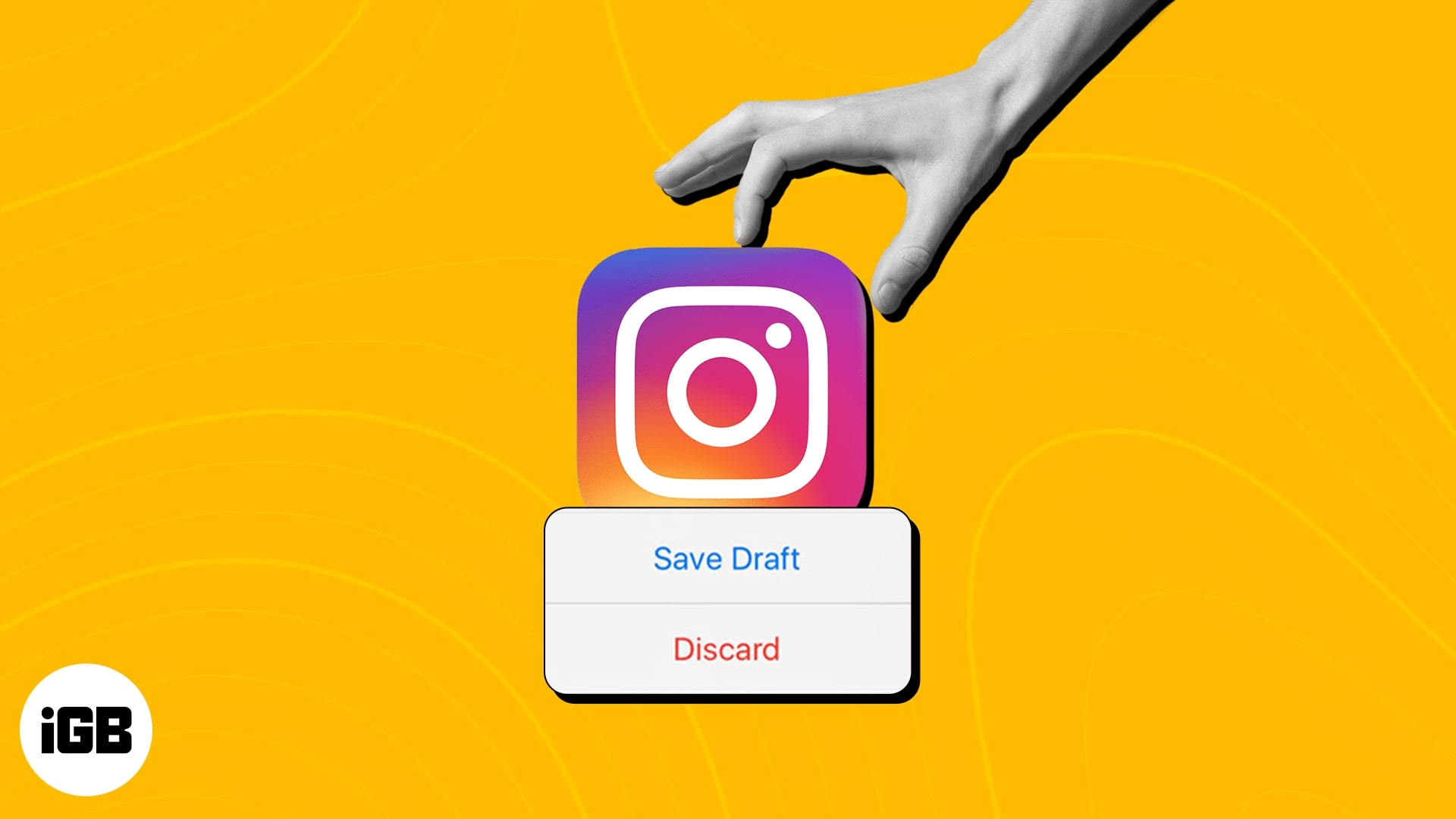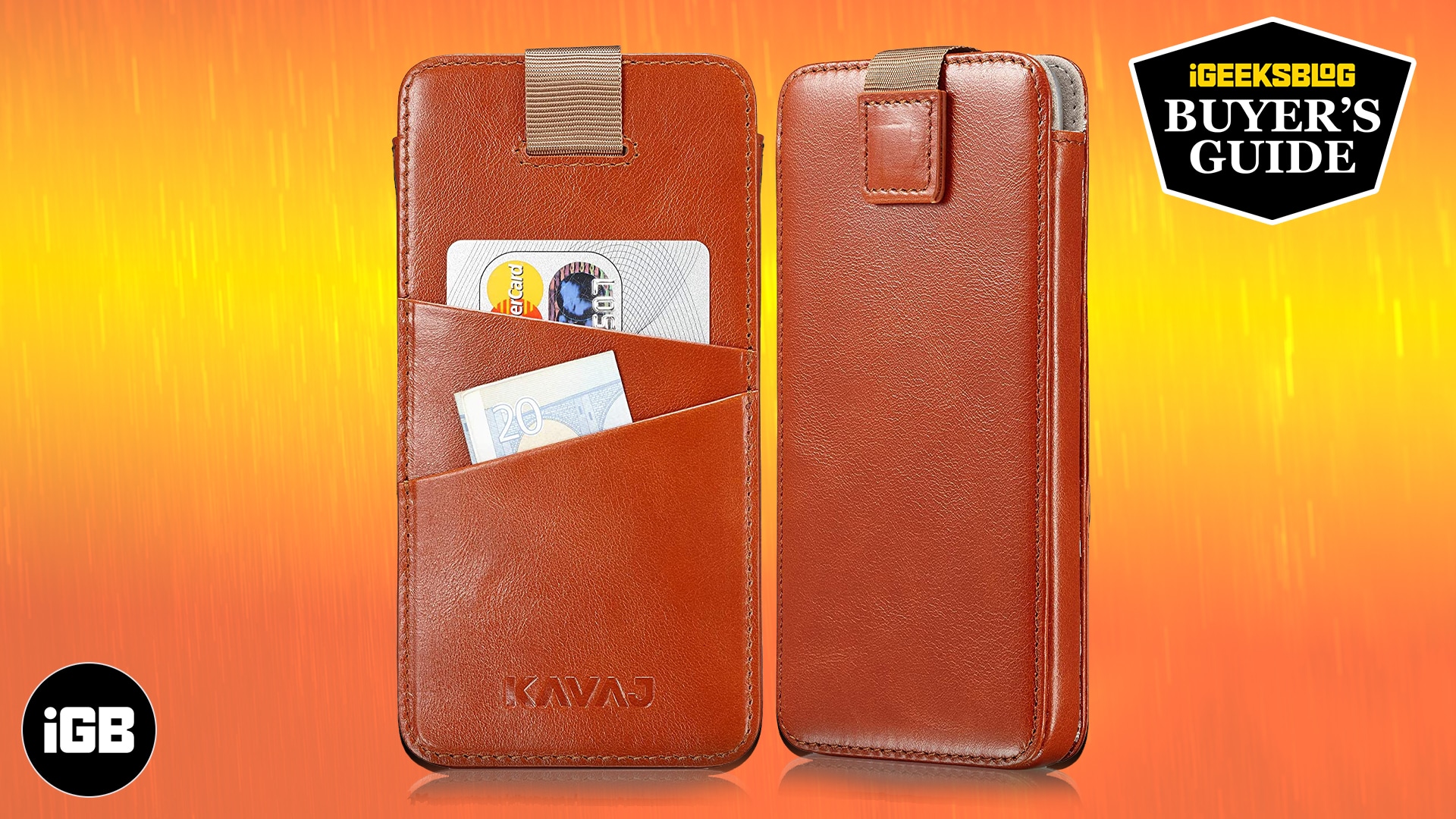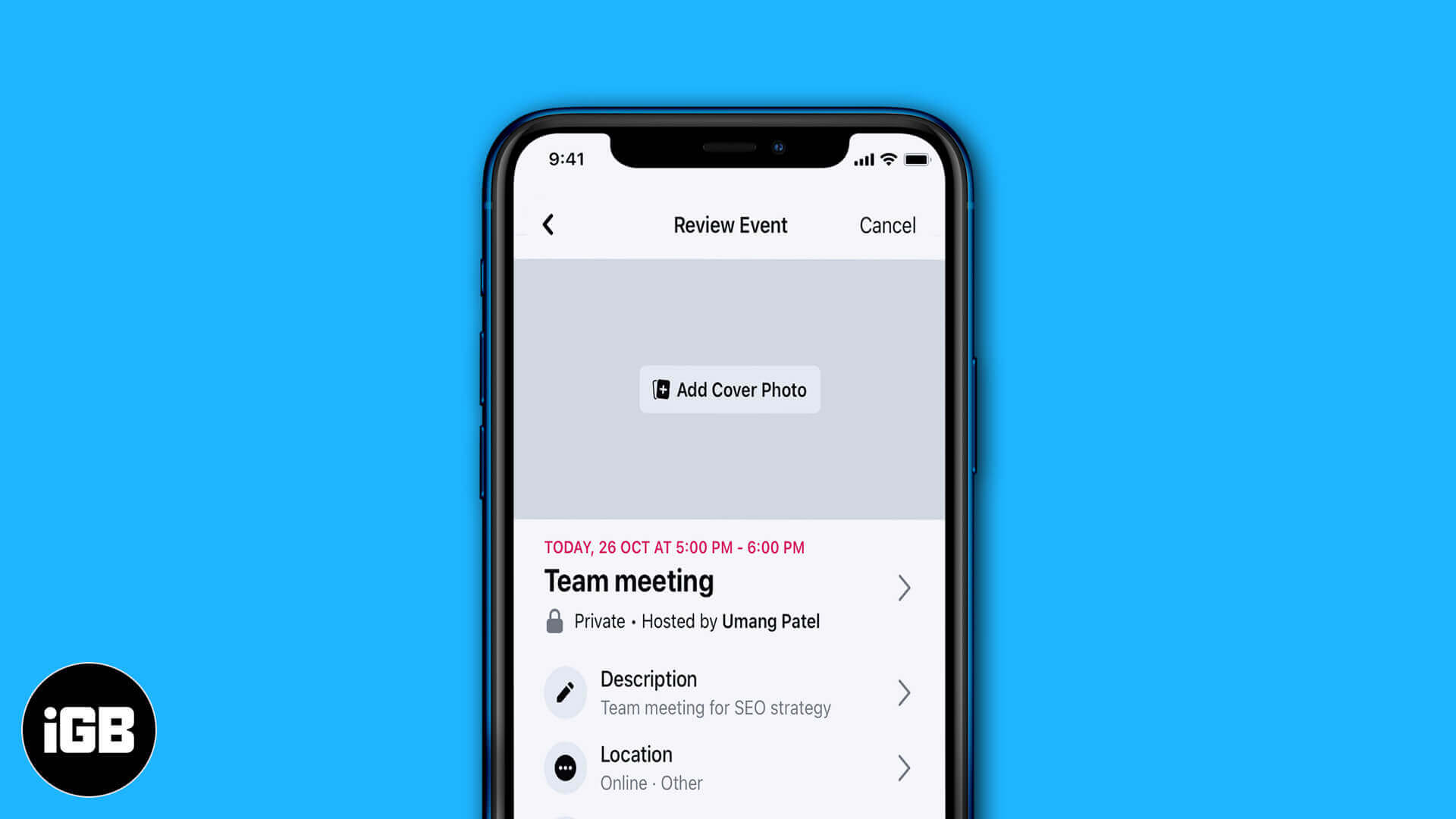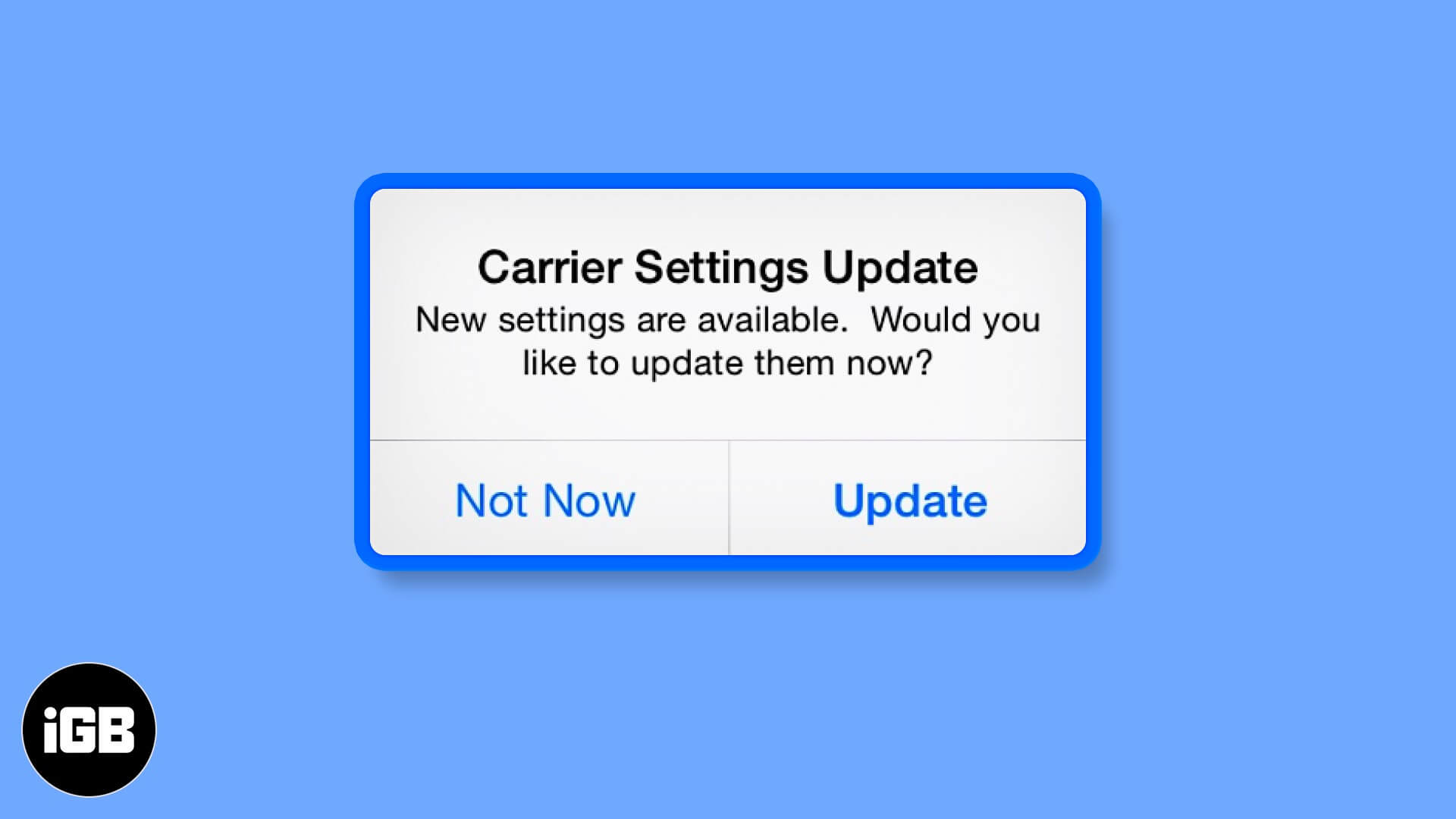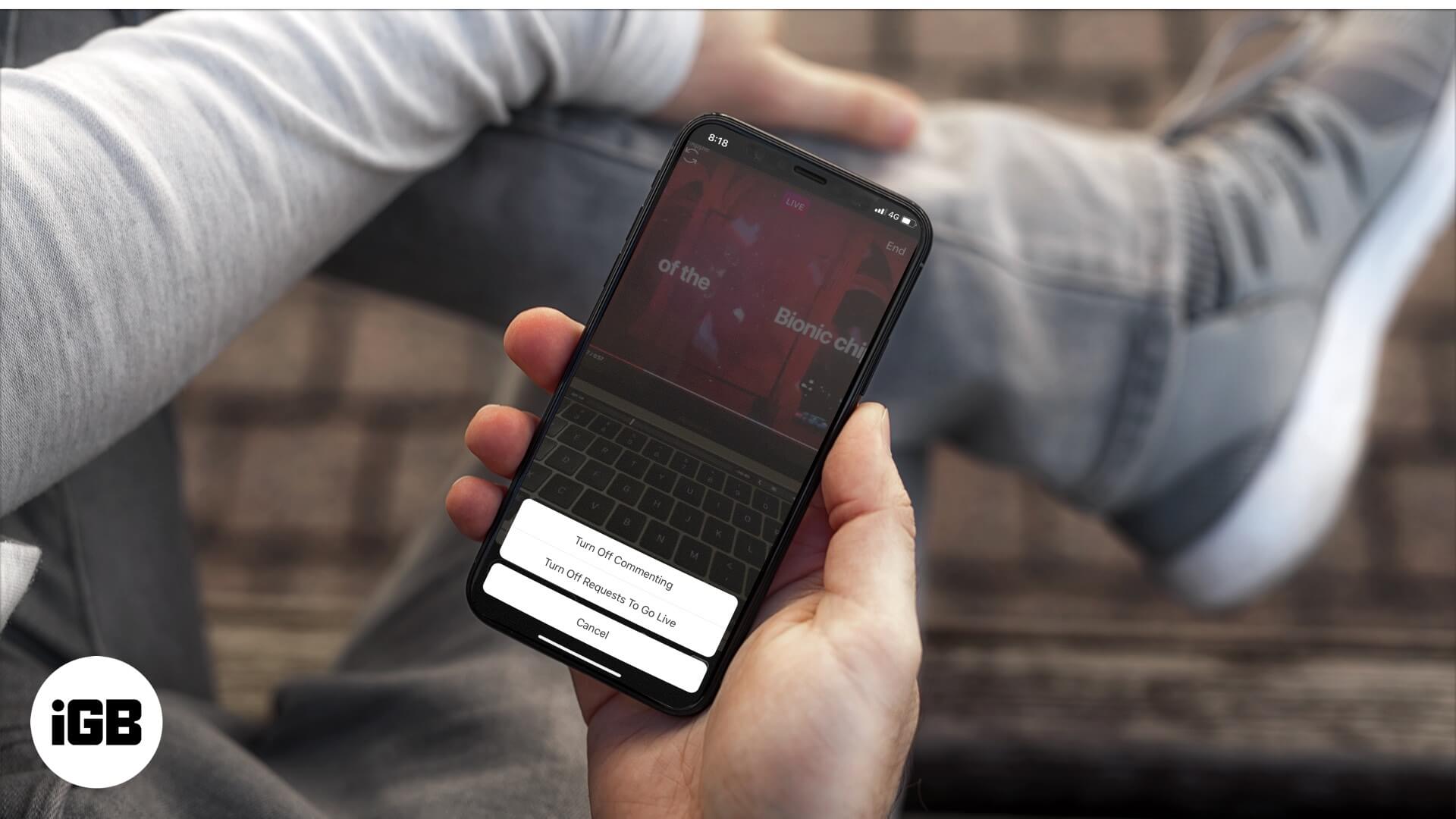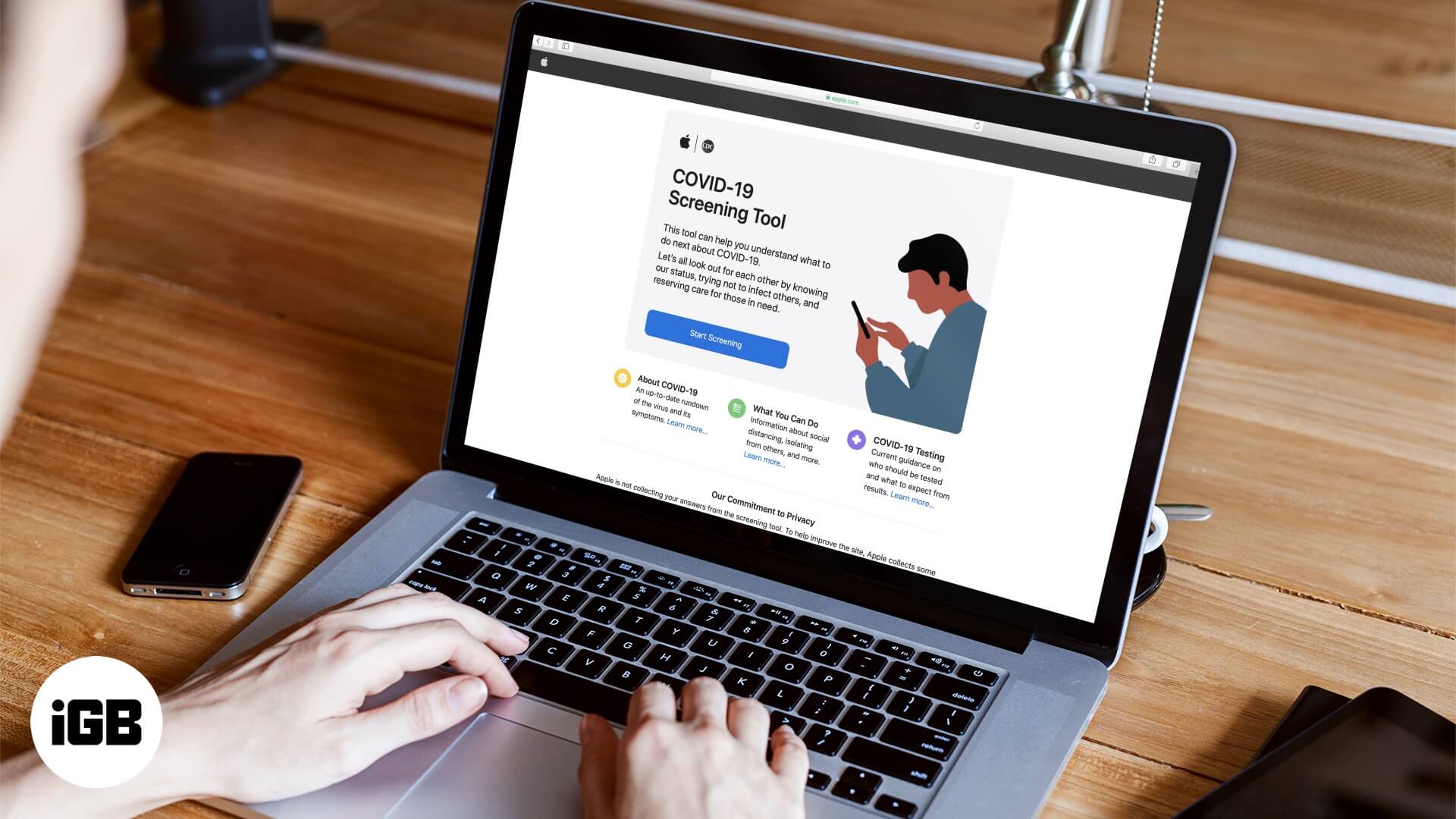Author: Suraj
-
How to make a conference call on iPhone
Whether you are a small company owner, have a family, or are a student, you will require a conference call to connect with more than two individuals on a cellular…
-
Best iPhone 15 Plus wallet cases in 2024
The right wallet case can simplify your life and help you carry fewer items. An iPhone 15 Plus wallet case holds your cards and cash and your iPhone 15 Plus.…
-
Screen Time not working on Mac? 11 Quick fixes!
Do you want to check your Mac usage but can’t find Screen Time? Screen Time sometimes does not show up or stops working for unknown reasons. But fret not! Here,…
-
Best iPhone Workout Apps For Women in 2024
I often tease my wife about how her 24/7 schedule is as good as any strenuous workout, though that’s not entirely true. In managing her office, our home, kids, and…
-
How to fix ‘An SSL Error Has Occurred’ in Apple Music
Being a music lover, I understand the importance of uninterrupted access to our favorite tunes. And nothing can be more frustrating than encountering technical hurdles in this experience. If you…
-
Best Apple HomeKit-compatible smart Christmas lights in 2023
Are you planning to spruce up the look of your house without burning a hole in your pockets? Then say hello to Apple HomeKit-compatible smart Christmas lights that can instantly…
-
25+ Best iOS 17 tips and tricks you should know!
Welcome to the world of iOS 17, where innovation meets simplicity. Apple has announced the latest software update for our beloved iPhones and blessed us all with a plethora of…
-
Best Journalists Apps for iPhone in 2024
Journalism is challenging, but some apps help you be better at it and manage everything. As a journalist, you are always on a quest to find new stories; to make…
-
How to use Chrome Password Manager on iPhone and Mac
Password Managers have become essential because remembering so many account credentials is impossible. I suggest using Google Password Manager rather than any third-party app. Let’s learn how to set up…
-
How to hide files and folders on Mac: 4 Ways explained
Hiding files and folders on your Mac is a great way to protect your sensitive and confidential information or declutter your desktop. In this blog, I’ll show how to hide files…
-
How to schedule FaceTime calls on iPhone, iPad, and Mac
When it comes to video conversations, FaceTime has emerged as the go-to option for Apple users. And with the latest updates, you can now plan video or audio calls in…
-
How to use Street View in Google Maps on iPhone, iPad, and Mac
Are you planning your trip but not sure about the whereabouts of the unfamiliar place? Well, the Google Maps Street View feature helps you visually explore any destination from the…
-
How to share live location using Apple Maps on iPhone and Mac
At times, we end up in situations where we need to inform friends or family members about our current location. Thankfully, Apple Maps offers a simple and effective solution with…
-
How to open a note in Pages app on iPhone, iPad and Mac
If you love jotting down ideas in the Notes app but wish to share them on a universal platform, then you’re in luck. With iOS 17 and macOS Sonoma, users…
-
How to create desktop shortcuts on Mac
When you download an app on Android or Windows, you get an option, or it automatically creates a shortcut on the home screen or the desktop. On Mac too creating…
-
Download the new iPhone 11 Pro stock wallpapers
One of the best parts of each year’s annual iPhone release (apart from the new phones), is the arrival of new wallpapers. During the iPhone 11 event, Apple unveiled a…
-
Best OtterBox cases for iPhone 11 Pro Max
OtterBox has always been on top of the race when it comes to iPhone accessories, especially cases and covers. If you’ve already got your hands on your latest iPhone or…
-
Best iPhone 11 Cases from Spigen
Spigen is one of the first brands that come up with top-notch cases for iPhones. Within a few days of the announcement of iPhones, Spigen floods the market with protective…
-
Best sleeves for iPhone 11 Pro
Not many people like using sleeves on their iPhones as they cannot flaunt their phones. And taking their phones out of a sleeve and using it might not be convenient…
-
Best Case-Mate cases for iPhone 11/11 Pro/11 Pro Max (Review)
We all need friends in our life, people we can depend on, fall-back on, and who protect us; we often lovingly call this dependable person our mate. And as the…
-
How to Buy Ringtones on iPhone and iPad
While Apple incorporates a fair few ringtones on your iOS devices, you might want to step outside the box. Set tunes that match your or the caller’s personality or play your…
-
How to Update Carrier Settings on Your iPhone and iPad
Do you know that you can update carrier settings on your iPhone and iPad? Your cellular network provider or Apple releases such updates to enhance network connectivity and performance on…
-
How to Hide Comments on Instagram Live
Instagram is one of the most popular social media apps out there. And rightfully so, with fun features like the ability to share Spotify or Apple Music songs on Stories…
-
Zoom app not working on iPhone ? How to Fix it
As remote working has become the need of the hour, Zoom has taken centre stage as the most preferred video-conferencing app across platforms. While I’ve loved using the Zoom app…
-
How to Use Apple COVID-19 Screening App and Website
Covid-19 has become a global crisis that’s got us all anxious, fearful, and worried. At this time, it’s essential to have access to accurate information. Learning how to use Apple’s COVID-19…
-
How to Keep MacBook from Sleeping With Lid Closed
You may want to keep Mac from sleeping when you are downloading big files, performing Time Machine backup, rendering a video file, and in other similar situations. Doing this is…