
FaceTime Like a Pro
Get our exclusive Ultimate FaceTime Guide 📚 — absolutely FREE when you sign up for our newsletter below.

FaceTime Like a Pro
Get our exclusive Ultimate FaceTime Guide 📚 — absolutely FREE when you sign up for our newsletter below.
WhatsApp is one of the most popular messaging apps globally — and for good reason. Its rich features make it a powerful tool for communication. However, one major drawback is its tendency to compress images, especially when the HD photo option isn’t selected, resulting in noticeably lower quality.
But don’t worry — there’s a simple trick! You can send photos as documents in WhatsApp on iPhone to avoid compression and retain original quality. Want to know how? Let’s dive in.
Want a preview and high quality? Try using WhatsApp’s HD photo feature instead.
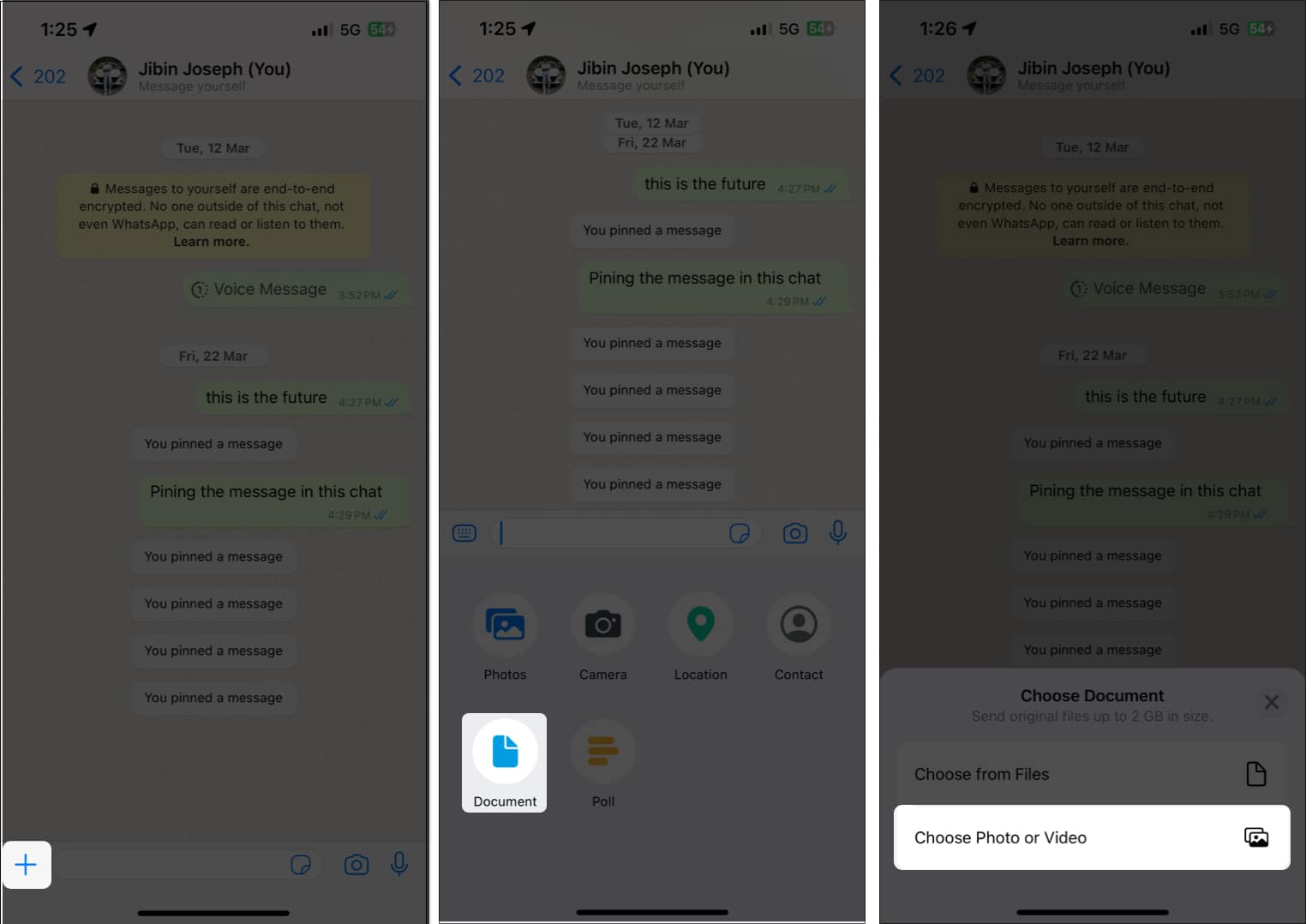

If you don’t see the “Photo or Video” option under “Document,” make sure WhatsApp is updated to the latest version.
When you use this method, WhatsApp sends your image in its original format without compressing it. That means full resolution and file quality are preserved.
If you select multiple images, you can even add markups or annotations before sending. Still, there are a few important things to keep in mind.
If using WhatsApp seems tedious or limiting, there are other reliable methods for sharing high-quality photos from your iPhone:
For iPhone-to-iPhone transfers, AirDrop is the easiest way to share original quality images without any compression.
Upload your images to Google Drive and send the download link via WhatsApp, iMessage, or email.
Use the Mail app on your iPhone → Attach your image → Choose Actual Size before sending.
Wrapping up…
Now you know exactly how to send uncompressed photos on WhatsApp from iPhone — whether through the document trick, the HD photo feature, or alternative tools like AirDrop and Google Drive.
By using these methods, you ensure your photos look as crisp and clear as when you took them. So go ahead, share your moments in the best quality possible!
You might also like: