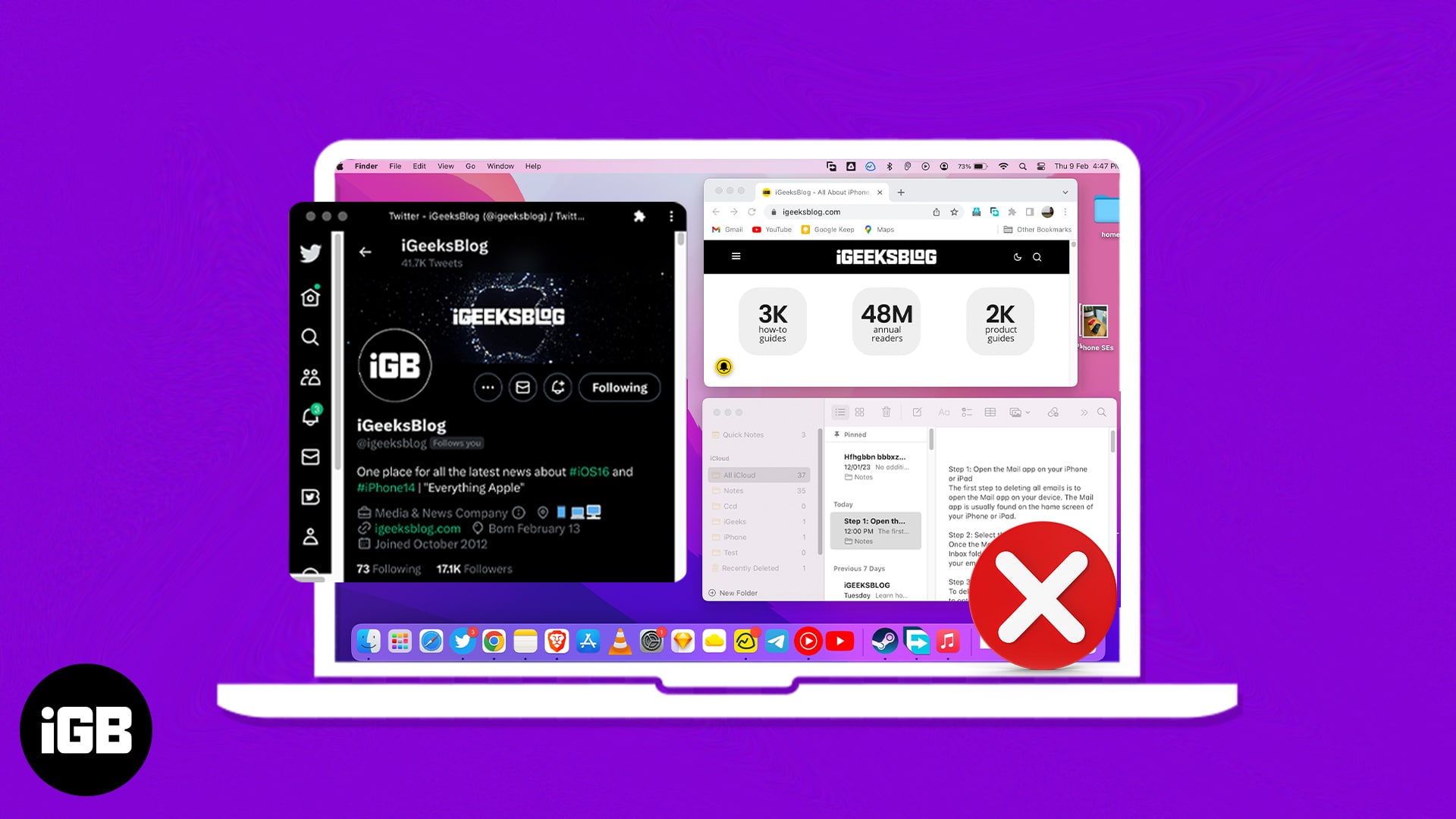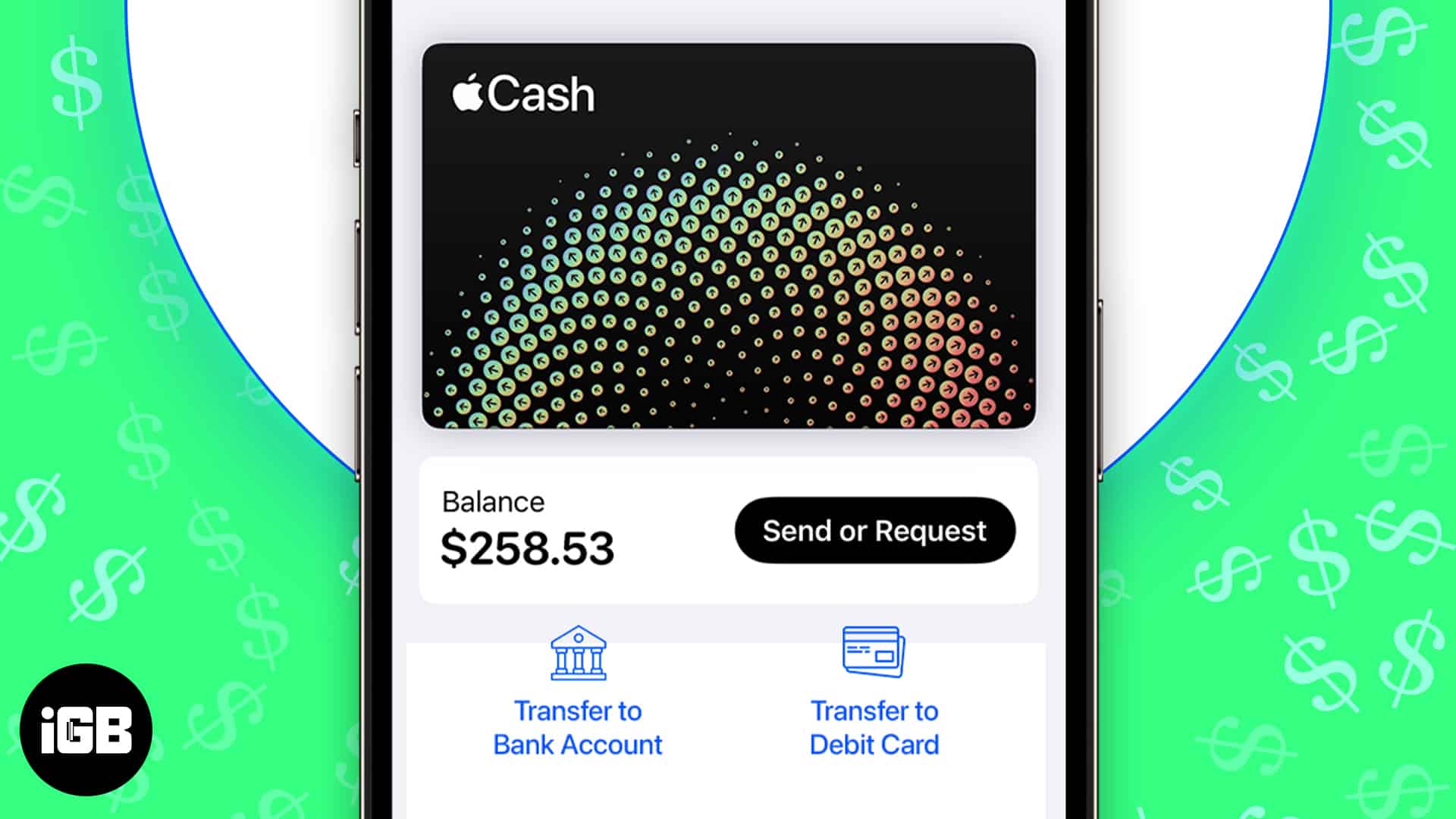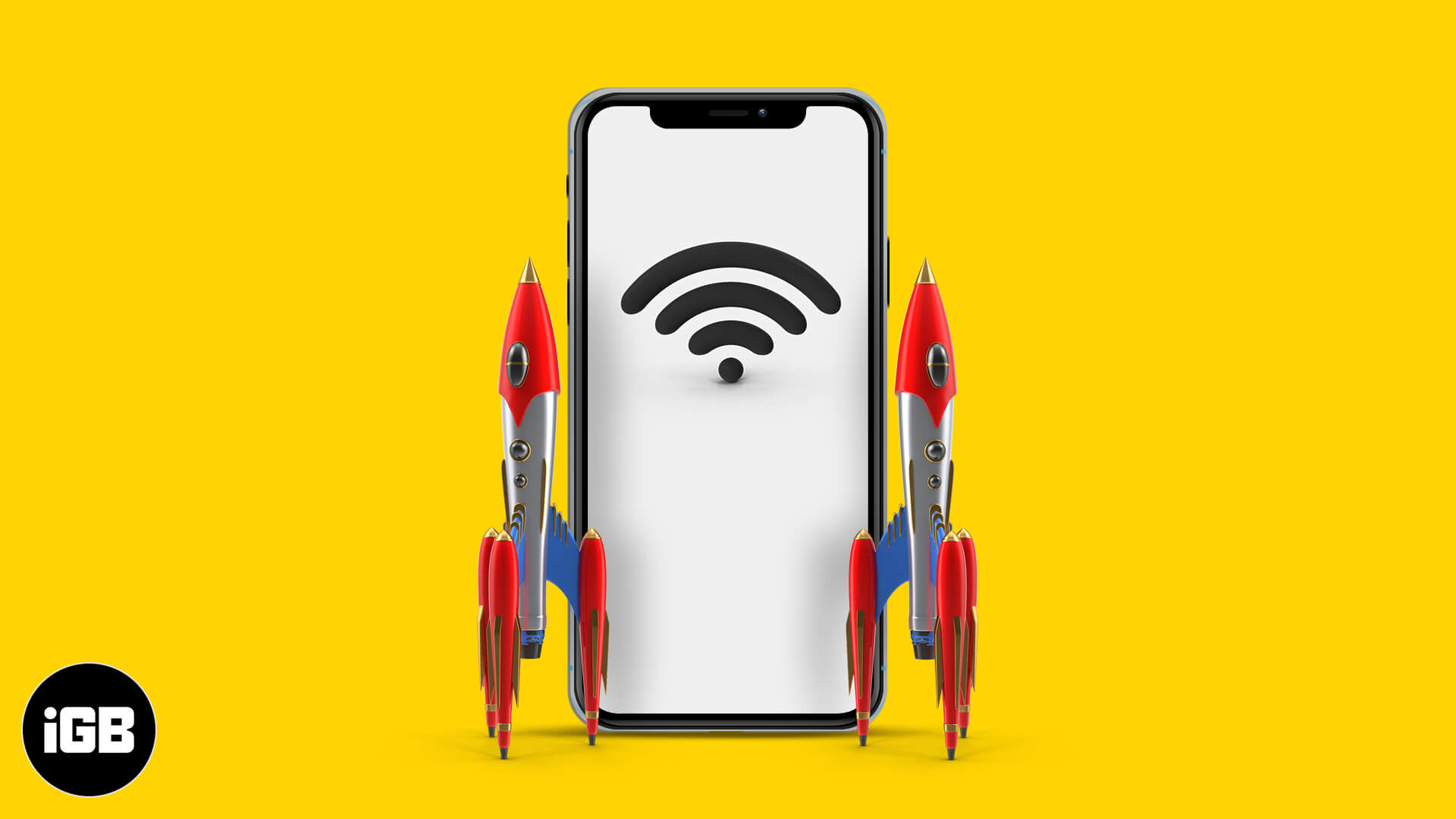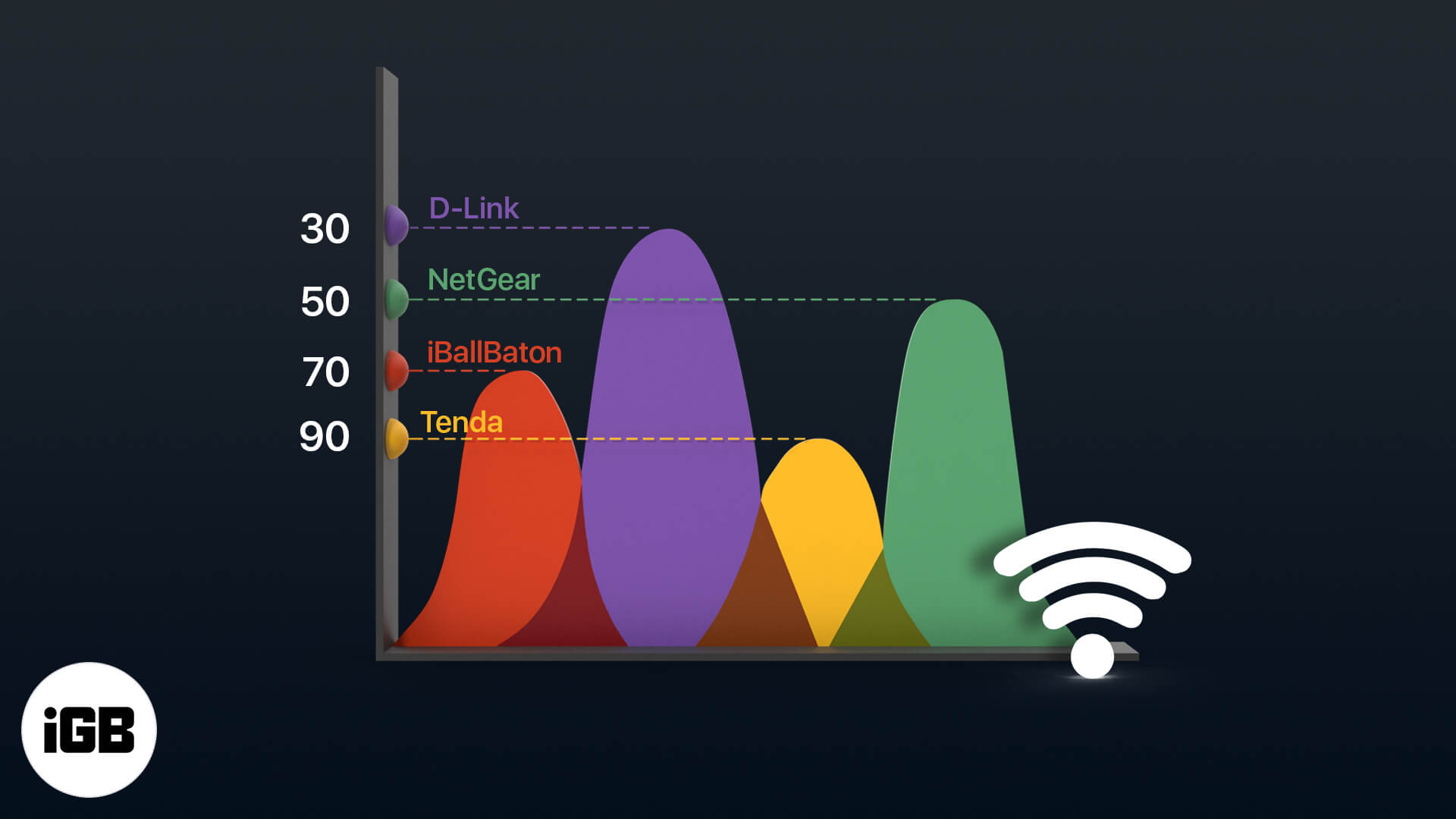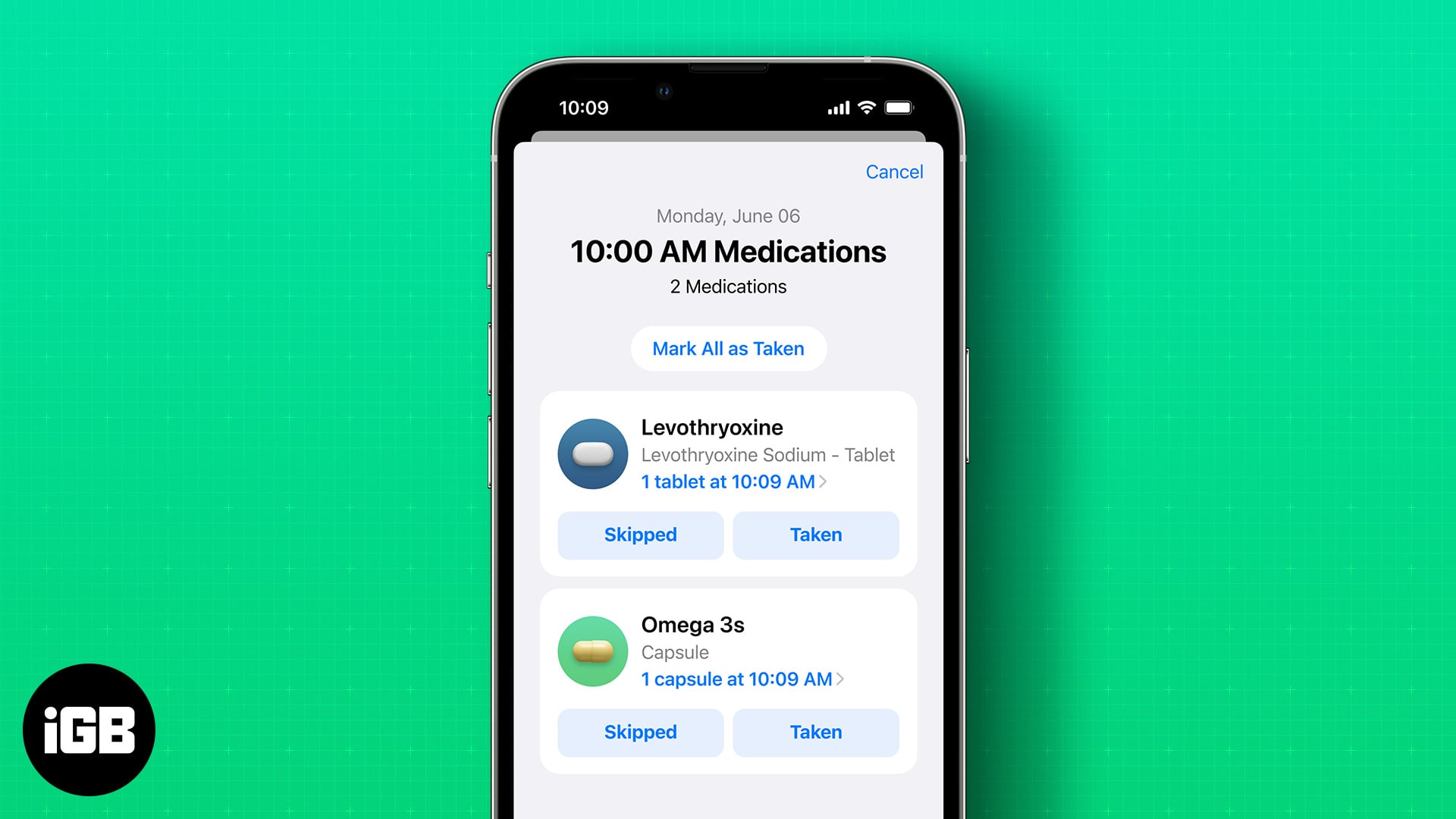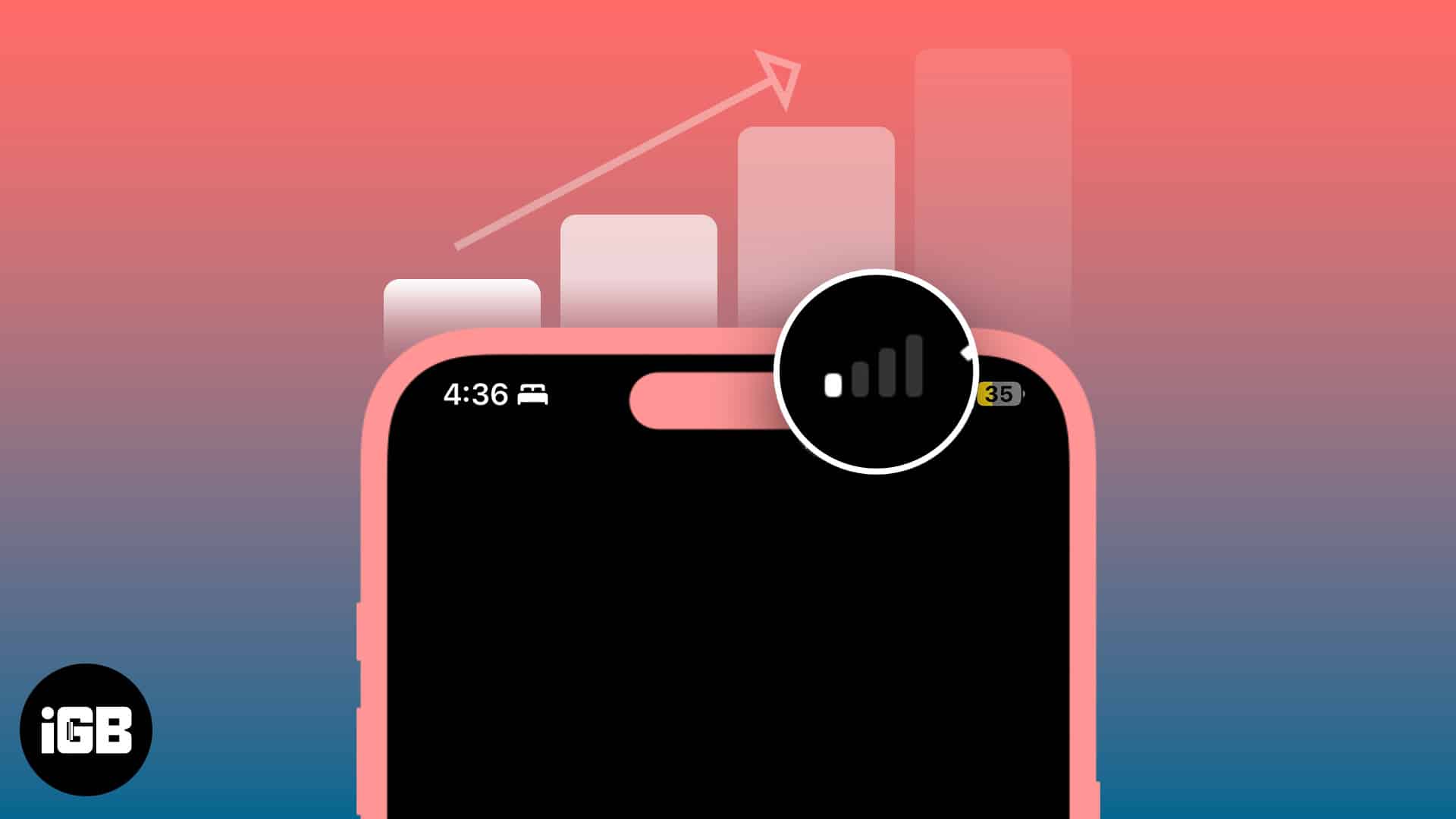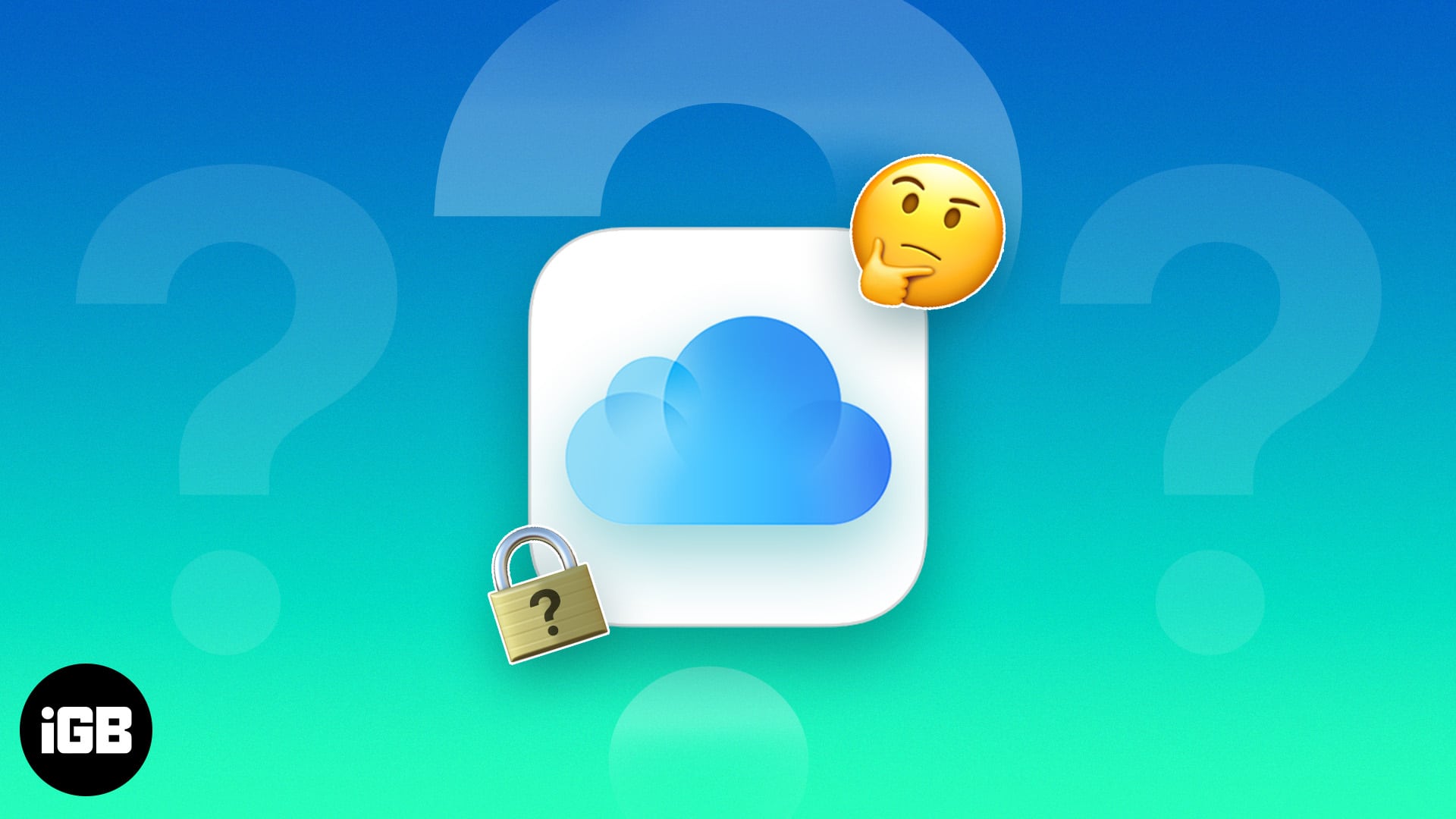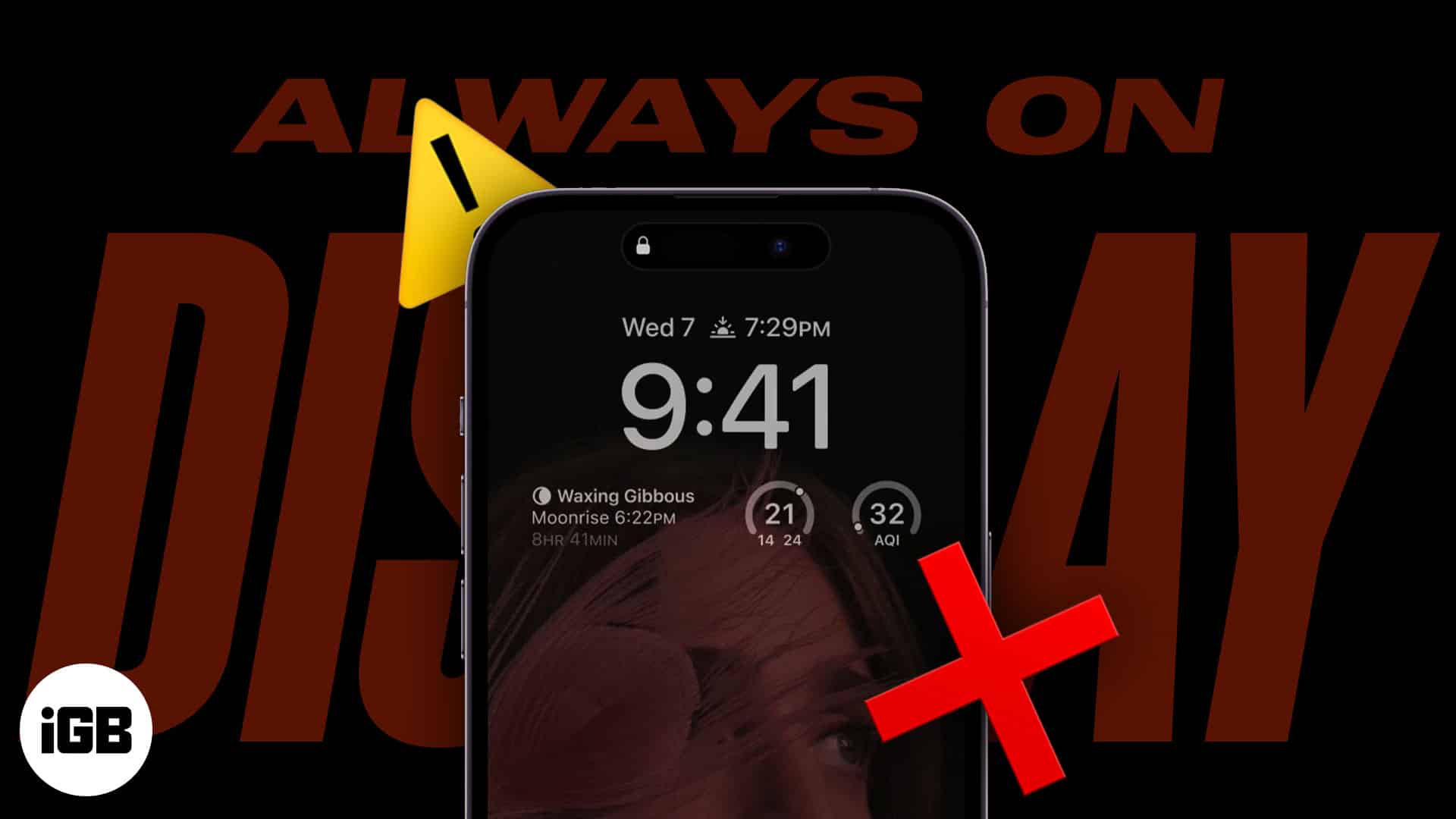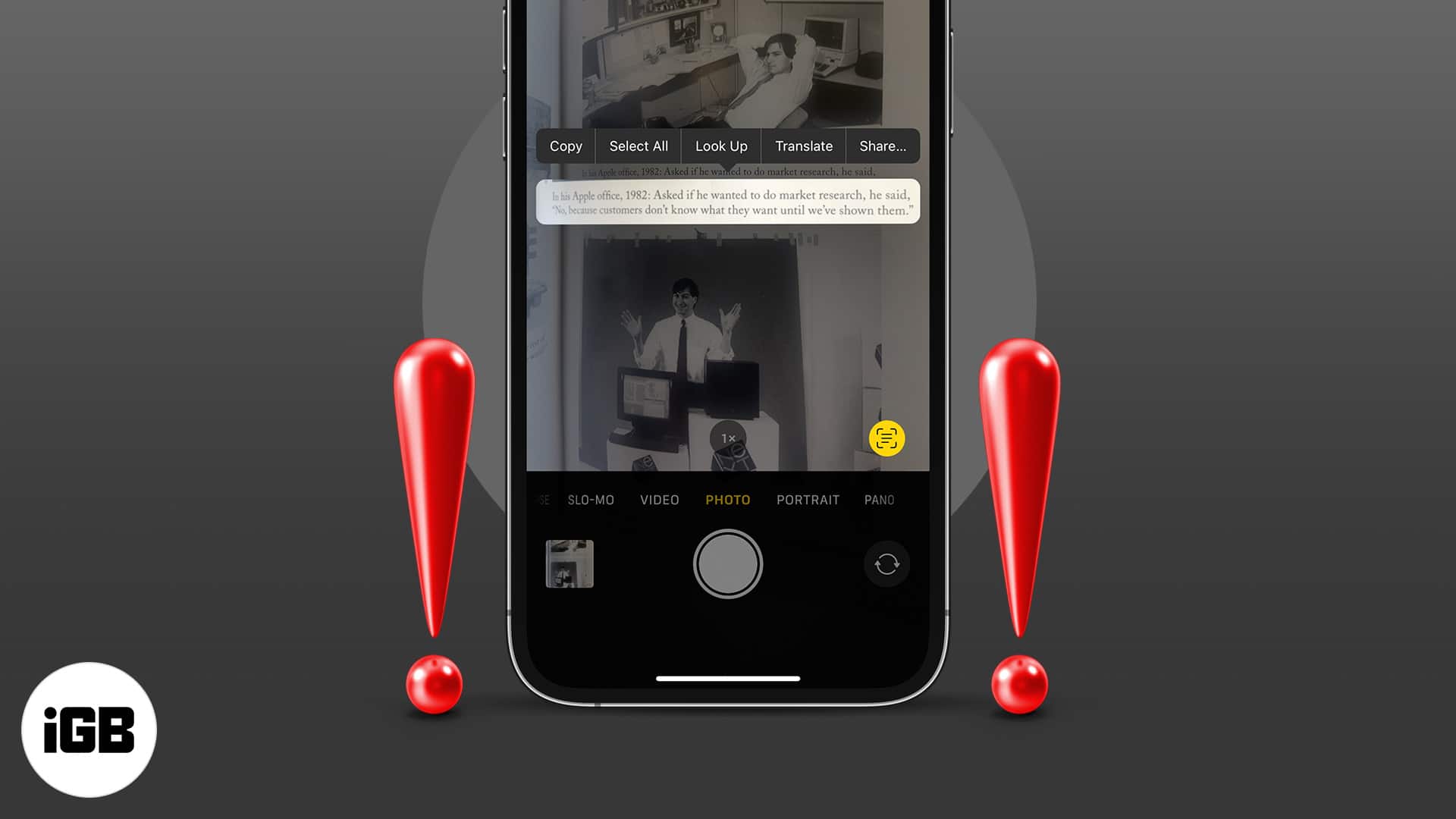Author: Jibin
-
How to turn off messages sound effects on Mac
Are you tired of hearing the swoosh sound every time you send or receive a message? Don’t worry, I have been there too. While it sounds fancy on the iPhone,…
-
Best cases for Apple Watch Ultra 2 in 2024
The Apple Watch Ultra and Ultra 2 are the most rugged and feature-packed wearables made by Apple yet. And no doubt, these can withstand a lot and do not really…
-
15 Amazing Spider-Man wallpapers for iPhone in 2024
Unleash the vibrant energy of Spider-Man: Across the Spider-Verse with a collection of stunning wallpapers that capture the essence of this groundbreaking animated masterpiece. Get ready to sling through a…
-
Download iPhone 14 and 14 Pro wallpapers in 4K
The buzz around the iPhone 14 series doesn’t seem to slow down, as these iPhones have many new features and specs that elevate your smartphone experience. So, if you have…
-
4 Ways to close apps on your Mac
Key Takeaways The easiest way to close apps on Mac is simply by clicking the app’s name in the menu bar, then select “Quit [App Name]” or Press Command (⌘)…
-
How to transfer Apple Cash to bank account or debit card
Whether you earn Daily Cash from using your Apple Card or receive funds from others via Apple Pay, your Apple Cash balance can build up over time. While you can…
-
How to see your Apple Music Replay 2023 playlist
It’s that time of the year again! Take a stroll through your musical journey and discover what you have been jamming to all year. In this guide, I’ll show you…
-
10 Ways to boost Wi-Fi signal on iPhone and iPad
Do you often find yourself with such a poor Wi-Fi signal that it’s impossible to visit websites, use apps, or stream videos? I know this situation can be frustrating, so…
-
How to delete photos from iCloud backup on iPhone (2024)
Photos take up considerable storage space as they accumulate rapidly in your iCloud. However, deleting photos from your iCloud backup is easier than you think. Walk through this step-by-step guide…
-
How to use Focus mode on Mac (Ultimate Guide)
With so many distractions popping up on your screen every now and then, it’s pretty hard to stay focused while working on your Mac. If you’re anything like me and…
-
Best WiFi analyzer apps for iPhone and iPad in 2024
WiFi analyzer apps can help you optimize network usage by troubleshooting connectivity issues and finding the best spot to improve speed. They’re useful while traveling and can show you what…
-
How to set medication reminders on iPhone and Apple Watch
With the new iOS 17 update, Apple has introduced enhanced medication reminder features on both iPhone and Apple Watch, making it easier than ever to stay on top of your…
-
How to change Featured Photo on iPhone in iOS 17
Key Takeaways Customize the Photos widget on your iPhone Home Screen by selecting, removing, or adjusting preferences. To change a Featured Photo on iPhone: Tap a photo in the widget,…
-
Download 2023 MacBook Pro and iMac wallpapers right here
Apple has released the new 14-inch and 16-inch MacBook Pro alongside iMac with the powerful M3 chips. With long-lasting battery, better display, and powerful performance, these line-ups have something for…
-
7 Tips to boost iPhone’s network signal in 2024
Network reception for iPhones has become more crucial than ever. Without a robust network signal, users will experience various issues, from dropped calls to limited online performance. This can be…
-
Scary Fast Apple Event wallpapers for iPhone, iPad, and Mac
Apple has announced the Scary Fast event to make new Mac announcements! The online event will take place just before Halloween, and the invite logo’s transformation into the Finder app…
-
Is Apple iCloud secure? Should you consider other options?
Apple is a giant in the US’s gadget & tech market, as almost two-thirds of Americans own one of its products. Most use them to create, share, and store everything…
-
How to check Apple Watch battery life in watchOS 10
Your Apple Watch is a powerful device that can help you stay connected and on track, but it’s important to make sure it has enough battery life to last through…
-
How long does Apple take to ship products?
When you eagerly order that brand new Apple device, whether it’s the latest iPhone, MacBook, or AirPods, the anticipation can be overwhelming. You find yourself repeatedly checking your email for…
-
How to setup Personalized Spatial Audio for AirPods in iOS 17
Personalized Spatial Audio is an Apple feature that uses your personal ear and head shape profile to customize spatial audio playback on compatible devices. It creates a more immersive and…
-
How to use Stage Manager on Mac and iPad
Stage Manager is a new multitasking feature that provides a more organized and efficient way to work with multiple apps and windows at the same time. In this blog post,…
-
How to activate Night Mode on Apple Watch Ultra 2
The Apple Watch Ultra and Ultra 2 are meant for athletes, hikers, divers, and other extreme adventurers. The Watch includes a Night Mode to help them move in the dark…
-
How to use App Privacy Report on iPhone
Apple’s App Privacy Report is a tool that provides insights into how often apps have accessed your location, contacts, photos, and other sensitive information. In this blog post, I’ll demonstrate…
-
How to get severe weather alerts on iPhone and iPad
Over the years, the iPhone Weather app has been gradually improving. You can now activate emergency weather notifications and precipitation reports for your area and locations you’ve listed in the…
-
Always-On display not working on iPhone? 10 Ways to fix it!
Scenarios when iPhone 15 Pro models and 14 Pro models AOD turns off automatically: The Always-On display on the iPhone 15 and 14 Pro models is a great way to…
-
How to prepare your Mac for macOS Sonoma
What you need to know: First and foremost, check whether your Mac supports macOS Sonoma. Ensure the Mac has enough space to download and install the new software. Back up…
-
How to use Action button on Apple Watch Ultra 2
The Apple Watch Ultra 2’s Action button gives you quick and easy access to your favorite apps and features. You can customize the Action button to even set different actions…
-
Live Text not working in iOS 17? How to fix it!
Live Text is an excellent new iOS feature that lets you quickly grab text from images or camera views and use it as you wish. However, many users have a…
-
Focus mode not working in iOS 17? 8 Ways to fix it!
Apple now lets you prioritize your iPhone notifications – from whom and when you receive them. However, what happens when it doesn’t work as you intended it to? If unwanted…