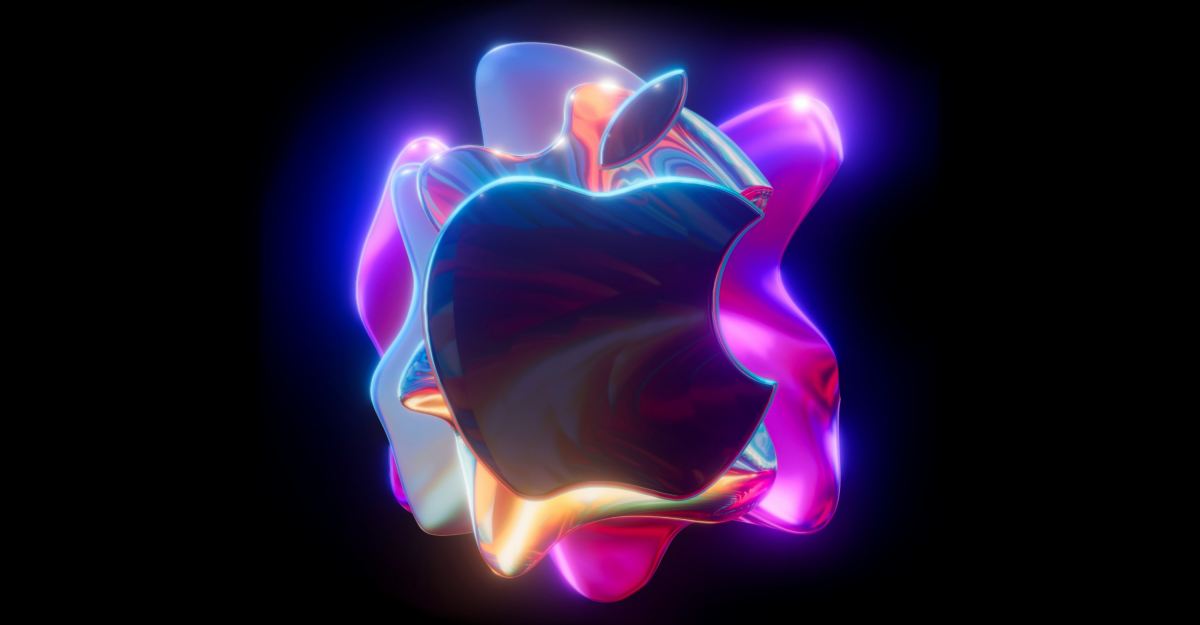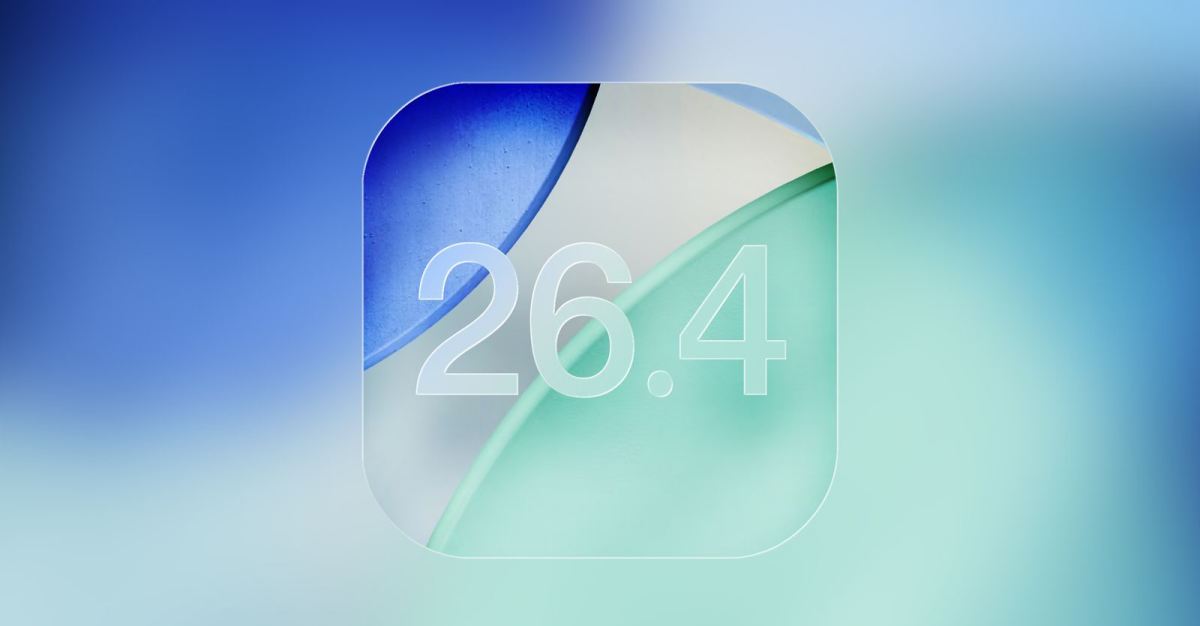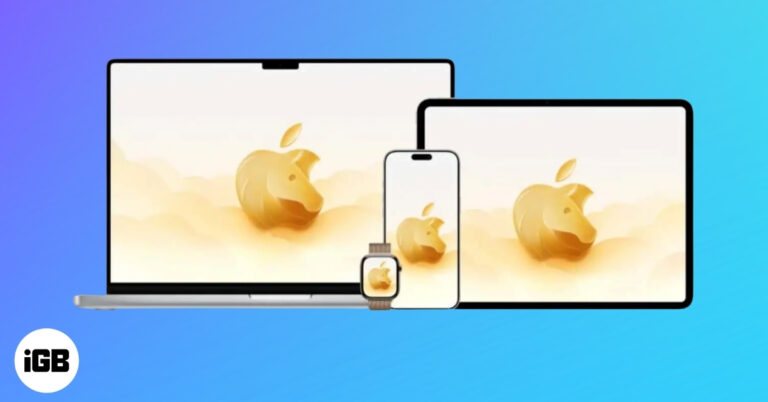Latest News
iPhone Wallpapers
Curated premium backgrounds for your iPhone
Ready to upgrade your home screen?
Join 17,000+ users who get premium 4K wallpapers every week. High-resolution, optimized for OLED displays, and completely free.
Apps

Best Mac Apps You Should Install in 2026
Upgrade your macOS experience with the best Mac apps. Explore our top picks for productivity, organization, and creativity. Enhance your workflow now!

Best Snapchat Filters and Lenses to Make Your Snaps Stand Out
From trending AR lenses to timeless face filters, these Snapchat effects will help your snaps grab attention and stand out in any chat or Story.

Best Apps for iPhone and Android to Find Hidden Cameras
The best iPhone and Android apps to find hidden cameras use your phone’s sensors and network scanning tools to help protect your privacy wherever you

Apps Gone Free Today
Discover paid iPhone apps that are currently available for free. Updated daily — grab them before they're gone!
See Free AppsAccessories
Top 5 iPhone 17e Screen Protectors for Maximum Protection

Best USB-C Hubs for iPad You Can Buy

Magic Mouse Gestures Guide: How to Use Them on Mac

Best USB-C to Lightning Adapters for iPhone in 2026

Apple AirTag 2: Everything You Need to Know

Best MagSafe Car Mounts for iPhone in 2026
Roblox Gaming
Latest news, guides, and updates from the Roblox universe

Dress to Impress Codes (March 2026)
How about this? Unlock free outfits, accessories, and more with these Dress to Impress codes for Rob

Meta Lock Codes (March 2026)
Get the newest Meta Lock codes to unlock free spins and Yen for your character. Redeem active codes

Parkour Champions Codes (March 2026)
Looking for the latest Parkour Champions codes? Here’s a complete and updated list of working codes,

Ghoul Re Codes (March 2026)
Looking for the latest Ghoul Re codes? This guide lists all active and expired GHOUL://RE codes, exp
Latest Articles
The most recent updates from the world of technology, gaming, and digital culture, curated daily for you.

Top 5 iPhone 17e Screen Protectors for Maximum Protection
The iPhone 17e carries Apple’s signature premium DNA, even though it sits at the more accessible end of the lineup. However, its competitive

Dress to Impress Codes (March 2026)
How about this? Unlock free outfits, accessories, and more with these Dress to Impress codes for Roblox!
Meta Lock Codes (March 2026)
Get the newest Meta Lock codes to unlock free spins and Yen for your character. Redeem active codes fast, avoid expired ones and build your

Parkour Champions Codes (March 2026)
Looking for the latest Parkour Champions codes? Here’s a complete and updated list of working codes, how to redeem them, and tips to get fre

Ghoul Re Codes (March 2026)
Looking for the latest Ghoul Re codes? This guide lists all active and expired GHOUL://RE codes, explains how to redeem them, where to find

Jujutsu Infinite Codes (March 2026)
Chasing Jujutsu Infinite codes? Grab the newest codes, learn how to redeem them, and unlock pro tips for epic in-game rewards!