
FaceTime Like a Pro
Get our exclusive Ultimate FaceTime Guide 📚 — absolutely FREE when you sign up for our newsletter below.

FaceTime Like a Pro
Get our exclusive Ultimate FaceTime Guide 📚 — absolutely FREE when you sign up for our newsletter below.
Ever wished to rewatch a Reel you loved but can’t find it again? Learn how to see your full Instagram watch history in seconds and never lose track of your favorite videos again.
Have you ever found yourself desperately scrolling to rediscover a Reel you watched earlier on Instagram, but it just vanished? You’re not alone. The good news is that Instagram has finally introduced a dedicated Reels watch history feature, putting an end to all that endless scrolling.
You can now easily revisit the Reels you’ve watched recently or even a month back, right within the app. This long-awaited addition makes it simpler to find, rewatch, and share your favorite videos, no more relying on likes or saves as workarounds.
Let’s walk you through how this watch history feature works and where to find it.
Except for Reels, Instagram tracks only the content you engage with, not what you simply watch. Here’s a breakdown:
Many users confuse Watch History with the Activity Log. Here’s the difference:
So, while you can easily revisit any watched Reels, you’ll still need to engage with other content types if you want them to appear in your activity records later.
Instagram’s Reels watch history feature is hidden under the Your Activity section in plain sight. Here’s how you can access it:
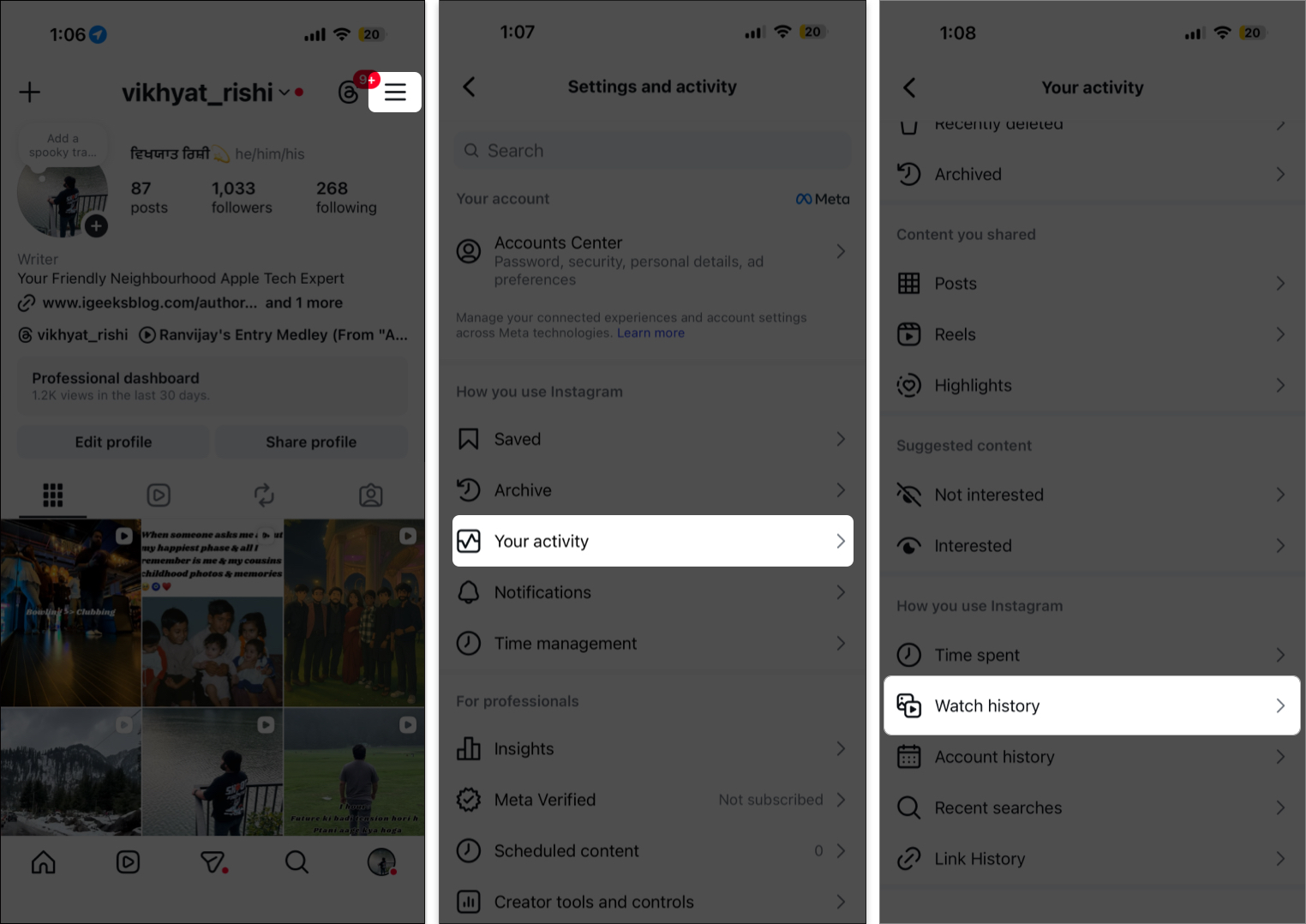
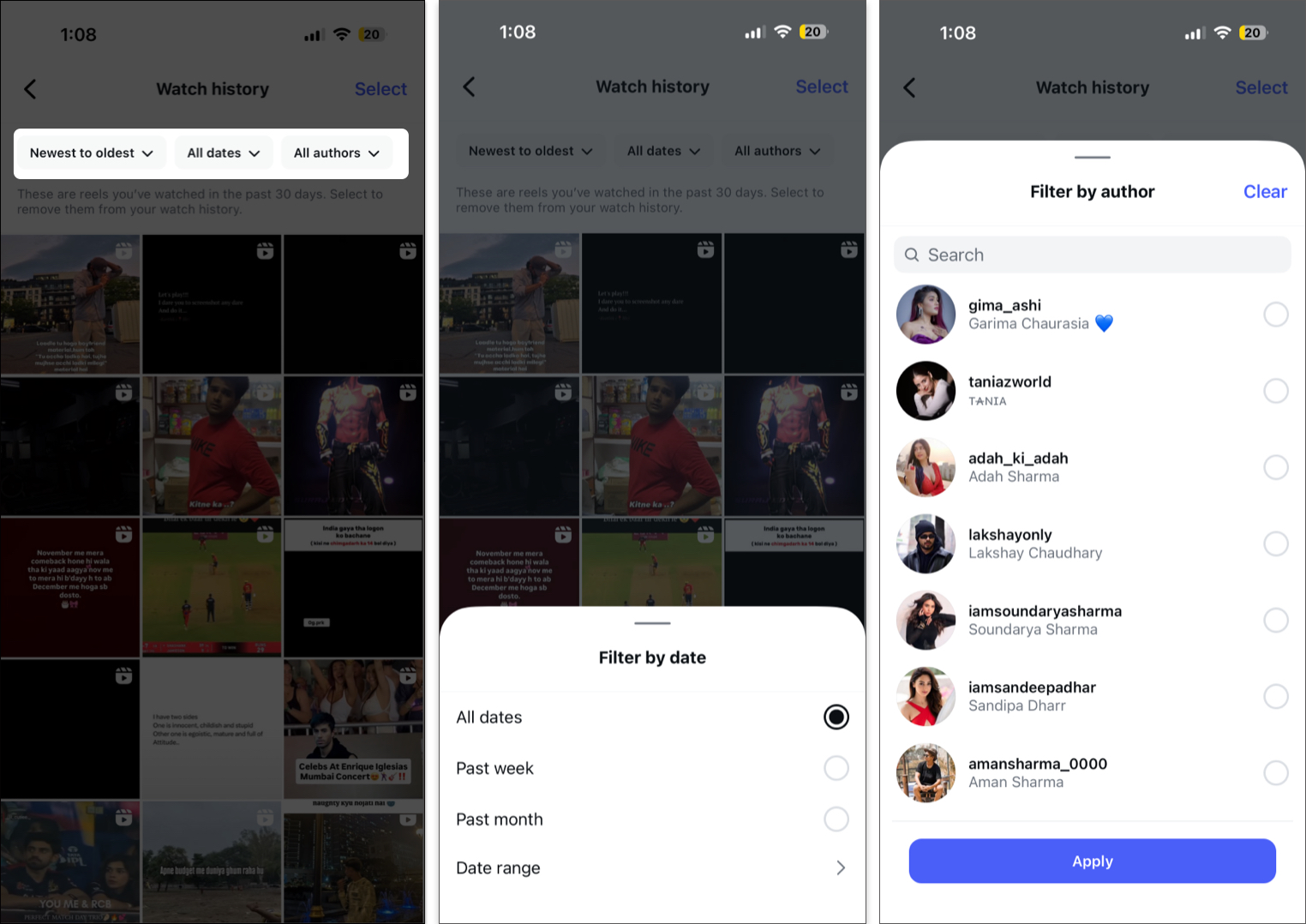
If, for some reason, the Watch History feature isn’t available to you yet, or you want to revisit content other than Reels, you can use the Activity Log to revisit the content you liked or commented on. Here’s how:
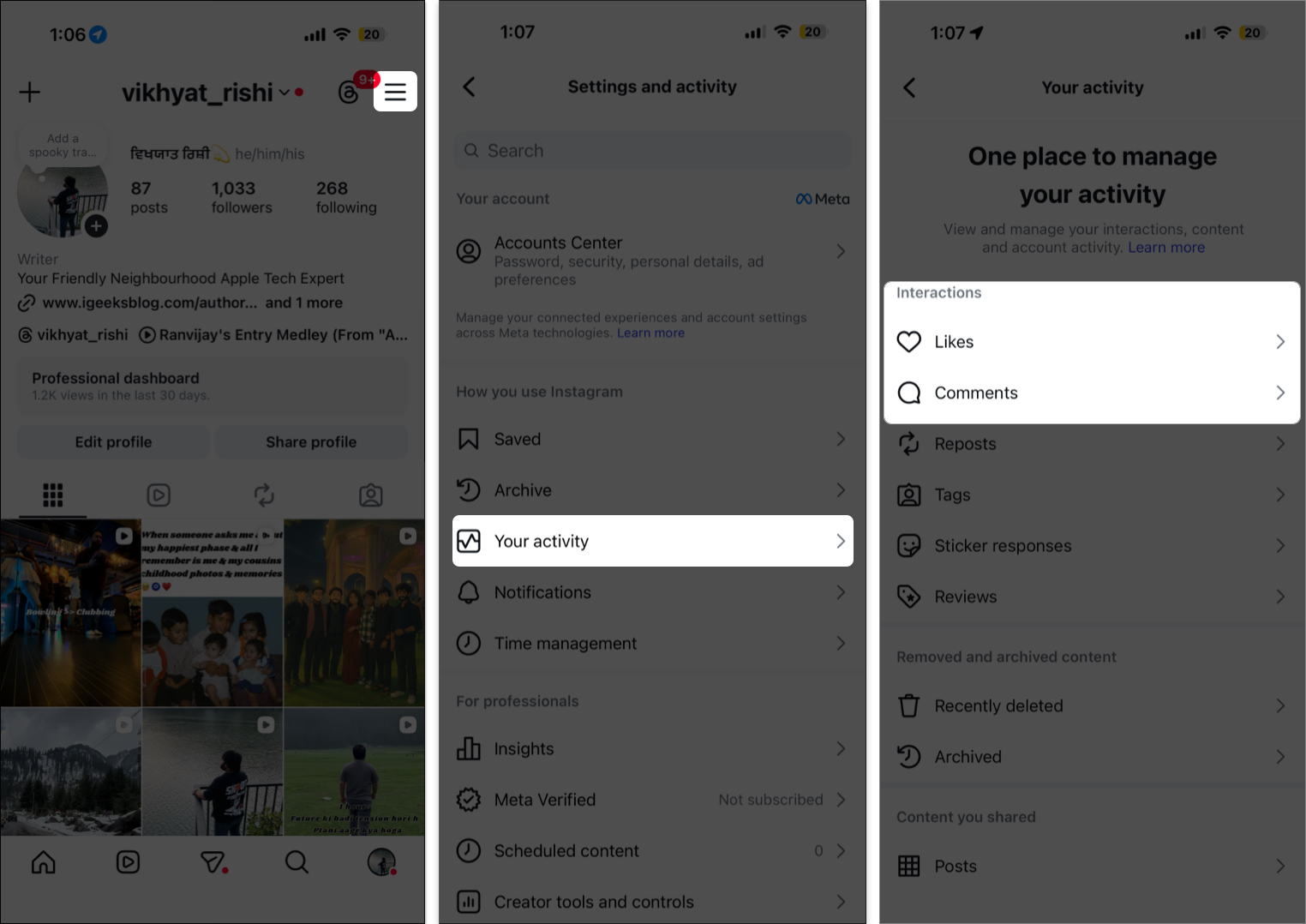
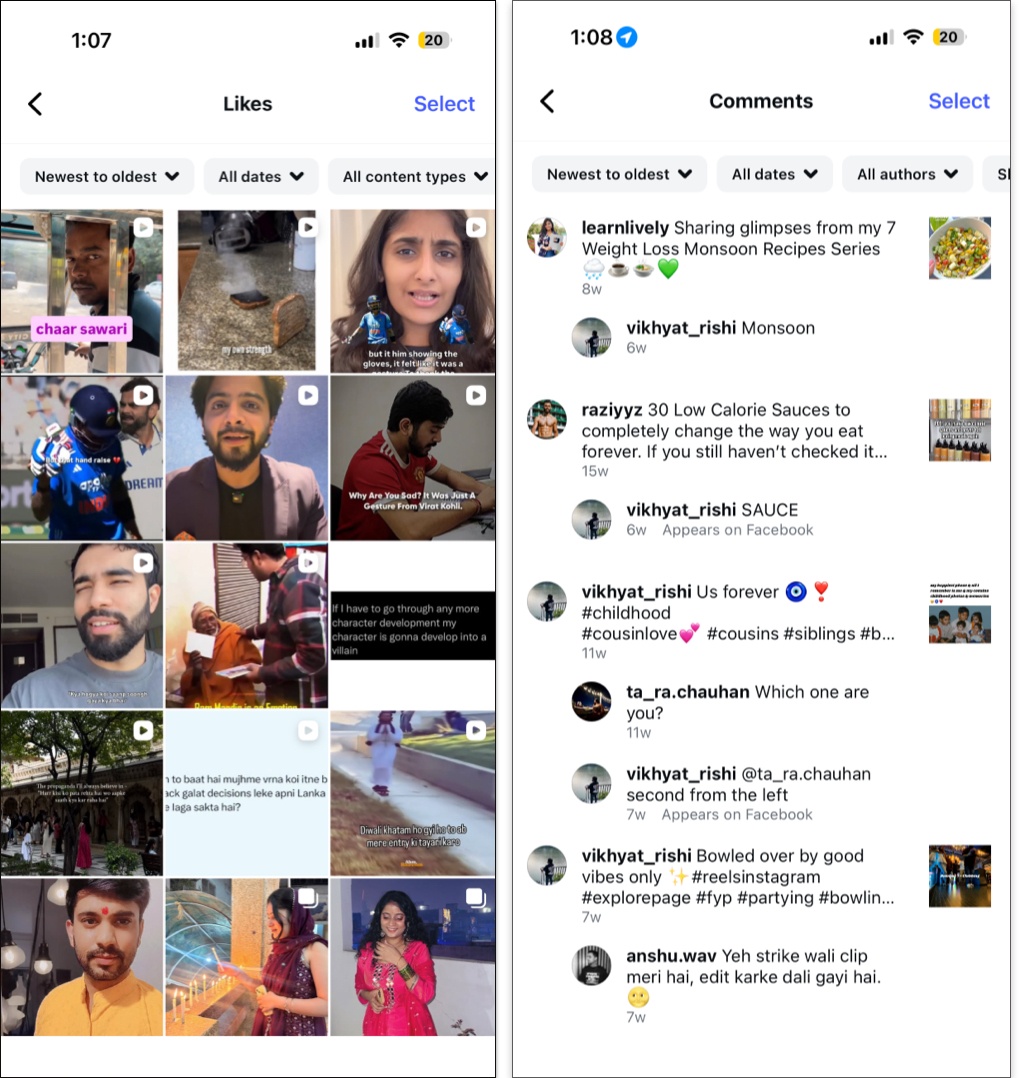
Since the arrival of Reels on Instagram, one of the most frustrating things has been losing a great Reel you watched and not being able to find it again. But thanks to Instagram now offering a dedicated Watch History for Reels, that problem is finally addressed. Additionally, you still need to rely on interacting with content other than Reels if you want to revisit it later.
The Reels Watch History feature is finally here for everyone! Have you tried it yet? Tell us in the comments which Reel you revisited first.
Related articles worth reading: