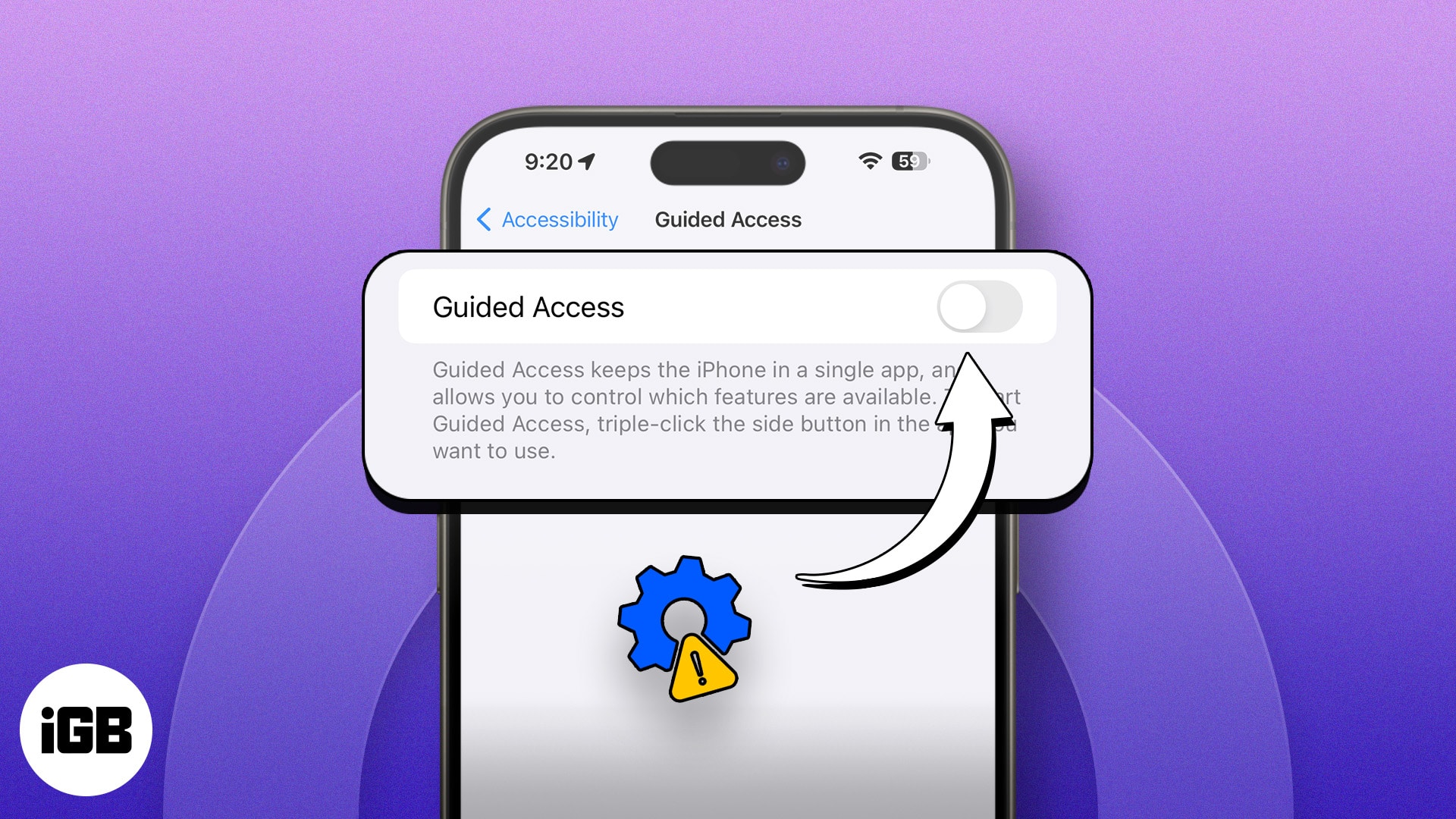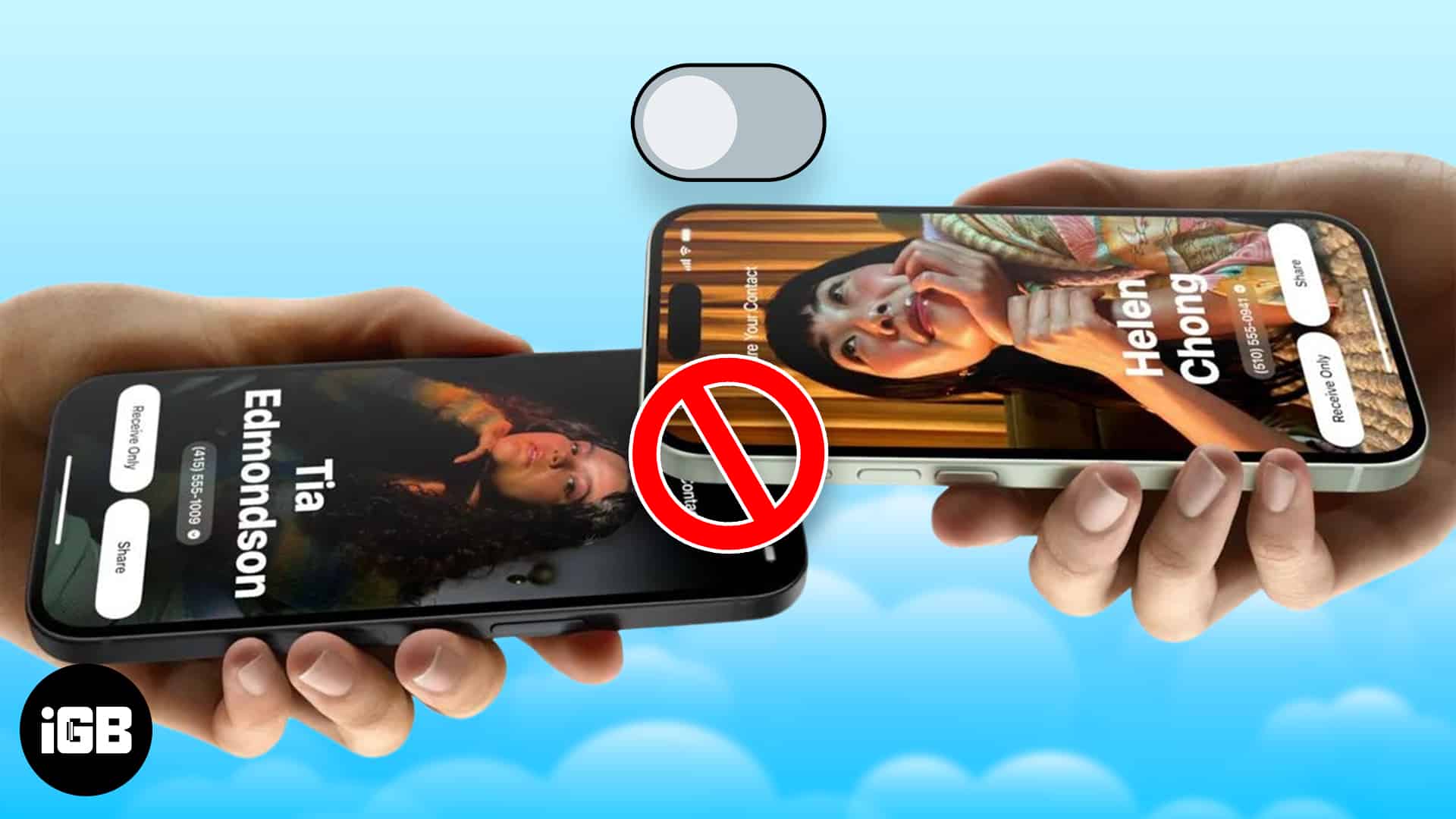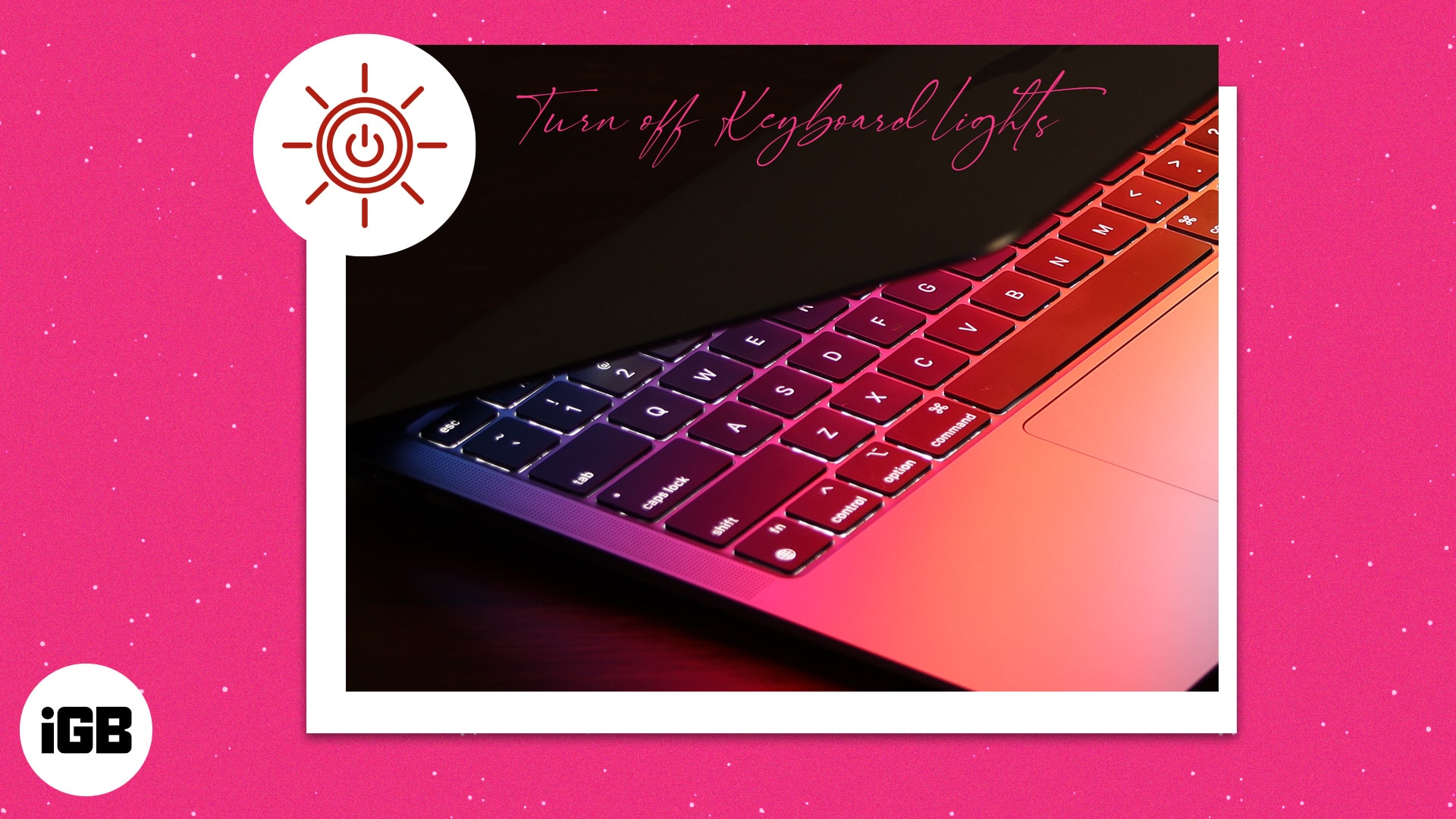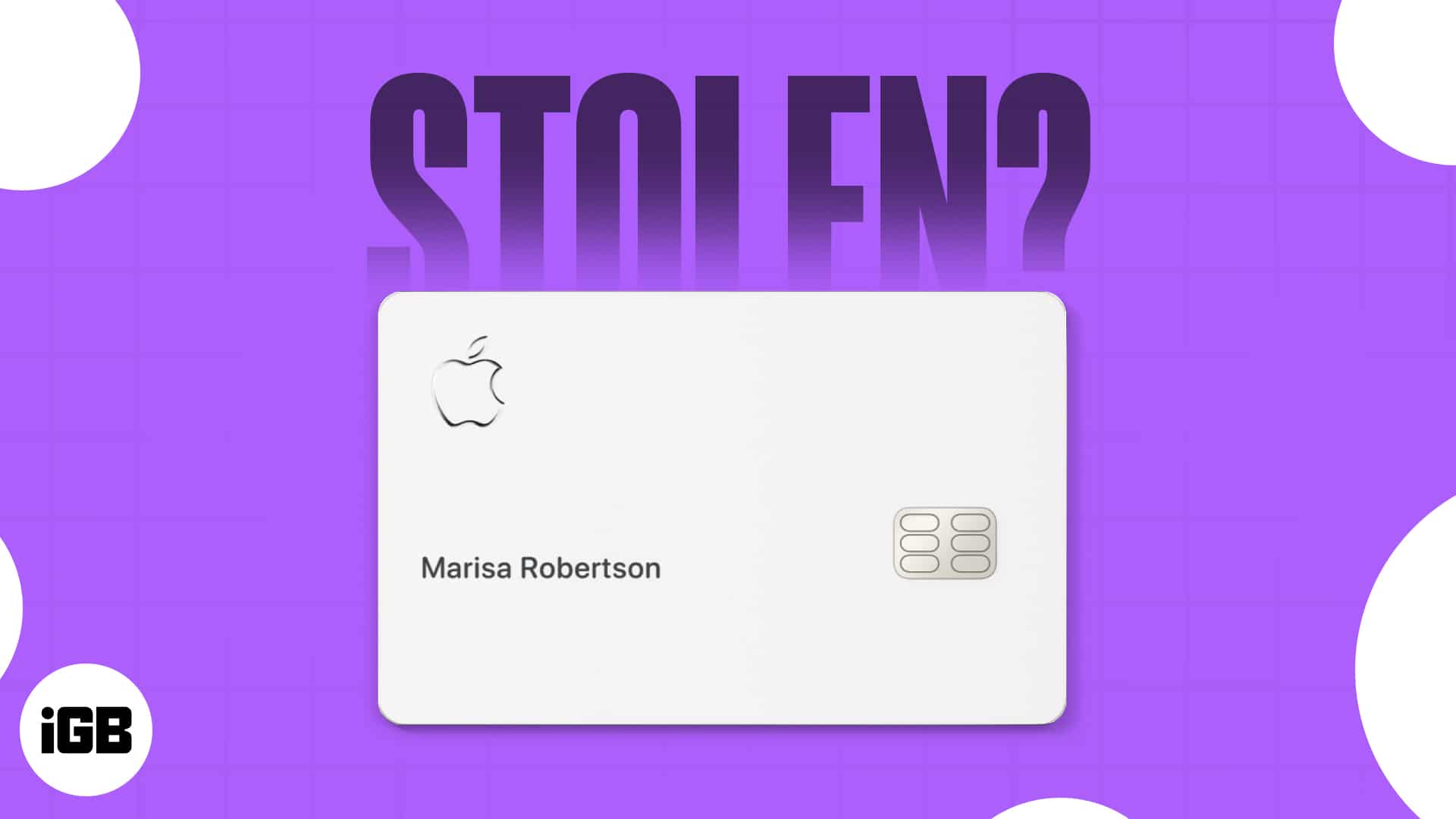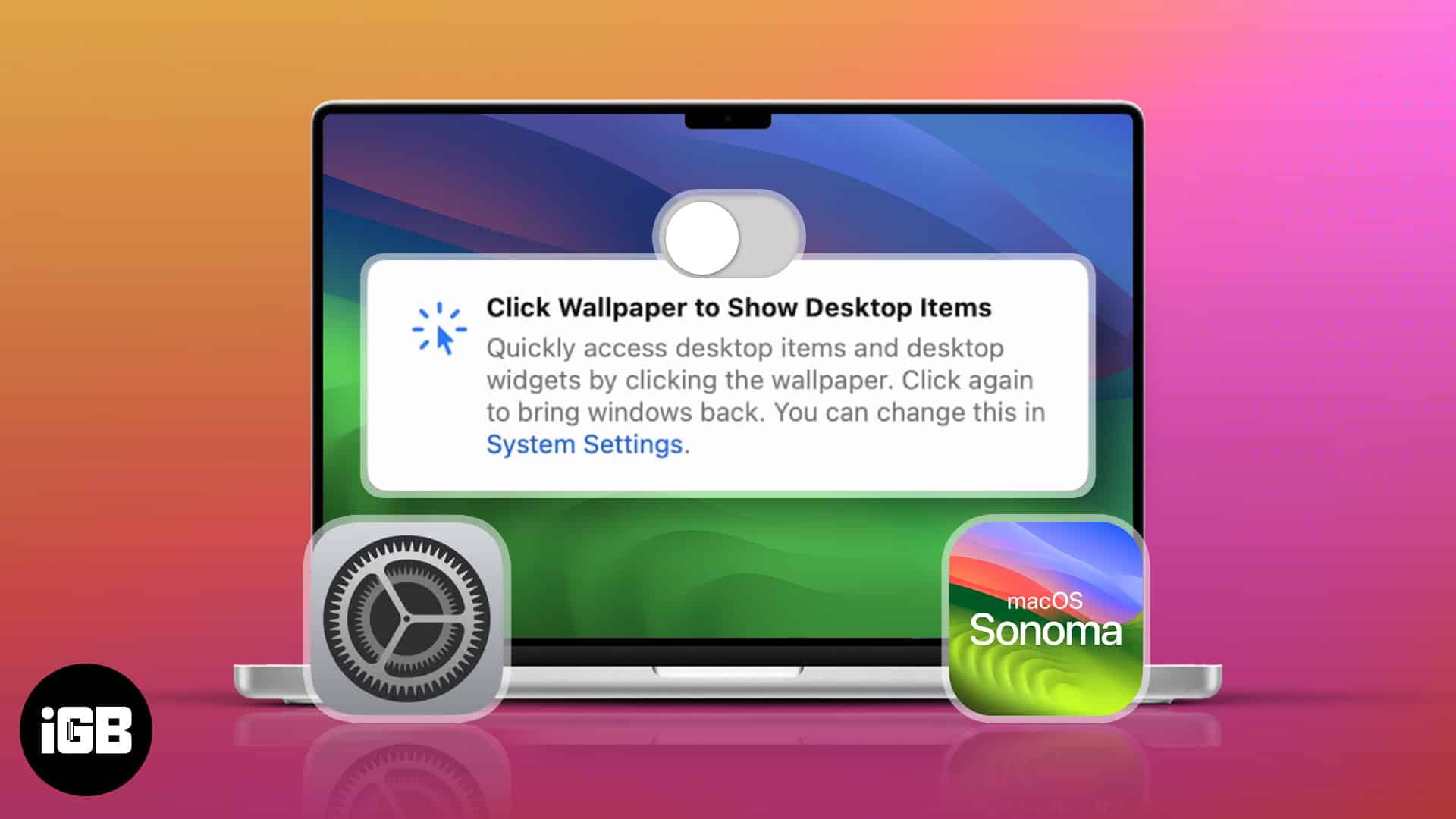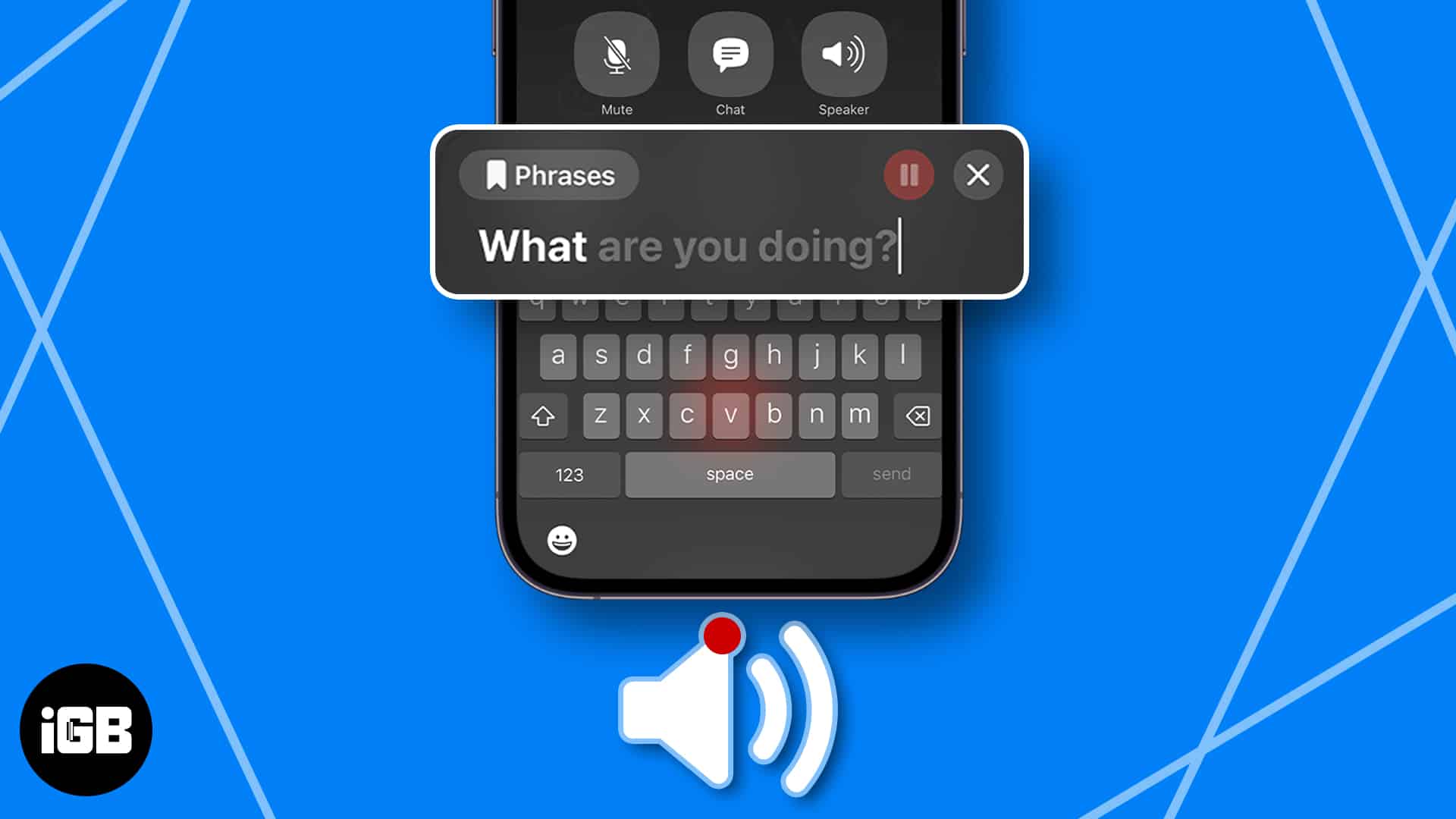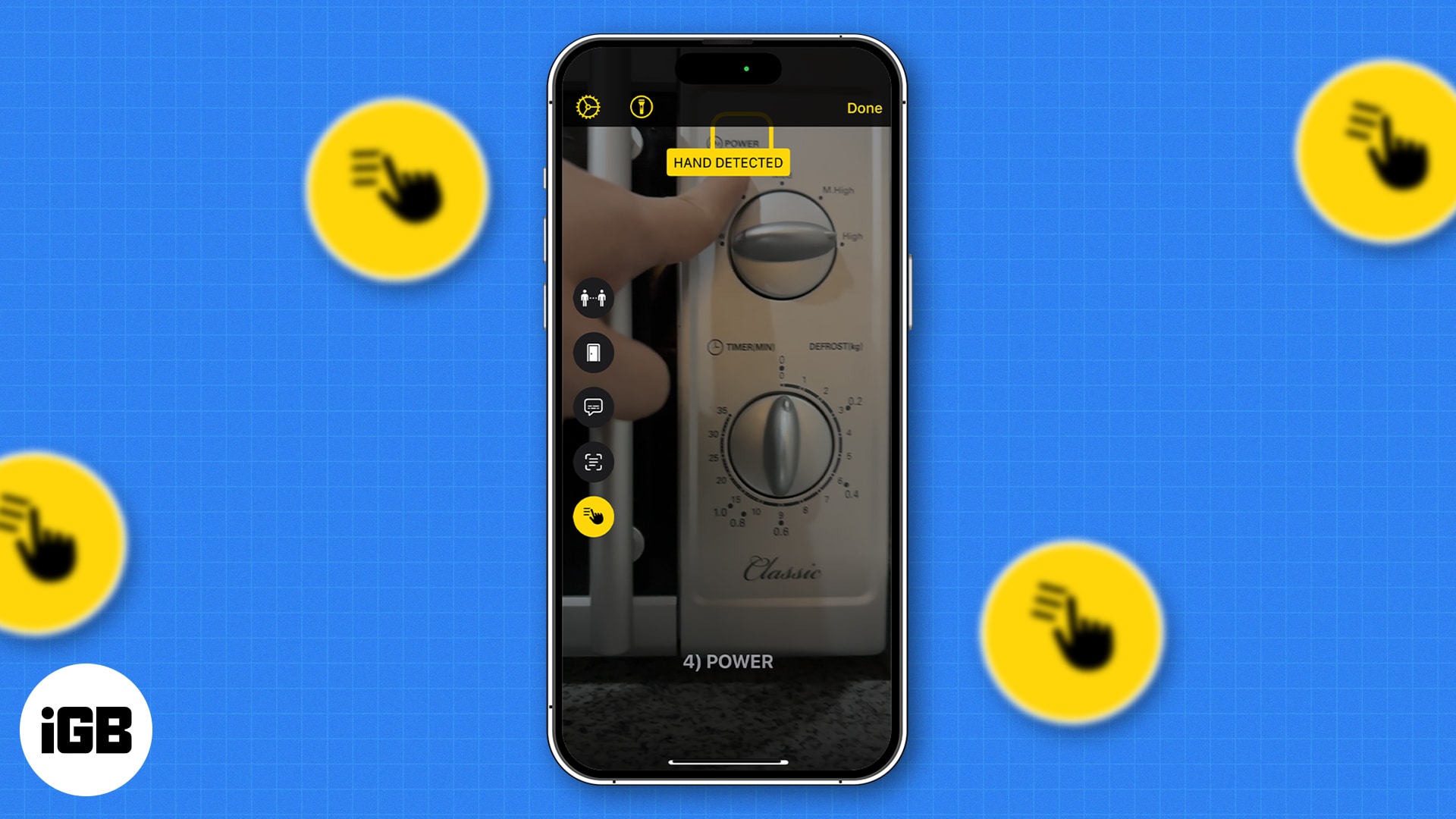Author: Rachel
-
Tips to use Gmail app on iPhone and iPad in 2024
Today, Gmail is the most popular email service in the world. With its seamless integration with other Google products, such as Google Drive and Google Calendar, it offers a seamless…
-
Best iPhone 15 Pro MagSafe cases in 2024
Given its hefty price tag, protecting your iPhone 15 Pro should be your top priority. By now, you should know that there are two basic kinds of cases: regular and…
-
Best iPhone 15 Pro leather cases in 2024
Considering the significant investment you made on your iPhone, keeping it protected from potential damage can help to prolong its lifespan. If plastic cases turn you off, leather cases are…
-
Best bumper cases for iPhone 14 and 14 Pro in 2024
Let’s be honest; iPhones are expensive—your iPhone 14 or iPhone 14 Pro Max is not an exemption. That said, it’s not only a good idea but also a must-have to…
-
How to change iPhone default notification sound in iOS 17.2
One of Apple’s not-so-subtle changes with iOS 17 is the change in iPhone’s default notification sound – which went from Tri-tone to Rebound. Unfortunately, many disliked this change, finding the…
-
Guided Access not working on iPhone? How to fix it!
Guided Access is a feature that limits your iPhone or iPad to a single app and lets you decide which features are accessible. It comes in handy for many situations,…
-
How to delete macOS Sonoma’s live wallpapers
Truth be told, macOS Sonoma’s live wallpapers are nothing short of gorgeous. These stunning screensavers show slow-motion videos of places worldwide — including underwater. It’s pretty hard not to get…
-
Is Safari running too slow on Mac? Tips to speed it up
Apple Safari has emerged as one of the most advanced web browsers designed to be used on iOS and OS X platforms. Apart from being more secure and fast, it…
-
How to find router IP address from iPhone or iPad
There are occasions when it becomes essential to find out your router’s IP address, particularly if you need to access and modify settings. To make these changes, you’ll have to…
-
25+ Best Keyboard tips and tricks for iPhone and iPad
Let’s face it! Our iPhones and iPads are pretty much our go-to tools for just about everything, right? From firing off a quick email to catching up with friends or…
-
How to turn off NameDrop in iOS 17 on iPhone
Apple’s NameDrop feature, a recent addition to iOS 17, has recently come under scrutiny, with an explosion of posts from police departments across the United States advising adults not to…
-
How to disable or remove Safari on iPhone
Safari is the browser that comes with your iPhone — and all Apple devices, for that matter. But what if Safari isn’t quite your cup of tea? The good news…
-
AirPods connected but no sound? 15 Ways to fix it!
Apple’s AirPods are known for their versatility and innovation, making them a premium choice in the earbuds market. Given the hefty price tag, it’s reasonable to expect flawless performance. A frequently…
-
How to turn on or off keyboard light on Mac (2024)
Aside from its pristine-looking finish and brilliant display, the Mac also comes equipped with a stylishly illuminated keyboard. Mac’s backlit keyboard automatically turns brighter in low-lit conditions and dims in…
-
How to use Siri on iPhone or iPad: A step-by-step guide (2024)
Who wouldn’t want a personal assistant who’s there at your beck and call? With Siri on your iPhone, you can do just that! Once set up on iOS 17, you…
-
What to do if your Apple Card gets lost or stolen?
As with any other credit card, losing your Apple Card is a terrible inconvenience. Fortunately, the Apple Card uses advanced security features that let you quickly lock the card in…
-
Fix “These settings have been configured by a profile” in macOS
After installing macOS Sonoma, many users have expressed disappointment on forums regarding their Apple ID settings being greyed out. Accompanying this issue is an alert or error message reading, “These settings…
-
How to increase cellular data speed on iPhone
We can hardly live without the internet these days, and cellular data is indispensable to stay connected on the go. But a lot of times your data may be limited,…
-
iOS 17 Grocery List not working on iPhone? 6 Ways to fix it!
iOS 17 brought several exciting upgrades to Reminders. One of the most useful features added is the ability to create a grocery or shopping list that automatically creates sections and…
-
How to get “Action Button” on any iPhone
The Action Button is a welcome addition to the iPhone 15 Pro series, letting you do all sorts of things with just a tap. Rocking an older model? Don’t feel…
-
How to disable Click wallpaper to reveal desktop on macOS Sonoma
Updated to macOS Sonoma? You might’ve scratched your head, noticing how your windows quickly slide to the side whenever you click the desktop. Don’t worry; this isn’t a glitch. It’s…
-
How to use Live Speech on iPhone, iPad, Mac, and Apple Watch
Individuals with speech difficulties encounter unique challenges impacting their social interactions and communication. Unfortunately, these difficulties can lead to anxiety, self-consciousness, and, sometimes, shame. Live Speech is one of the…
-
How to fix FaceTime Reactions Effects not working on iOS 17
Apple took FaceTime a notch higher in iOS 17 by adding a Reactions feature that uses 3D visual effects to help you express how you feel. However, many users reported…
-
How to use Point and Speak in iOS 17 and iPadOS 17
Throughout the years, we’ve seen Apple’s unwavering commitment to ensuring the accessibility of its devices for all users. Apple introduced several new accessibility features in iOS 17, among which is…
-
iPhone 15 Pro Max vs. Samsung Galaxy S23 Ultra – Which flagship wins?
The ongoing rivalry between iPhone and Samsung has been reignited with the launch of Apple’s iPhone 15 series. Both top-of-the-line devices, the iPhone 15 Pro Max and the Samsung Galaxy S23…
-
iOS 17 NameDrop not working on iPhone? How to fix it!
NameDrop, a highlight of the new iOS 17 release, has Apple users buzzing with excitement. Beyond its seamless contact-sharing capabilities, NameDrop boasts appealing graphics and customized contact posters, making the…
-
How to use Switch Control on iPhone and iPad in iOS 17
Approximately one in seven persons cannot engage with their devices and the environment due to some form of disability. Because of this, Apple has gone to great lengths to ensure…
-
How to reset your iPhone Home Screen Layout to default
For years, iPhone users have envied Android users for their ability to easily customize their home screens, adding a pop of personality to one’s handset. Enter iOS 17, which allows…
-
iPhone 15 vs. iPhone 14: What are the differences?
The iPhone 15 undoubtedly took the limelight at Apple’s recent Wanderlust event. Enthusiasts and fans alike have eagerly awaited updates in the iPhone series. Now, the pressing question is which…