
FaceTime Like a Pro
Get our exclusive Ultimate FaceTime Guide 📚 — absolutely FREE when you sign up for our newsletter below.

FaceTime Like a Pro
Get our exclusive Ultimate FaceTime Guide 📚 — absolutely FREE when you sign up for our newsletter below.

Have you ever tried your hands on golf? If yes, you would know how exciting it is to hit the balls into a sequence of holes. Aren’t you good at it? That is no problem. You can quickly learn all the trade tricks and use them to the killer effect…
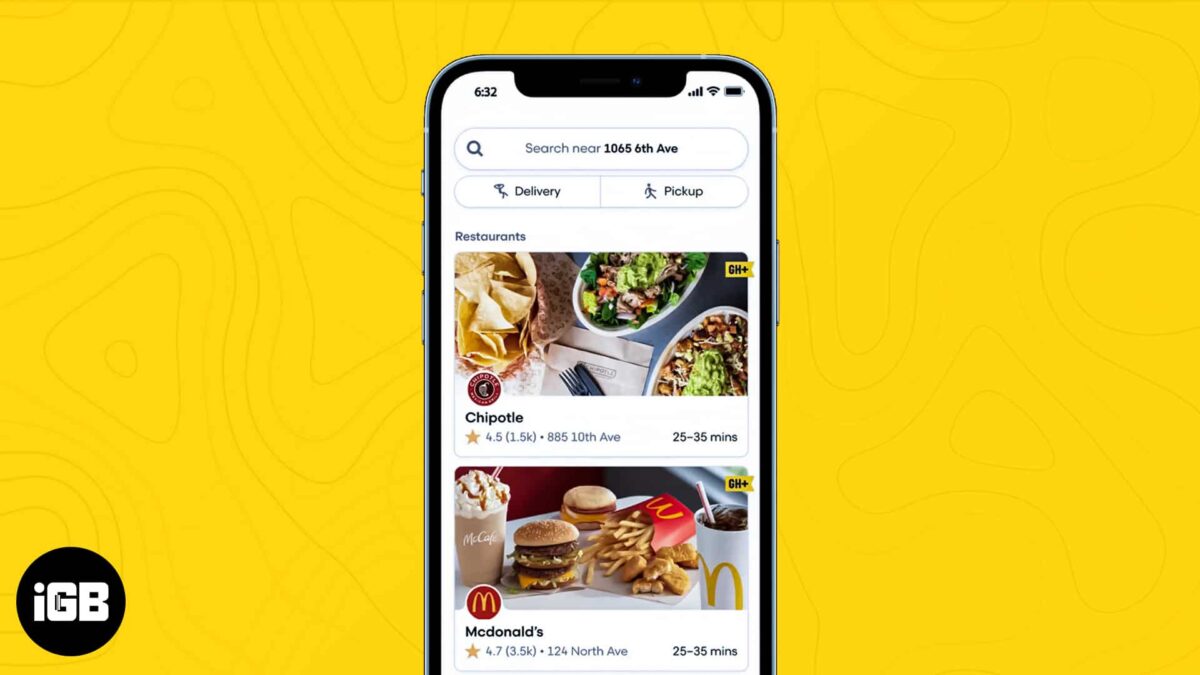
It takes some efforts and a lot of time to go out for dinner with your loved ones. On weekends, your favorite food joints are flooded with hungry souls. By the time you settle yourself on the dinner table, your favorite dish has run out of stock. Alas! You wish…

As technology advances, more smart home devices are emerging to enhance living spaces. For example, the HomeKit garage door opener allows you to control your garage door remotely with voice commands or through an app on your iPhone. Here, I will highlight the best HomeKit garage door openers, providing all…

Aren’t you happy with your fitness anymore and wish to lose weight or gain some muscle to look at your very best? You would need these best weight tracking apps for iPhone and iPad to help you accomplish your goal. Whether it’s tracking your progress or letting you check out…

Apple users are all too familiar with the limited personalization options of Apple products. However, on your Mac, you can customize the Safari start page on your Mac for a more personal experience. This includes things like setting a custom wallpaper, seeing Siri suggestions for webpages that may interest you,…
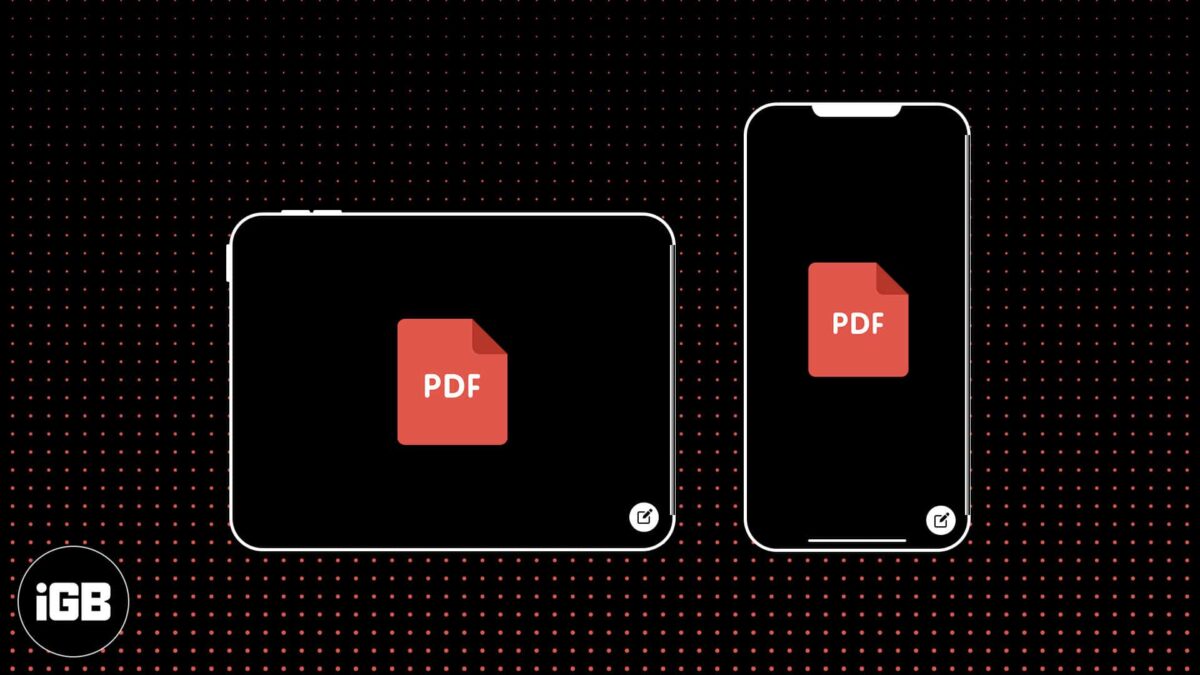
PDF is one of the most useful file formats, and to make the most of it, we all need a good PDF editor app on our iPhones and iPads. The name itself—portable document format—indicates its greatest advantage—no matter what device or operating system you use, files will look the same.…


The iPhone 14 series is full of new features, and pairing them with some essential accessories can enhance your experience. You may skyrocket productivity, protect your phone, and unlock new ways to use the new iPhone. Here, I have listed some of the best accessories for iPhone 14 series. 1.…

Apple AirPods have been flagged off to entertain music lovers. Enriched with spectacular design and incredible sound. The wireless earphones are the class apart in every aspect. Have you bought the headphones? I know you have just got them to present yourself with a cool Christmas gift. To ensure your…

Apple’s new iPad Pro isn’t just bigger, it is hell lot smarter. In simple words, iPad Pro has changed the definition of tablet computing. Whether it is about hardware, display, or the software; it benchmarks all the tests. Oh yes, the Apple Pencil, it opened a big door for professionals…
