
FaceTime Like a Pro
Get our exclusive Ultimate FaceTime Guide 📚 — absolutely FREE when you sign up for our newsletter below.

FaceTime Like a Pro
Get our exclusive Ultimate FaceTime Guide 📚 — absolutely FREE when you sign up for our newsletter below.
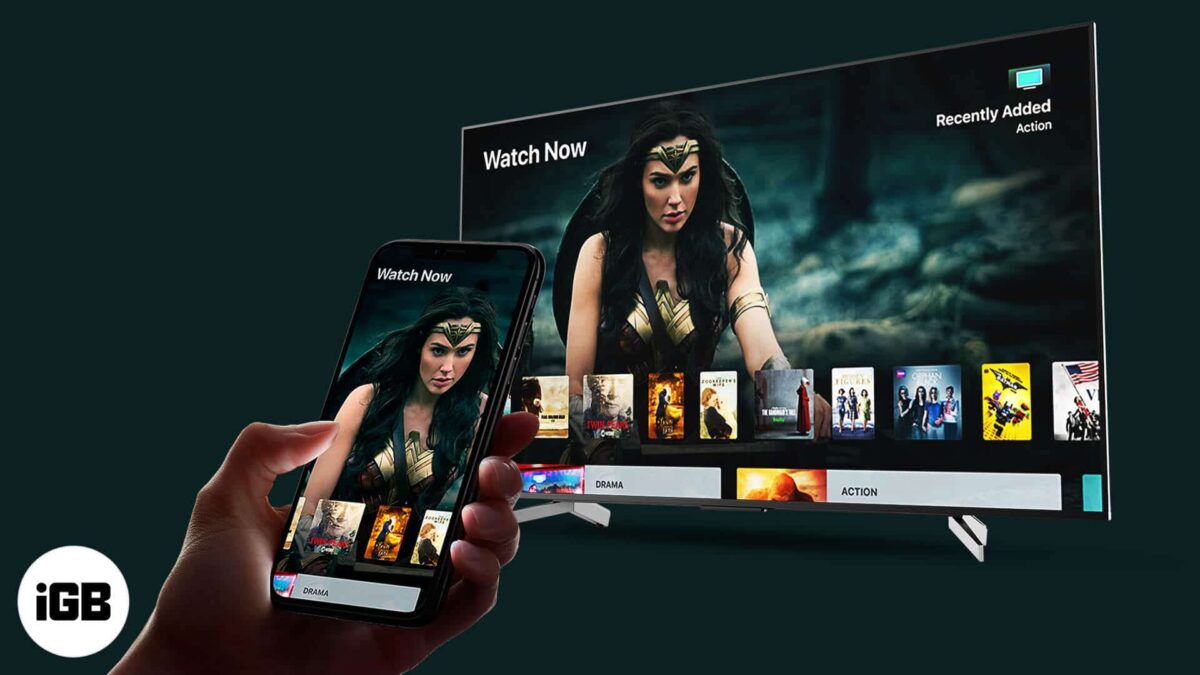
Screen mirroring involves showcasing the content from one screen – such as an iPhone or iPad – to another, preferably larger, display such as a television. It’s convenient for presentations, watching videos or photo slideshows, and more. If you have Apple TV, screen mirroring is a breeze thanks to AirPlay.…

Even though 12.9-inch iPad Pro may not be a laptop killer as yet, the tablet is good enough to deliver the goods. So just in case you don’t want to go for Apple’s a bit expensive Smart Keyboard and are willing to explore some of the best iPad Pro Bluetooth…

AirPods Pro sports a super comfy ergonomic design. And with multiple sizes of silicone tips to boot, the earbuds fit perfectly in the ears. But guess what? The right wireless earphones are still missing a key feature called “ear hook” that could be a deal-breaker for fitness freaks. Whether you…

After almost two years of wait, Apple finally updated the iPad mini lineup. The new iPad mini 6 is pretty impressive. Adorning the form factor of iPad Air, it boasts a thin-bezel design with Touch ID in the Sleep/Wake button, A15 Bionic, and more. Now, before you take this beauty…



As you muster the excitement for the latest installment of Fast & Furious, get ready to experience the thrill of this release with the team of iGeeksBlog! Inspired by Pinterest, our in-house designers have brought you the most aesthetic and appealing Fast and Furious HD wallpapers for iPhone. Here, you…

If you got a brand new iPhone 15 Pro Max, you’d love it. It’s obvious you’d want to protect it from external damage. However, not everyone likes big and bulky cases. If you’re one of them, I’ve curated a list of the best iPhone 15 Pro Max thin cases that…

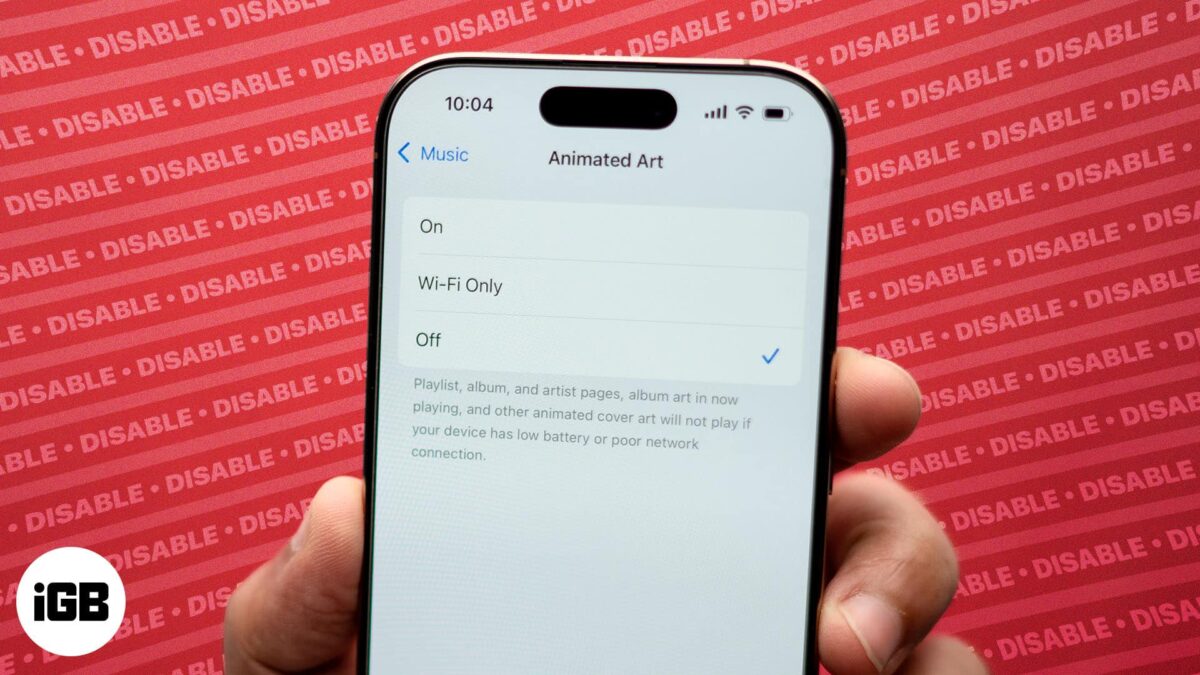
To make using Apple Music more entertaining, you can view animated cover art while listening to your favorite tunes on your iPhone. Unfortunately, not everyone will like this feature—maybe you think it’s distracting, it could be draining your battery, or you even find it bothersome as it can affect those…
