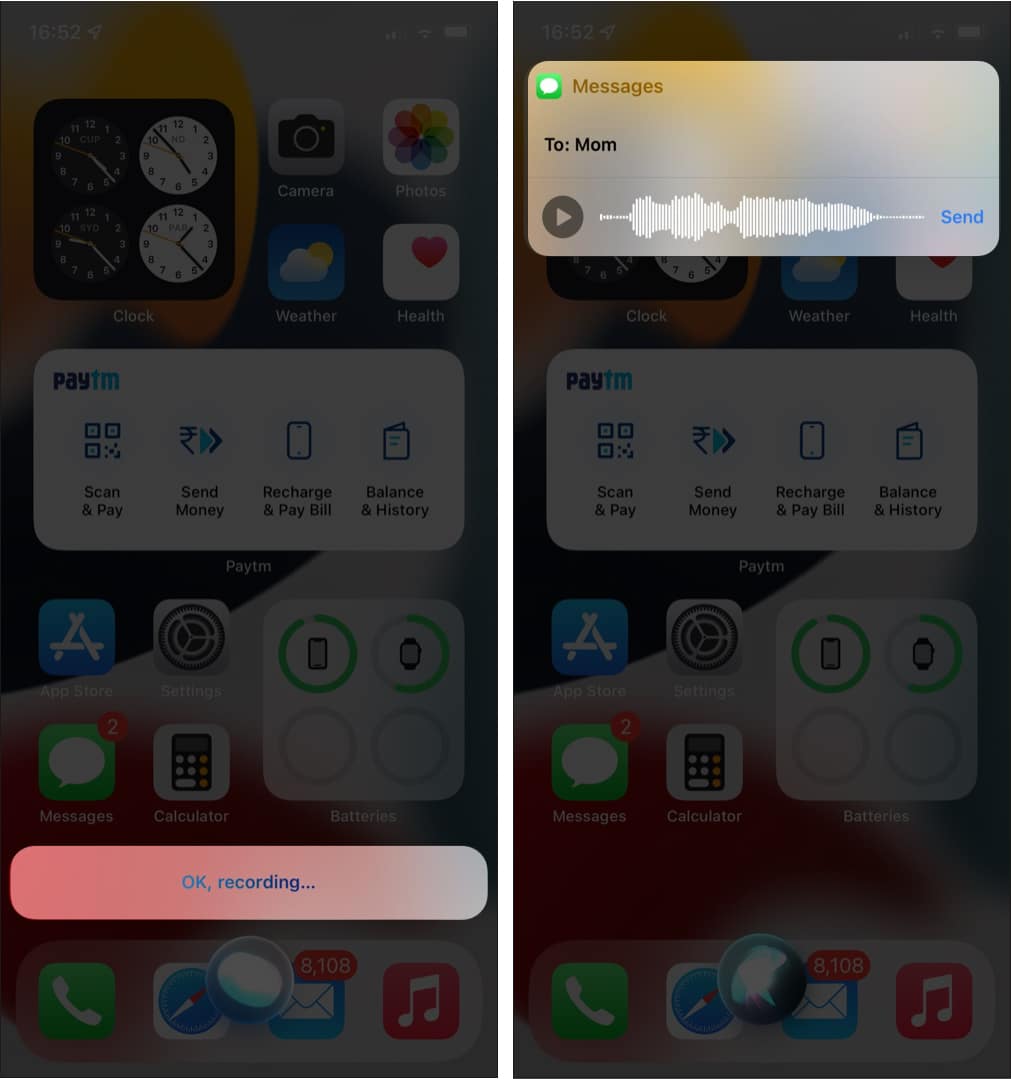Siri has gained a lot of advancements and improvements over time. For instance, it transcribes your messages like a perfect assistant. However, there are times when Siri mishears you, which may require you to manually edit the text manually or repeat yourself! This is where sending audio messages with Siri on iPhone helps!
With iOS 14, Apple enabled Siri to send audio messages via iMessage. This feature comes in handy in many instances. Wondering how to use it? Keep reading to find out!
How to record and send an audio message with Siri on iPhone
- Summon Siri by saying Hey Siri or:
- On an iPhone with Face ID: Press Side Button.
- On an iPhone with a Home button: Hit Home.
- Say Send an audio/voice message to [contact’s name].
- Once Siri responds with “OK, recording,” dictate your audio message.
- Next, wait for 2-3 seconds for a message card to appear at the top.
- Listen to your audio message and if it looks good, tap Send or Cancel.
Alternatively: You can also ask Siri to play the audio, re-record, cancel, or send.
So this is how you can send audio messages with Siri! Besides, you can also change the expiry date of the message. Read on to understand.
How to change expiration of audio message
So, you’ve sent your audio message to your contact. However, there’s one thing to keep in mind. Audio messages, either sent or received, automatically expire and are deleted from the device after 2 minutes unless they’re saved. To change this:
- Open Settings.
- Scroll up to find Messages and tap it.
- Now, go to the bottom and tap Expire under AUDIO MESSAGES.
The default setting is After 2 Minutes. - Tap Never.
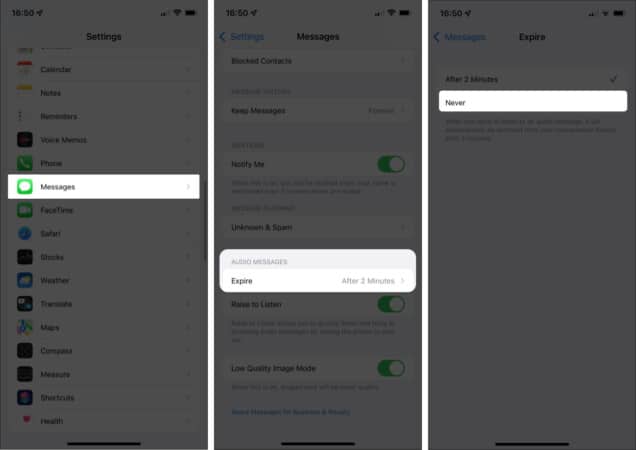
This ensures that your audio messages stay on your device forever, unless and until you delete them manually.
Summing up!
This is how you can send audio messages with Siri on your iPhone!
Siri has gained a lot of intelligence with each iOS update. Now, with iOS 15, Siri can do most native work offline. The future of Siri is exciting as Apple is working hard to make Siri smarter and futuristic. What do you think of these Siri features? Share in the comments below.
Read more:
- How to delete Siri data from iCloud on iPhone and iPad
- Get Siri to read emails, articles, and other text on iPhone, iPad, or Mac
- How to send a message on Apple Watch using Siri
- iPhone settings you should change right now
🗣️ Our site is supported by our readers like you. When you purchase through our links, we earn a small commission. Read Disclaimer.