
FaceTime Like a Pro
Get our exclusive Ultimate FaceTime Guide 📚 — absolutely FREE when you sign up for our newsletter below.

FaceTime Like a Pro
Get our exclusive Ultimate FaceTime Guide 📚 — absolutely FREE when you sign up for our newsletter below.
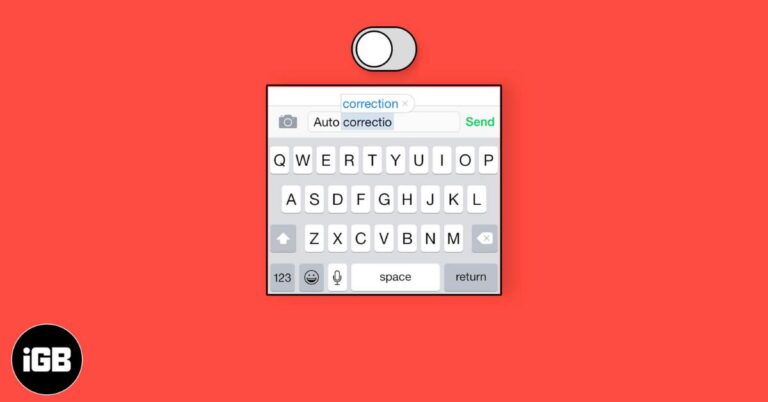
Autocorrect can be helpful, but it’s not for everyone. Learn how to turn off autocorrect on your iPhone, iPad, and Mac in just a few easy steps.

Apple’s Passwords app stores passwords, passkeys, verification codes, and Wi-Fi credentials in one secure place, helping you manage logins safely on iPhone, iPad, and Mac.

Upgrading to Spotify Premium on iPhone, iPad, or Mac is easier than ever. Here’s the full guide with updated prices, plans, and simple steps.

Forgot your Notes password? This guide explains how to reset Notes password on iPhone, iPad, and Mac without confusion.

Ready to test macOS 26 Tahoe? Here’s how to install the developer beta on your Mac, including key tips to stay safe during the upgrade.

If Safari has stopped working on your Mac, you are not alone. This guide walks through common Safari issues and practical fixes to get your browser running smoothly again.
Wondering which Terminal commands are most useful on macOS? This guide breaks down the essentials with clear, practical examples.

Learn how to create a Smart Playlist in Apple Music and automatically organize your favorite songs for effortless listening.

YouTube not playing in Safari on Mac can cause black screens, buffering, or loading errors. This guide explains why it happens and how to fix it quickly.

Safari is showing frequently visited sites under Suggestions. Learn how to remove them, turn off Suggestions, and reset your Start Page.

Apple introduces Edge Light in macOS Tahoe 26.2, a display-powered ring light effect that boosts video call clarity with real-time facial detection, smart brightness tuning, and broad compatibility across video apps and Apple Silicon Macs.

Struggling with a messy photo library? Learn how to organize photos on Mac, remove duplicates, and free up storage.

Mac running slow? Learn how to clear RAM safely and free up memory for smoother performance in minutes.
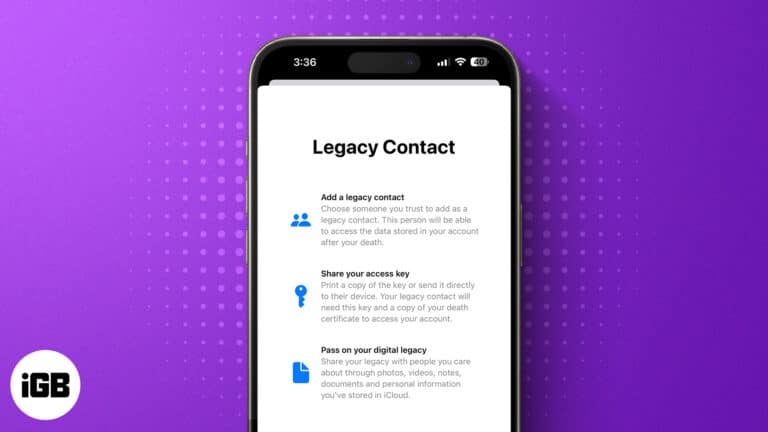
Apple Legacy Contact lets you specify who can access your iCloud after your death. Learn how to add a Legacy Contact on iPhone, iPad, and Mac.

Reduce flashing visuals for a calmer, more comfortable viewing experience.

Tired of seeing the same default device name? With a few taps, you can give your iPhone, iPad, or Mac a fresh Bluetooth identity that actually feels like yours.

Spotify Wrapped 2025 is out with fresh stats, story cards, and a simple timeline that shows how your listening evolved. This guide explains what’s new and how to check your Wrapped.

Here's everything we know so far about Apple Music Replay 2025.

Can’t find Launchpad after updating to macOS Tahoe? Here are easy alternatives and fast methods to open and organize your apps.
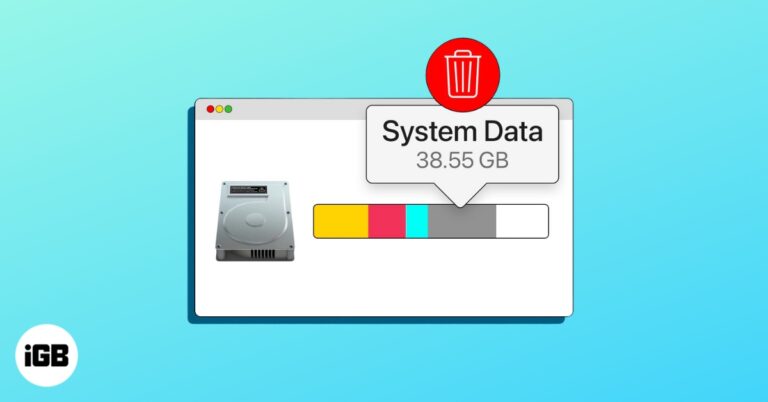
Discover what fills System Data on your Mac and learn simple, safe ways to clear caches, logs, and leftover files to free up meaningful storage.

Not using SharePlay? Learn how to switch it off on iPhone, Mac, and Apple TV, including FaceTime settings and system controls.

Learn simple steps to share notes, manage permissions, and collaborate in real time on your Apple devices.
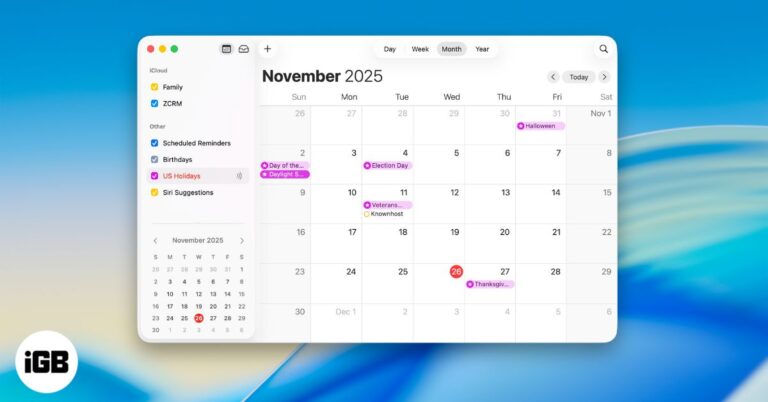
Get more out of Apple Calendar on Mac with essential tips. Learn how to plan your day, organize events, and use powerful built-in tools.

Touch ID acting up on your MacBook can be frustrating. Here are quick and reliable fixes to get your fingerprint sensor working smoothly again.

Mail Drop lets you send large videos, photos, and documents by uploading them to iCloud and sharing a secure link. It sidesteps email size limits and makes sending big files quick and simple.
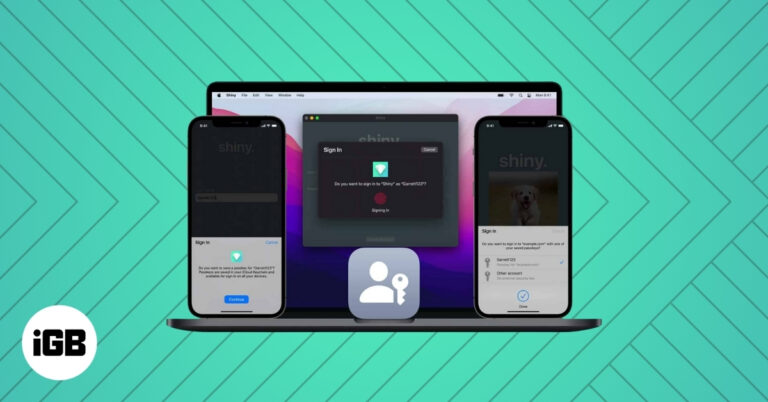
Learn how to create and use Apple Passkeys on your iPhone, iPad, and Mac to enjoy faster, safer, password-free logins.
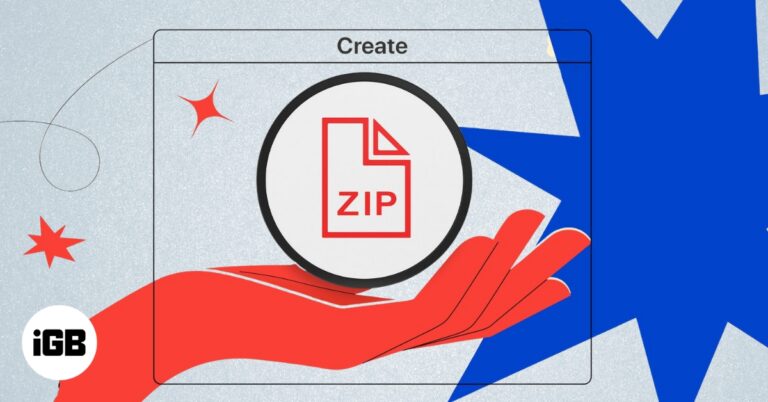
Tired of cluttered folders? Keep your Mac tidy by zipping and unzipping files with Finder, Archive Utility, and Terminal.

Lost your Mac? Use Find My Mac to track it, lock it, or erase your data remotely from any device.

Thinking of buying a MacBook in 2026? Here’s a complete guide comparing M4 and M5 models to help students, professionals, and creatives choose the perfect one.