
FaceTime Like a Pro
Get our exclusive Ultimate FaceTime Guide 📚 — absolutely FREE when you sign up for our newsletter below.

FaceTime Like a Pro
Get our exclusive Ultimate FaceTime Guide 📚 — absolutely FREE when you sign up for our newsletter below.


Game Center is Apple’s way of making games social, more fun, and entertaining. Many titles that you find on the App Store link to the Game Center so you can have a common leaderboard. But the real beauty of Game Center is when you can have your friends on it,…

It’s pretty cool that you can listen to music on the Apple Watch. And there’s more than one way to do it. However, for all methods, you need to pair Bluetooth headphones with Apple Watch as Apple does not allow playback on the small built-in speaker. So if you never…

When you download an app on Android or Windows, you get an option, or it automatically creates a shortcut on the home screen or the desktop. On Mac too creating a folder or app shortcut is extremely easy. It hardly requires four clicks. We first make an alias and then…

One of the best ways to save space on your Mac is by reducing the size of large PDF files. When it doesn’t help even after unloading the trash and deleting apps, this can help you to free up some extra space for your new project. At the same time,…
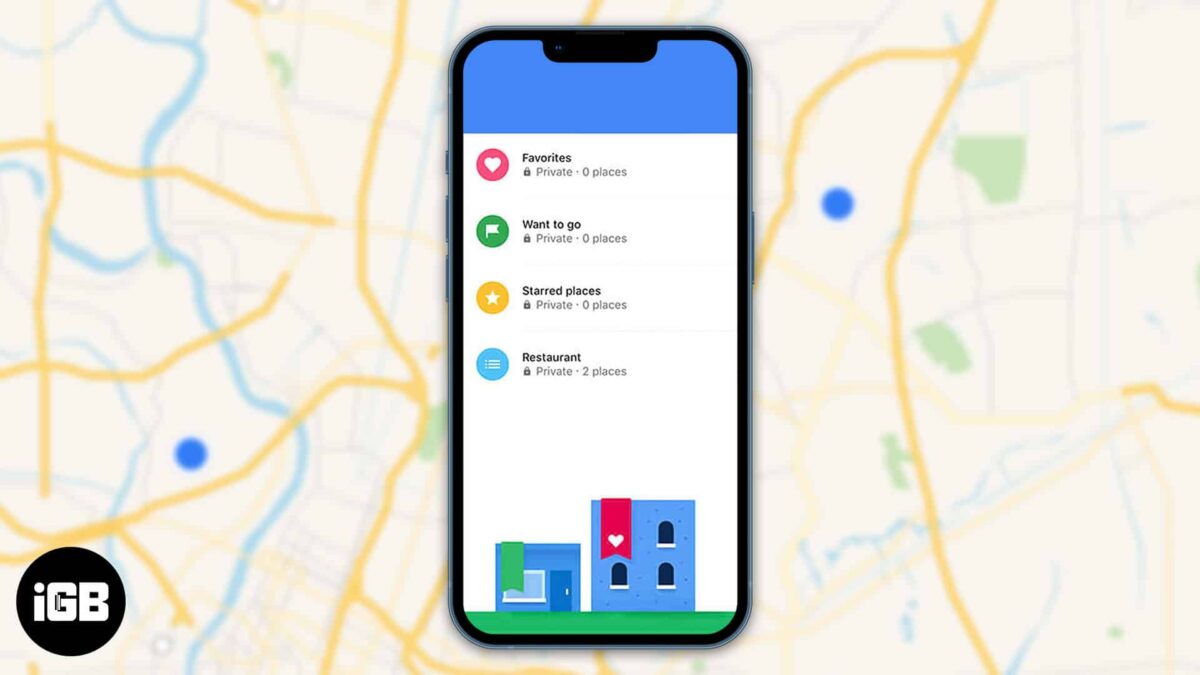
Google Maps is a great trip planner as it lets you save your favorite places and create a special list of them. In your exquisite collection, you may include the places you have visited or the ones you wish to visit and explore in the future. Also, you can seamlessly…
We’ve all experienced the overwhelming feeling of being swamped with email. So it’s useful to know how to delete all your emails at once on your iPhone to save time and effort. In this article, I’ll show you can quickly get rid of emails in Gmail, Outlook, Yahoo, or any…
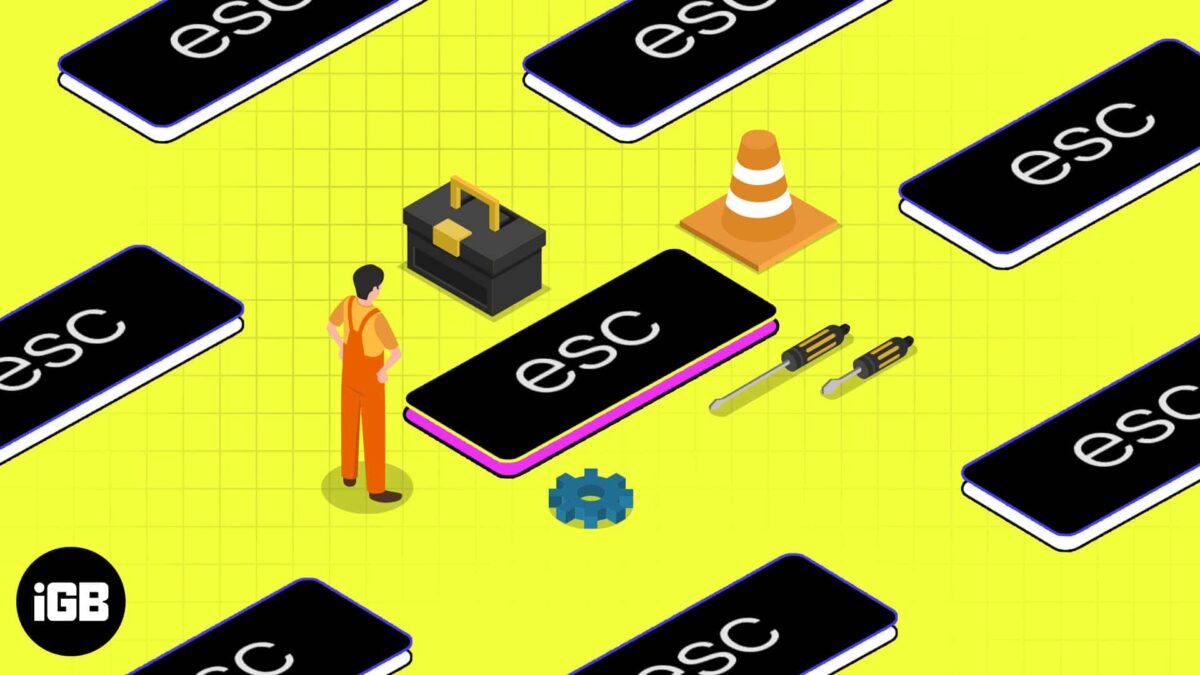
The escape key is one of the most used keys in MacBook, particularly because it helps users escape from a window or a task. However, for the unfortunate out there, the key may not be working properly. In this article, I’ll explain how to fix the escape key not working…
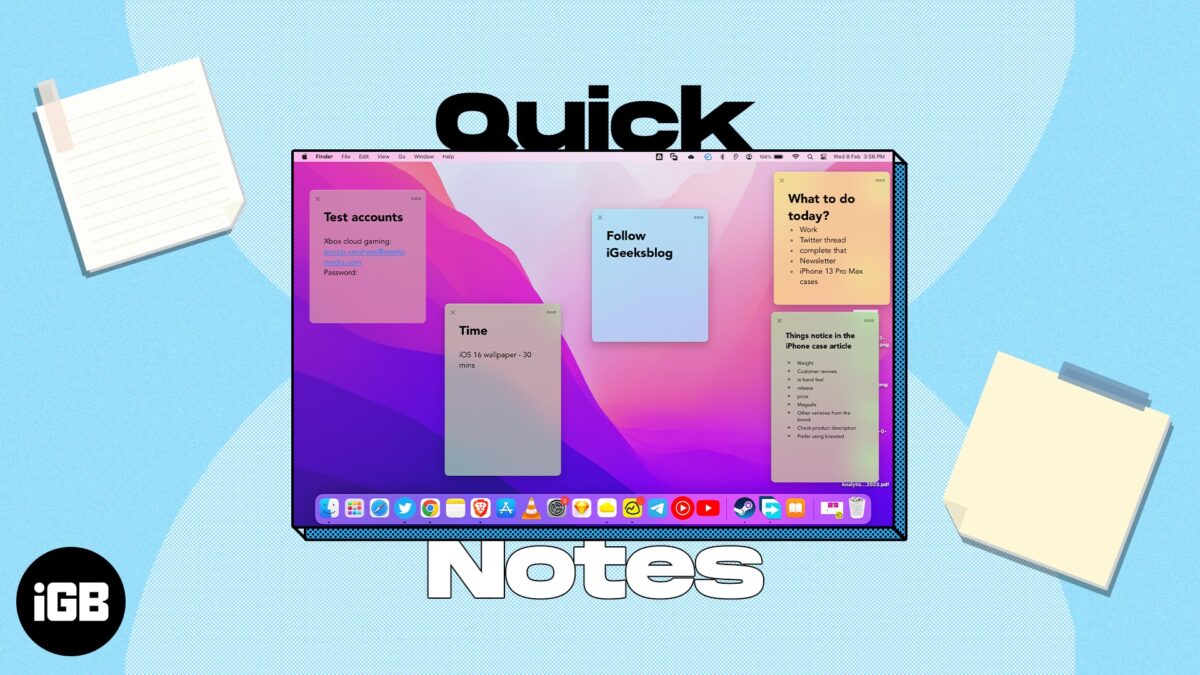
Do you ever find yourself wanting to note down something but don’t want to interrupt your workflow so end up putting it off and then forgetting? Well, enter Quick Notes, a handy feature on macOS that makes it easy to take notes without opening the Notes app. It’s perfect for…

Accessing things on your school premises just got easier with the incorporation of your student ID into your Apple Wallet. Now, you can use your iPhone or Apple Watch to get access to various departments and also pay for utilities on campus. In this article, I’ll show you how to…
