
FaceTime Like a Pro
Get our exclusive Ultimate FaceTime Guide 📚 — absolutely FREE when you sign up for our newsletter below.

FaceTime Like a Pro
Get our exclusive Ultimate FaceTime Guide 📚 — absolutely FREE when you sign up for our newsletter below.

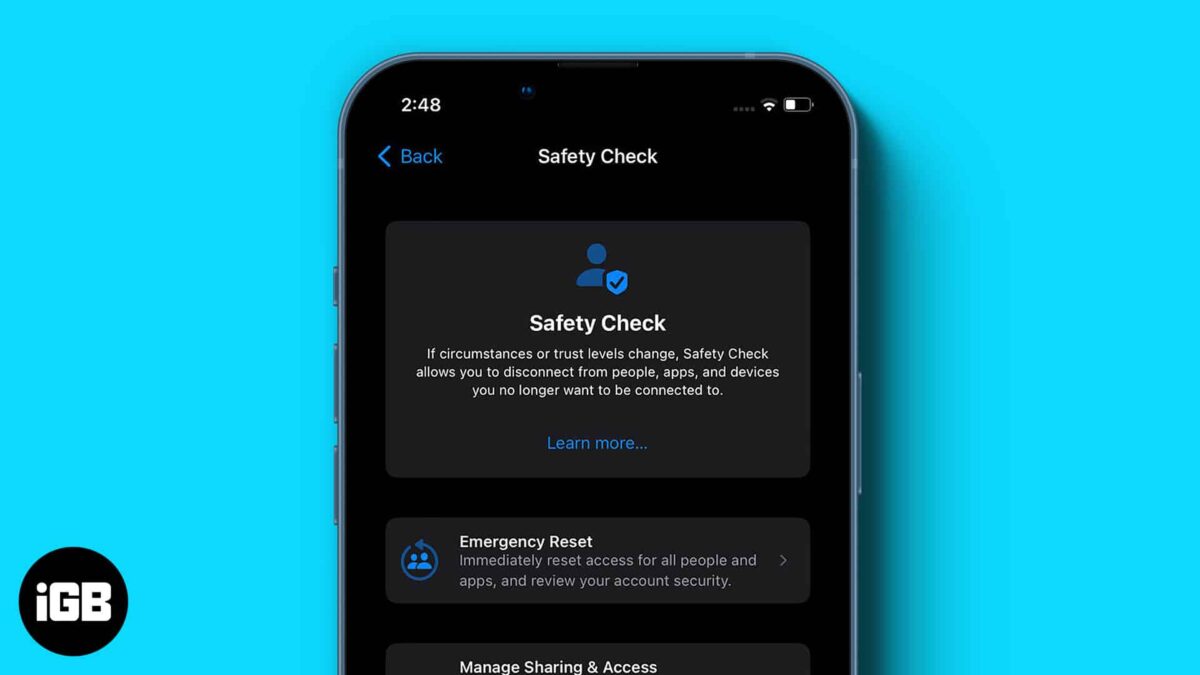

When buying a cover for your new 10.9-inch iPad (10th generation), there are several aspects to consider. One of these is how you intend to utilize it. If multiple viewing angles and complete protection are your top priorities, a folio case is what you need. So, I’ve put together a…

With the rollout of the latest iPhone 15, you might be thinking of possible ways to enrich your device with functionality and style. As a result, I present a series of MagSafe cases for iPhone 15, offering safety, style, and versatility. With these cases, you’ll get premium protection for your…
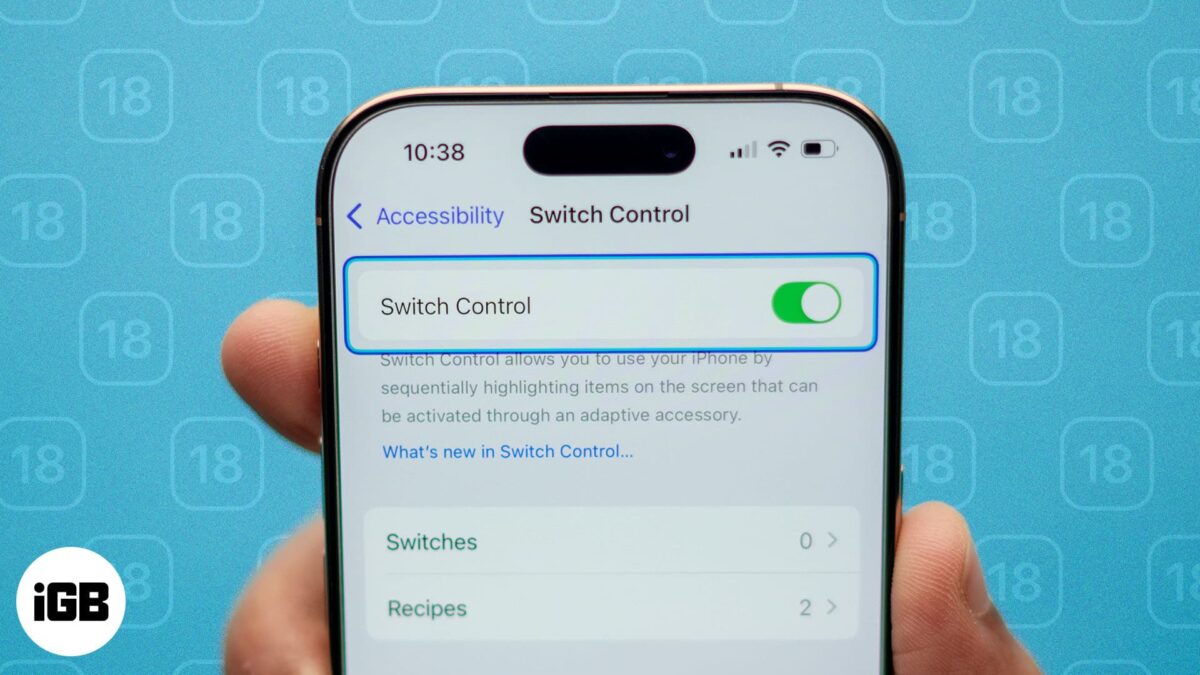

When you’re the proud owner of an iPhone 11, you can’t skimp on safeguarding your device with the best cases and screen protectors. Since there’s so much variety available, we’re here to make life easier by giving you our top recommendations of trusted brands that will keep your phone display…

The days of cumbersome point-of-sale terminals are gradually going away, being replaced by more straightforward, more mobile, and robust systems. One of the most exciting gadgets that have found their place in Point of Sale is the iPad. More and smaller business owners are using the iPad as their choice…
