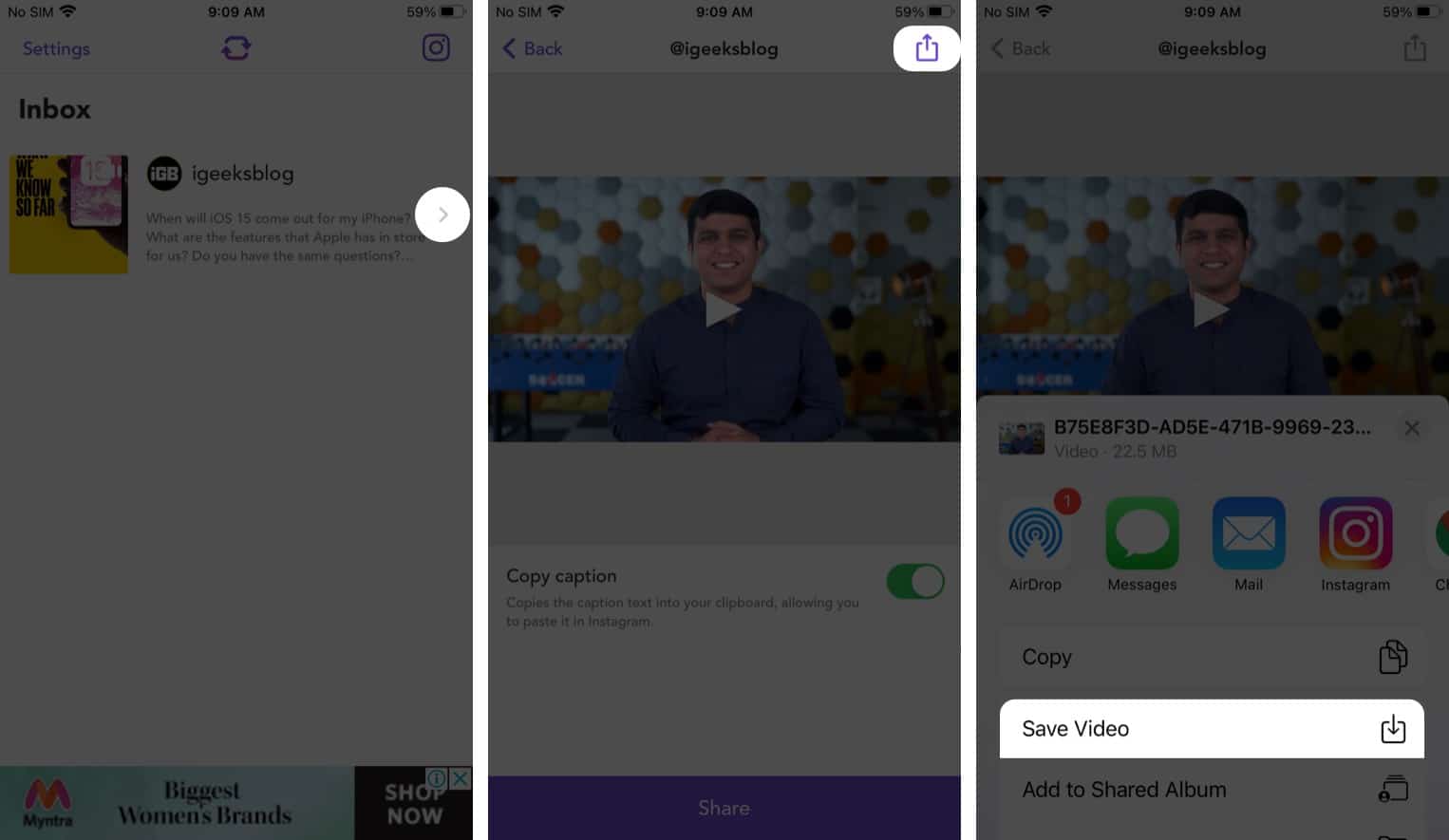IGTV is one of my favorite sources of long-form video content. But the one downside is that there is no native way to download IGTV videos on your phone for offline viewing.
When watching a video, if you tap the vertical three dots icon, you will see an option to save the video within Instagram. This means you still need an internet connection to view it.
But if you want to download an IGTV video to your iPhone or Android camera roll, you’ll need a third-party app. Most of these help you save Instagram photos and videos too.
I explored a few and have shared my top choices below for both iOS and Android.
Note: For both iPhone and Android, you will have to allow the apps access to your media library.
How to save IGTV videos to your iPhone
Can you save an IGTV video to your camera roll? The short answer is yes but the caveat is that you must use a third-party app or website.
Some of the apps I tried include Instake for Instagram, Reposter for Instagram, and others with similar-sounding names. But I found Repost: for Instagram to be the best. Here’s how to use it to download IGTV videos to your iPhone.
- Install Repost: for Instagram from the App Store.
- Open Instagram and go to the IGTV video you want to download.
- Tap the three dots icon at the video’s bottom.
- Tap Copy Link, and then open Repost app.
- Repost: for Instagram app will automatically detect the link you’ve copied and display it in the Inbox section. To download the IGTV video, tap the arrow to its right.
- Tap the save icon at the top right.
- Tap Save Video to download the IGTV video to your iPhone camera roll. Allow some time for the app to finish the download process.
If you’re wondering where are IGTV videos saved, they will appear in your Photos app once downloaded.
How to download IGTV videos on Android devices
Most Android apps to download IGTV videos have the same names, such as Video Downloader for Instagram and IGTV. I tried a few different ones, and the one that worked best for me is Video Downloader for IGTV. Here’s how to use it:
- Download Video Downloader for IGTV from the Play Store.
- Open Instagram and go to the IGTV video you want to download to your phone.
- At the bottom of the video, tap the three dots icon next to the like, comment, and share icons.
- Tap Copy Link to grab the video link to your clipboard.
- Open the Video Downloader for IGTV app and tap Paste.
- Now, tap the download icon to save the IGTV video to your phone. Wait for the process to complete.
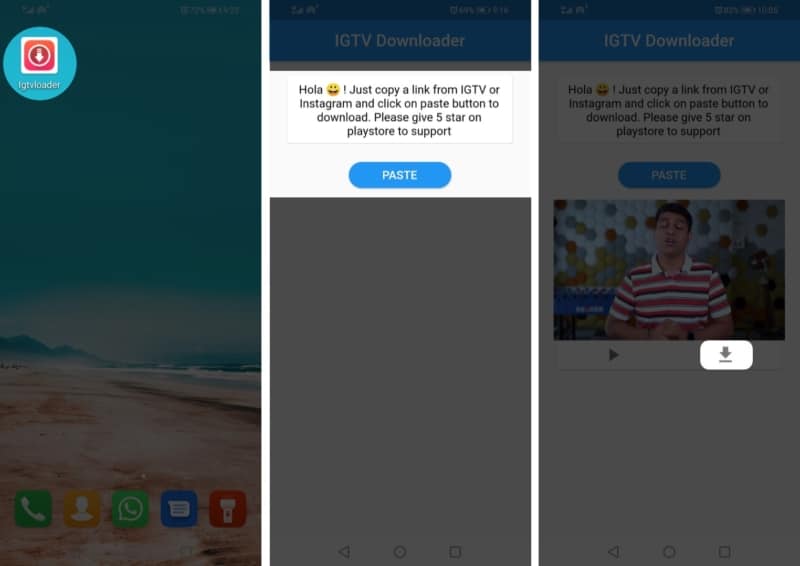
FAQ related to IGTV
There is currently no way to view or download IGTV private video from a private channel. A few apps or sites out there might claim to help you with this but don’t fall for that as it might compromise your Instagram account.
There are tons of choices but the best app to download IGTV videos for iOS is Repost: for Instagram and for Android – Video Downloader for IGTV.
I hope these IGTV downloader apps helped you save IGTV videos to your iPhone or Android device. Let me know in the comments below if you run into any issues. I’ll try to resolve them.
Related posts:
- How to Get Instagram on iPad (Installation Guide)
- Best social media apps for iPhone and iPad
- iOS 15: How to FaceTime on Android and Windows
- iPhone vs. Android: Which should you buy?
🗣️ Our site is supported by our readers like you. When you purchase through our links, we earn a small commission. Read Disclaimer.