
FaceTime Like a Pro
Get our exclusive Ultimate FaceTime Guide 📚 — absolutely FREE when you sign up for our newsletter below.

FaceTime Like a Pro
Get our exclusive Ultimate FaceTime Guide 📚 — absolutely FREE when you sign up for our newsletter below.

Apple Watch can be a lifesaver in times of distress. With the help of its innovative, on-device sensors, the watch can automatically detect when you fall, help call the emergency service and contacts, and alert nearby people. Let me tell you more about this potentially life-saving feature and help you…

Apple Watch keeps track of plenty of information and is a great device to work around, but processing it in tiny fonts is a hectic task. Can’t we change or increase the text size on the Apple Watch? Of course, you can! You can play around with your Apple Watch’s…

When it comes to gaming, Windows has an upper hand over Mac, mostly due to the exhaustive gaming list it has to offer. While the macOS is catching up fast with Apple Arcade and better-performing graphics, there are still some amazing games that are exclusive to Windows PC. But don’t…

Looking to secure your Telegram account? Enable Telegram’s 2-step verification on your iPhone. After this, whenever you try to login to your Telegram account on a different device, you will have to enter the 2FA code besides the one-time code you receive in a text message on your registered mobile…

Touch Bar Zoom on MacBook Pro is one of the most notable features. However, visually impaired people (people with low vision) might find it challenging to use. Touch Bar Zoom was introduced to offer them ease. As the name suggests, it displays the enlarged Touch Bar on your screen. This…
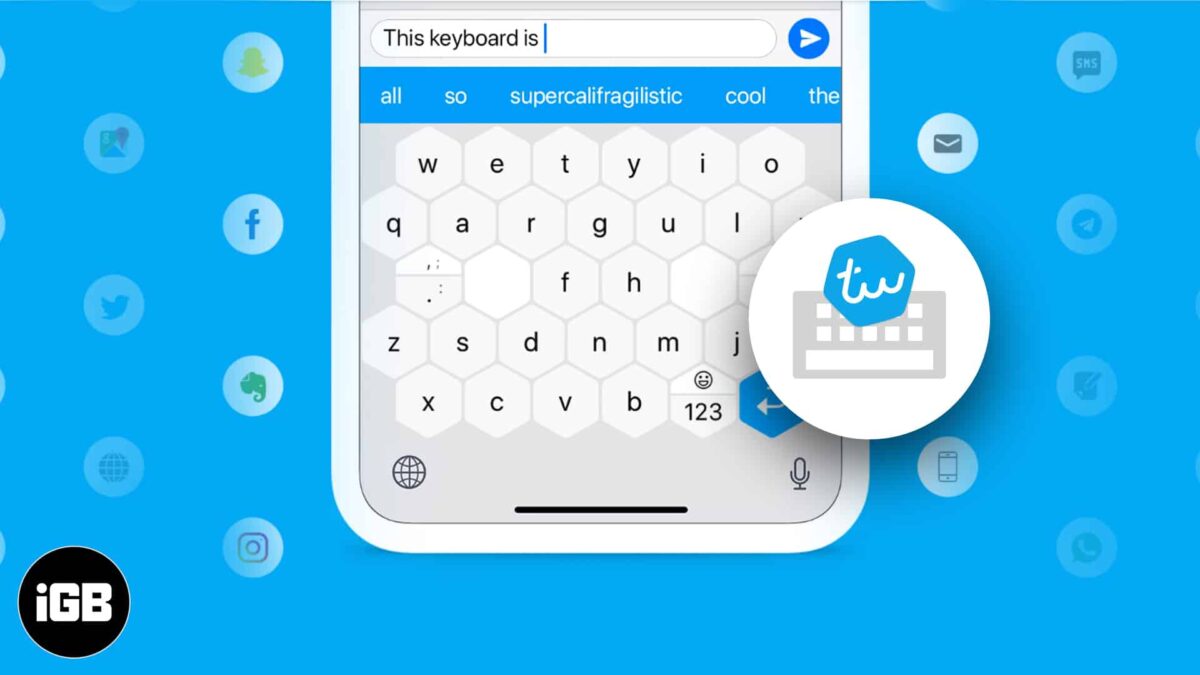
Smartphones are an integral part of our lives. We chat, email, jot notes, create presentations, make calendar events, quickly create shopping lists, and whatnot. In all these, one thing is common – typing! And to get the most productive typing experience, you may have to use a keyboard that is…

You may know Shazam as a standalone application that enables you to identify music. But did you know that Shazam is also accessible through Apple Music, Snapchat, Spotify, Deezer, and others? That’s right! Shazam is free for your iPhone and can easily sync with the mentioned services. It’s just some…

Looking for ways to delete your Telegram account permanently on your iPhone? This is precisely the place you should be. The thought fuelling this action could be joining other Signal users or looking for an app like WhatsApp but with better security and privacy. Whatever your reason, the below mentioned…
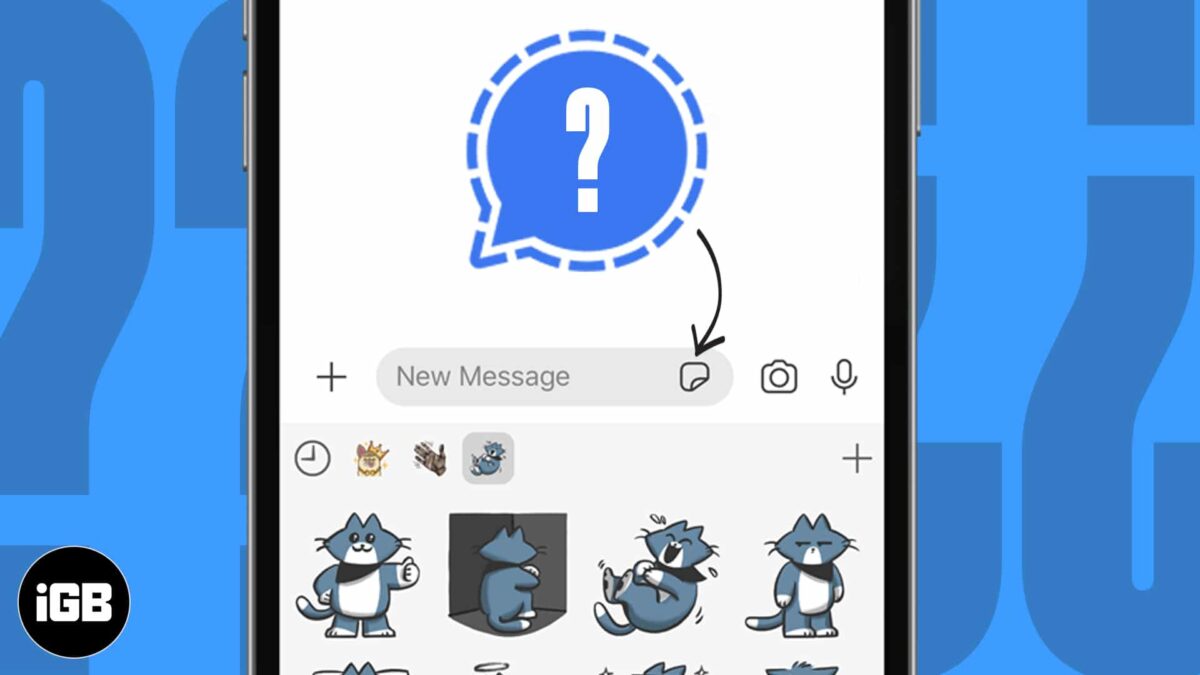
Did you know? You can use sticker packs in Signal Private Messenger to add some fun to your conversations! But how do you use sticker packs in the Signal app on your iPhone? If you have the same question, you have come to the right place. Although there are not…
