
FaceTime Like a Pro
Get our exclusive Ultimate FaceTime Guide 📚 — absolutely FREE when you sign up for our newsletter below.

FaceTime Like a Pro
Get our exclusive Ultimate FaceTime Guide 📚 — absolutely FREE when you sign up for our newsletter below.
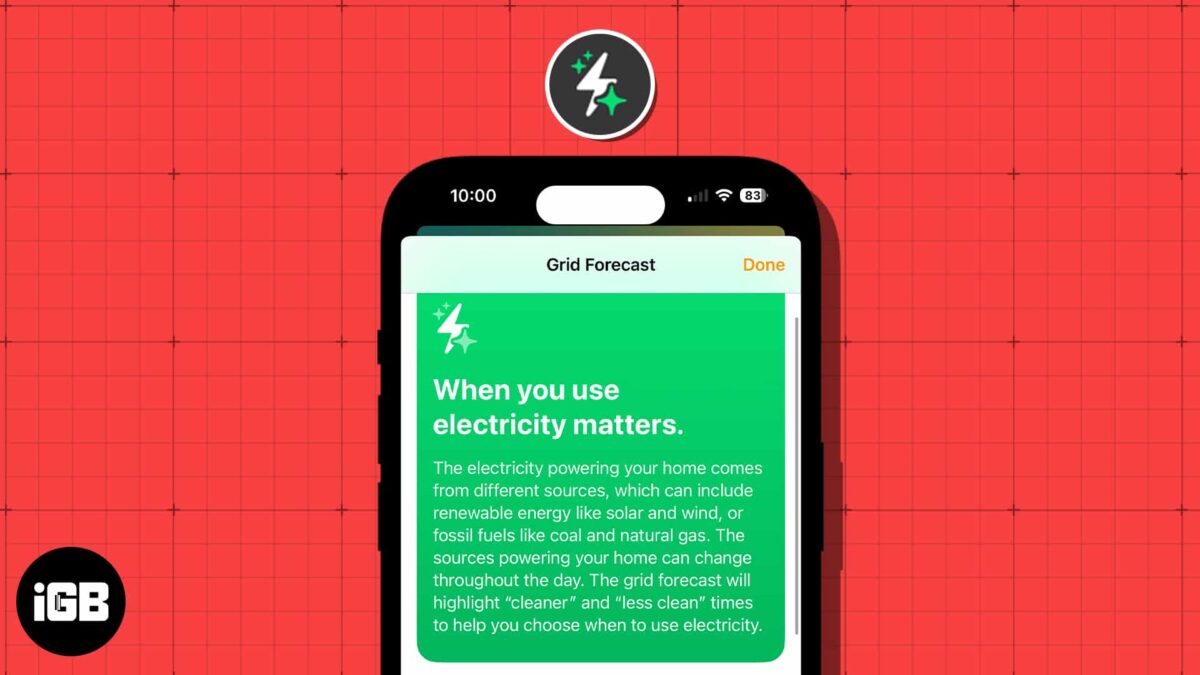
These days, people are more concerned about energy and its sources than ever before. With this in mind, Apple introduced the Grid Forecast feature in the Home app with iOS 17. This allows you to see the best times for using clean energy in your area when powering electrical devices.…

Updated to macOS Sonoma? You might’ve scratched your head, noticing how your windows quickly slide to the side whenever you click the desktop. Don’t worry; this isn’t a glitch. It’s a new feature that comes with the macOS upgrade. If you’re not a fan of this, we’ll walk through how…
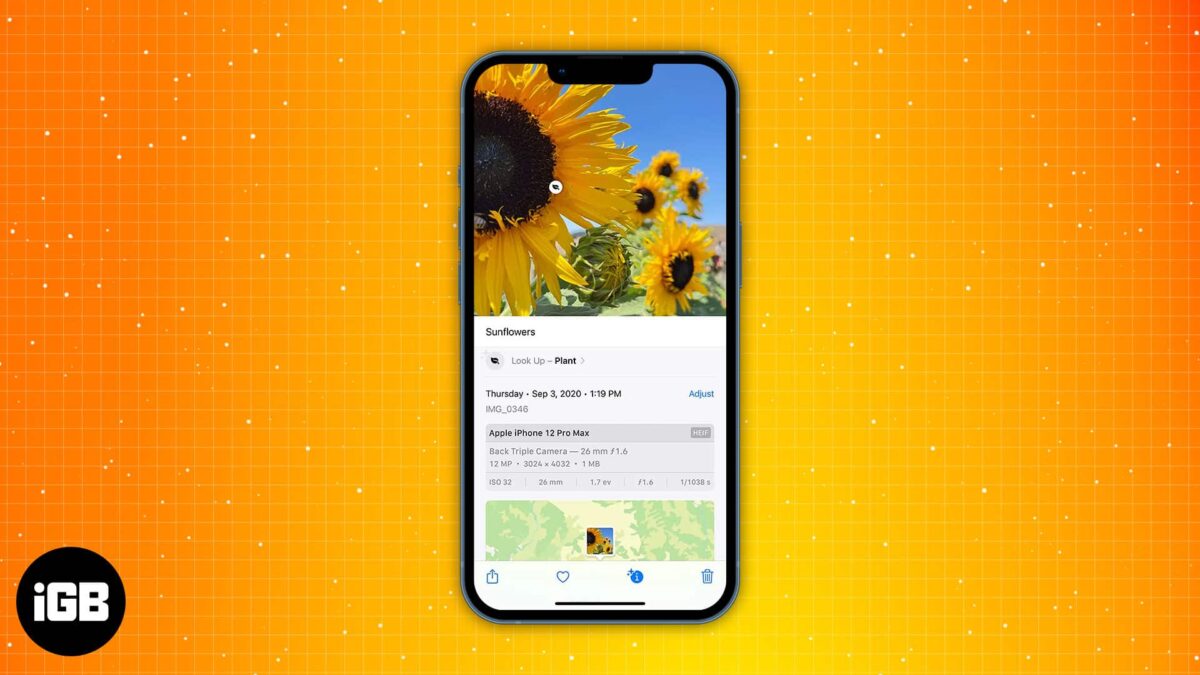
With thousands of photos and hundreds of videos being taken on our iPhones every day, it gets harder to recognize and remember which image or videos were taken for what reason. Yes, that can happen, and that has also happened to me! Adding captions to those photos and videos on your…


There are many drawing apps with various tools available for iPhone and iPad. However, if you’re new to drawing, having a drawing canvas full of tools would be of no use if you don’t know how to sketch. Also, if you learn drawing and try to sketch on your iPhone…
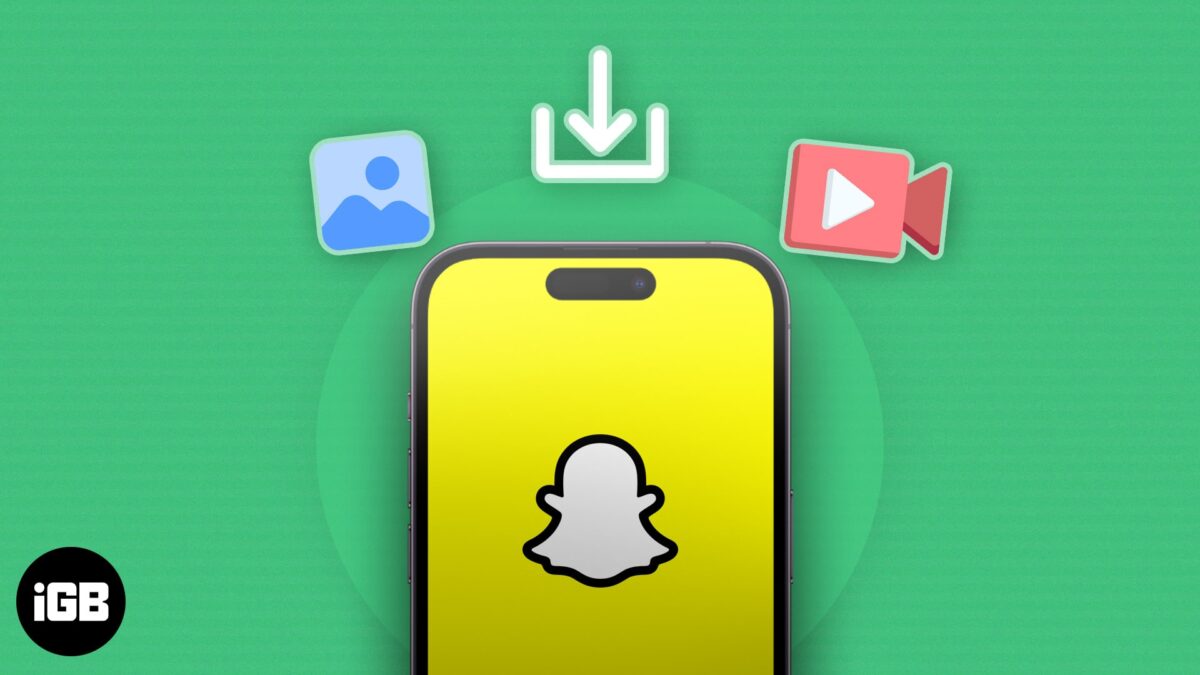
I have an age-old penchant for creating a special collection of videos. Whenever I seem to be a bit under the weather, I like watching hilarious clips and sharing them with my friends. One of the prime secrets why my library never goes cold is that I don’t fail to…

If you multitask and have hands full of work, you can make Siri read whatever text is on your screen aloud. It’s like turning your iPhone, iPad, or Mac into your personal storyteller. In this guide, I have shared how to get Siri to read text, web pages, articles, emails,…

A completely cluttered desktop is the last thing I want to see on my Mac. However, I have to deal with the messed-up display quite often. Many times, I save files on the desktop so that I can find them a bit more conveniently. And if I forget to clean…

WhatsApp has been slowly rolling out its new Channels feature in different countries, and after a long wait, it’s now available in 150 countries. If you don’t know what WhatsApp Channels are and how to use them, then you’re in the right place. In this guide, you’ll learn about how…

The Apple Watch Ultra and Ultra 2 are meant for athletes, hikers, divers, and other extreme adventurers. The Watch includes a Night Mode to help them move in the dark without straining their eyes or distracting them from the bright display. So, here’s how you can activate and use Night…
