Drawing Desk helps users practice and learn how to draw digital art through simple and guided step-by-step lessons. You can learn and draw in the same app without switching between two different apps.
Pros
- Easy-to-use interface
- Helpful drawing lessons
- Simple yet advanced tools
Cons
- Slightly expensive
Pricing: 1-week free trial | Premium – $49.99 per year
There are many drawing apps with various tools available for iPhone and iPad. However, if you’re new to drawing, having a drawing canvas full of tools would be of no use if you don’t know how to sketch. Also, if you learn drawing and try to sketch on your iPhone or iPad, going back and forth between them wouldn’t be ideal. If you’re looking for a drawing app that can do both, your search ends with Drawing Desk.
Drawing Desk is a sketching app that offers various tools and drawing lessons for you to easily get started with sketching. I tried Drawing Desk on my iPhone 12 running iOS 17, and here’s my full review of the Drawing Desk iOS app.
Drawing lessons for Marvel fans
Along with other drawing lessons, Drawing Desk introduced its new line-up of lessons that features Marvel Super Heroes. It includes a wide-range of characters such as Spider-Man, Thor, Captain America, Iron Man, Black Panther, Captain Marvel, Wasp, Hawkeye, Black Widow, and Hulk. It provides step-by-step instructions for drawing each Super Hero from scratch, including guides, detailing, and coloring in different character styles and poses.
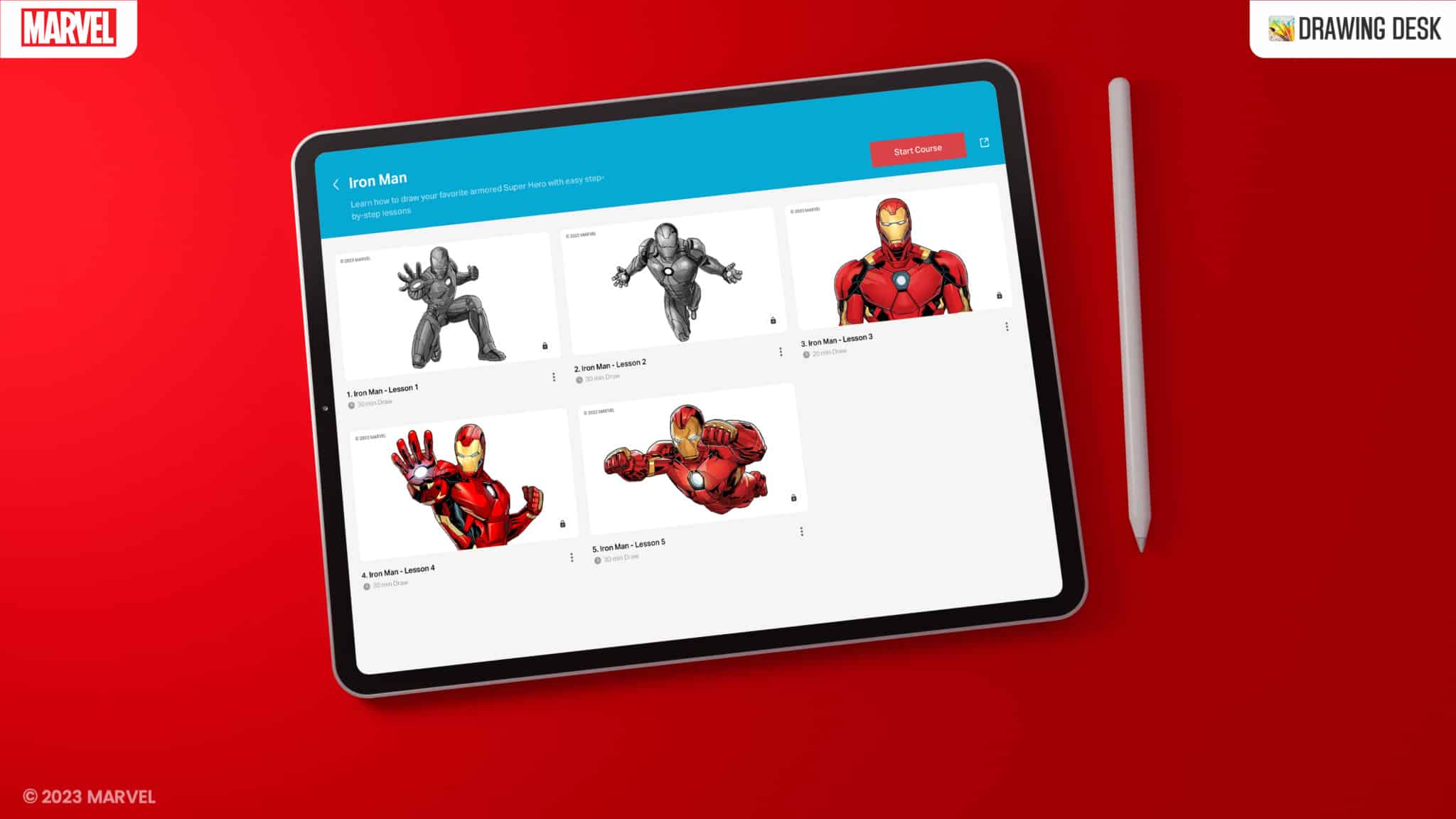
Moreover, the Guide Me feature in Drawing Desk assists you in executing a particular step by providing prompts and instructions while the Do it for Me feature saves your time by taking over tedious steps for you, allowing you to complete the lessons more efficiently. Lastly, you can share your drawings on social media using the various export options.
Besides, it has 250+ drawing lessons (around 40 courses) curated by professional artists to help you learn digital art. These lessons show you how to draw anime, manga, and cute chibi characters, fashion, tattoos, animals, letters in different languages, and more.
Drawing Desk: Other salient features and UI
As soon as you open Drawing Desk, you’ll find various other lessons for learning drawing to get started, even if you’re a beginner. Besides, you can simply press the New Sketch Desk (square with a plus icon inside) option to start sketching right away. Once on the canvas, you’ll see a blank area to draw alongside numerous sketching tools.
Sketching tools
The Sketch Desk is the place where you bring your creative ideas to showcase them to everyone. You’ll find a blank canvas on your iPhone or iPad next to various art tools. These tools include pen, pencil, highlighter, crayon, neon, watercolor, ink, smudge, eraser, ruler, and more. Also, if you’re on iPad, you can make use of the custom canvas feature.
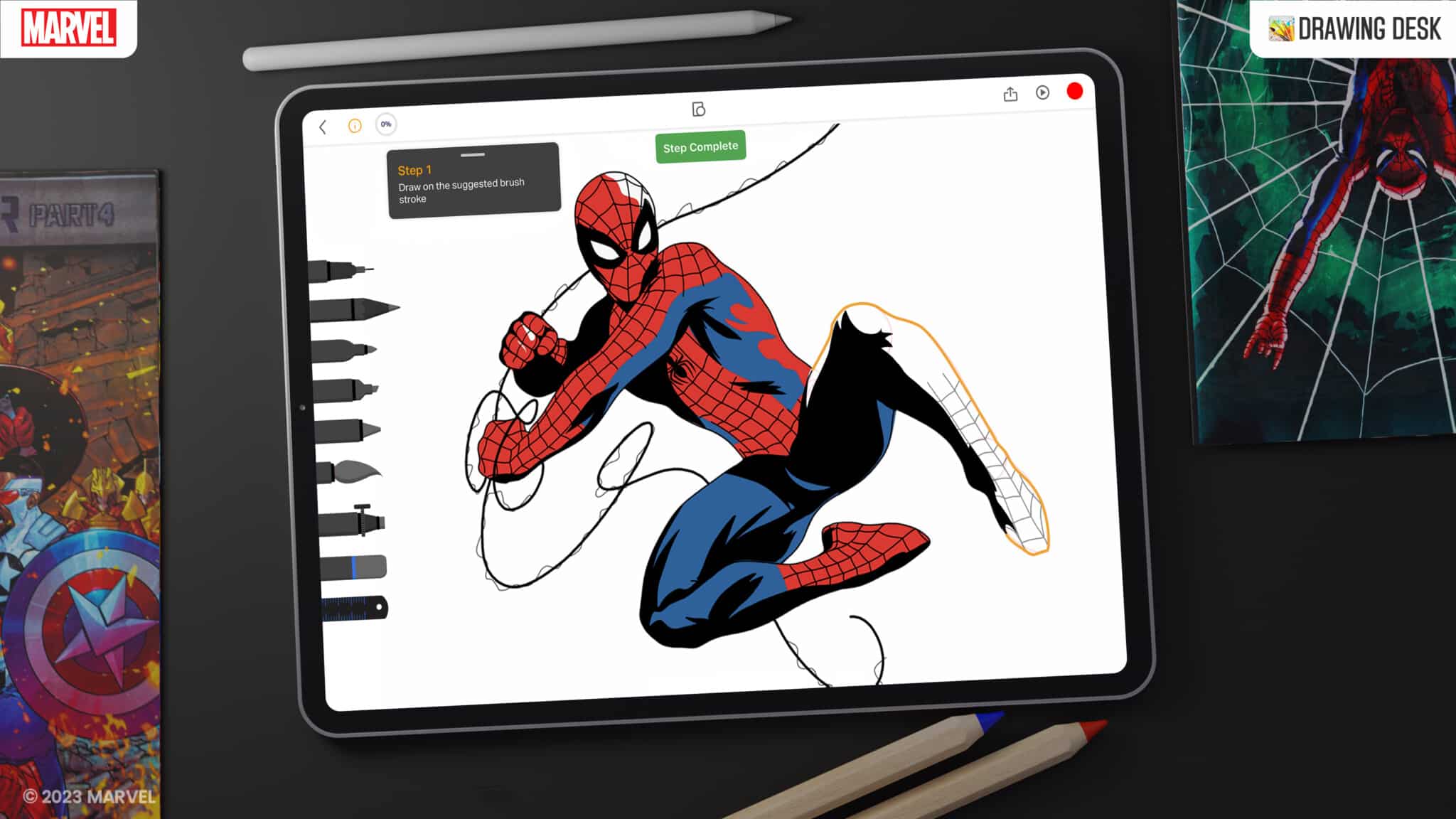
Besides, you can create unlimited layers on the canvas and arrange them in the order you like. Apart from these, you get all the basic options as any other drawing app but with advanced capabilities here. So, even if you’re an experienced artist, you can use all the advanced tools without any doubt.
AI-powered tools
If the advanced sketching tools weren’t enough, Drawing Desk also offers AI capabilities as well. The Auto Colorize option does the coloring for you with some color hints, and you can always change them later if you like.
If you have an image, you can use the Magic Cutter tool to remove the background while keeping the subject. On the contrary, if you don’t want certain elements in the image, Repair tools can help you remove them
Should you get Drawing Desk?
I’d definitely recommend Drawing Desk to both beginners and intermediate-level artists, without a doubt. However, if you’re an advanced artist, you can go with Drawing Desk for free, but if you can pay, I’d recommend you to go with Procreate since it offers slightly more advanced features. Apart from that, Drawing Desk is an excellent way to step into the drawing world.
The best part? Marvel and other lessons receive regular monthly updates, keeping you hooked to the app and sharpening your skills further.
Pricing
Drawing Desk is available on iPhone and iPad with a 1-week trial period. But the free version doesn’t let you access some courses.
Otherwise, Drawing Desk is free to use, but some courses and features are behind a paywall, and you can unlock them with $49.99/year subscription.

