
FaceTime Like a Pro
Get our exclusive Ultimate FaceTime Guide 📚 — absolutely FREE when you sign up for our newsletter below.

FaceTime Like a Pro
Get our exclusive Ultimate FaceTime Guide 📚 — absolutely FREE when you sign up for our newsletter below.
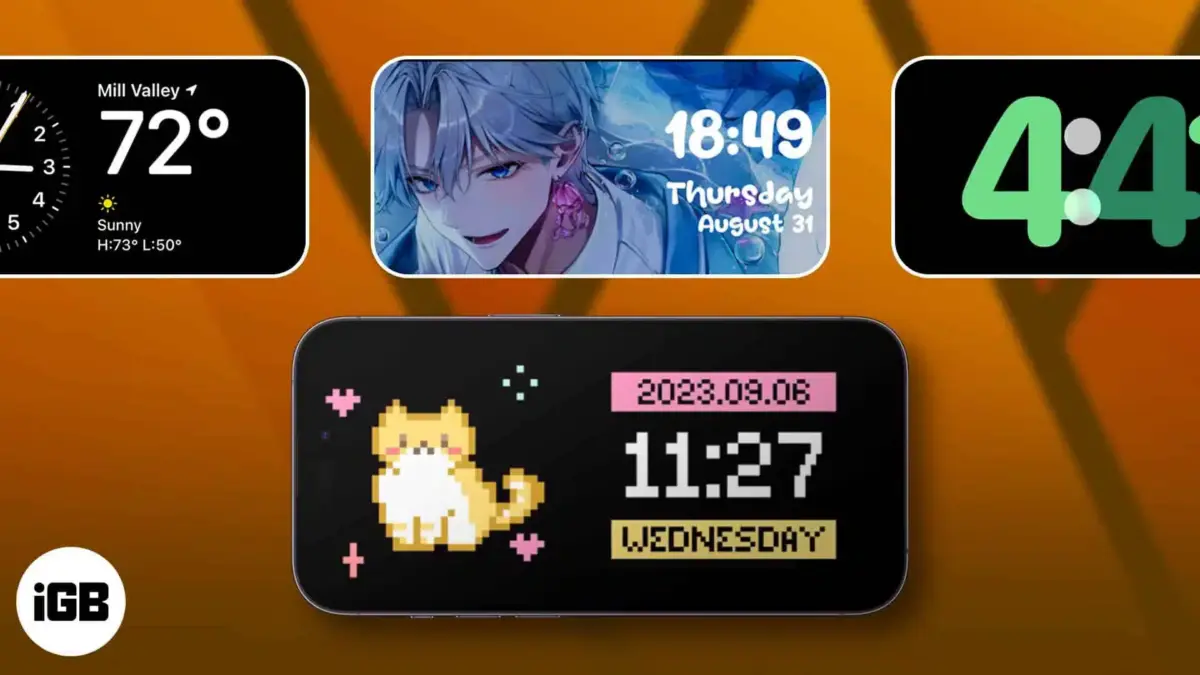
Apple introduced StandBy mode in iOS 17, converting your iPhone into a smart display with essential information like calendar, weather, and reminders at a glance. To make this smart screen more powerful and personalized, you can use custom widgets. In this guide, I’ll share some of the best iPhone StandBy…




If you’re a fan of the Cyberpunk universe, then you’re in for a treat. Our in-house designers, inspired by the internet, have come up with pixels so electrifying that they tell a tale of augmented reality and futuristic aesthetics. There’s not much to say; let’s get this journey started with…
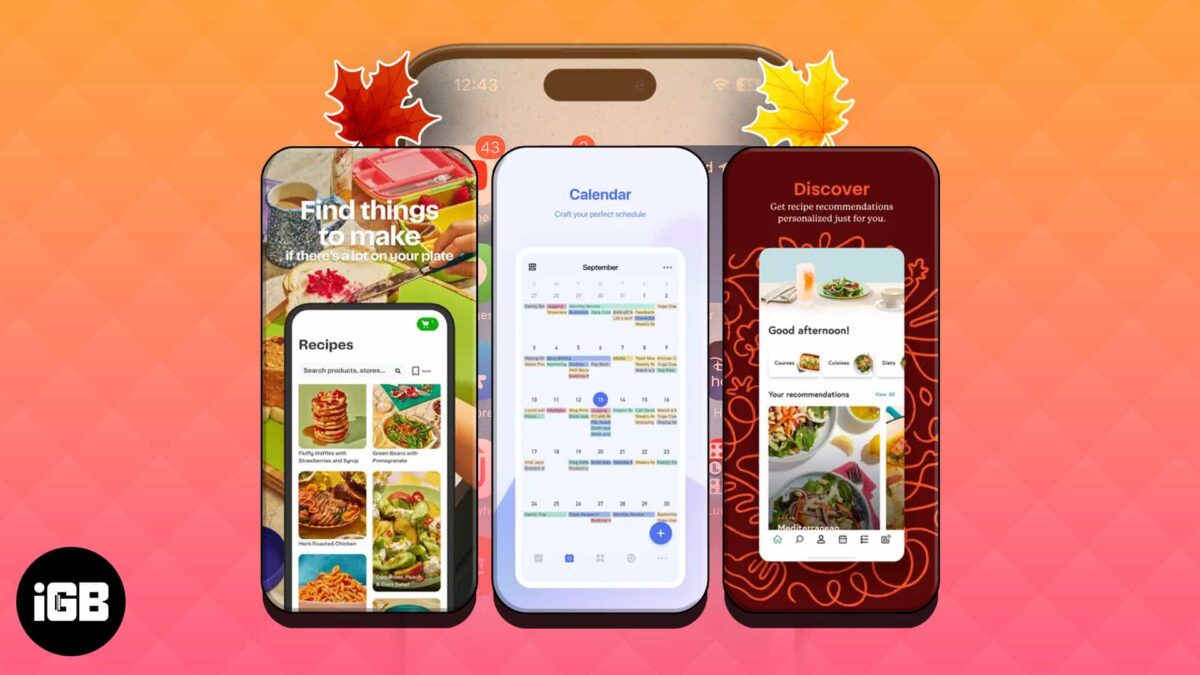
There’s always something to be thankful for, which makes Thanksgiving special. Preparing for such a holiday can be exhausting, especially if you don’t have the assistance of others. But, honestly, all you need is an iPhone to have the best Thanksgiving ever. I’ve compiled a list of the best Thanksgiving…

Although Apple Watch sensors measure our heart rates precisely, people love to use some third-party apps. These apps provide a neat and clean user interface and easy-to-understand metrics. It also allows users to customize their fitness activities and workouts. To make your life easy, we have listed some of the…
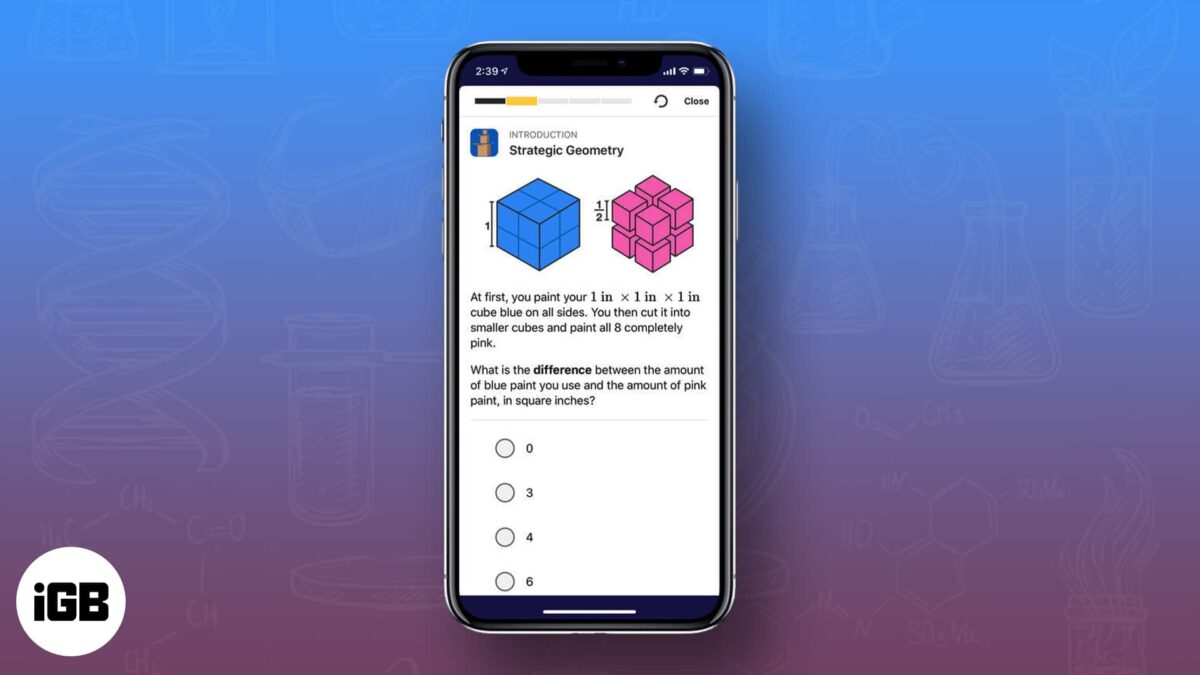
Chemistry is an exciting subject, and there are ways to learn some of the basics using your iPhone and iPad. Plenty of apps are available on the App Store that can help with learning Chemistry. To make things easier, I’ve compiled a list of some of the best Chemistry apps…

Shooting in RAW is incredibly useful for serious photographers who want to achieve the ultimate customization in every shot. This file format allows fine-tuned editing to control every aspect of an image to make it look just the way you want. While your iPhone camera is undoubtedly a powerful tool…

Valentine’s week is already here. And while you are gearing up for the week with your date and celebratory plans, have you ensured to decorate your iPhone with love? If not, don’t worry. We have got you covered. Here are some cute Valentine’s Day app icons for iPhone that can…
