Shooting in RAW is incredibly useful for serious photographers who want to achieve the ultimate customization in every shot. This file format allows fine-tuned editing to control every aspect of an image to make it look just the way you want. While your iPhone camera is undoubtedly a powerful tool for this purpose, you also need the right apps for editing with ease and precision. So take your pick from this roundup of the best RAW photo editing apps for iPhone and iPad.
1. Editor’s Choice – Darkroom

Here’s one of the best all-in-one tools to bring your photos to life. You can easily edit RAW photos at their full resolution and manipulate the full range of details in the shadows and highlights.
Moreover, it gives you the same tools that professional photographs use to create custom filters from scratch. Apply edits and filters to multiple photos simultaneously and enjoy various other tools such as portrait blur editing, selective color tools, and even video editing.
Price: Free (Monthly Subscription – $3.99)
2. Adobe Lightroom
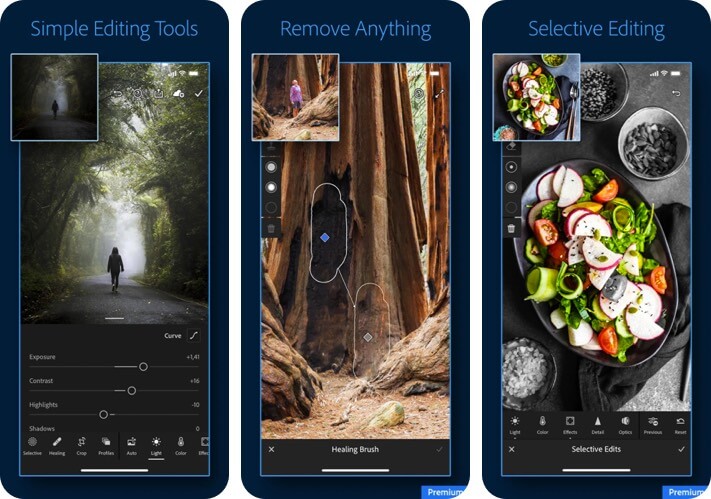
When it comes to editing RAW photos, you can’t go wrong with this popular app that packs a ton of functionality. It is incredibly intuitive to use and offers you superior control with easy-to-use image editing tools. Just tap and drag sliders to customize the look of your images as you like.
You can tweak even the finest details with selective adjustments, advanced color grading, and more. Further, the app makes things easier with presets that can give your images a unique aesthetic. You can also combine presets to quickly recreate your favorite photo effects.
Price: Free (Premium Monthly 40GB – $1.99)
3. ProCam 8

Enjoy a ton of pre and post-production features to elevate your photography and videography in this professional manual camera app. DSLR cameras inspire the scroll and stepper system.
There are 60 expertly crafted filters and 17 lenses to choose from. You can use 19 comprehensive adjustment tools, and all edits are completely reversible. The UI is straightforward and can easily be figured out by the most novice of users. It has intuitive controls and no ads to disrupt you.
Price: $6.99
4. Afterlight
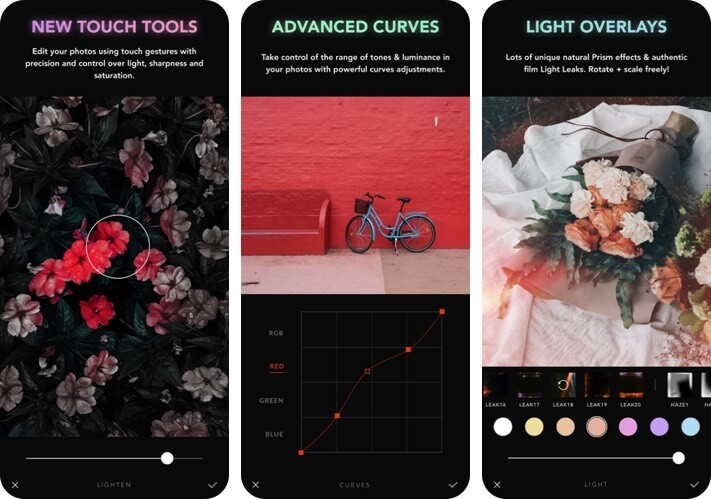
Achieve photo-editing perfection with high-quality filters, real film textures, and precise editing and adjustment tools controlled by touch gestures. You can add finishing touches with genuine Light Leaks made with real 35mm film.
The filters are designed by professional photographers, and you’ll never need another app to make your photos stand out. Channel your creativity with customizations thanks to 120+ fonts and 150+ designs.
Price: Free (Monthly Afterlight Membership – $2.99)
5. Halide Mark II Pro Camera

Check out this award-winning RAW photo editing app for deliberate and thoughtful photography. High-end tools and a beautiful interface designed for the latest iPhones offer a great deal of control for pro-level image capture and manipulation.
You can use gestures to change exposure and manual focus with a swipe or switch from its powerful automatic mode to manual shooting. You can even customize the controls to adapt the app to your needs and use its powerful tools.
Price: Free (Yearly – $11.99)
6. Pro Camera by Moment
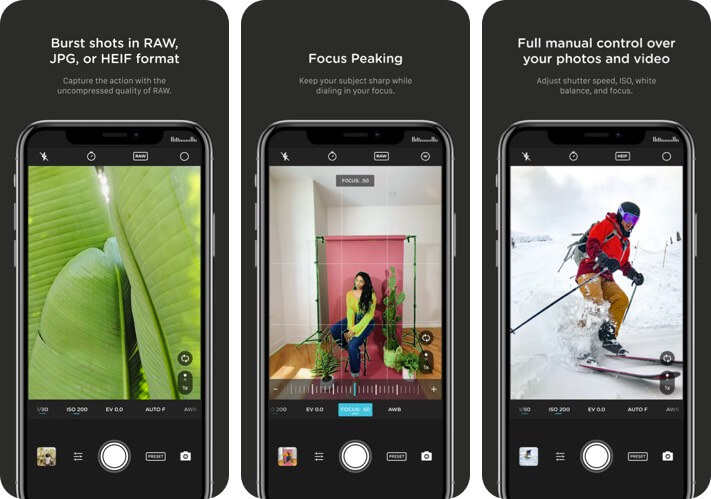
From the makers of the iconic camera lenses for iPhones comes this app that gives you the most useful tools to edit your photos and videos to perfection. Shoot in RAW even when using BURST mode and control everything from exposure and shutter speed to white balance, iso, etc.
The interface is simple, fast, and easy to use. Moreover, there are plenty of getting started tips, tutorials, and full-time customer service to help you out. There are also tons of video editing features, and it works especially well with Moment lenses.
Price: $6.99
7. Snapseed
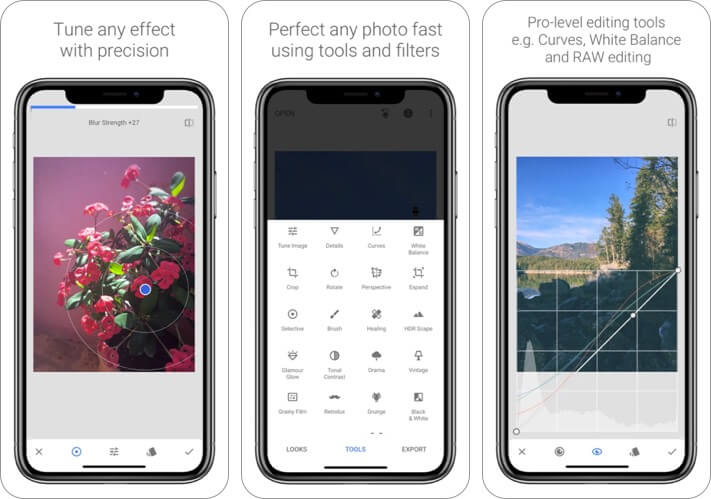
This RAW photo editor from Google stands out with its clean and uncluttered interface. It’s highly intuitive, and even the advanced features aren’t cluttered or overly complicated.
However, the performance and accuracy remain up-to-the-mark, and you can choose to save your edits step by step. You can achieve professional-grade editing with the advanced yet easy-to-use tools. For instance, the Ambience tool provides an excellent combination of brightness, shadow opening, warmth, and even incredible highlight protection all at once.
Price: Free
8. Pro Camera
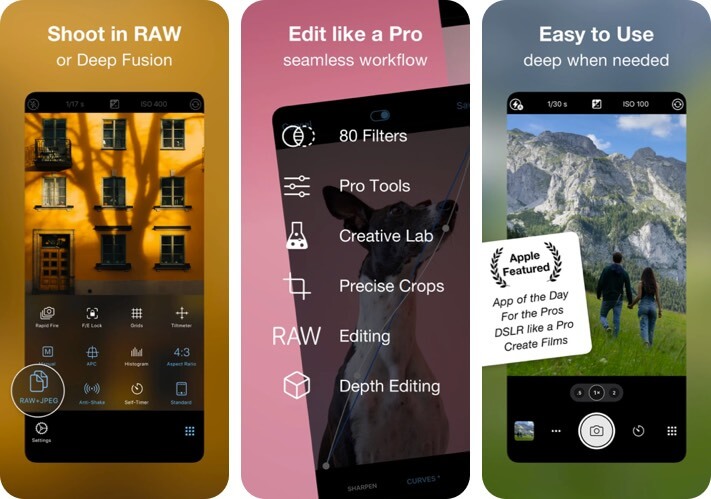
Here’s another leading iOS camera app that is easy to use for anyone yet deep and multifunctional enough for professional results. It offers maximum control over your camera and great RAW and depth editing.
The new low light + feature is especially impressive. And using the built-in gyroscope of the iPhone plus patented technology, it enables you to capture photos that are free from perspective distortion. Further, it’s also an excellent video editing app with support for Dolby Vision HDR video in iPhone 12 and up.
Price: $8.99
9. MuseCam – Photo Editor
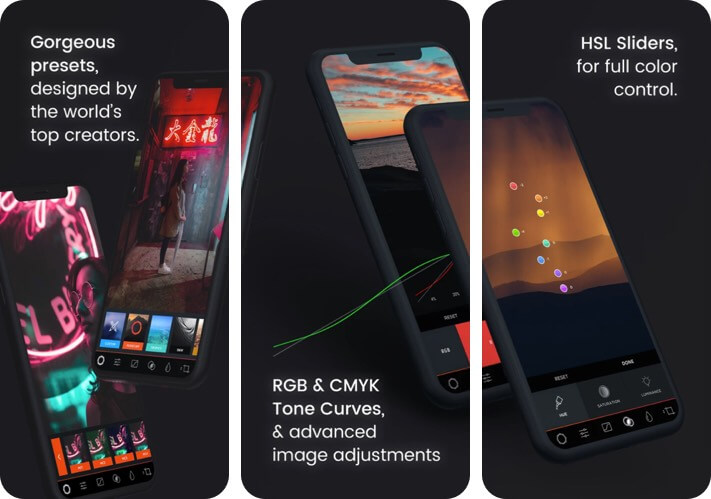
Check out this next-generation image editing app that makes it easier than ever to capture the perfect photos. You can capture and edit your images using film-emulating presets, pro tools, and advanced camera controls.
Your photos are ready to edit right away without needing to import, and the app gives you a diverse collection of presets that have been developed with ideas from some of the finest photographers in the world.
Price: $3.99
10. Camera+ 2

This RAW editor includes many tools to manipulate your photo to perfection. From fine-tuning the exposure to boosting shadows and adjusting white balance, there’s a lot to experiment and play around with.
Further, the dozens of built-in filters make editing quick and convenient no matter what your skill level. The app smartly adapts to your style, and the straightforward interface lets you concentrate on your shot.
Price: $4.99
Choose the Best Apps to Edit RAW Photos on Your iPhone
Do you enjoy shooting in RAW and if yes, which RAW photo editing app do you think is best for iPhone and iPad? Let us know in the comments below. You might also want to check out the best camera zoom apps that let you get up close and personal with your subjects.
You may also like to read these:

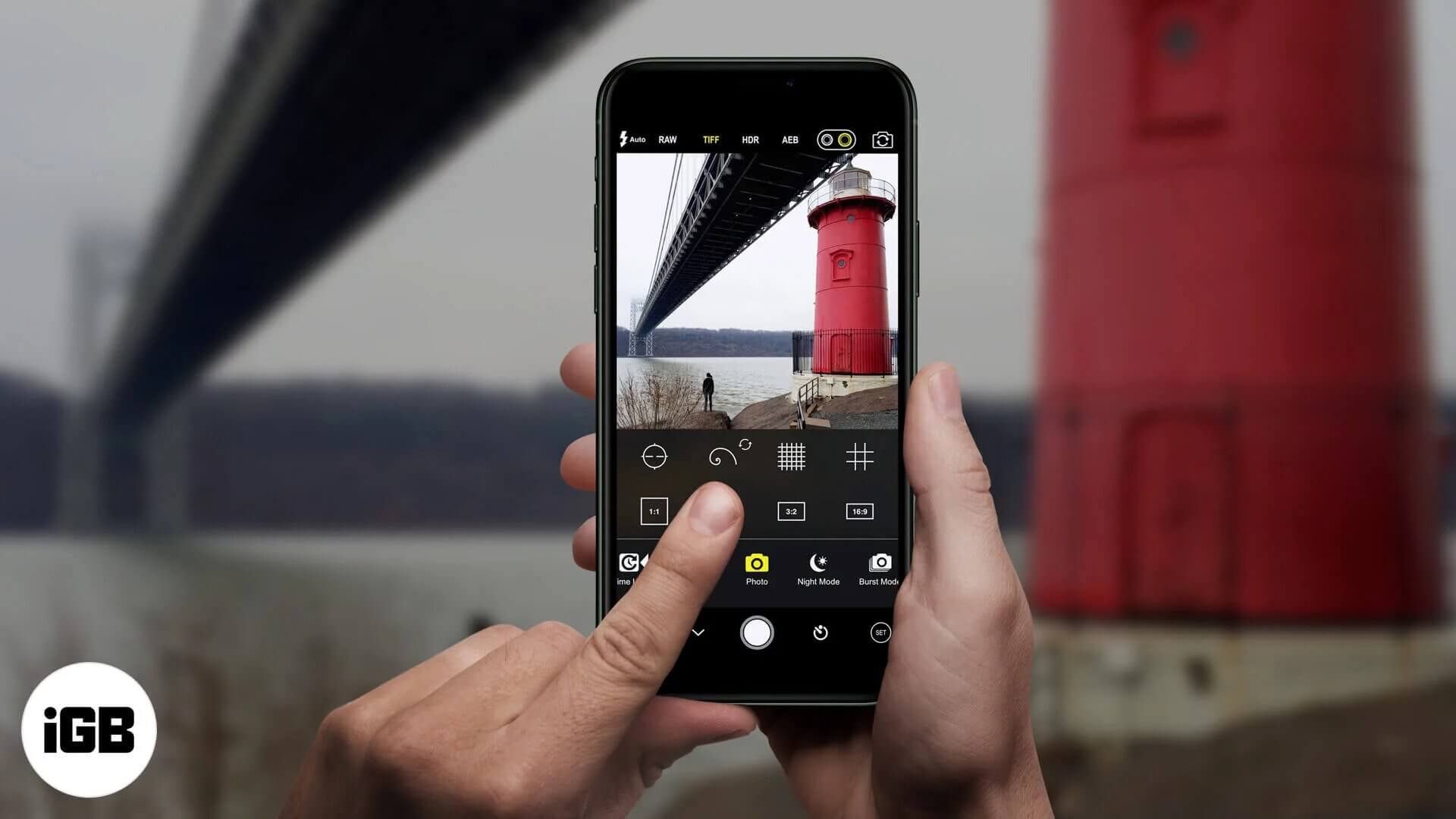







Leave a Reply