
FaceTime Like a Pro
Get our exclusive Ultimate FaceTime Guide 📚 — absolutely FREE when you sign up for our newsletter below.

FaceTime Like a Pro
Get our exclusive Ultimate FaceTime Guide 📚 — absolutely FREE when you sign up for our newsletter below.
Everything new in the iOS 18.5.
Apple has finally released the iOS 18.5 update. This release indicates that Apple is keen to wind down the major part of the iOS 18 cycle to make way for iOS 19, which isn’t even a month away now.
While the iOS 18.5 update does not introduce groundbreaking features like iOS 18.4, it does feature a few refinements that improve user experience. Let’s explore what Apple packs in the iOS 18.5 update.
The previous versions of iOS 18, in combination with Apple Intelligence, added various new features to the Mail app, and iOS 18.5 improves the user experience further. It makes it easier to customize the look of the Mail app by making the following two options more accessible.
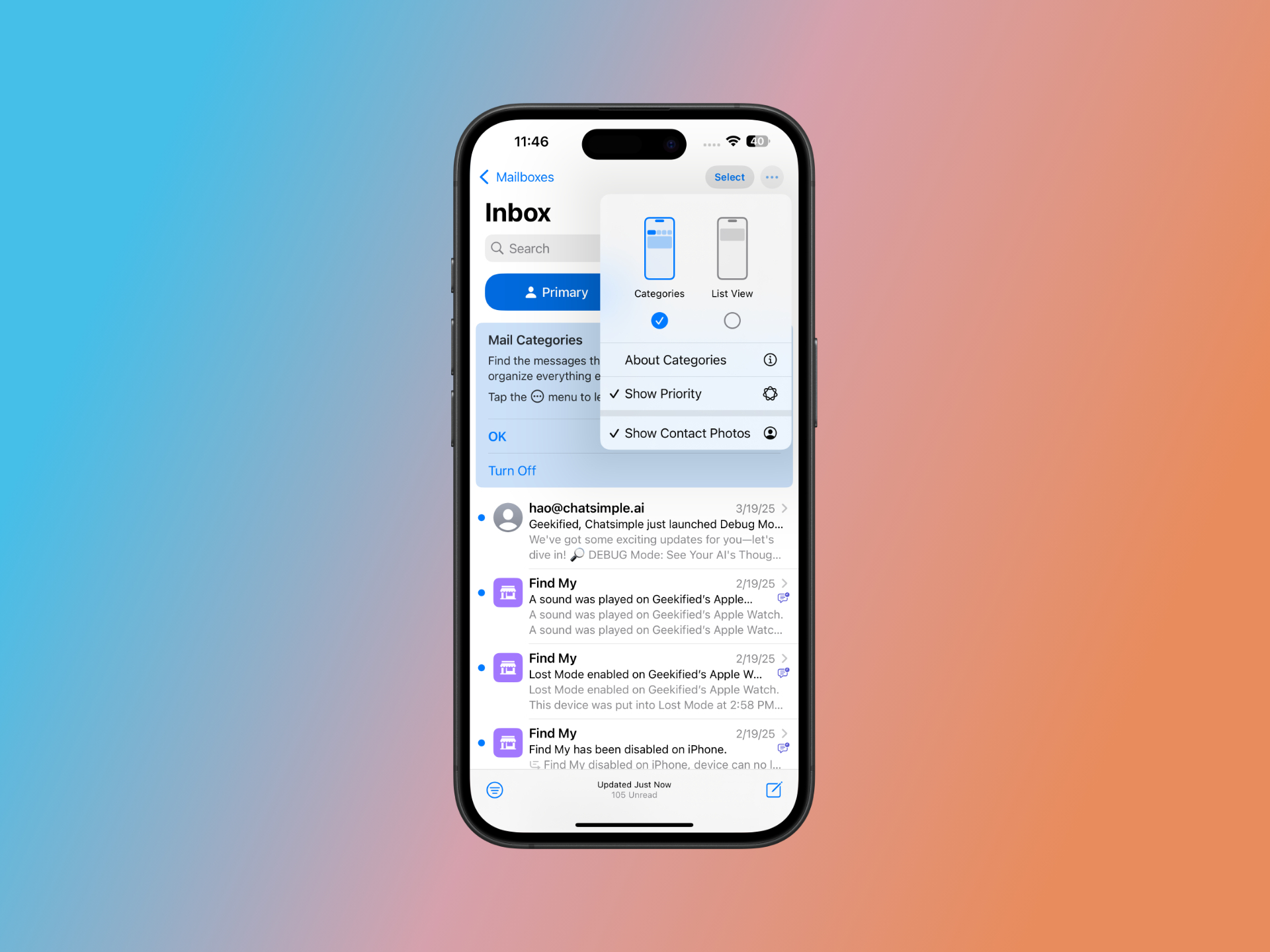
Earlier, these settings were buried within the Mail app section in the Settings app, making them less accessible. With iOS 18.5, users can adjust these settings directly within the Mail app without digging deep into the Settings app. These enhancements make the Mail app feel more like its pre-iOS 18 version for those who prefer a more traditional layout.
Besides the Mail app refinement, iOS 18.5 also makes it a bit easier for users to access AppleCare information within the Settings app. Here’s how:
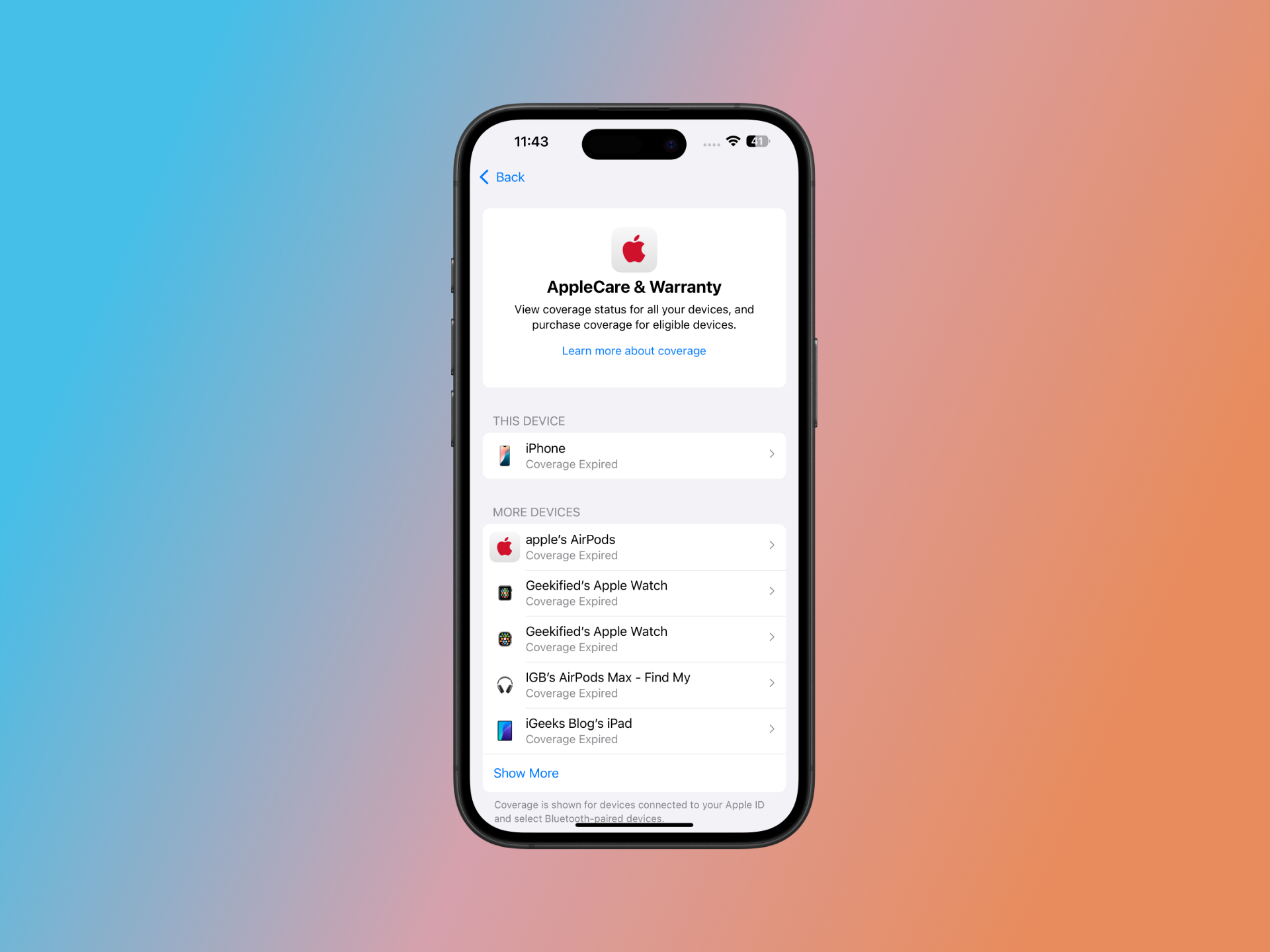
While it’s a small addition, it does simplify the process of checking AppleCare status and making necessary adjustments.
If you followed the iOS 18.4 beta updates cycle, you would know that a Recover All button and a trash icon to delete all photos in the Recently Deleted folder of the Photos app were introduced in iOS 18.4 beta 2 through beta 4. However, Apple dropped these buttons in the iOS 18.4 RC and stable release, as many users reported app crashing issues whenever they hit these buttons.
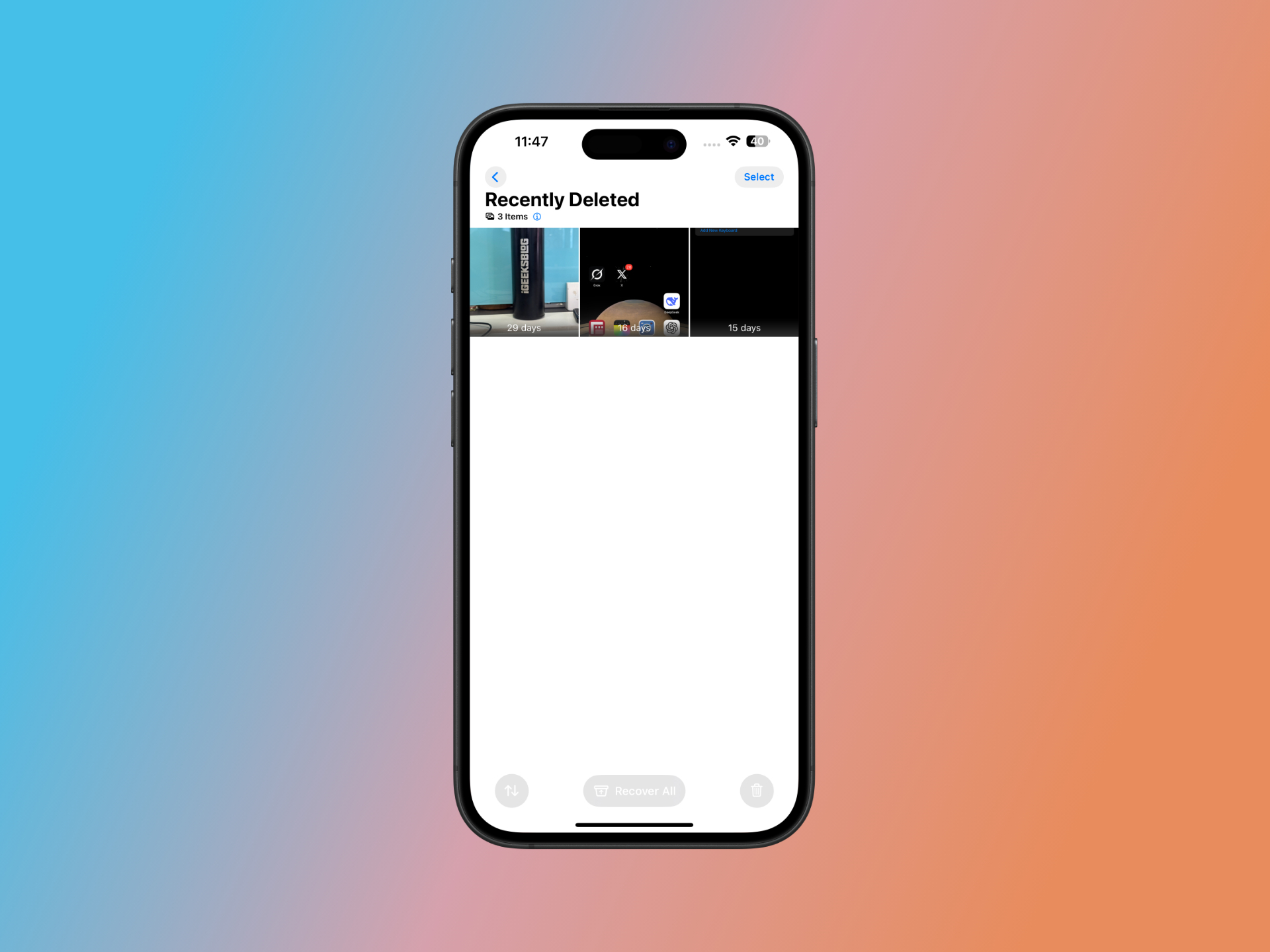
The return of these buttons in iOS 18.5 that Apple has resolved the said issues. We’ll all have to wait to see whether they make it to the iOS 18.5 stable release this time.
iOS 18.5 introduces support for carrier-provided satellite messaging on all iPhone 13 models. While there’s no official word yet, some iPhone users have reported that Messages via Satellite now appear available in the UK after updating to iOS 18.5. If you’re in the UK, you can check if the feature is available by heading to the Messages app. If it is, let us know via comments.
To enhance parental controls, iOS 18.5 now sends notifications to parents when the Screen Time passcode is used on a child’s device. This feature helps parents monitor and manage their children’s device usage more effectively.
The iOS 18.5 update adds the “Buy with iPhone” feature within the Apple TV app on third-party devices. This new addition simplifies the process of purchasing or renting content by allowing users to authenticate transactions using their iPhone, even when using the Apple TV app on non-Apple devices.
In celebration of Pride Month, Apple has added a new Pride Harmony wallpaper to iOS 18.5. This addition allows users to show their support for the LGBTQ+ community with a vibrant and inclusive design.
iOS 18.5 has been officially released as of May 12, 2025, bringing several new features and enhancements to iPhone users.
Signing off…
iOS 18.5 may be a minor update on the surface, but it packs several thoughtful enhancements that improve usability, parental control, accessibility, and connectivity. Whether you’re a parent, a frequent traveler, or someone who enjoys aesthetic personalization, iOS 18.5 offers meaningful updates worth exploring.
You might also like: