Simply put, there are all sorts of reasons why you may want a document scanner for your professional or personal needs. Be it for neat digitization or storing the docs as multipage PDF files or JPEG images, needs may vary.
Whatever could be your requirements, these best document scanner apps for iPhone and iPad can live up to your task with fast scanning, sharing, and even printing. They are like having an all-in-one document scanner in your pocket for on-the-go scanning!
1. Scanner App – Editor’s choice
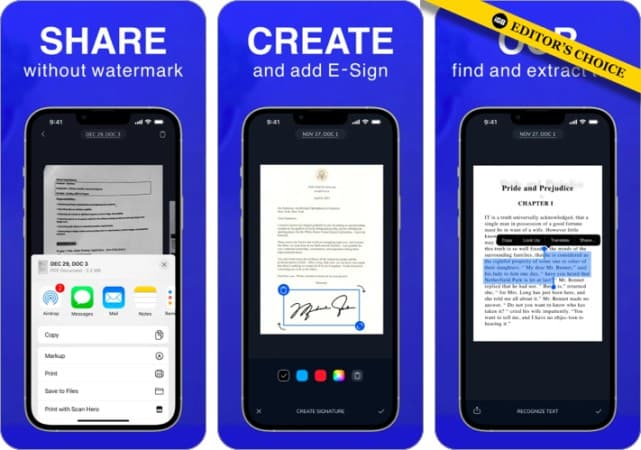
We bring you the Scanner App – PDF Editor, one of the most effective portable document scanners for iPhone users. It is suitable for those who require a quick alteration of their papers into PDFs. Students and people who work in small offices need this simple but useful scanner app to quickly scan, store, and share any document in PDF, JPG, or Word format.
This PDF Editor app can boost your productivity at work and everyday life by converting your device into a quick, portable scanner with automatic text recognition (OCR). Additionally, it allows you to merge multiple PDFs in quick succession. This, combined with other features, makes this program one of the best document scanners available.
One of this app’s most salient features is the ability to scan your signature. So, use the camera on your iPhone to scan anything with a signature on it, including books, paper notes, invoices, and contracts. Moreover, the scans can be saved as PDF or JPG files also.
Last but not least, the Scanner App has the easiest-to-use PDF editor, enabling you to edit your document before sharing it. Any iPhone photo may be converted to PDF, as well as screenshots. Due to its top-notch PDF conversion features for text and photographs, Scanner App – PDF Editor tops our list.
Price: Free (In-app purchases start at $2.99)
2. mScanner – Pro PDF Scan App

While there is no shortage of document scanners in the iOS App Store, there are very few apps that can offer a simplified document scanning experience. And that too without cutting down on the essential features. What puts mScanner – Pro PDF Scan App is the ability to make document scanning pretty straightforward while ensuring there are no compromises with the quality.
This app is an advanced Scanner. It not only scans documents but also barcodes, QR codes, and business cards. It meets all your scanner needs in one application.
The app supports any kind of document to keep the incompatibility at bay. Moreover, you can easily sign your documents and even be able to add multiple signatures to the same document. And with the quick sharing feature, you can share your scanned docs with anyone via several mediums including WhatsApp, Gmail, Facebook Messenger, Slack, and more.
In terms of OCR, I have found Scanner Unlimited quite efficient as it excels in extracting any photo text. Not just that, it also comes with a handy PDF converter and allows you to send a scanned doc as fax as well.
As for pricing, it’s available for 3 days free to let you get started without paying anything.
Price: Free (In-app purchases start at $1.99)
3. Scanner App: iScanner PDF

For a straightforward document scanning, saving, and sharing, you can’t go wrong with iScanner. Courtesy of the wide compatibility, the app makes sure you can scan a variety of things including fax papers, paper notes, receipts, and more. As for the scan quality, it’s at par. Moreover, the app lets you choose from three scan qualities: low, medium, and HD.
Another feature that makes iScanner a really useful tool is the ability to let you store your scans as multipage JPEG images and PDF files. Perfect for the times when you have to handle a ton of scans and need to keep them organized. Not just that, the app is also quite good in terms of turning an image into text using OCR (optical character recognition) technology.
Price: Free (In-app purchases start at $3.99)
4. Genius Scan – PDF Scanner

Featuring a wide range of tools, Genius Scan promises to be a reasonably good prospect. By removing shadows and correcting distortion, the app delivers high-quality scanned docs instantly. So, there is no need to fiddle with the cropping or filter tools to get the desired results.
In times when you have to deal with a lot of docs, the batch scanning feature can come into play really well. It can speed up document scanning while keeping the clarity intact.
Plus, it also offers multipage PDF creation and lets you export your docs via several services including Google Drive, iCloud, OneDrive, Dropbox, and more. In a nutshell, you can count on Genuine Scan to be your favorite iPhone or iPad document scanning app.
Price: Free (In-app purchases start at $0.99)
5. QuickScan – Document Scanner
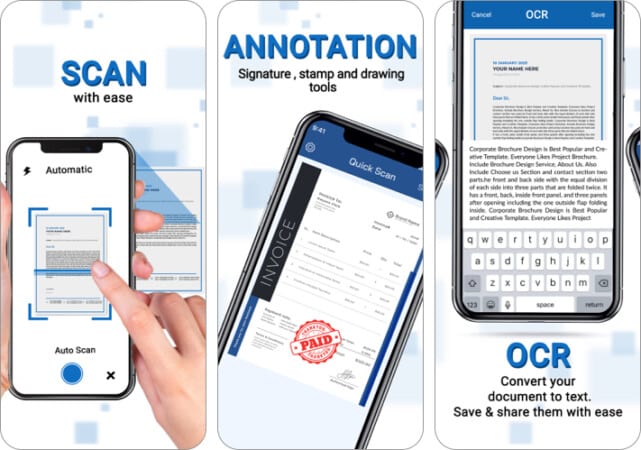
As the name implies, this app is designed for users who are always on the run. The on-the-go document scanner instantly scans any document and converts them into PDF and JPEG files. You can even scan multiple documents and combine them into one file.
You can also edit the scan, crop, rotate or rearrange pages. Plus, annotate the document, and add signatures, stamps, or notes before sharing. There is also a limited but helpful filter section that enhances the scan.
Furthermore, you can freely scan confidential documents as the app allows you to secure PDFs with a pin. And if you want to scan and use the text in the documents, a handy OCR function is a lifesaver. Notably, features like the OCR, document signing and stamping, and password lock are locked under the premium plan.
Price: Free ($3.99/month subscription)
6. OCR Scanner – QuickScan
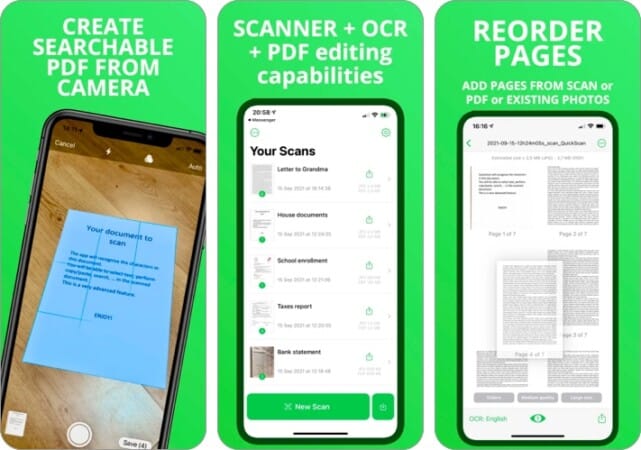
QuickScan is an all-in-one app for scanning documents. You can scan documents with an iPhone camera or import existing PDFs or images into the app. Furthermore, you can employ a feature like Live Text. i.e., use real-time OCR and recognize the text in the PDF or images.
And alongside English, the QuickScan also supports other languages like German, French, Italian, Chinese, Spanish, etc. What’s great is that you can save just this recognized text or the complete scanned document as PDF, .txt, or image. The created PDF has the text integrated, such that it becomes searchable. You can then perform the search, select text, copy/paste inside the PDF. Very useful!
It even shows you an estimated output file size, and you can adjust the quality settings as per your need. The app also supports super flexible exports so that you can save the file to Files, iCloud, Google Drive, Dropbox, or send it as a message, mail, or AirDrop to neighboring devices.
QuickScan is a well-designed app and caters to almost every need of a document scanner. It even allows you to edit the PDF’s dimension to a print-friendly size.
On top of it all, it is a completely free-to-use app, no hidden subscriptions; you can, however, support the app with QuickScan is privacy-focused and does not collect any data. On top of it all, it is a completely free-to-use app, no hidden subscriptions; you can, however, support the app with donations.
Price: Free
7. Adobe Scan

If I were to pick a fully-featured document scanner for professional-grade document scanning, Adobe Scan would be one of my top picks. The app excels in scanning PDFs. Additionally, you can use it to convert anything like notes, docs, images, business cards, receipts into PDFs.
Adobe Scan comes with advanced image technology so that it can automatically detect borders. As a result, it’s able to recognize text and sharpen content effortlessly. What’s more, it is integrated with several document services to let you manage your docs right from one spot.
Price: Free (In-app Purchases start from $9.99)
8. CamScanner – PDF Scanner App
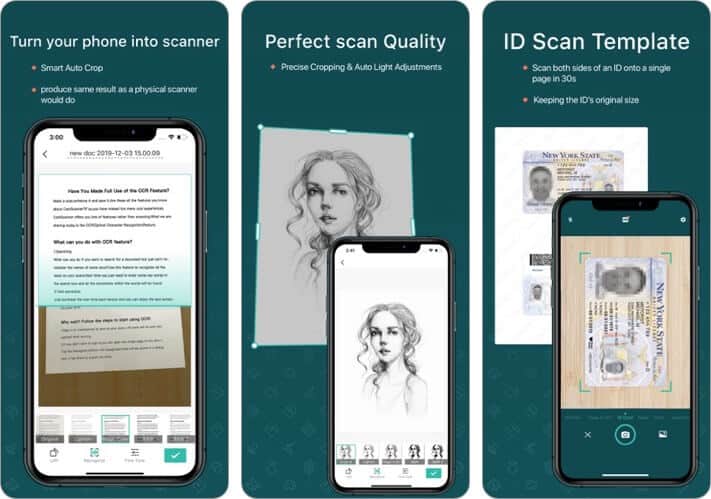
Claiming to deliver perfect scan quality, CamScanner deserves a mention in this roundup. The document scanner is fully equipped to let you scan invoices, receipts, notes, business cards, and more with the desired clarity. It comes with auto-enhancing and smart cropping features that ensure the texts and graphics appear crisp.
With the e-signature at your disposal, you can sign documents comfortably. And if you ever want to give your docs a pleasing look, the annotation tools can come into play.
What’s more? CamScanner can also let you add a customized watermark so that your docs can stay protected online. Thanks to the support for AirPrint, you can even print your docs with ease.
Price: Free (In-app purchases start at $0.99)
9. Evernote Scannable
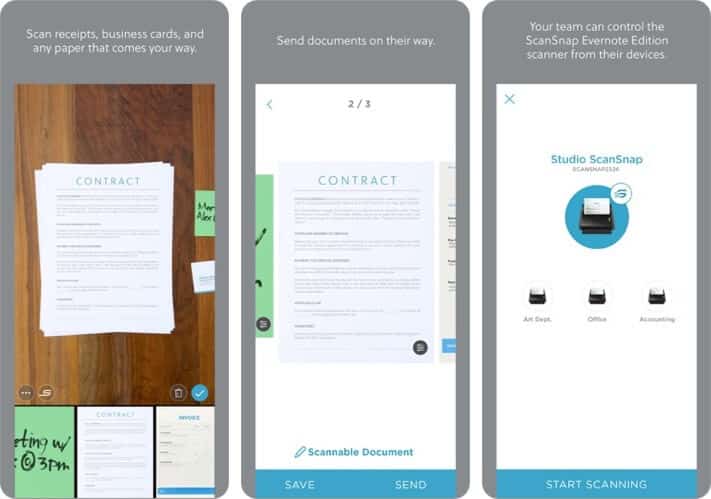
Though not the most feature-packed document scanning app for iOS, Evernote Scannable is up to the mark when it comes to scanning docs fast and with high precision.
To make things a bit straightforward, Scannable automatically enhances the docs by cropping the unwanted parts and adjusting images. Therefore, the scanned documents will appear clear and easy to read.
Even on the sharing front, Scannable has looked quite good to me. The app lets you export the scanned docs as PDF and JPG files via email and other apps. Even better, this app works in sync with the ScanSnap Evernote Edition Scanner to let you handle multi-page documents hassle-free.
Price: Free
10. FineReader – PDF Scanner & OCR

Another fully-featured document scanner for iPhone and iPad that has caught my attention is FineReader. What gives it an edge over many rivals is the smart AI. Yeah, you heard that right! The app takes advantage of artificial intelligence to scan any text with precision.
Once you have scanned docs, you can save them to JPEG or PDF formats. To prevent unauthorized people from having access to your sensitive files, you can password protect your PDFs.
Thanks to the integration with multiple cloud storage services including Google Drive, iCloud, and Dropbox, your files can remain protected and quickly accessible across platforms. On top of all, FineReader also works with Siri Shortcuts so that you can take control of scanning just the way you want.
Price: Free (In-app purchases start at $2.99)
11. Microsoft Office Lens
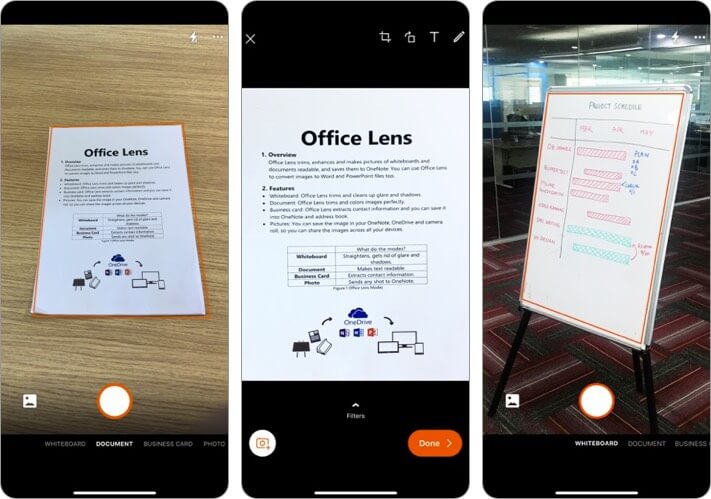
Should you want to have a highly-rated document scanner for your iOS device for free, look no further than Microsoft Office Lens. The app has got all the essentials tools so that you can digitize all of your docs. Featuring a handy cropping tool, it also lets you trim the scanned documents to make them look professional.
The Office Lens comes with OCR tech to automatically recognize printed docs and handwritten text. Thus, you will be able to not only search for words in images but also copy and fine-tune them.
Better still, this efficient doc scanner also works reliably in converting images to Word, PowerPoint as well as PDF and then automatically saves them into OneDrive to keep them secure and easily available across devices.
Price: Free
12. FP Scanner – PDF & Image to Text

Check out this super simple and feature-rich document scanner app that quickly scans documents without watermarks and edits them the way you need.
FP Scanner effortlessly recognizes and extracts text to digitize, whether it’s business documents, shopping receipts, photos, ID cards, or something else.
Moreover, the top-notch image processing engine gets rid of any distortions and shadows for a flawless look.
The great part is that it can automatically detect multiple languages, including English, Chinese, French, Spanish, Japanese, Korean, Arabic, Italian, German, Portuguese, Vietnamese, Malay, Russian, Dutch, Thai, Swedish, Finnish, Danish, Norwegian, Hungarian, and more.
It’s capable of handwriting recognition, too, and you can effortlessly export scanned documents as PDFs and JPG. It keeps your scanned files neatly organized always to find what you need.
Lastly, you can even use this app to sign PDF documents. With so much functionality, it’s just like having a portable scanner in your pocket for free!
Price: Free
That’s all!
Now that you’ve got the top document scanning apps for iOS lined up, get the one that looks promising for your taste. If your needs warrant a simple doc scanning tool, go for the built-in option or the freemium variants. But if pro-grade scanning is what you are after, the fully-featured contenders would be the way to go.
Which is your favorite document scanning app? Sound off in the comments below.
More app roundups to explore:

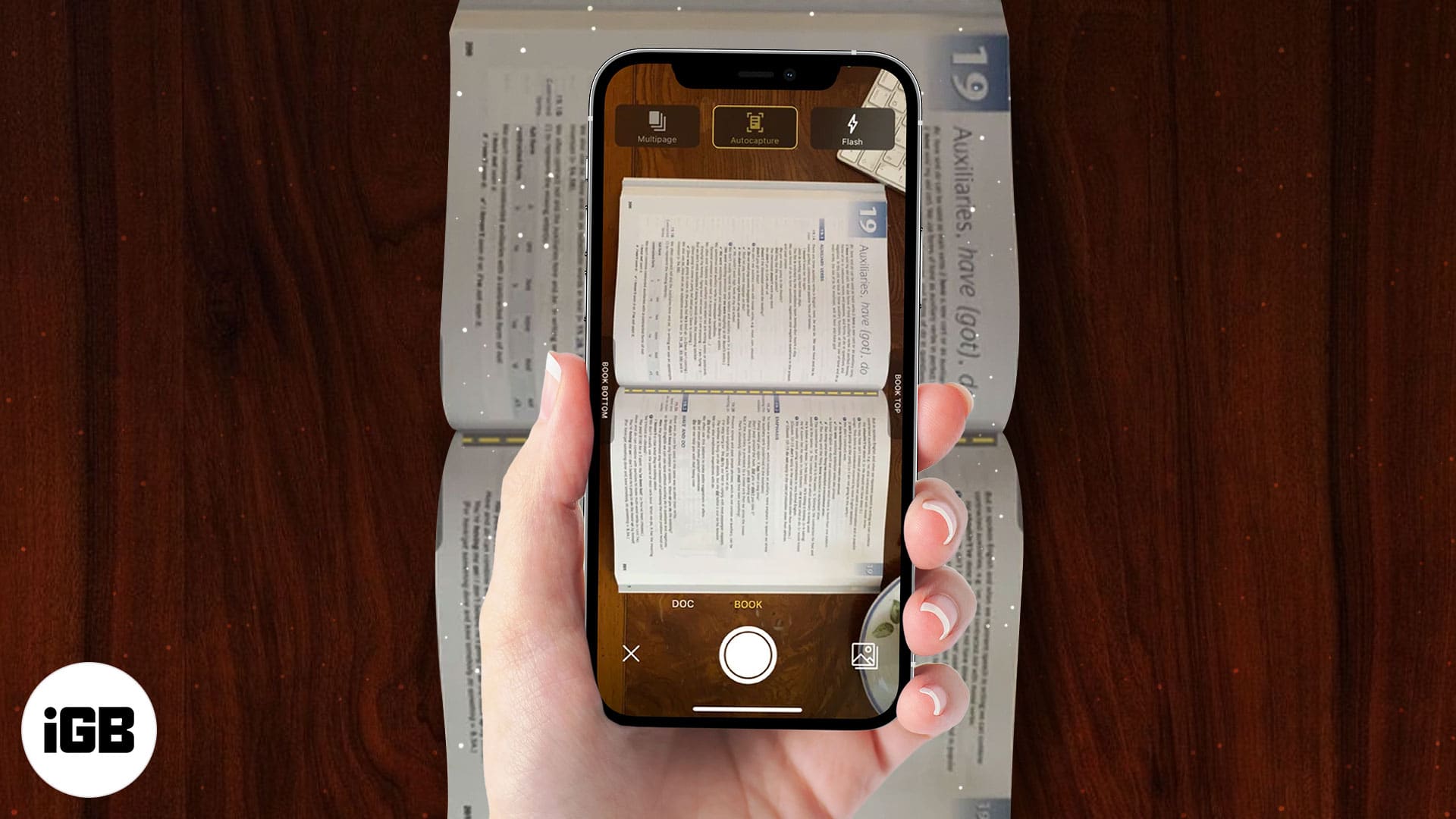







Leave a Reply