Although the days of fax machines are long gone, people still need to fax documents for various reasons. In fact, multiple industries still ask for digital documents with handwritten signatures to be faxed. Why run after a fax machine when your iPhone can handle the task? So, I’ve curated a few of the best fax apps for iPhone and iPad for your convenience. Let’s check out the entries!
1. iFax – Editor’s choice
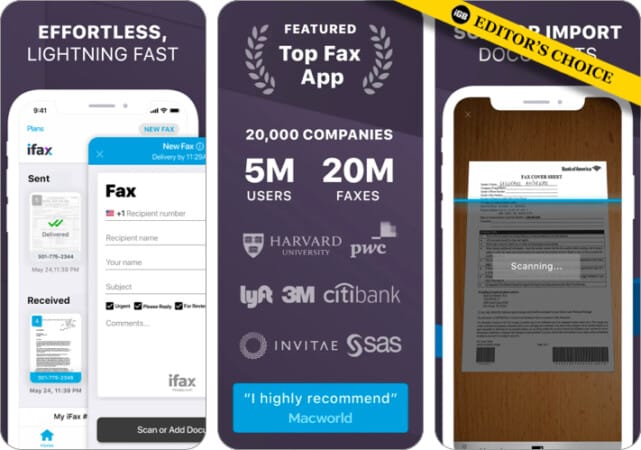
iFax remains one of the stalwarts of free fax apps for iPhone. The app was developed in 2008 and has since served people to send over 20 million faxes worldwide.
One of the major advantages of using iFax is that it doesn’t require you to create an account. Moreover, its usage complies with HIPAA regulations, making it an extremely safe option. This level of privacy also extends to the faxing of digital documents, as the app uses a 256-bit SSL end-to-end encryption system.
Additionally, the app allows you to fax in bulk numbers, with multiple numbers worldwide. Since the app integrates with the cloud, you can send multiple images and PDFs from cloud storage facilities such as iCloud, Google Drive, and Dropbox.
Pros
- Highly secure 256-bit SSL encryption
- Can send faxes in bulk
- Access to cloud facilities such as iCloud and Google Drive
Cons
- Customer service needs improvement
Price: Free (In-app purchases start at $0.99)
2. FAX from iPhone: Fax App – Track your faxes quickly

FAX from iPhone: Fax App makes faxing convenient and quick. The built-in scanner supports every document, including bank statements, books, notes, images, posters, etc. So you may quickly scan, edit, e-sign, and share documents. Besides, you can import your PDF, JPEG, or PNG files to attach to the fax.
The best part is the app allows you to choose any fax number and change it once every month for free. Therefore, you can exchange documents with this number anywhere in the USA or Canada. I liked its tracking feature that ensures your faxes are delivered and received. Besides, all your items will be in Documents, organized as you wish.
Pros
- E-sign your documents
- Attach files within the app
- Built-in scanner to dial numbers
Cons
- Unsubscribing the premium is tricky
Price: Free (In-app purchases start from $7.99)
3. FAX FREE – Perfect for iPad

Even though FAX FREE works with iPhones, the developers have designed it, keeping the iPad’s specifications in mind. So, if you own an iPad, you should try out this free fax app.
The app uses the iPad’s internal hardware to turn your device into a powerful fax machine. The integrated scanner effortlessly scans documents of top-tier quality. Moreover, you can send your fax to any number worldwide without losing out on the document quality.
You can combine multiple scans into JPEG or PDF files for easier faxing. If you’re facing issues with the document quality, built-in tools such as image enhancement and noise reduction bring the document up to the desired standards.
Pros
- Excellent document scanner
- Decent customization tools
- Designed for iPad’s hardware
Cons
- Subscription cancellation is tricky
Price: Free (In-app purchases start at $4.99)
4. Easy FAX – Convenient to use

Not all fax apps for iPhone are easy to use. Some of them are loaded with features but use a clunky UI, which makes the app counterintuitive. Thankfully, you won’t face any such issues with Easy FAX.
Not only is the app’s UI quite simplistic and elegant, but it also provides you with tools such as automatic corner and perspective correction and color enhancement. You could also use the app to accurately track your fax’s status.
Apart from this, it does the fundamentals well enough. The app can be connected to your social media handles for easier sharing. Moreover, it supports AirPrint for printing faxes that you’ve received through your iPhone.
The only major issue with the app is the subscription services. Multiple users have stated that using the app’s premium version creates multiple issues with services and subscription cancellation.
Pros
- Easy to use thanks to the simplistic UI
- Can share faxes through social media
- Allows you to track your document’s status
Cons
- Premium version needs improvement
Price: Free (In-app purchases start at $7.99)
5. FAX for iPhone – Powerful tools
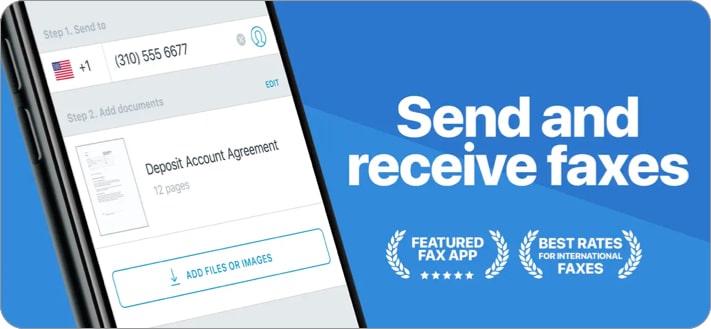
While plenty of free fax apps for iPhone provide tools for enhancing your document quality, they pale in comparison to this app. It has multiple image correction tools to help you turn your blurry scan into a crisp and clear document.
Moreover, other editing tools for corner and perspective correction are also provided. The scanned document can also be edited further digitally through the app’s powerful tools to ensure that any and all mistakes in the original document don’t transfer to the scanned image.
Overall, while the fax app is quite basic, its tools are excellent, especially if you’re a beginner using such an app for the first time. My only gripe with the app is that the in-app purchases are far too expensive.
Pros
- Powerful set of customization tools
- Great for casual faxes
- Can edit faxes before sending
Cons
- In-app purchases are exorbitant
Price: Free (In-app purchases start at $5.99)
6. Zap Fax – Worldwide networking
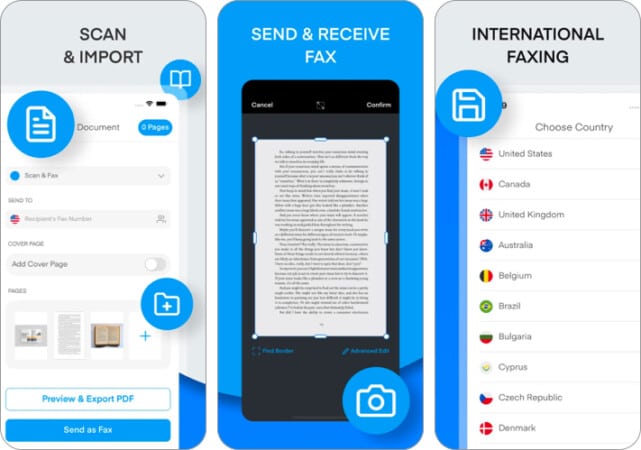
Few apps for faxing from iPhone provide connections and faxing services to multiple nations worldwide. At the most, you can send faxes to around 20 different countries from them. However, Zap Fax has networked itself to over 80 international countries to send faxes.
Moreover, you can receive faxes from over 20 countries as well. This level of networking is the app’s biggest draw. You can also scan and save your images as PDF files for easier storage. The app also includes a QR code reader for scanning QR codes and storing the information.
Zap Fax also allows you to change your faxing number unlimited times, in addition to Burner Phone numbers for faxing. Lastly, the app can get the latest updates on your fax’s status.
However, one major con of the app is its user interface. The developers should make the interface a bit more intuitive.
Pros
- Worldwide network for faxing
- QR code reader provided
- Unlimited number of faxes
Cons
- Clunky user interface
Price: Free (In-app purchases start at $4.99)
7. MetroFax – Unlimited cloud storage
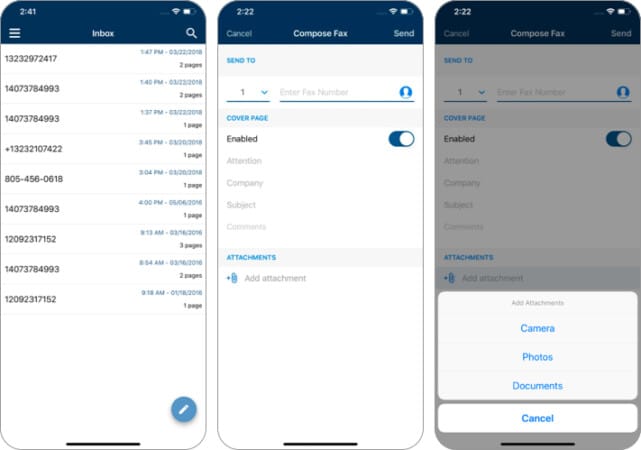
Although some free fax apps for iPhone provide cloud storage for storing your documents, they tend to exercise a certain limit for document upload. With MetroFax, you don’t have to worry about this.
MetroFax allows you to store, upload, download, and send as many documents as possible, thanks to the unlimited cloud storage facility. Additionally, it also supports AirPrint, which allows you to print your required faxes with the help of your iPhone.
Apart from this, the app offers certain personalization options, such as adding your cover page and editing the documents during the preview. While there aren’t too many customization options, what’s provided is enough for basic use. Finally, the app is completely free to use!
Pros
- No in-app purchases
- Unlimited cloud storage
- Supports AirPrint
Cons
- App has stability issues
Price: Free
8. FAX.PLUS – Loaded with features

FAX.PLUS is an excellent fax app for iPhone, thanks to the myriad of features that it provides. Moreover, all the content you send will be encrypted and compliant with HIPAA regulations.
Apart from this, the app also features a programmable fax API to change the app’s functioning based on your needs. You can also organize your faxes through notes which can be added to your received and sent faxes.
In case of multiple faxes, you can add up to five different email addresses as well! There are a few customization features with the app. While they’re not highly advanced, these tools are good enough for basic use, with automatic border detection, color correction, and perspective correctness.
Additionally, the app supports multiple document types, such as PDF, JPEG, and even TIFF. However, the app isn’t very easy to use. It has a bit of a learning curve that might take the user some time to get used to.
Pros
- Programmable fax API
- Support for multiple document types
- You can use up to five different email addresses
Cons
- App isn’t easy to use and has a steep learning curve
Price: Free (In-app purchases start at $4.99)
9. eFax – Excellent customer service

How many times has it happened that you’ve used a free fax app for iPhone and have faced issues with the app? When sending faxes from iPhone, the app’s customer service must help navigate certain issues.
Few such fax apps tend to provide reliable customer service, and eFax is one of them. Apart from their exceptional customer service, the app is pretty amazing. It has networked with over 50 countries for sending faxes, allowing you to send faxes to people or organizations in major countries.
Moreover, you can resend failed faxes without having to scan the documents again and create professional cover pages for your fax through the app itself. The app also provides detailed tracking records of your sent apps, with notifications sent at each step.
You can also easily send an unlimited number of faxes, thanks to the 128-bit AES encryption that the app uses. So, your privacy isn’t curtailed either. Unfortunately, the app requires a VERY stable internet connection to work properly.
Pros
- Superb customer service
- Unlimited number of faxes
- Secure thanks to 128-bit AES encryption
Cons
- Requires a strong internet connection
Price: Free (In-app purchases start at $2.99)
10. Genius Fax – Highly affordable
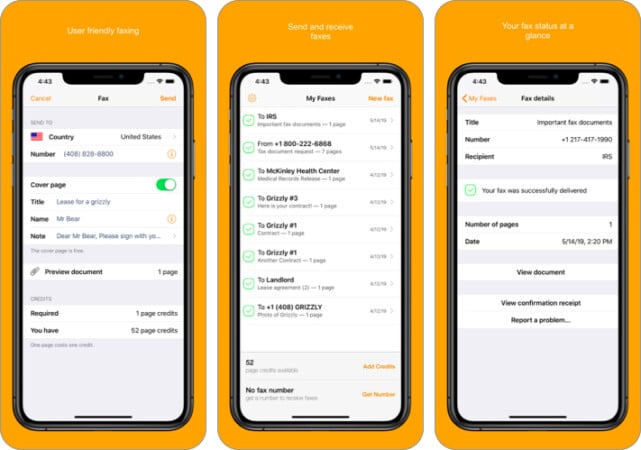
Apps for faxing from iPhone tend to have subscription models. Sometimes, you even have to purchase fax credits through the app to send your faxes. When you’re starting a business, these apps can be quite expensive.
However, Genius Fax is here to help with some fantastic features and affordable pricing. As a fax app for iPhone, it provides the basic functionalities. You can receive or send faxes across countries, add a cover page to your faxes, scan a new document or send PDF files.
Apart from this, it has an elegant user interface that delights the app. However, the app’s real draw is the pricing for faxes. You can subscribe to the app for as little as $3.49 a month.
Moreover, buying fax credits in bulk leads to the price per fax credit dropping to $0.39. This is relatively affordable compared to the rest of the competitor apps. The app’s customer service isn’t the best, though. Quite a few users have complained about this issue.
Pros
- Plenty of features
- Reasonably priced in-app purchases
- Sleek user interface
Cons
- Customer service isn’t up to par
Price: Free (In-app purchases start at $0.99)
FAQs
Yes, all fax apps for iPhone allow you to use the phone’s camera and an in-built scanner to scan all your documents before faxing.
It’s completely safe to send faxes from iPhone if you use the right fax app. Some fax apps don’t have encryption protocols in place to protect privacy. So, ensure that the app you’re using has good ratings and security features before downloading, using, or investing in their premium features.
Although the best free online fax service title is up for debate, apps such as Genius Fax, iFax, and FAX.PLUS are highly rated by users. So, you can use these apps and determine which is best suited to your needs.
In late 2017, Apple added the built-in scanner to all their iPhone models. If you’ve got a more recent iPhone, your phone will definitely have a built-in scanner.
Yes, Gmail can be used to send faxes. All you need to do is compose a mail, attach the document to be sent, and then add the recipient’s fax number. This number should be followed by the suffix @fax.plus. After this, you can press Send, and the fax will be sent.
Final remarks
What did you think of my picks for the best fax apps for iPhone? You can use any of these apps as they are all highly rated in the app store by users such as yourself. If you’ve recommendations for other iPhone fax apps, let me know in the comments below!
Read more:

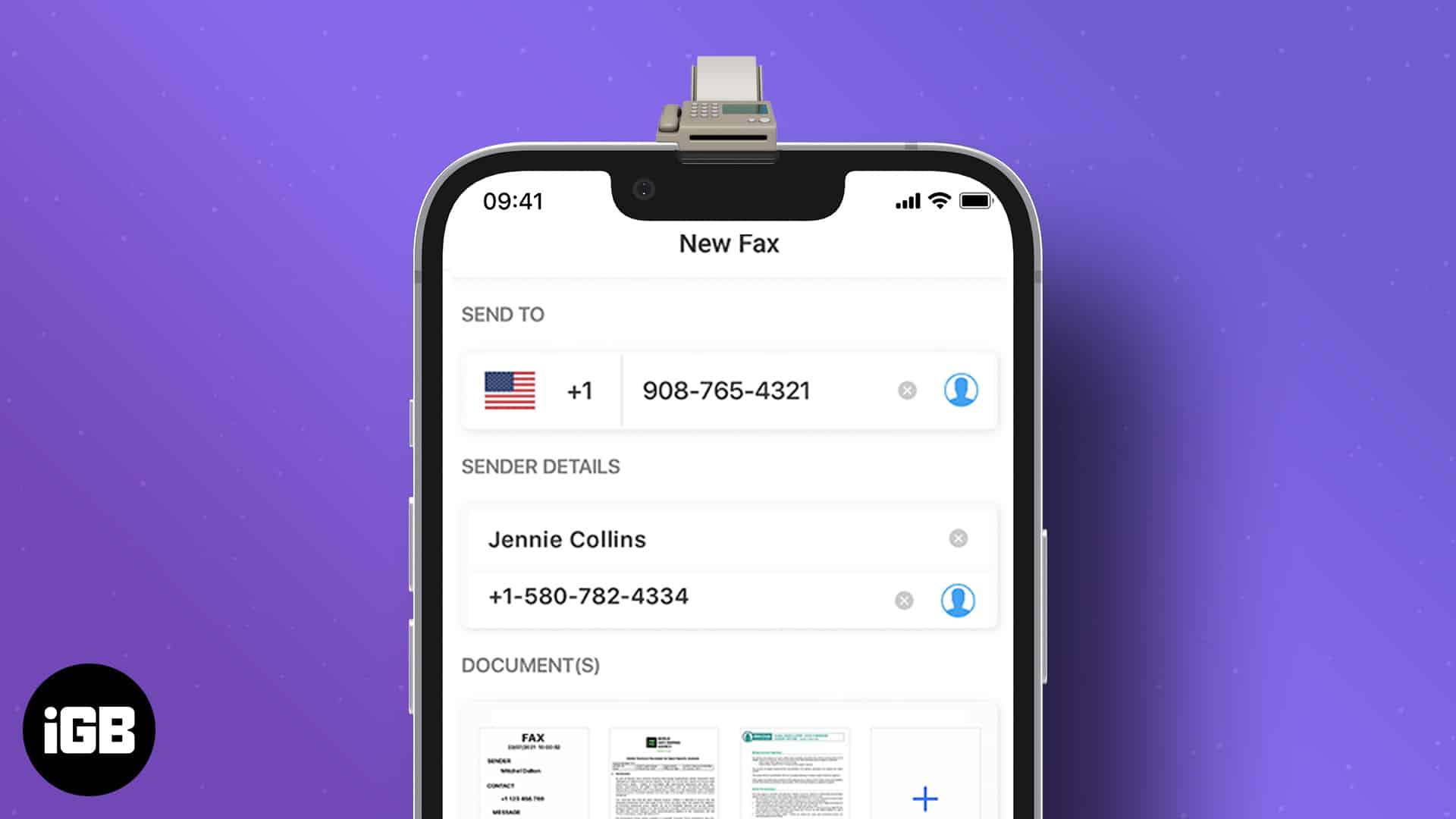







Leave a Reply