A complete document scanner has a role to play when you want to scan, sign, and share scanned docs with the needed flexibility. Claiming to be an all-in-one document scanner for iPhone and iPad “mScanner” promises to be a better pick for seamless and straightforward scanning. But then again, unless it goes through a close test, we can’t tell how well it fares in real life. So, let’s go hands-on to see what it has in store!
mScanner – Pro PDF Scan App iPhone and iPad App Review
Pretty Fast and Accurate Scanning
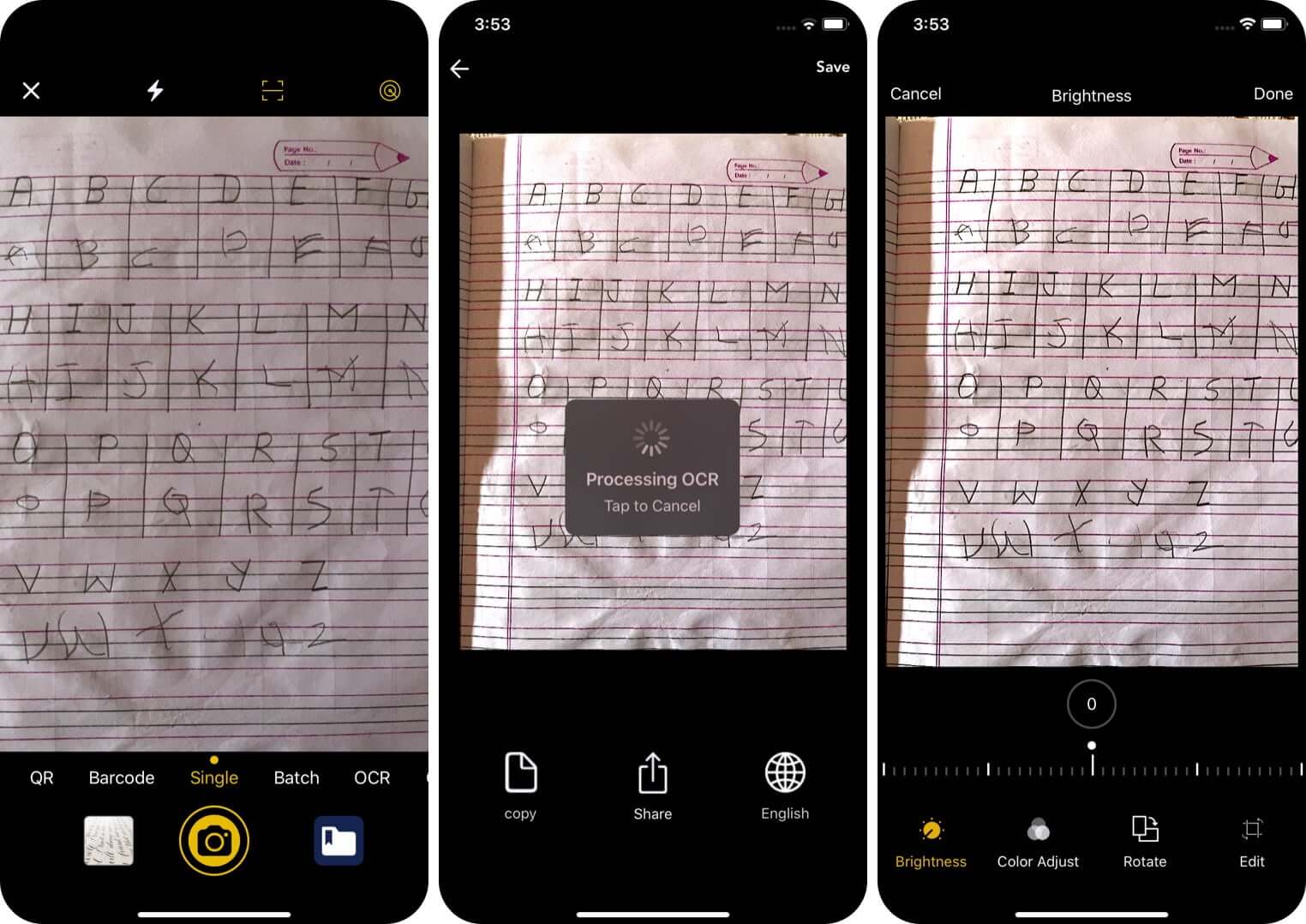
When it comes to scanning documents, “mScanner” has looked up to the mark to me – both in terms of speed and accuracy. The app has got a lightweight and clean interface that makes for smooth navigation.
With the ability to support any type of documents such as book pages and receipts it doesn’t let incompatibility come in your way.
Taking advantage of the card scanning feature, you can scan business cards and add them to your address book. Whether you are a professional, a sales representative, or a marketeer, you would really appreciate this business card scanning feature.
Even as a barcode and QR code scanner, mScanner iPhone app is up to the task. So, you can use this app to scan the barcode and QR code with both desired proficiency and required convenience. Another feature worth taking note of is the highly efficient OCR (optical character recognition) which can let you extract the text of your documents’ photo accurately.
For all being feature-rich, mScanner doesn’t look daunting. Both the scanning and editing tools are easy-to-use, ensuring you don’t have to spend much time to get a good hang of them.
Edit Your Scanned Doc With Precision
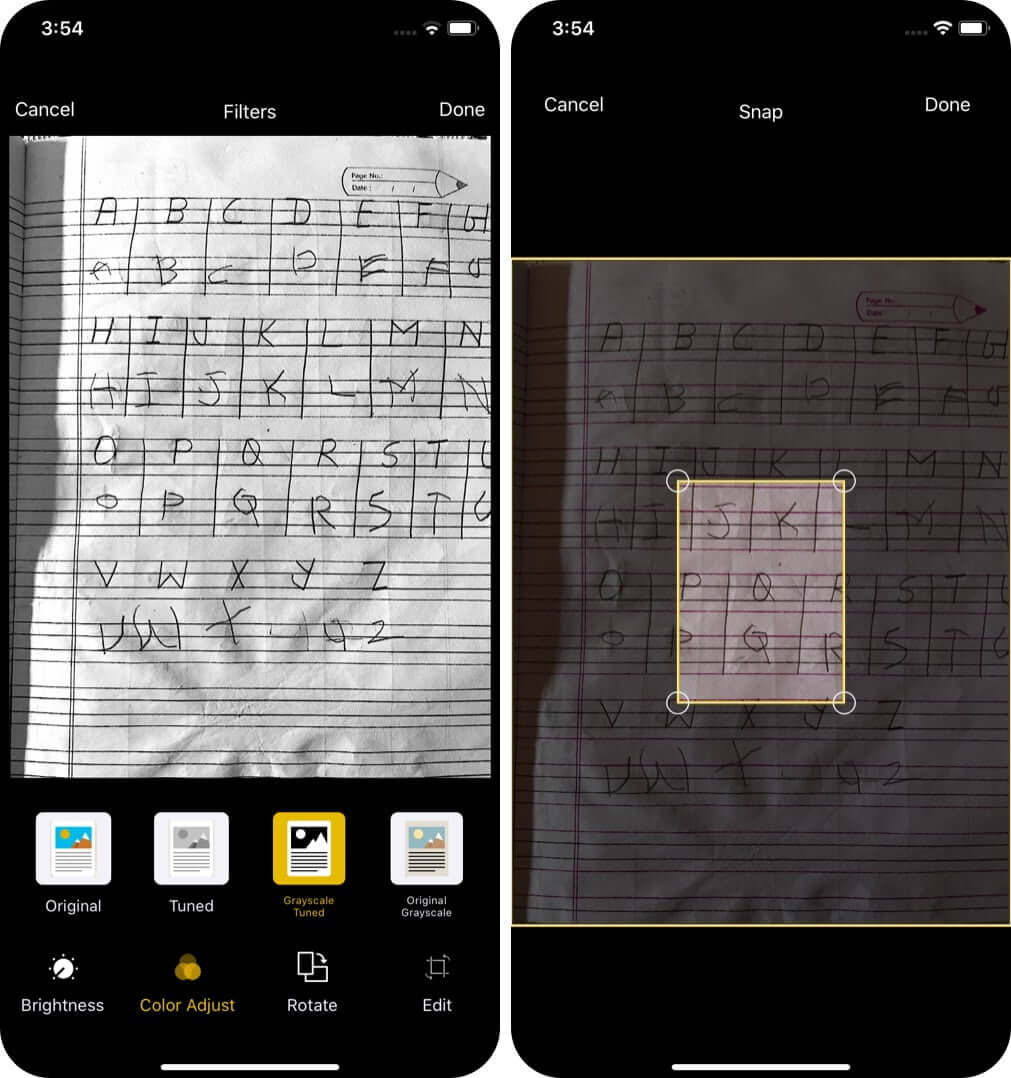
Though “mScanner” does a reliable job of scanning docs accurately, it’s not flawless. So, just in case you aren’t pleased with your docs or wish to customize them so that they can appear in line with your taste, the wide range of editing tools can come into play.
The app lets you edit your scanned docs with precision. For instance, you can rotate your doc, fine-tune brightness, and even remove the unwanted parts. Not just that, it also lets you adjust color. Save it for the times when you want your scanned file to look clear and crisp.
Sign Your Scanned Docs and Fax Them
While there are many document scanners that claim to make signing scanned docs straightforward, very few are able to live up to the expectation. That’s the reason why I was a bit keen to put this app through a stern test to see how well it fares on the document signing front.
And having given its signature feature a thorough look, I must say that it is among the best in the business. Thanks to the needed flexibility, it makes the document signing easy-going. Once your docs are ready, you can fax them right away. And that too anywhere in the country.
Share Your Scanned Docs
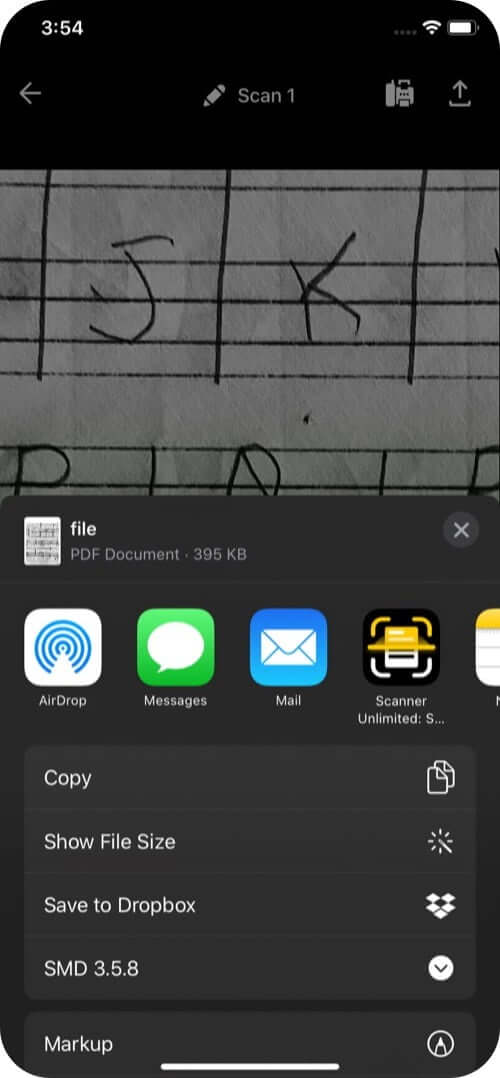
mScanner features a built-in PDF converter. So, you can convert your scanned docs into PDFs and keep them perfectly organized. The iCloud sync ensures all of your docs remain secure and easily accessible across devices.
With the support for the AirPrint feature, it lets you print docs right from your iOS device. If you often have to print a lot of scanned documents, this seamless printing feature can prove to be super handy for you.
Another feature I have found worth mentioning is painless sharing. Based on your needs, you can share your docs via several apps and services including Whatsapp, Slack, Facebook Messenger, Gmail, Google Drive, iCloud, Notes, SMS, and more.
Price and Availability
As for pricing, it’s available for 3 days free to let you get started without paying anything. The paid plan starts at $1.99. As for compatibility, it supports iPhone, iPad, and iPod touch running iOS 11 or later.
Verdict
Simply put, mScanner can easily stake the claim of being one of the best document scanners for iOS. Despite being feature-rich, the app sports a clean interface that’s quite easy to master. And with the accurate scanning, quick sharing, and seamless printing, it makes the whole process comparatively less hassle-free. And that’s what makes it a better asset for pros who want to have complete control over scanning – right from their fingertips.
By the way, what do you think of mScanner? Would you like to give this doc scanner a try? Share your two cents in the comments below.
You may like to read:









Leave a Reply