Prizmo 5 is arguably the most advanced scanning app for iPhone and iPad. When I read about this app on other media, I wanted to counter them: Notes and Files app already provide a feature to scan documents. So why should any iOS user pay for Prizmo 5? But then I explored the features of Prizmo and was convinced that there is something users won’t find in the default iOS apps.
My efforts are not to compare Prizmo with other apps or the stock features Apple offers. There is some uniqueness in Prizmo that quickly gets noticed by users. It is faster than Notes and Files; I get better results when I scanned a business card and a document. And there is a text reading feature, which can read and speak the text you write or paste in the app. Check this detailed review of Prizmo 5 and pass your judgment.
Scanning App For iPhone and iPad
Fast Scanning
While Notes and Files apps boast this scanning feature, they are not as fast as Prizmo. The app immediately identifies the object lying on your desk; for fun, you can try scanning a credit or debit card. You won’t be able to scan that as Prizmo recognizes your plastic money.
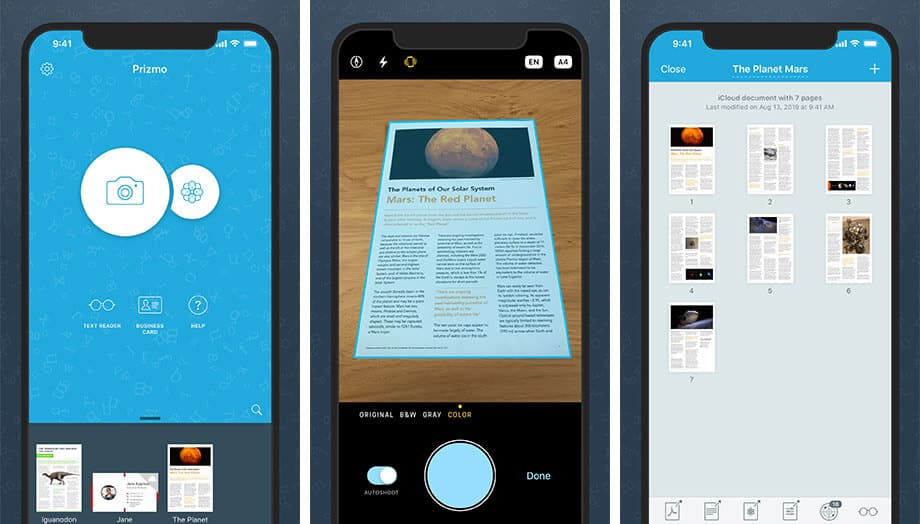
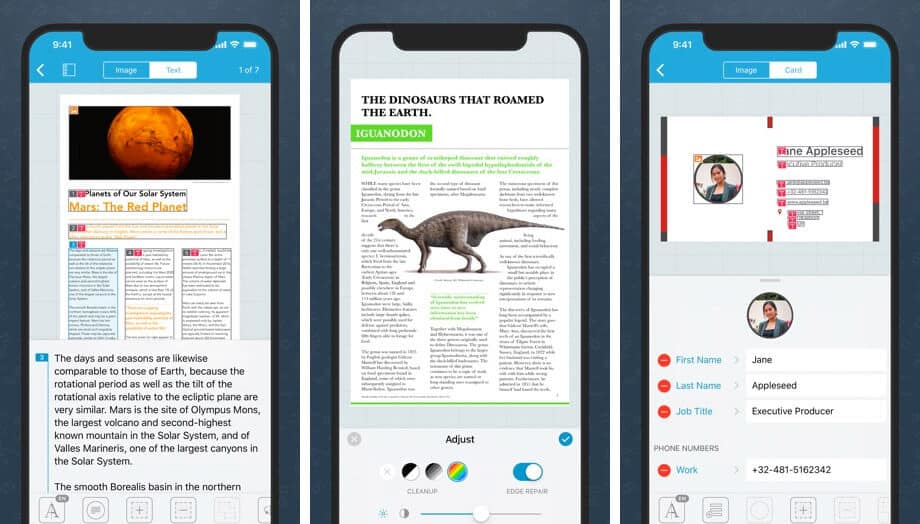
If you are not happy with the scan results, you can go for a retake. The entire process of scanning takes only three steps. Prizmo has achieved this feat in its fifth version; earlier, Creaceed had been attempting to add refinements to the scan process. Now, it seems the developer has got success in reducing the time to scan documents.
What do you want to do with a scanned copy?
Prizmo gives you an impressive suite of edit tools. Apart from common cropping, you can export the scanned copy as PDF and DOCX. This enables you to search your scanned documents later when you have a pile of copies in the app.
Among other notable tools are flatten adjustments, format, and others. You can set your copy the way you wish. Adjustments are an agreeable tool as it can remove the flashes of lights or natural light from the copy. Once you edit the scanned copy, you can export it as Text, PDF, Doc, etc.
How is it better than iPhone’s own Notes and Files scanning?
A distinguishing feature of Prizmo is speed; unlike the Notes app, which takes time to measure the dimensions of an object, Prizmo does it faster. Next, Prizmo allows you more tools to edit the scanned documents. The adjustment feature in Prizmo is undoubtedly better than Notes and Files apps.
The formats are divided into two sections: DOCUMENT & IMAGE. You can export your scanned copy as vCard, PDF, Word Document, Text Document, and Prizmo Document. Moreover, you can also export a scanned copy as JPEG and PNG image.
If you have scanned a business card, you can use Actions to place a call and send an email directly. Prizmo automatically identifies phone numbers and email addresses printed on a card; when you tap on Actions, you actually land on Smart Actions screen, from where you can send an email or call the person. This feature is usually found in all business card reader apps; Prizmo has integrated this feature in its scanning app.
Optical Character Recognition (OCR)
The penultimate feature in this review is optical character recognition (OCR.) Once you scan a document, you can copy the entire text and paste it somewhere else. Open the scanned document and tap on Text button from the top. Then tap on Recognize Text button; the app will show entire text below the image, i.e., scanned copy.
From the OCRed text, you can select it and paste it anywhere in your iOS device. A step further, you can listen to the text by tapping on Reader option from the bottom menu.
Prizmo supports 28 languages; powered by machine learning, the scanner app can read out your typed texts in several languages. For the English language, machine learning can also identify handwritten documents.
Text Reader
On the very first screen of this app, you will find the TEXT READER option. Tap on the option, and you can paste or type text and then hit the play button; the app will read out your text. You can control the speed of the speech and also change the voices. If you are getting the idea of using Prizmo to create an audiobook, let me tell you: the app does not save recordings.
What’s more?
It’s a feature-rich app! Explore it and you can’t help but appreciate Prizmo 5. You get high-quality, scanned images of documents, which can be printed later on. Save your data on iCloud and access them from anywhere. Prizmo is your pocket scanner, allowing you to scan documents anywhere.
That’s all, folks!
You may also like to explore:
- Best Barcode and QR Code Scanner Apps for iPhone
- Business Card Reader iPhone Apps
- Best Printing Apps for iPhone
How much do you rate this app? Leave your ratings in the Comment section.









Leave a Reply