We live in a world where nearly everything is digital. We rely on technology more than ever, whether we’re shopping, communicating, or learning. The same holds true for planning and taking notes on the iPad. If you like to plan your days ahead of time, you might need some iPad planner apps. So, I’ve compiled a list of some of the best digital planner apps for iPad and iPhone.
1. Todoist – Editor’s Choice
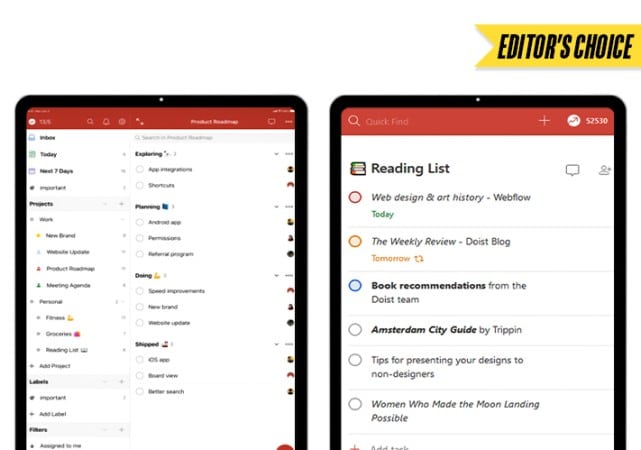
This is the digital planner app I use daily since it’s very straightforward to use. It lets you add tasks in a breeze with natural language processing. Moreover, you can link Todoist to any calendar, allowing you to display tasks in your calendar.
Furthermore, you can also collaborate with others on tasks. It has multiple templates available if you don’t know where to start. It supports cloud syncing and is compatible with all major platforms.
Pros
- Simple and easy-to-use UI
- Cloud syncing
- Available on all platforms
Cons
- Limited viewing options
Price: Free (In-app purchase starts at $4.99)
2. Structured – Best minimal planner

Structured is the app for you if you want a simple and minimal app to plan your day with less clutter. It allows you to plan not only for today but also for the days ahead. Tasks and events can also be imported from other calendars and the Reminders app.
You can also create subtasks and take notes on a specific task to further break it down. The app supports iCloud syncing and is available for iPad, iPhone, and Mac.
Pros
- Easy scheduling
- Simple and minimal interface
- iCloud sync available
Cons
- Only one view is available
Price: Free (In-app purchase starts at $1.49)
3. Any.Do – Best cross-platform planner
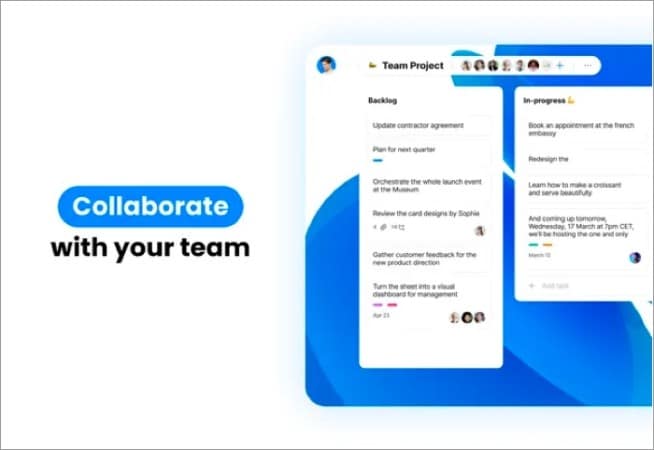
If you don’t want to overwhelm yourself with many features but want a capable planning app, you should try Any.Do. It delights you with minimal design and beautiful animations. Moreover, you can sync this app with any calendar where you can display your tasks in the calendar.
Surprisingly, you can even send or forward an email to AnyDo’s email address, which will get added to your tasks list. Furthermore, it integrates with over 5000 apps to quickly add tasks. It’s available on all major platforms and stays in sync with them.
Pros
- Simple and easy-to-use UI
- Cloud syncing
- Available on all platforms
Cons
- It might be buggy sometimes
Price: Free (In-app purchase starts at $9.99)
4. Pencil Planner Pro – Best planner for Apple Pencil

If you’re fond of handwritten note-taking and planning, you’ll like Pencil Planner Pro. You can import different calendars and tasks from the Reminders app into this app. It supports monthly, weekly, and daily views to get a bird’s eye view of your tasks.
With this app, you can use Apple Pencil, which has different markup tools to plan and take notes for various tasks. It has iCloud syncing but is currently available only on iPhones and iPads.
Pros
- Beautiful and simple UI
- iCloud syncing
- Different views
Cons
- Not available on Mac
Price: Free (In-app purchase starts at $4.99)
5. Zinnia – Creative planner app
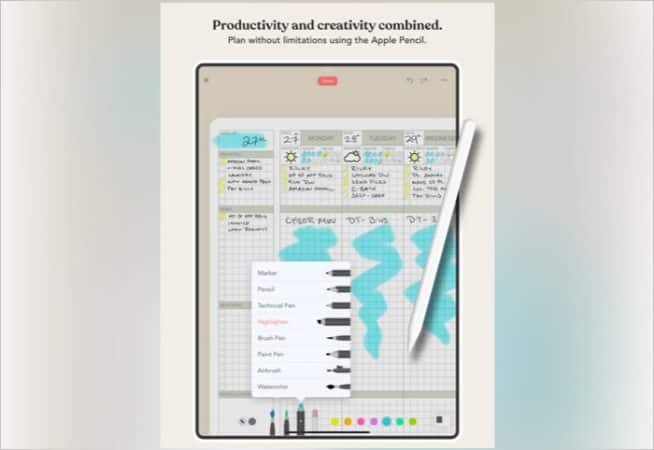
If you are someone interested in digital planning your day creatively and colorfully, Zinnia could be perfect for you. You can separate create journals for each topic, like note-taking, planning, habit-tracking, and more.
The app supports Apple Pencil and allows you to be more creative with different markup tools, making it feel like an actual notebook. It’s available on iPad, iPhone, and Mac with iCloud sync support.
Pros
- Minima and colorful-themed interface
- Various templates available
- Syncs with iCloud
- Customizable views
Cons
- It can be a little buggy
Price: Free (In-app purchase starts at $9.99)
Plan your day on the iPad…
So these were some of the best digital planner apps for iPad and iPhone to help you plan your day. You can try all of them and find what suits the best for your needs. Most will provide a free trial, so you can decide whether to purchase them.
Alternatively, you can also use the Reminders app to add tasks and the Apple Notes app for taking notes.
Read more:









Leave a Reply