
FaceTime Like a Pro
Get our exclusive Ultimate FaceTime Guide 📚 — absolutely FREE when you sign up for our newsletter below.

FaceTime Like a Pro
Get our exclusive Ultimate FaceTime Guide 📚 — absolutely FREE when you sign up for our newsletter below.

Thinking of leaving Facebook? Learn how to deactivate or delete Facebook on iPhone, iPad, and web, with backups, common fixes, and privacy settings to review.
Spice up your snaps with your favorite songs.

Auto Workout Detection on Apple Watch tracks workouts automatically. Learn how to turn it on or off easily.

A simple trick to turn your Apple Watch into a bedside clock.

Keep your Apple Watch connected to Wi-Fi by following these troubleshooting steps.

Remove water from your Apple Watch speaker with Water Lock.
Key Takeaways Apple lets you remove the default “Sent from my iPhone” email signature and add a custom one. To…

Key Takeaways Deleting YouTube history resets the algorithm and lets you explore new content. To delete YouTube search and watch…
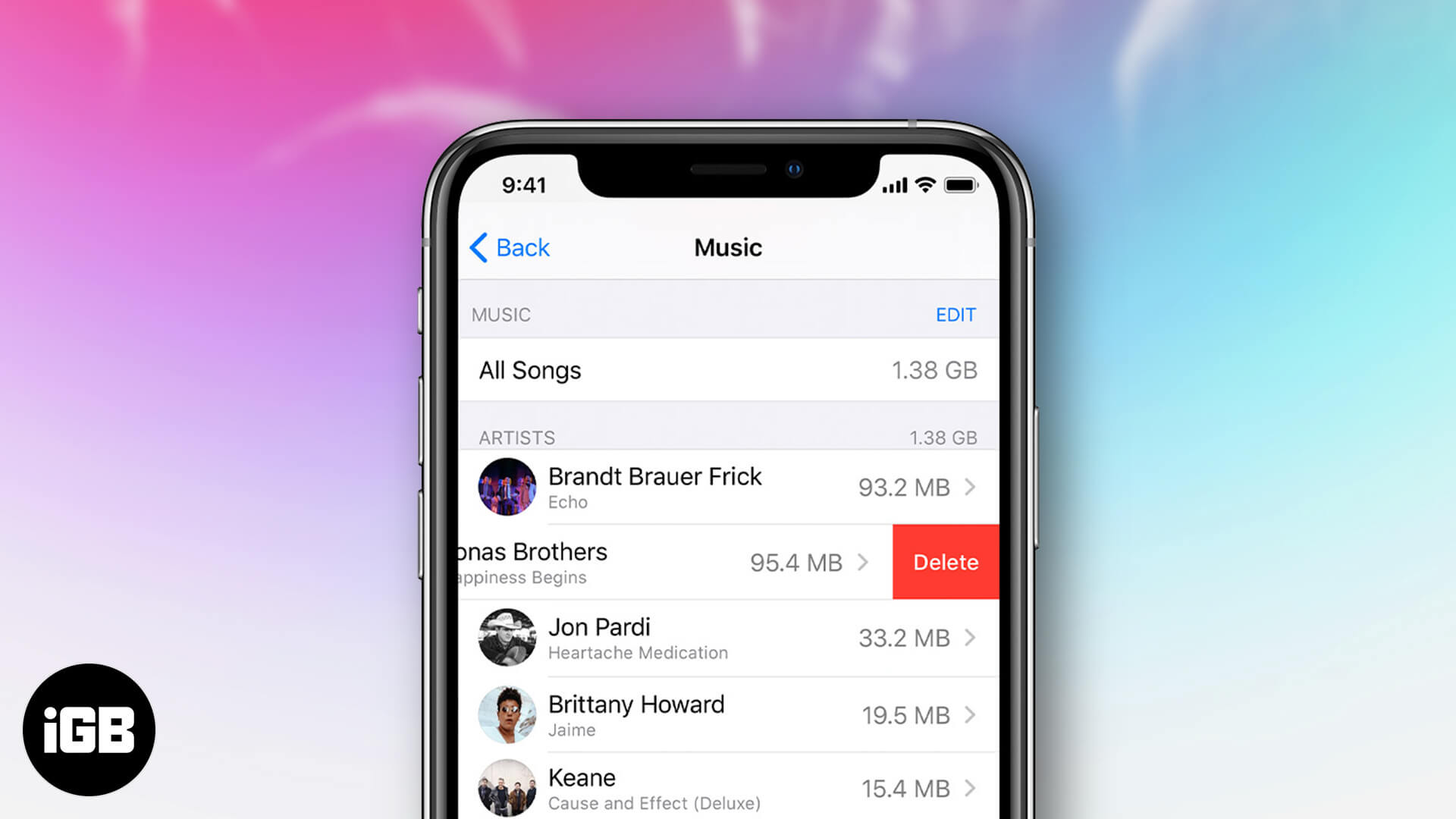
Whether they’re outdated or you no longer want to listen to them, you can easily remove unwanted purchased music tracks…

Enabling Messages in iCloud will sync all your iMessage and SMS text, including images and attachments, with all your Apple…
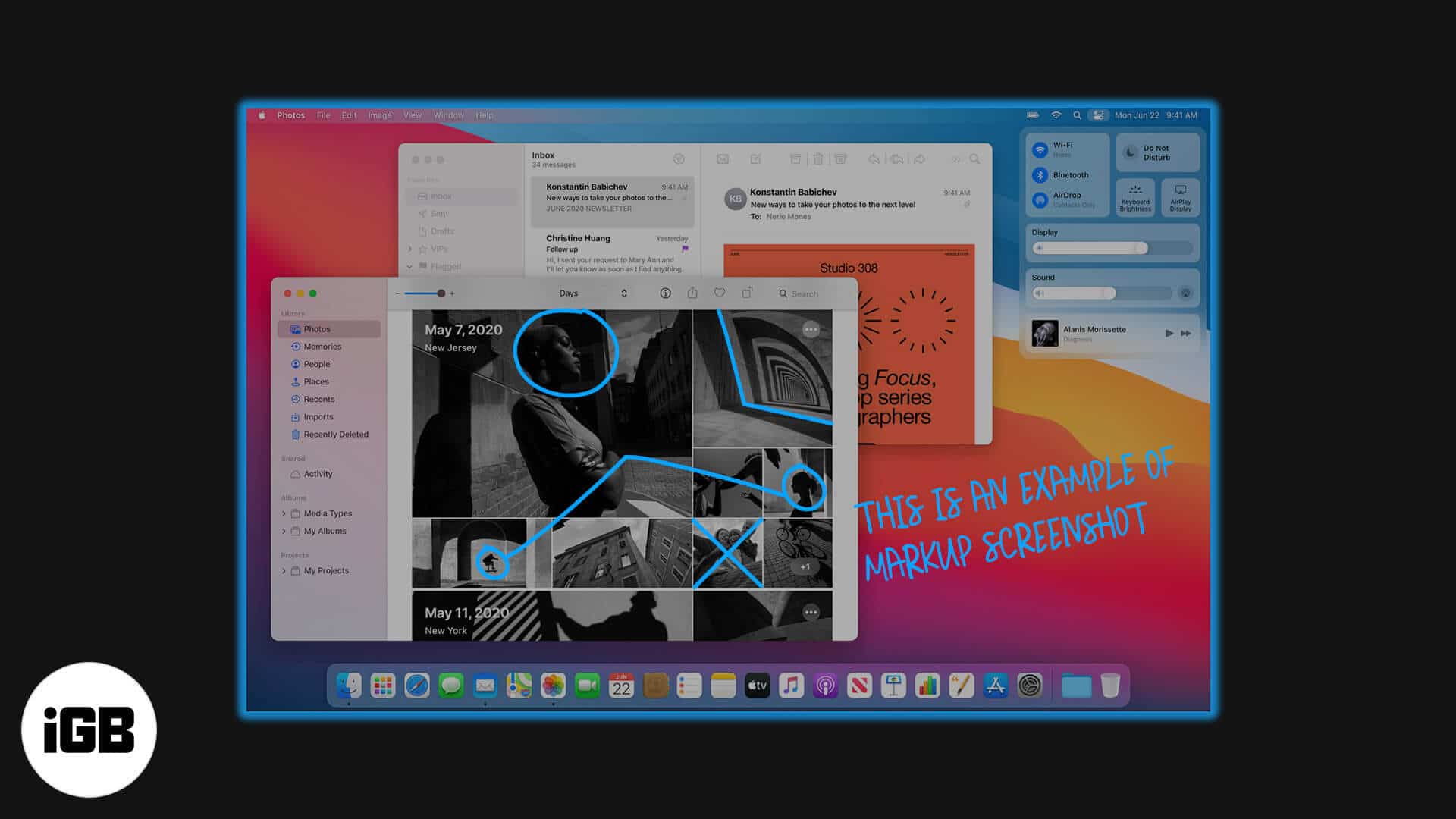
Markup in the Preview app is one of the most useful tools on Mac that lets you edit pictures meticulously.…

Facebook’s new dating feature gained eyeballs with its launch for all the right reasons. Being one of the largest online…
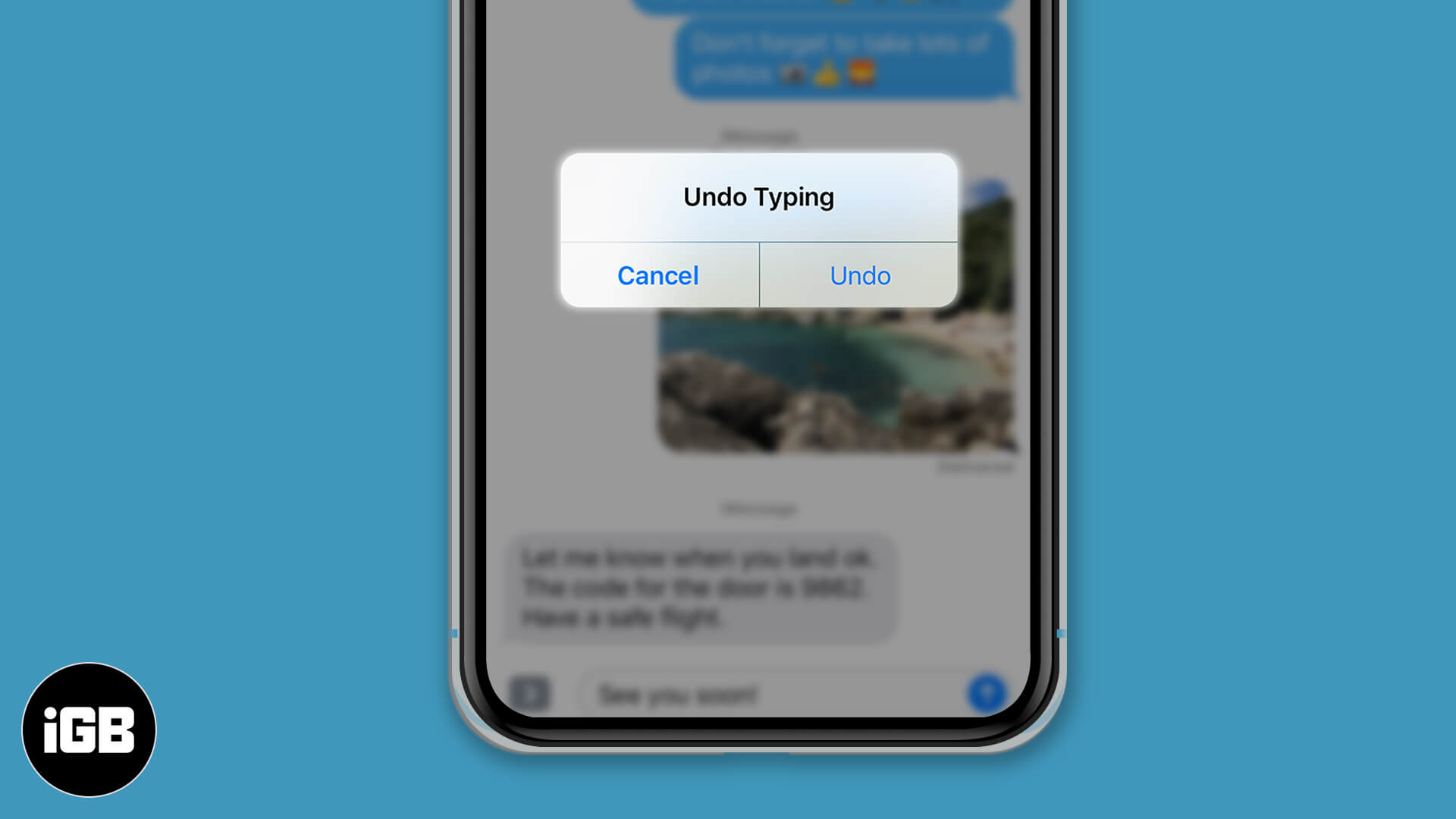
Here's how to fix mistakes fast with undo and redo features on iPhone and iPad.
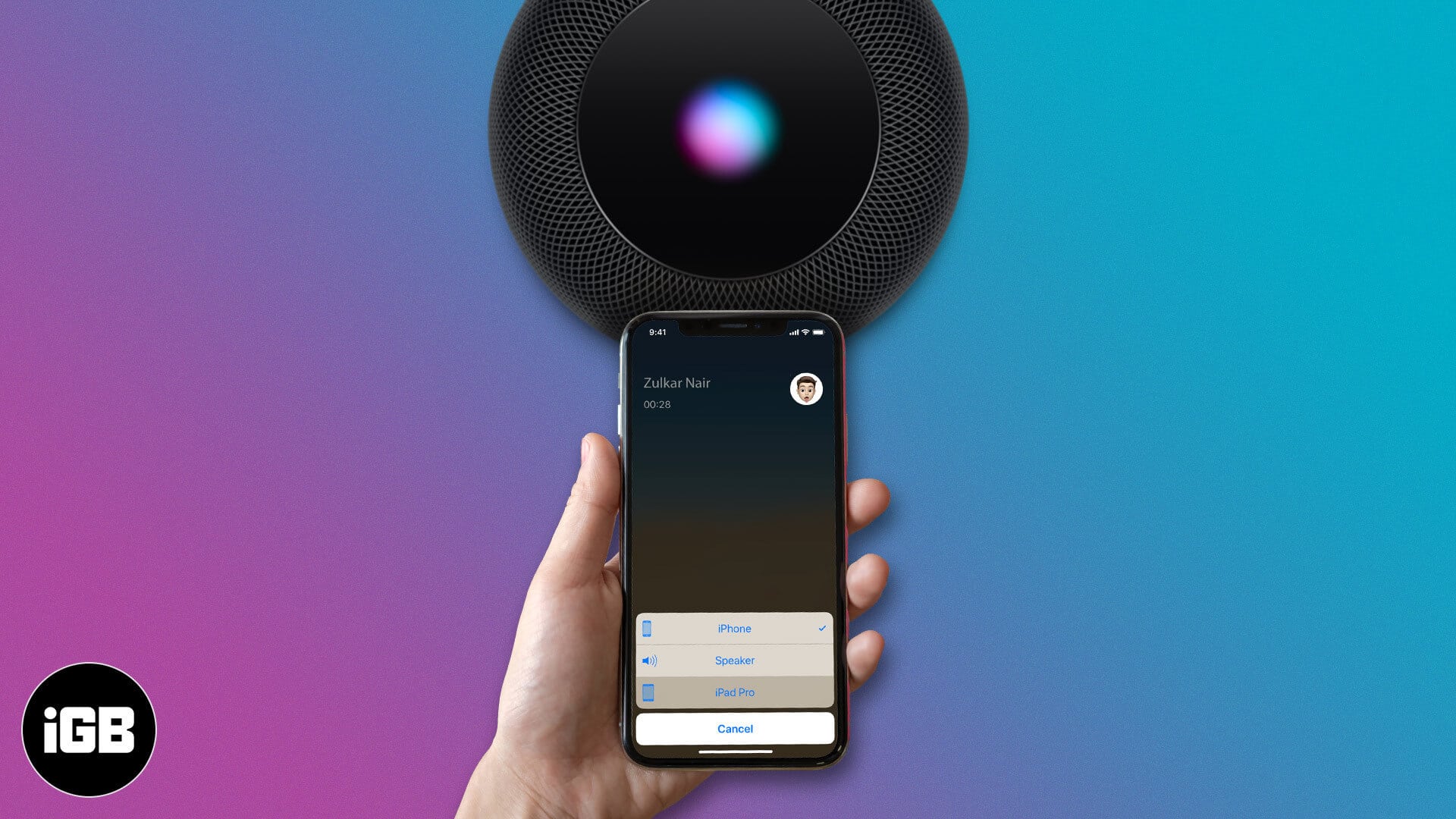
Taking calls while playing music on your thumping Bluetooth speaker can be annoying, especially when the iPhone is kept away.…