
FaceTime Like a Pro
Get our exclusive Ultimate FaceTime Guide 📚 — absolutely FREE when you sign up for our newsletter below.

FaceTime Like a Pro
Get our exclusive Ultimate FaceTime Guide 📚 — absolutely FREE when you sign up for our newsletter below.
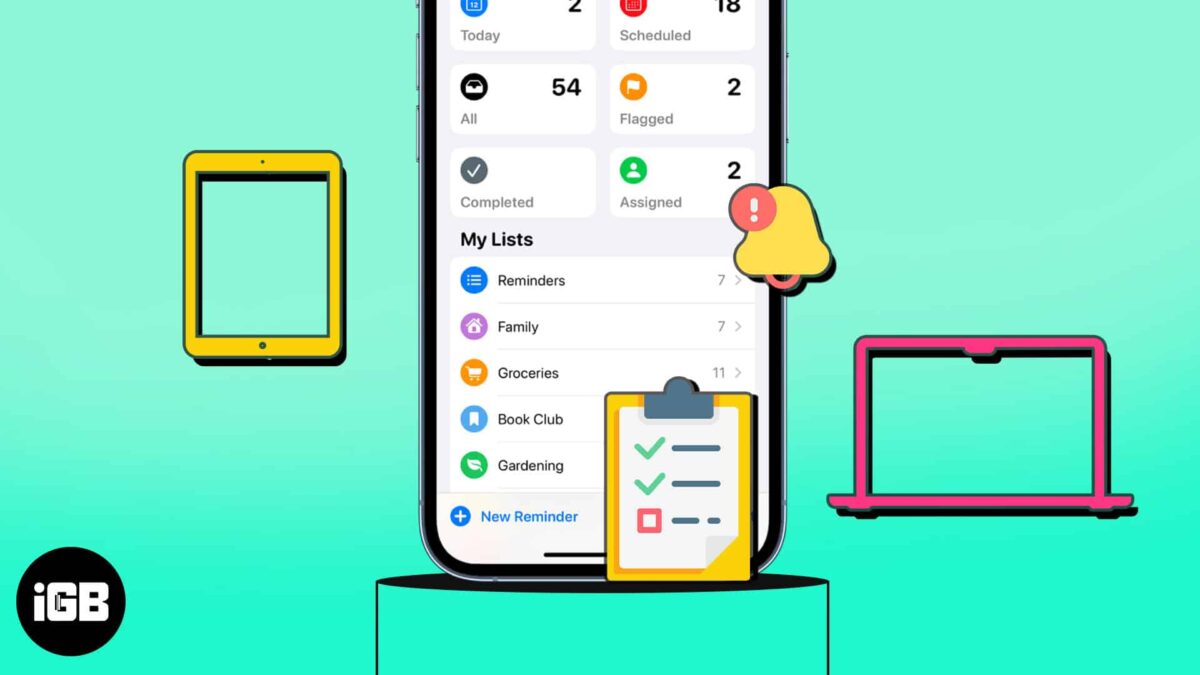
Do you find yourself reusing the same lists in the Reminders app? Maybe it’s a grocery, packing, or back-to-school list. You can avoid creating the same list repeatedly by using a template. In this article, I’ll show how you can create and use templates in the Reminders app on your iPhone,…

Google is the default account to save your contacts to the cloud on most Android smartphones. So, you can access your contacts by logging in to your Google account. Therefore, if you’ve switched from Android to iOS, you can import and sync contacts from Gmail to iPhone. Let me show…
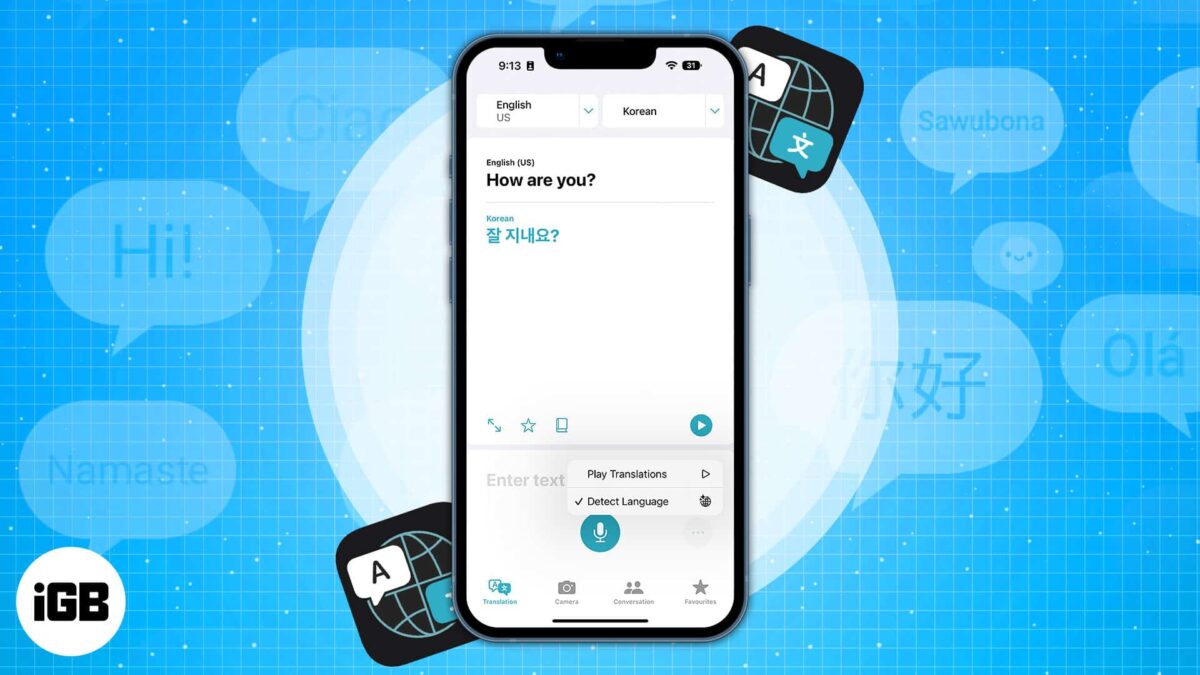
Apple introduced its inbuilt Translate app with iOS 14, enabling you to translate text and voice commands. With the latest iOS 17 update, you can view the real-time translation, copy-paste it, or over your camera over text to find its translation. For a linguaphile traveler like me, the Translate app…
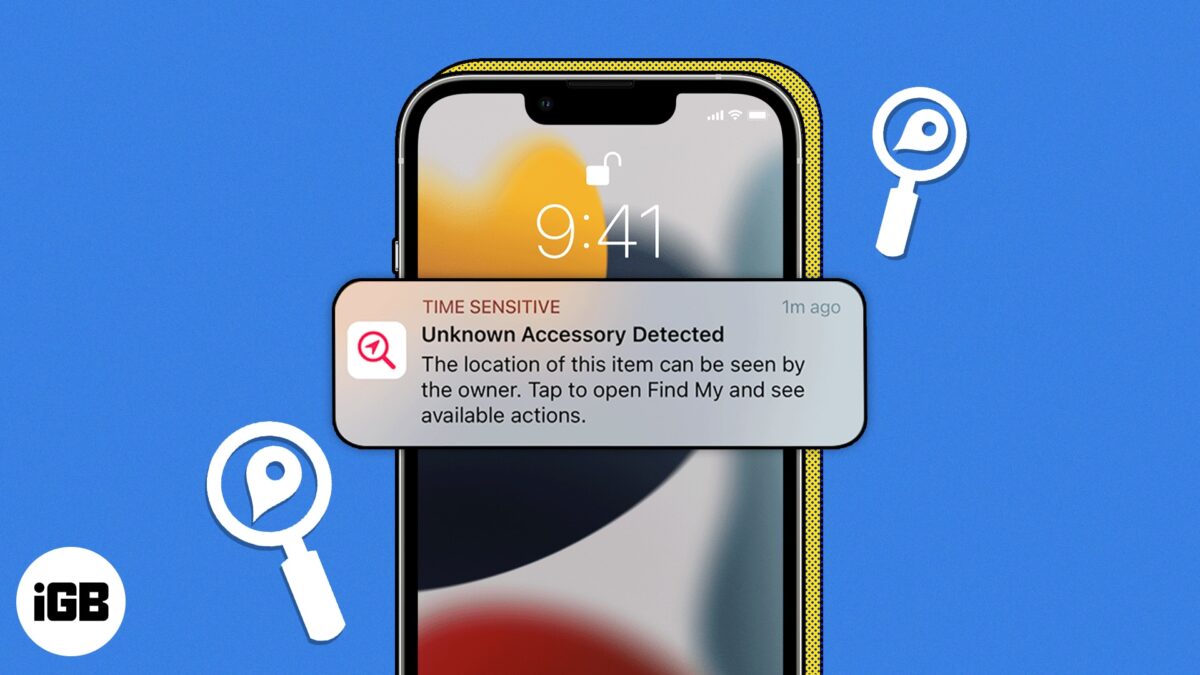
If you’ve ever lost your keys, wallet, or something similar, I’m sure you’ve silently wished for a way to find it faster, like playing a sound or detecting its current whereabouts. This is the concept behind Bluetooth tracking devices like AirTags. Since the debut of AirTags, numerous incidents of unwanted…
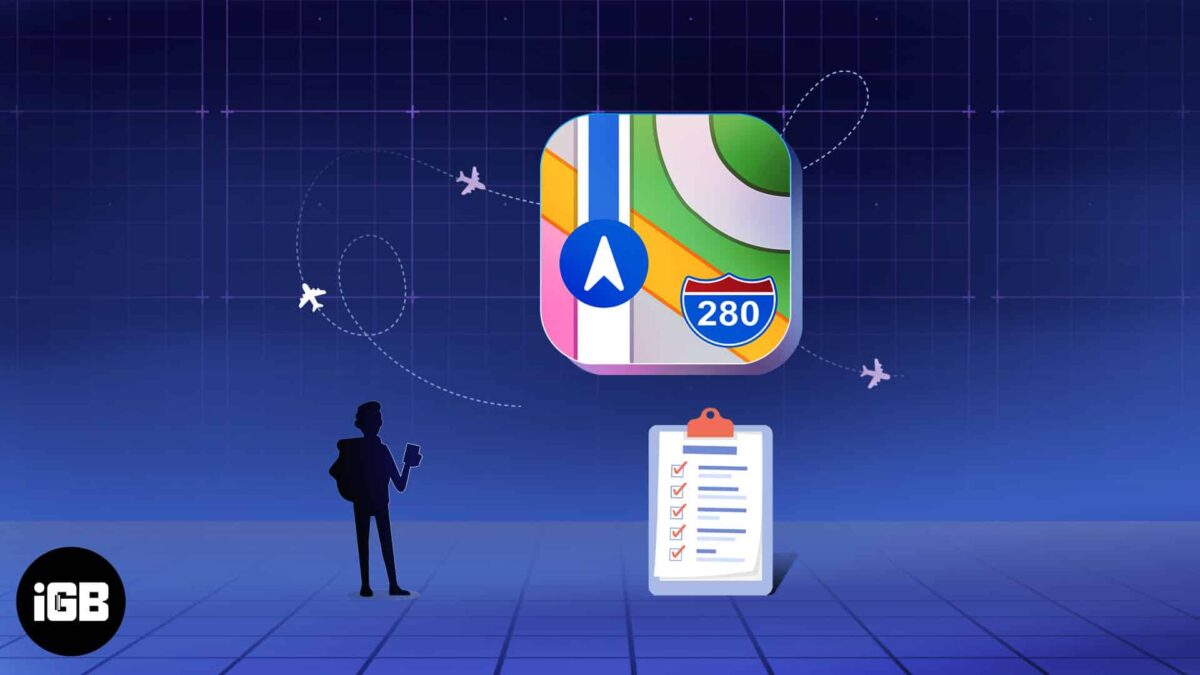
Whether you’re planning a weekend getaway or a lengthy vacation, you likely want to find places to visit while you’re there. Using Guides in Apple Maps, you can not only collect the locations you want to see but also have the details at your fingertips when you arrive. What are…
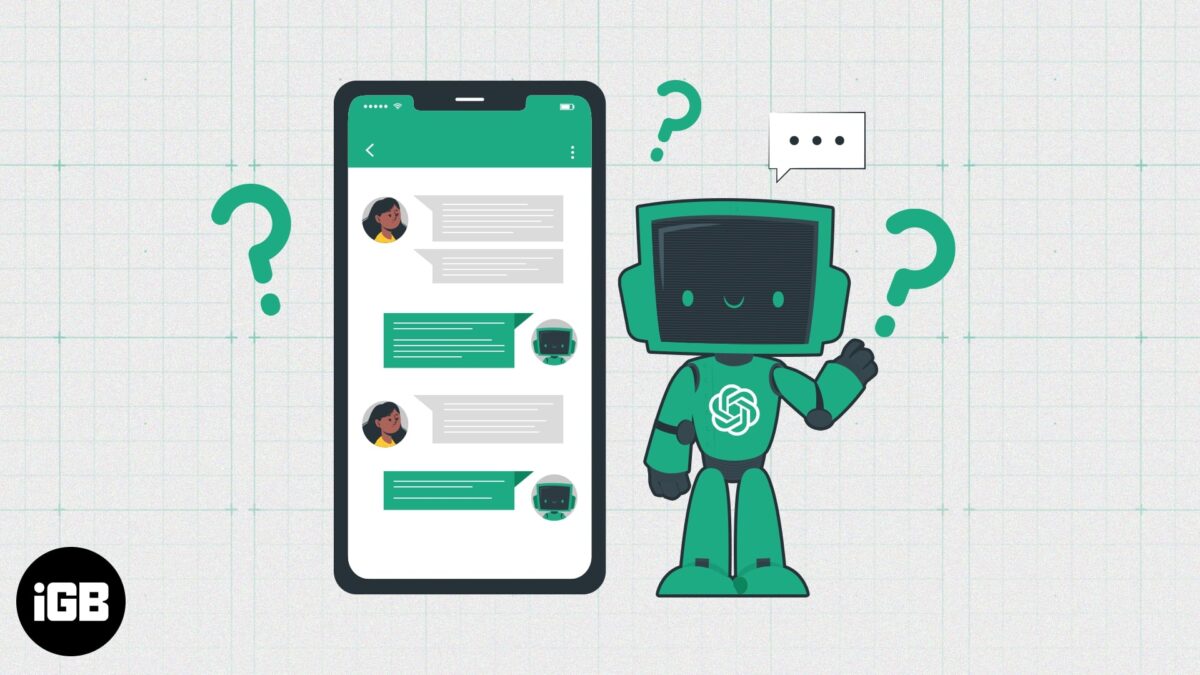
The rapid advancement of technology has enabled us to access powerful tools. No, I’m not referring to Siri but to the viral conversational search tool, ChatGPT. With the help of your iPhone and Apple Watch, you can now easily integrate the cutting-edge language model into your daily life. This guide…

Are you perplexed after getting the “Privacy Caution” alert? Wi-Fi Privacy Warning is a feature in iOS that alerts users when their iPhone is joining an insecure public Wi-Fi network. In this blog, I will allay your worries and demonstrate how to fix a Wi-Fi Privacy Warning issue on an…

Things to you should know before using Clean Energy Charging on your iPhone: The feature is only available in the USA. Your iPhone must be running iOS 16.1 or later. The following settings must be enabled Location Services, System Services, and System Customization. The Clean Energy Charging feature is a…
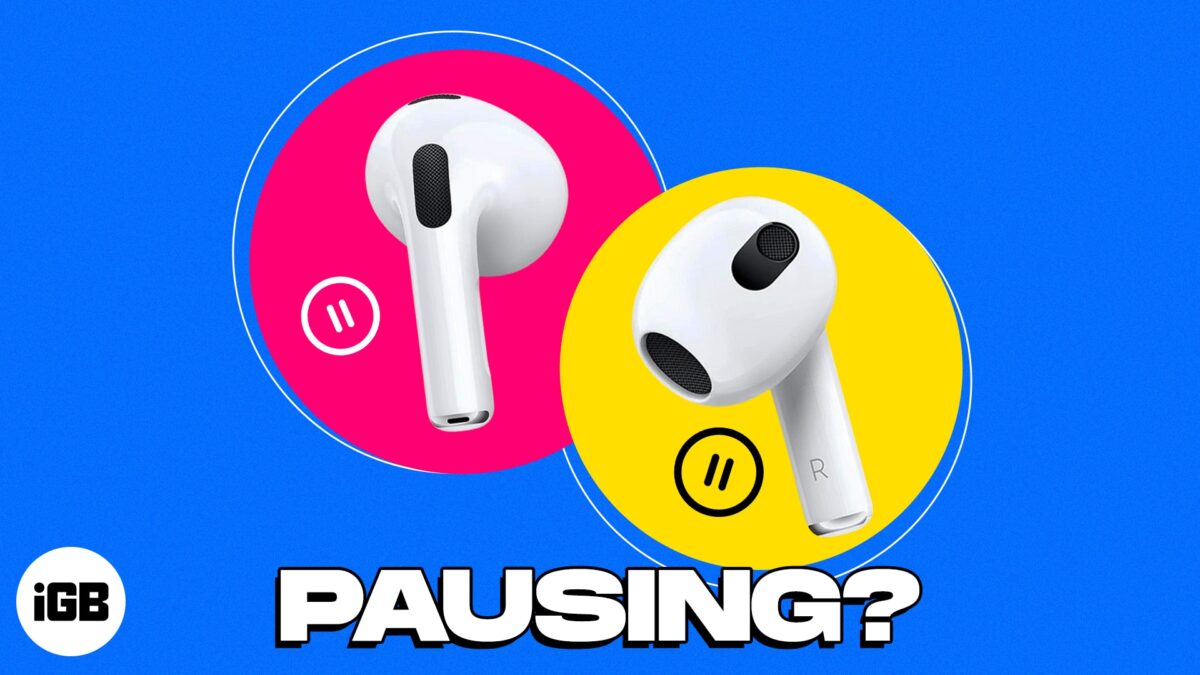
When you’re listening to your favorite podcast or music on your AirPods or AirPods Pro, if the audio pauses abruptly, it is bound to annoy you! There can be several reasons behind that erratic silence. In this article, I’ve discussed these issues and their possible remedies. Employing these solutions should…
