
FaceTime Like a Pro
Get our exclusive Ultimate FaceTime Guide 📚 — absolutely FREE when you sign up for our newsletter below.

FaceTime Like a Pro
Get our exclusive Ultimate FaceTime Guide 📚 — absolutely FREE when you sign up for our newsletter below.

When you are on the go, being able to see important emails on your Apple Watch is awesome. But there’s more to the Mail app on your Apple Watch than just reading your emails. Here are several tips for making the most of the Mail app and managing your emails…

Are you an iPhone user who travels regularly? If so, there’s an important setting that you need to make sure your device is configured with – data roaming. Being a traveler, you must encounter situations where you want to use the internet and are unable to get a Wi-Fi hotspot.…

Apple is expanding its retail market by opening stores across the globe and providing a world-class shopping experience. With the opening of each Apple Store, the company releases a series of exclusive wallpapers for users to celebrate. These images often capture a unique glimpse of the city and are worth…

Key Takeaways: Automatic track detection in watchOS 9.2: Apple Watch can now detect when you’re running on a track, automatically recording pace, distance, and lane choice for accurate workouts. How to enable track detection: Open the Workout app, select Outdoor Run, choose your lane, confirm units, and start the run…

Whether you’re traveling, exploring a new city, or just trying to stay organized, turning on Location Services on your Mac can be a useful tool to have at your disposal. Enabling this feature can greatly enhance the functionality of apps and make it easier to personalize your experience on Mac.…

Almost all of us at some point have been stuck with poor Wi-Fi connectivity. Above that, the most frustrating part is when your iPhone or iPad is struggling to get hold of poor Wi-Fi. We had to go all the way to settings, disable Wi-Fi and turn on cellular data;…

The Apple Pencil is a wireless stylus that was first announced with the original iPad Pro. It’s an excellent tool for note-taking, drawing, and marking on a compatible iPad. If you own an Apple Pencil 1 or 2, then you probably know how easy it is to misplace it. You…
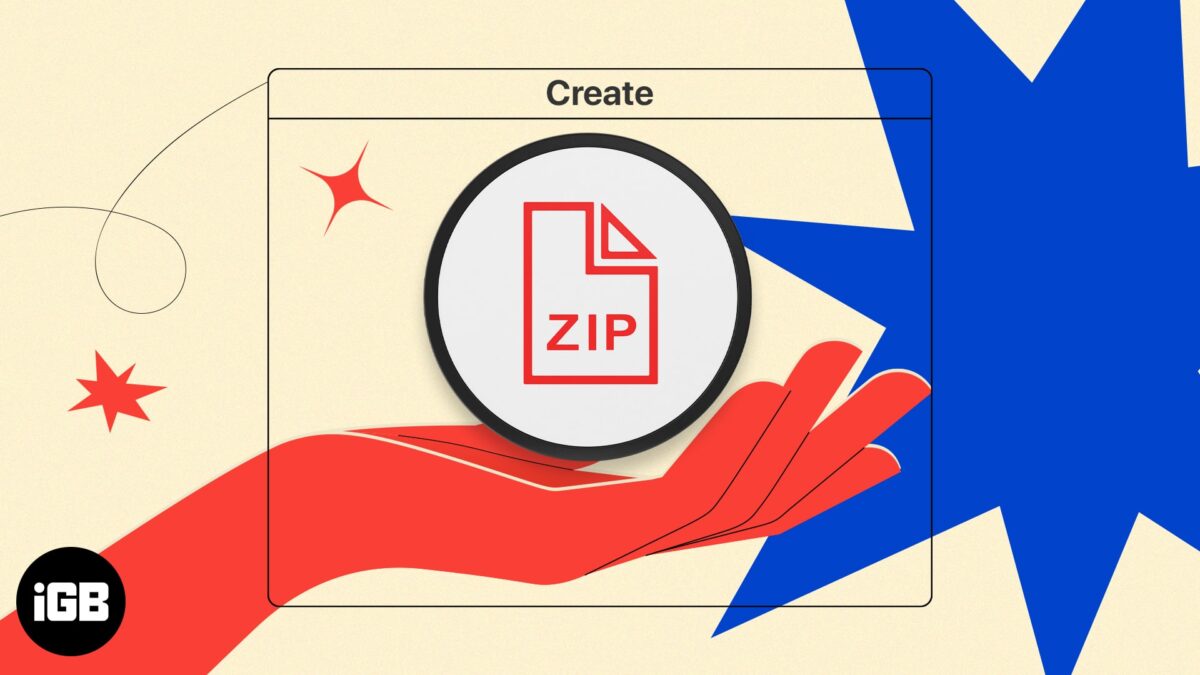
If you are a Mac user and need to send large files via email or other means, creating zip files can be convenient. Zipping a file or folder is a quick, efficient way to reduce file size without compromising on its content. In this tutorial, I’ll show you a couple…
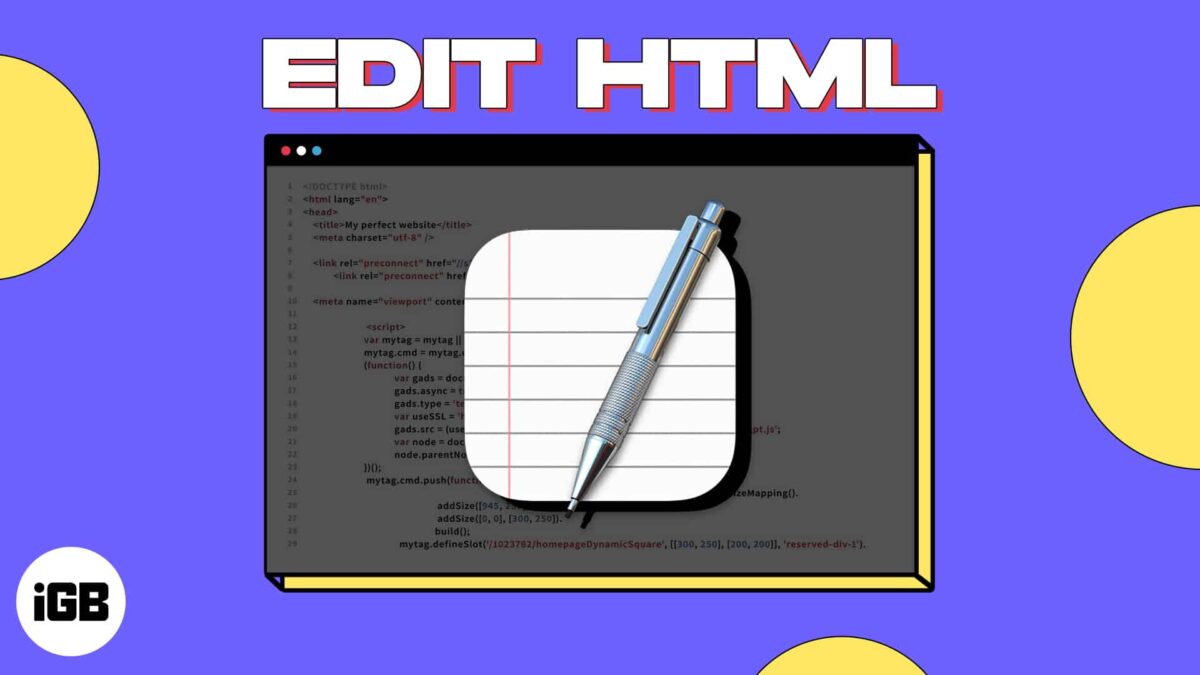
Along with creating, editing, and reading text documents in TextEdit on Mac, you can work with HTML files. From creating a new one to always opening files in code-editing mode, let’s look at how to use TextEdit for HTML on Mac. What is TextEdit on Mac? TextEdit is a word…

Recently, Apple rolled out iOS 16.4, iPadOS 16.4, macOS 13.3, and tvOS 16.4 with a range of new features for the respective systems. Among these is a new Accessibility option that dims the video when it detects strobe effects or flashes of light. Learn how to enable this feature on…
