
FaceTime Like a Pro
Get our exclusive Ultimate FaceTime Guide 📚 — absolutely FREE when you sign up for our newsletter below.

FaceTime Like a Pro
Get our exclusive Ultimate FaceTime Guide 📚 — absolutely FREE when you sign up for our newsletter below.

Taking a walk down memory lane can be refreshing, but some Instagram stories may no longer be worth revisiting. If you’re wondering how to delete archived stories on Instagram from your iPhone, read on to find out! How to delete an archived story on Instagram from your iPhone For those…


Collage making is popular among all age groups, whether you are a 7-year-old prepping for a school assignment, a 17-year-old manifesting your future goals, or a 70-year-old taking a trip down memory lane. On top of it all, it makes for a fantastic gift and social media post. While the…

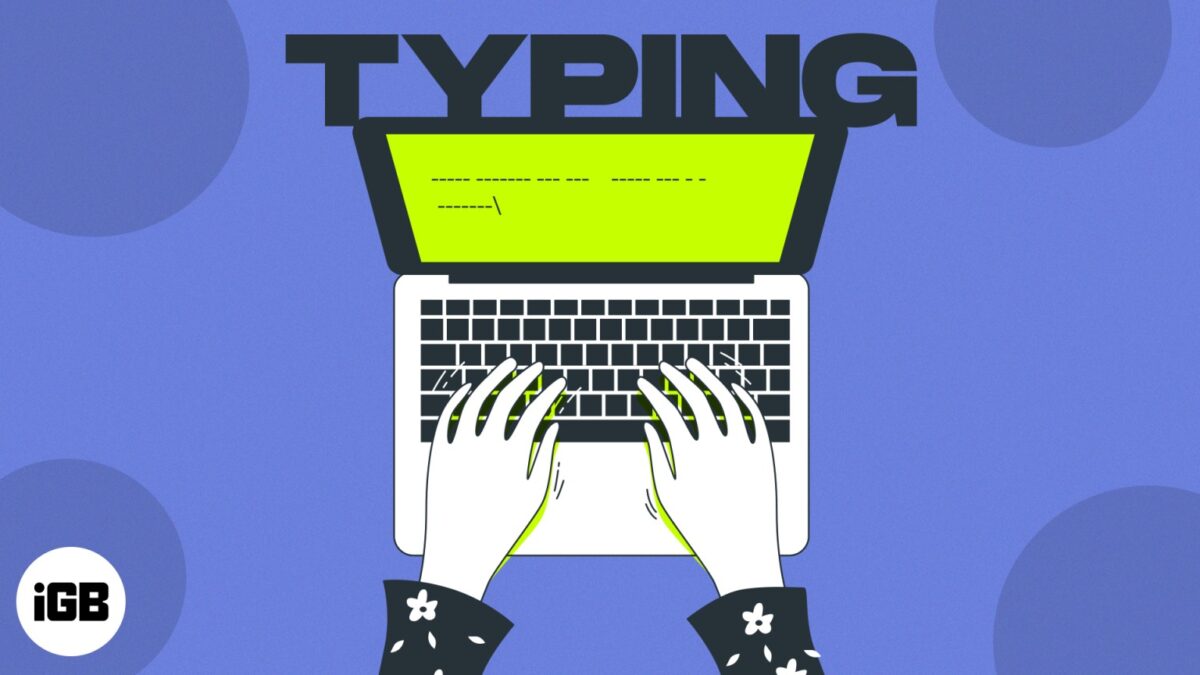
If you want to improve your typing abilities regardless of age or the domain you work in, then here are the best typing apps for your Mac. These applications provide you with an amazing typing experience, allowing you to be more productive and efficient through optimized courses specially curated for…
There’s nothing worse than heading out of your house only to realize your AirPods are low on battery. That’s why it’s important to check the battery life of your AirPods regularly. Keep reading to learn how to check your AirPods’ battery level on your iPhone, iPad, and Mac and why…
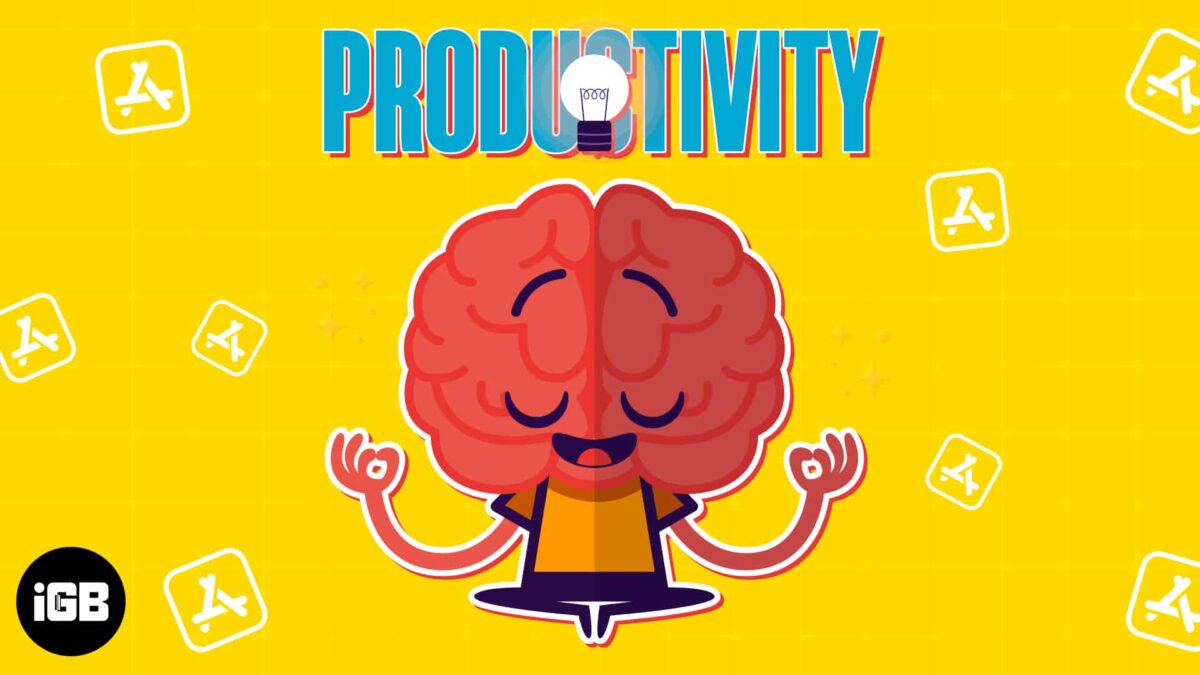
Smartphones have really changed the way we manage our lives. These to-do apps and task managers have made things much different from what they would have been had there been no smartphones at all. There are tons of productivity apps for the iPhone (or the iOS ecosystem generally). The range…

Apple TV 4K has received rave reviews from both experts and fans. And looking at all the features that the digital media player has got, it deserves all the accolades. To take full advantage of the 4K contents, you need to use a top-quality HDMI cable as Apple doesn’t ship…

Are you tired of getting fewer likes on your pictures because they are not gram-worthy? Let me help you take your photography to the next level with a curated list of best photography accessories for iPhone. Get these camera accessories, and say goodbye to mediocre shots! Rock stunning professional-level pictures…
