
FaceTime Like a Pro
Get our exclusive Ultimate FaceTime Guide 📚 — absolutely FREE when you sign up for our newsletter below.

FaceTime Like a Pro
Get our exclusive Ultimate FaceTime Guide 📚 — absolutely FREE when you sign up for our newsletter below.
Wondering what Cancelled Call means on your iPhone? This guide explains the cancelled call meaning, why it happens, and how to fix it easily.
Ever spotted a call labeled Cancelled Call in your iPhone’s call history and wondered what it means? You’re definitely not alone. This little mystery has left plenty of iPhone users scratching their heads. So, what does Cancelled Call mean exactly? Is your phone acting up, or is it just how the iPhone works?
In this guide, we’ll break down the meaning of a Cancelled Call, explain why it occurs, and provide steps to resolve the issue if it’s appearing more frequently than you’d like.
A Cancelled Call on your iPhone simply means that you started a call, but it didn’t connect because you ended it before the other person picked up. Think of it like a “nevermind” moment—you tapped the number, but for some reason, you hung up before the call went through.
It’s not a glitch or an error. In fact, most of the time, it’s completely normal. However, if you’re experiencing this issue frequently without being able to cancel your calls, there may be more going on behind the scenes.

If you’re curious about why a call ends up labeled as “cancelled,” here are the most common reasons:
If cancelled calls are showing up and you know you didn’t cancel them, it’s time to do some troubleshooting. Here’s what to try:
Before you call, check your signal strength. Weak or unstable service can mess with call connections. If you’re indoors, try stepping outside or switching to Wi-Fi calling if it’s available.
This is a quick way to reset your network connection:
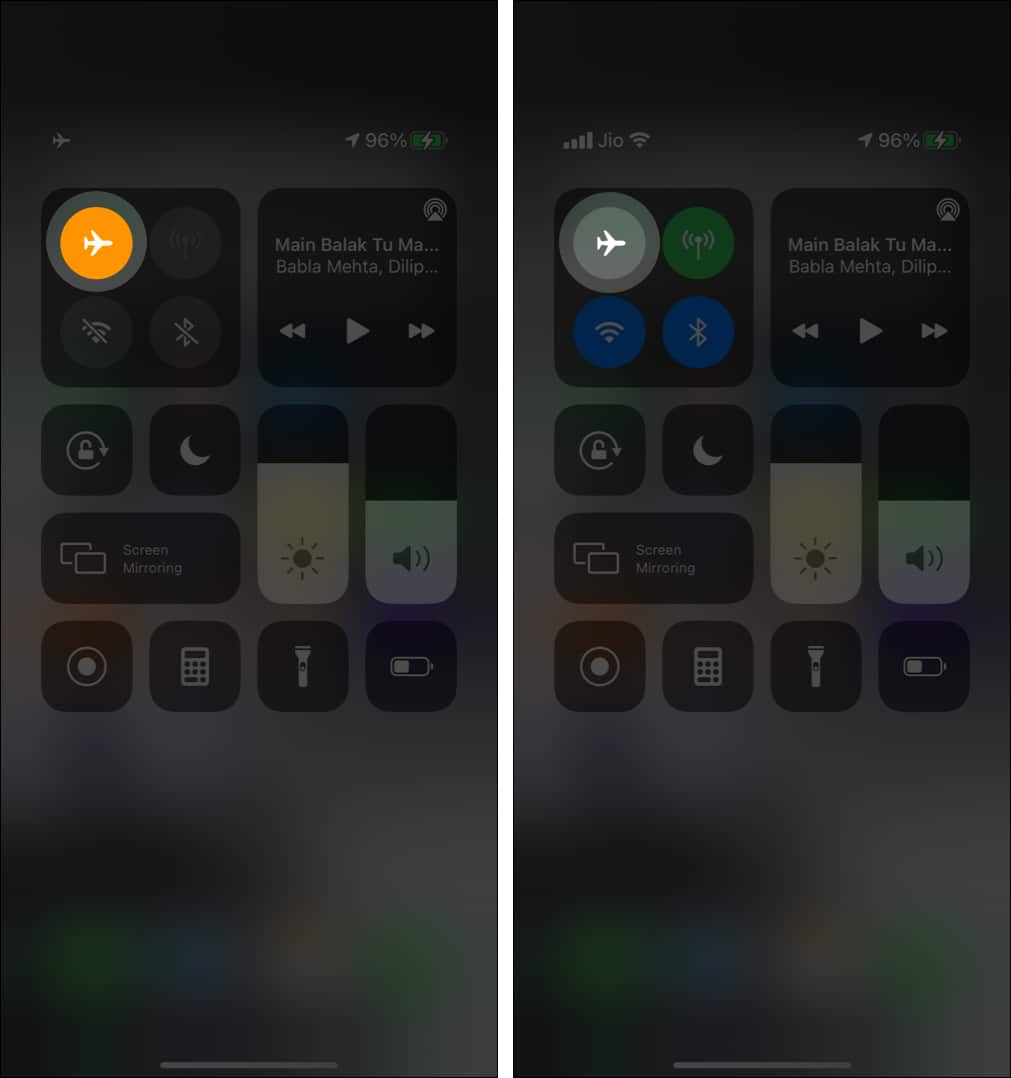
You’d be surprised how many issues a simple restart can fix. Whether it’s a software hiccup or a minor network glitch, rebooting can often resolve the issue.
Still having issues? Resetting your network settings might help:
Go to Settings → General → Transfer or Reset iPhone → Reset → Reset Network Settings.
Heads up: This will erase saved Wi-Fi networks and Bluetooth devices, so make sure you have that info handy.
Outdated software can lead to weird bugs. Make sure your iPhone is running the latest version of iOS:
Head to Settings → General → Software Update and install any available updates.

If nothing seems to work, contact your mobile carrier. There could be a temporary issue with your SIM card, account settings, or coverage in your area.
Dropped your phone recently? Damage to the antenna or SIM tray could mess with call connectivity. If none of the above helps, it might be worth booking a Genius Bar appointment or chatting with Apple Support.
Most of the time, cancelled calls on iPhone are no big deal, especially if you ended the call intentionally. However, if it happens regularly and you’re not canceling them yourself, it could be a sign of a network or device issue worth investigating.
So, what does a cancelled call mean on an iPhone? In short, it’s a call you made but ended before the other person answered. It doesn’t necessarily mean something’s wrong, but if cancelled calls keep popping up when you don’t expect them, a quick check of your network or settings can usually sort things out.
Got it all sorted? Great! Now your call history won’t leave you guessing.