Tag: iTunes
-
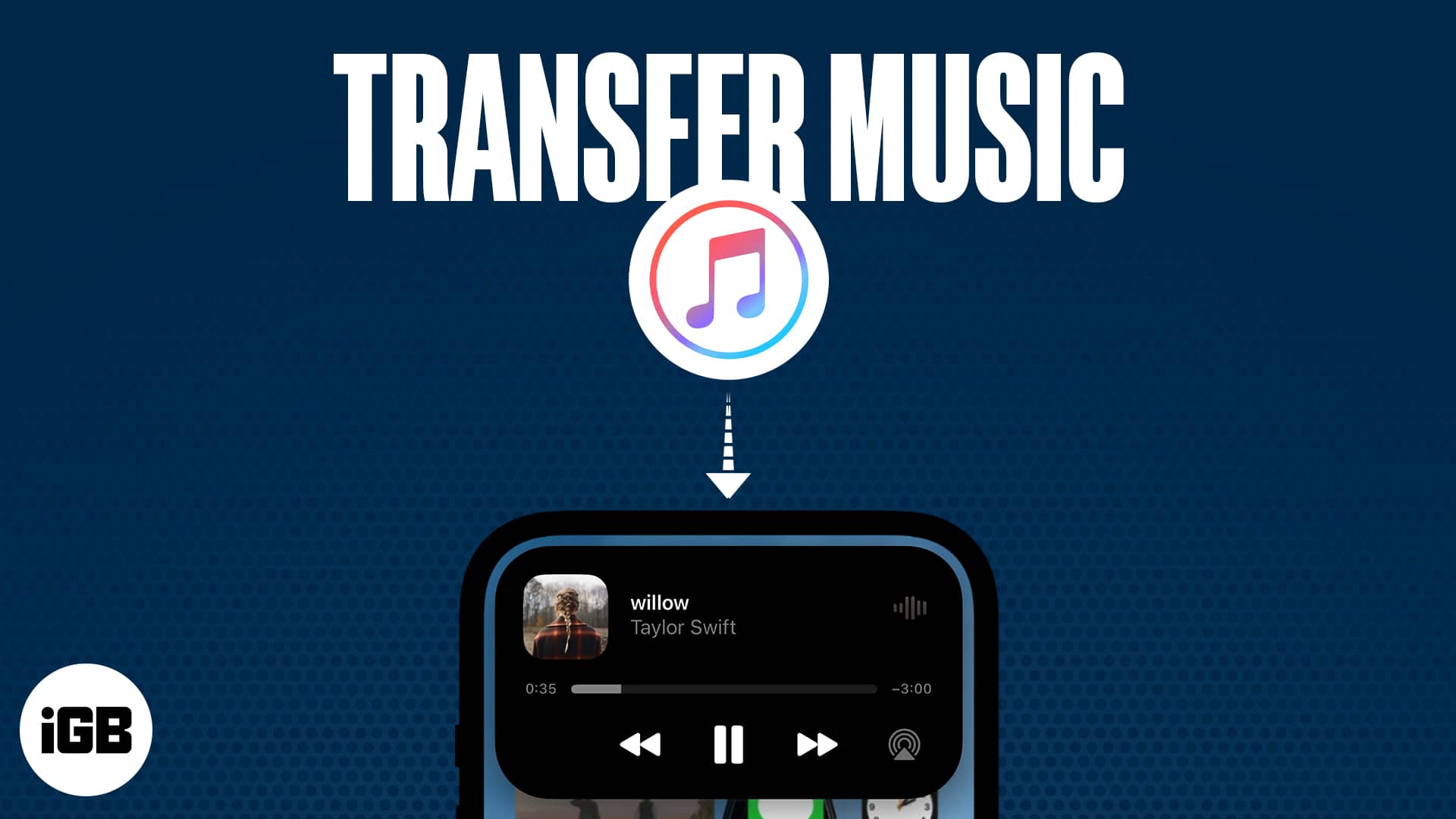
How to transfer music from computer to iPhone: 3 Ways explained
Are you eager to enjoy your favorite music on your iPhone but not sure how to transfer the tracks from your computer’s iTunes library? Well, you’re in luck! Here, I…
-
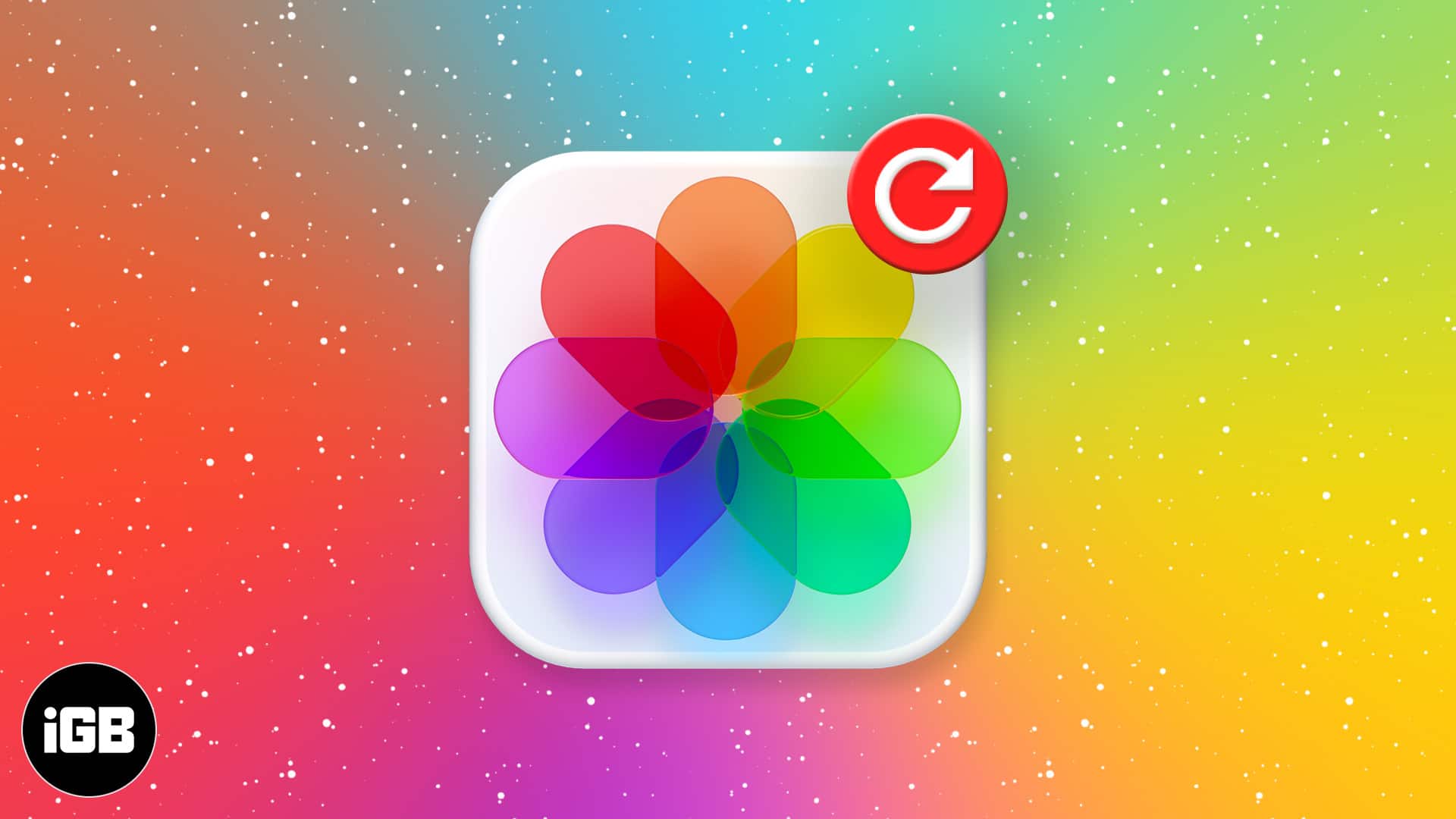
How to recover deleted photos from iPhone or iPad in 2024
Photos are an essential part of our lives as they preserve our precious memories. If you accidentally deleted one or several important pictures, or worse, broke or lost your device,…
-
Best iTunes alternatives for Mac and Windows
With the macOS Catalina update, Apple finally discontinued iTunes after two decades (almost) and replaced it with Apple Music, Apple TV, and Podcasts. And Finder took the burden for iPhone…
-
How to reset iTunes Library on Mac and Windows PC
Whenever something goes wrong in iPhone and iPad, users normally reset their devices as a final resort. After going through rigmarole of different complex processes, a dejected iPhone user would…
-
iTunes cannot restore iPhone from backup? 7 Ways to fix it!
Are you trying to get back your old data on your iPhone from iTunes backup but running into errors every time? Worry not! Here, I will share why you cannot…
-
How to sync iPhone to computer
Many people think you can’t sync an iPhone to non-Apple laptops or computers. That’s not true! It doesn’t really matter if your computer is a Mac or Windows. You can…
-
How to get a refund on iTunes or App Store purchases
I had subscribed to a trial premium plan for a service I only intended to test and forgot to opt-out before the end of the trial period. Then I got…
-
iTunes not recognizing iPhone? 6 Tips to fix it
Have some urgent work, but your iPhone isn’t connecting to your PC? Don’t worry if iTunes is not recognizing your iPhone, despite multiple events because this guide will help you…
-
iMobie AnyTrans for iOS: iTunes Alternative
AnyTrans from iMobie is probably the best alternative to iTunes when it comes to managing content on your iPhone/iPad. In fact, to call it an “alternative” is doing a grave…
-
How to split iTunes library into multiple folders!
I recently replaced my Mac’s 500GB internal hard disk drive (HDD) with a faster 120GB solid-state drive (SSD). The sole reason behind this was the ubiquitous fact – “mechanical hard…
-
How to Redeem App Store and iTunes Gift Card
Apple Gift Card is useful as it lets you buy apps and subscriptions on Apple platforms. When you redeem gift cards, it is added as credit to your Apple ID…
-
WinX MediaTrans iPhone Media Transfer Tool for Windows
Your iPhone stores photos, music, videos, books, ringtones, voice memos, and more. WinX MediaTrans will supercharge your iPhone the moment you connect it with your computer. What is even better…
-
Possible Solutions to Fix “Apple ID Has Not Been Used in the iTunes Store” Error
Maybe you have just created a new Apple ID and are trying to install all of your favorite apps. Suddenly, a popup appears saying, “This Apple ID has not yet…
-
How to Turn Off Explicit Content in Apple Music on iPhone
It is the parent’s responsibility to ensure that their kids do not listen to explicit songs or songs that have several cuss words in them. Thankfully, if you have given…
-
iPhone Not Showing in iTunes? Here is How to Fix This Annoying Issue
With every new update in iTunes or iOS, there are many issues that need to be sorted out. In order to resolve the issues, the primary requirement is that you…
-
Fix Error 3194 in iTunes While Restoring or Updating iPhone or iPad
Are you facing error 3194 in iTunes while restoring or updating your iPhone or iPad? Needless to worry about the issue as it can be fixed—without breaking much sweat. So,…
-
Can’t Authorize My Computer In iTunes Error
So once in a while, iTunes reminds us that things aren’t going to be smooth all the time. I mean, what do you say when all of a sudden, you…
-
How to Prevent iTunes from Auto Syncing Your iPhone or iPad
One of the little annoying things about iTunes is that it pops up right open when you connect your iPhone and begins to sync automatically. Now, with a lot of…
-
How to Transfer Photos from Mac and Windows PC to iPhone or iPad [With and Without iTunes]
There are several ways to transfer photos from Mac and Windows PC to an iOS device. And yes, you can even move pictures from computer to iPhone without iTunes. Tools…
-
How to Fix “iTunes’ Connection to the iPhone was Reset” Error
“iPhone could not be synced because connection was reset” is an iTunes error that prevents your iPhone from syncing to the computer. Here are some methods to fix the issue:
-
iTunes Error 9? How to Fix It When Upgrade iPhone/iPad
Unlike iTunes error 3194 or error 4014, iTunes Error 9 is not a very common error code. But when it hits, whatever you were trying to do is stopped. In…
-
How to Fix iTunes Error 4014/4013 and Upgrade Your iPhone Successfully
Are you facing iTunes Error 4014 or 4013 right in the face as you try to update your iPhone? Here are some tips to fix the error (4014 and 4013):
-
How to Adjust Equalizer on your HomePod
HomePod is blessed with superb sound quality. But that doesn’t mean the smart speaker can live up to your specific taste all the time. For instance, you might find the…



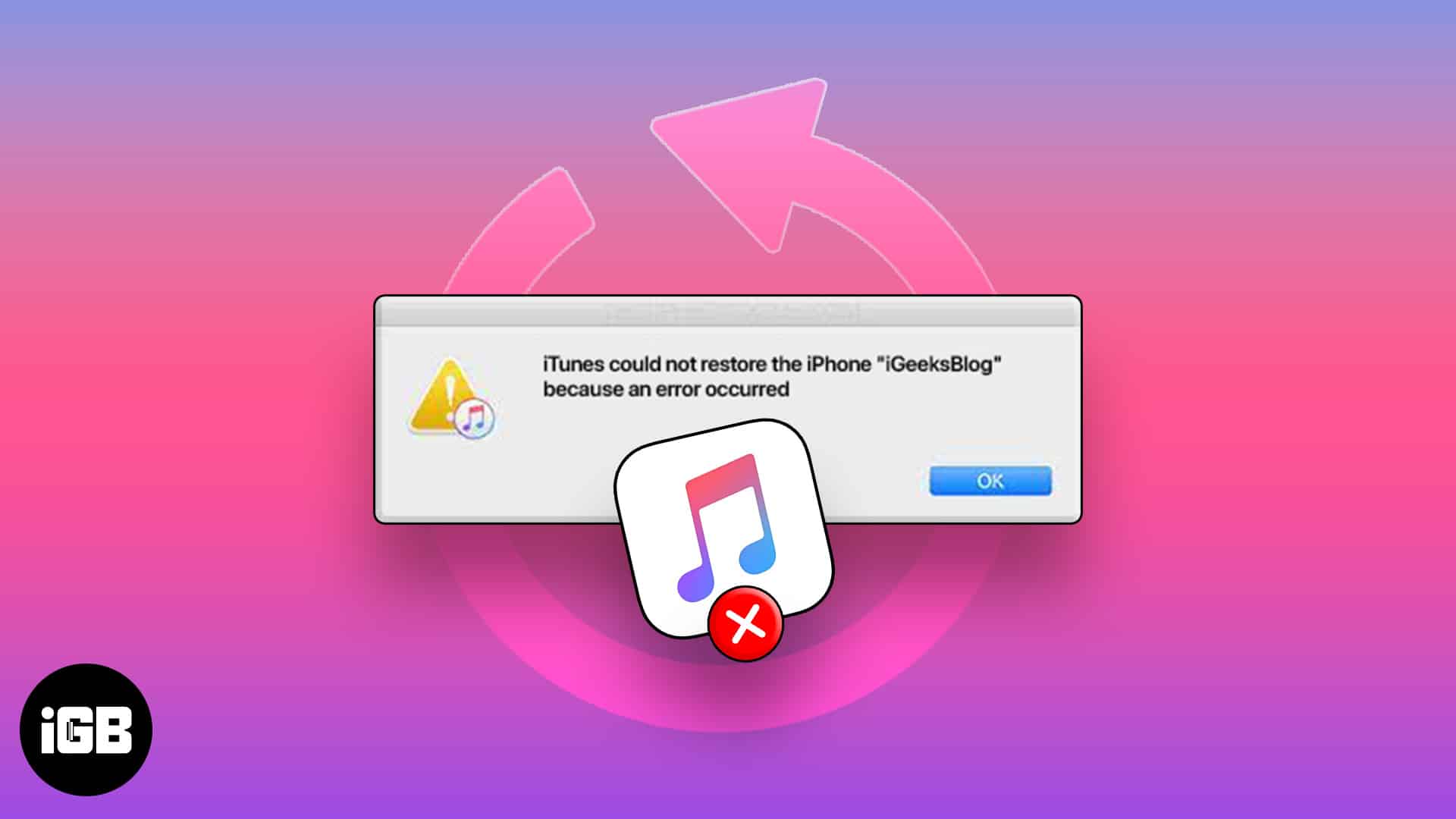

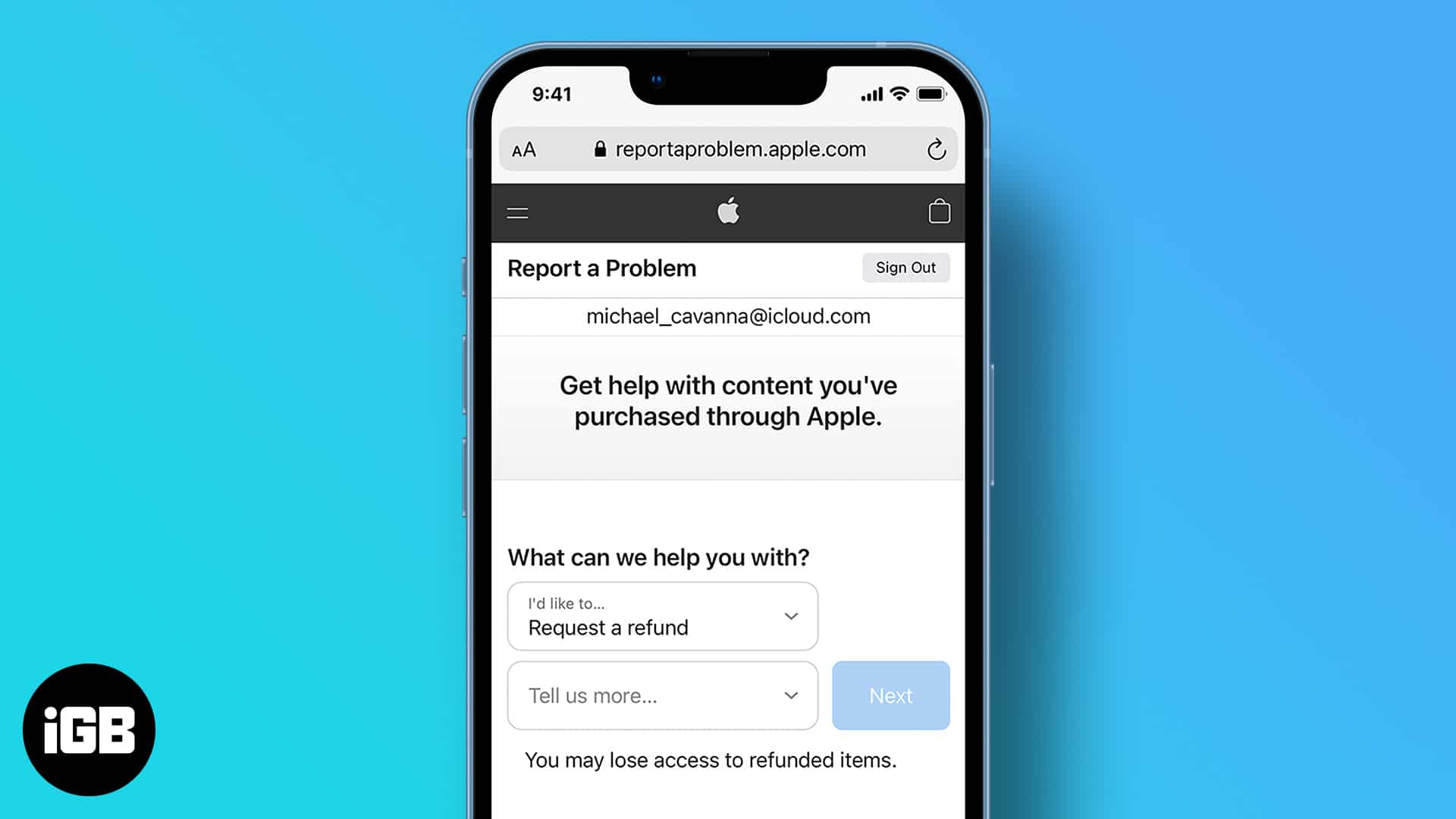



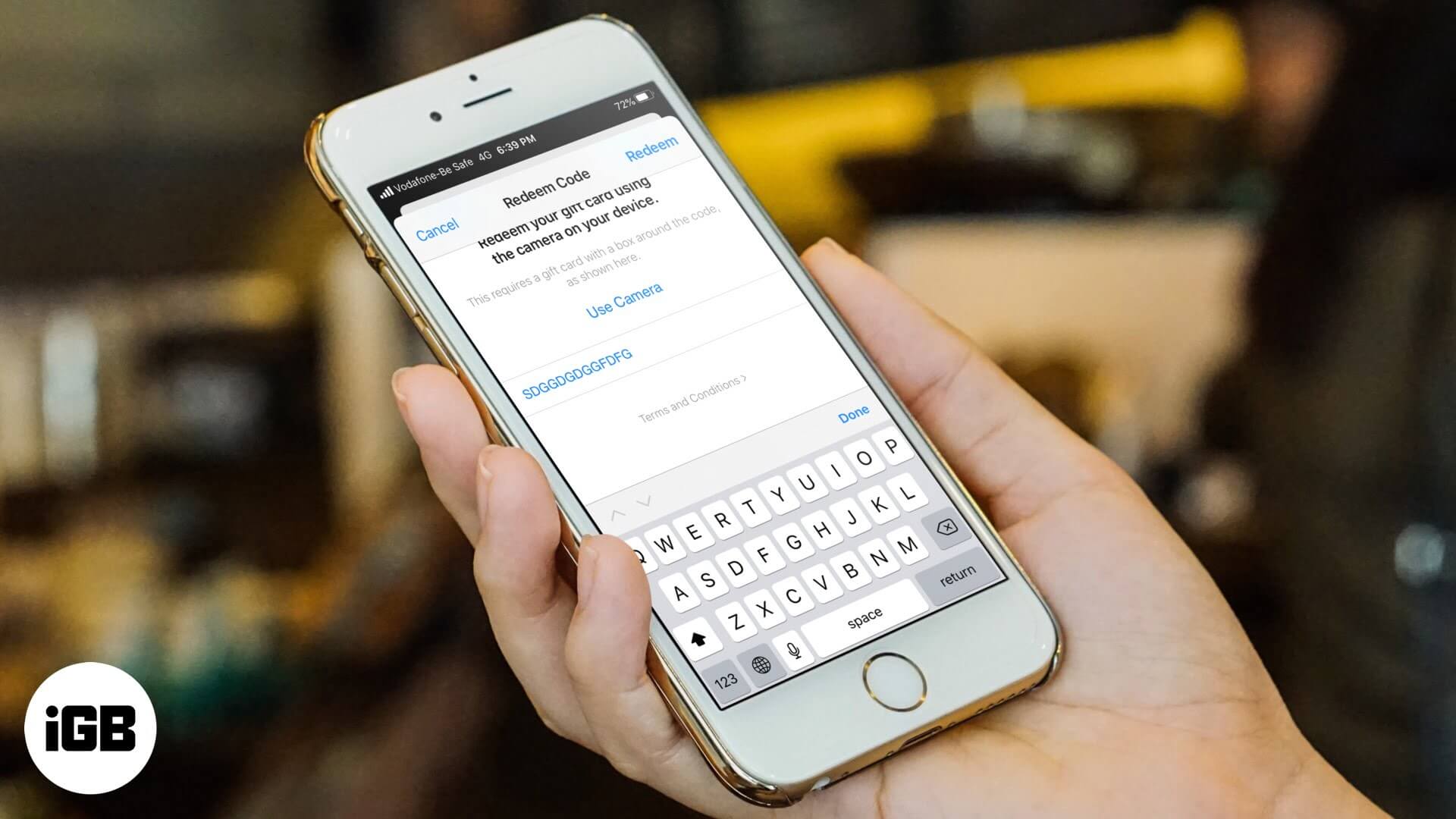
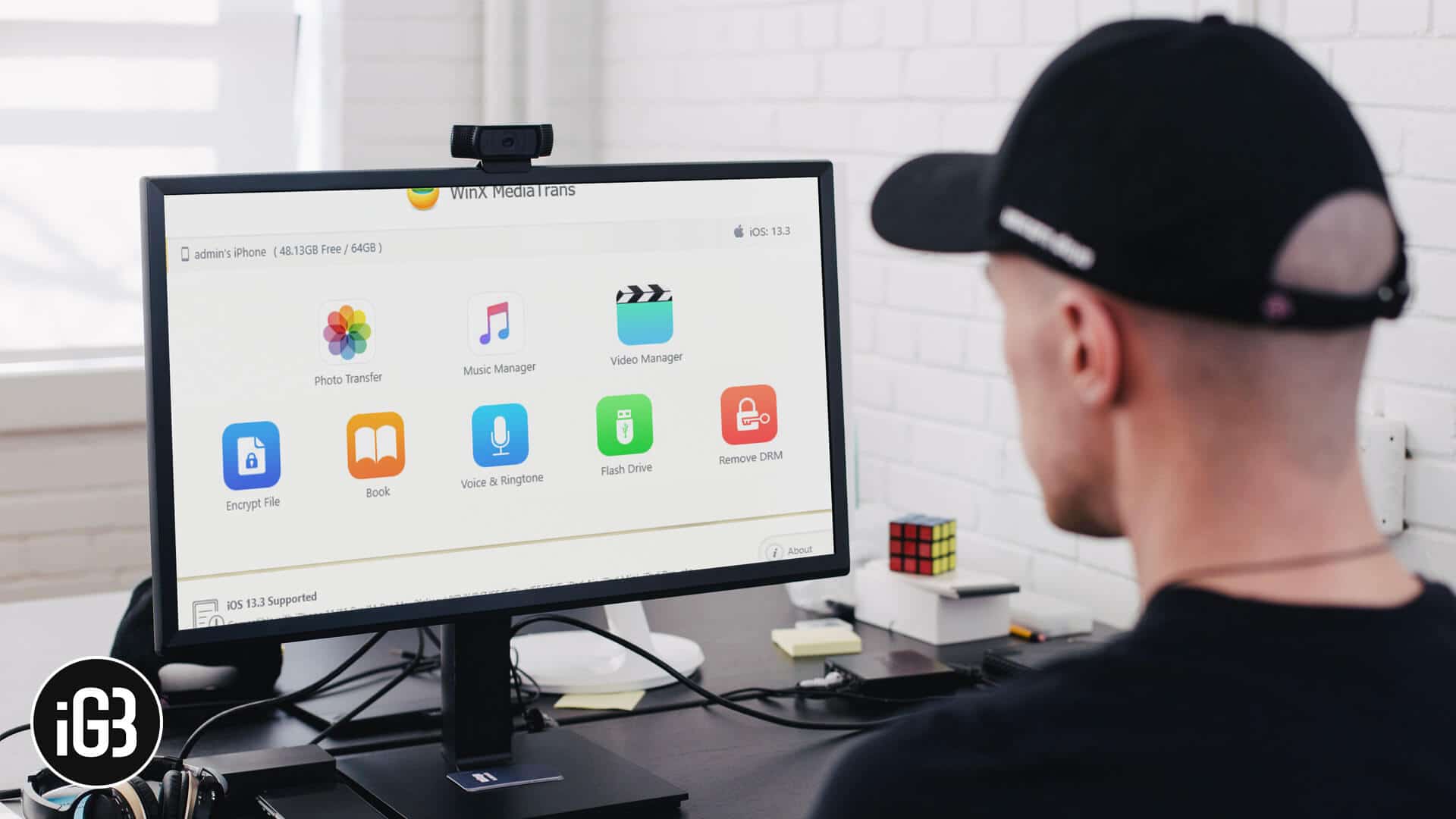



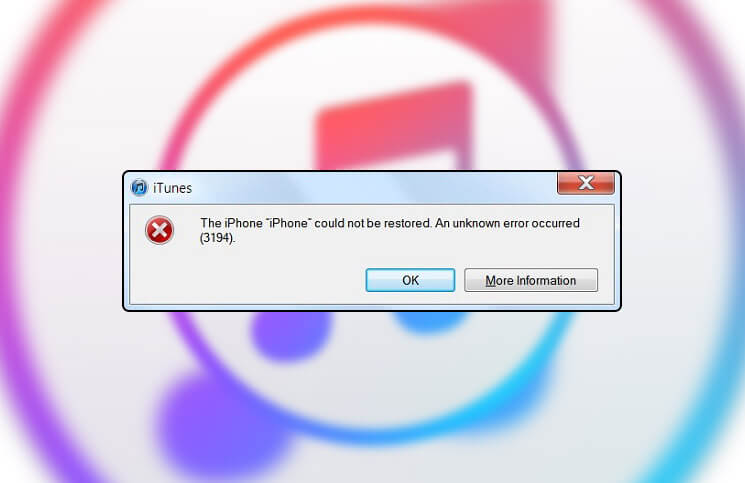
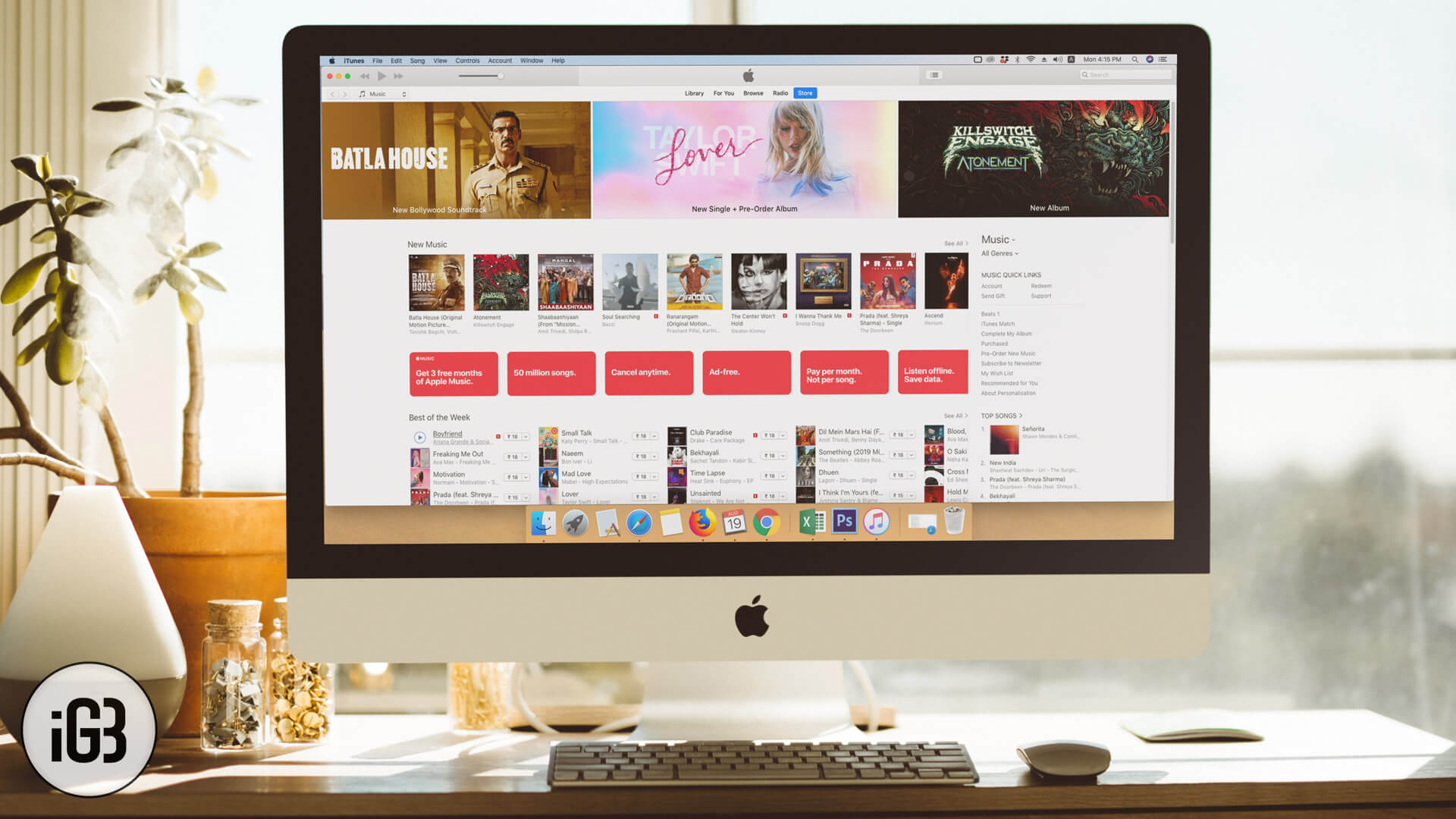
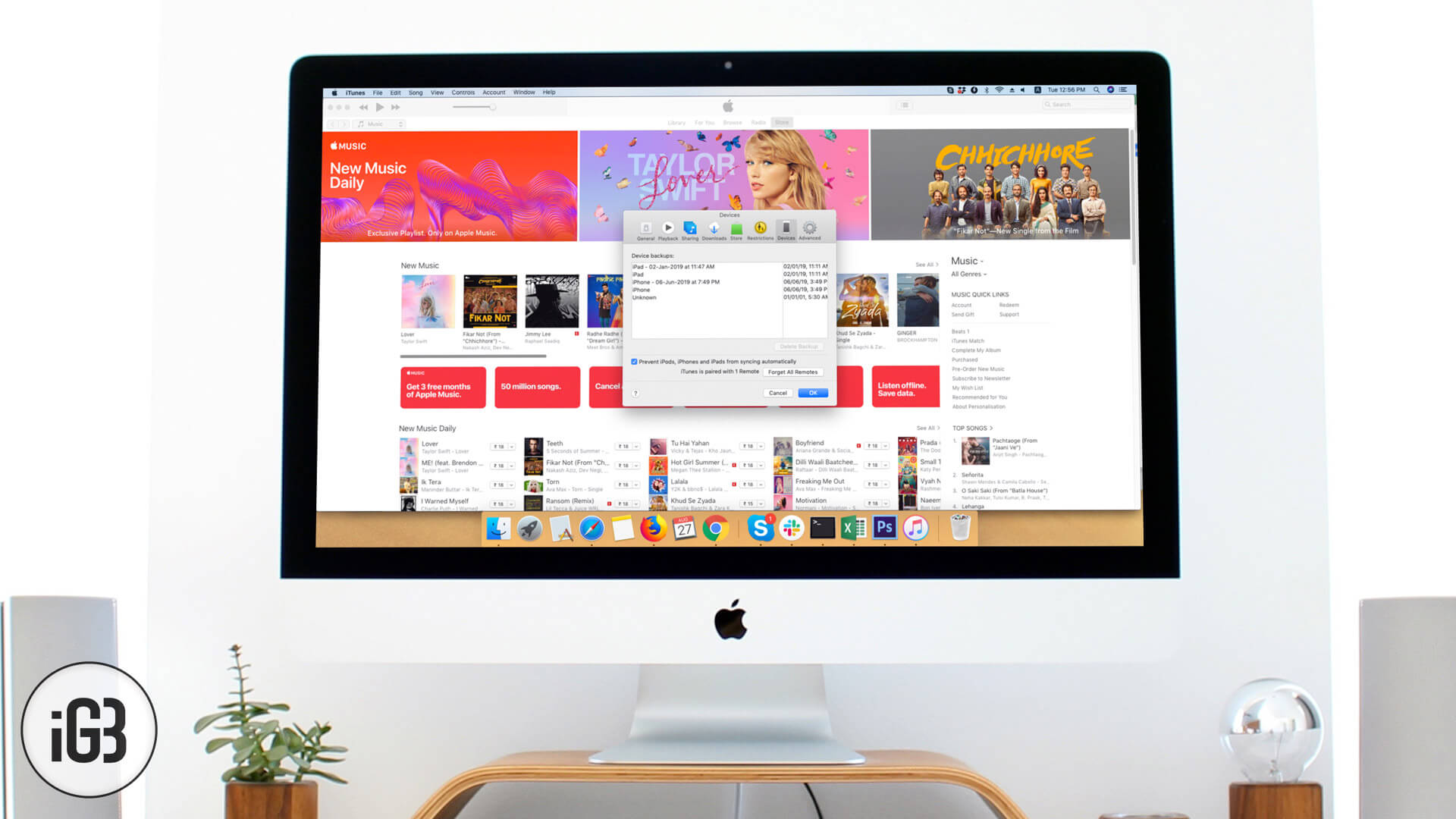
![How to Transfer Photos from Mac and Windows PC to iPhone or iPad [With and Without iTunes]](https://www.igeeksblog.com/wp-content/uploads/2024/02/How-to-Transfer-Photos-From-Mac-or-Windows-PC-to-iPhone-and-iPad.jpg)




