
FaceTime Like a Pro
Get our exclusive Ultimate FaceTime Guide 📚 — absolutely FREE when you sign up for our newsletter below.

FaceTime Like a Pro
Get our exclusive Ultimate FaceTime Guide 📚 — absolutely FREE when you sign up for our newsletter below.
Apple has released iOS 26 beta 5, and while major new features have slowed, this version packs subtle UI changes, refined animations, and a more polished experience.
Just a few days after releasing the first public beta of iOS 26, Apple has now seeded the fifth developer beta of iOS 26. While major feature additions in recent betas have slowed down ahead of the expected September release, this update still brings several small but noteworthy changes.
This update primarily focuses on enhancing the user experience by refining button placements, improving animations, and polishing the visual design across the system.
Here’s a complete breakdown of everything new in iOS 26 beta 5, so you know exactly what to expect.
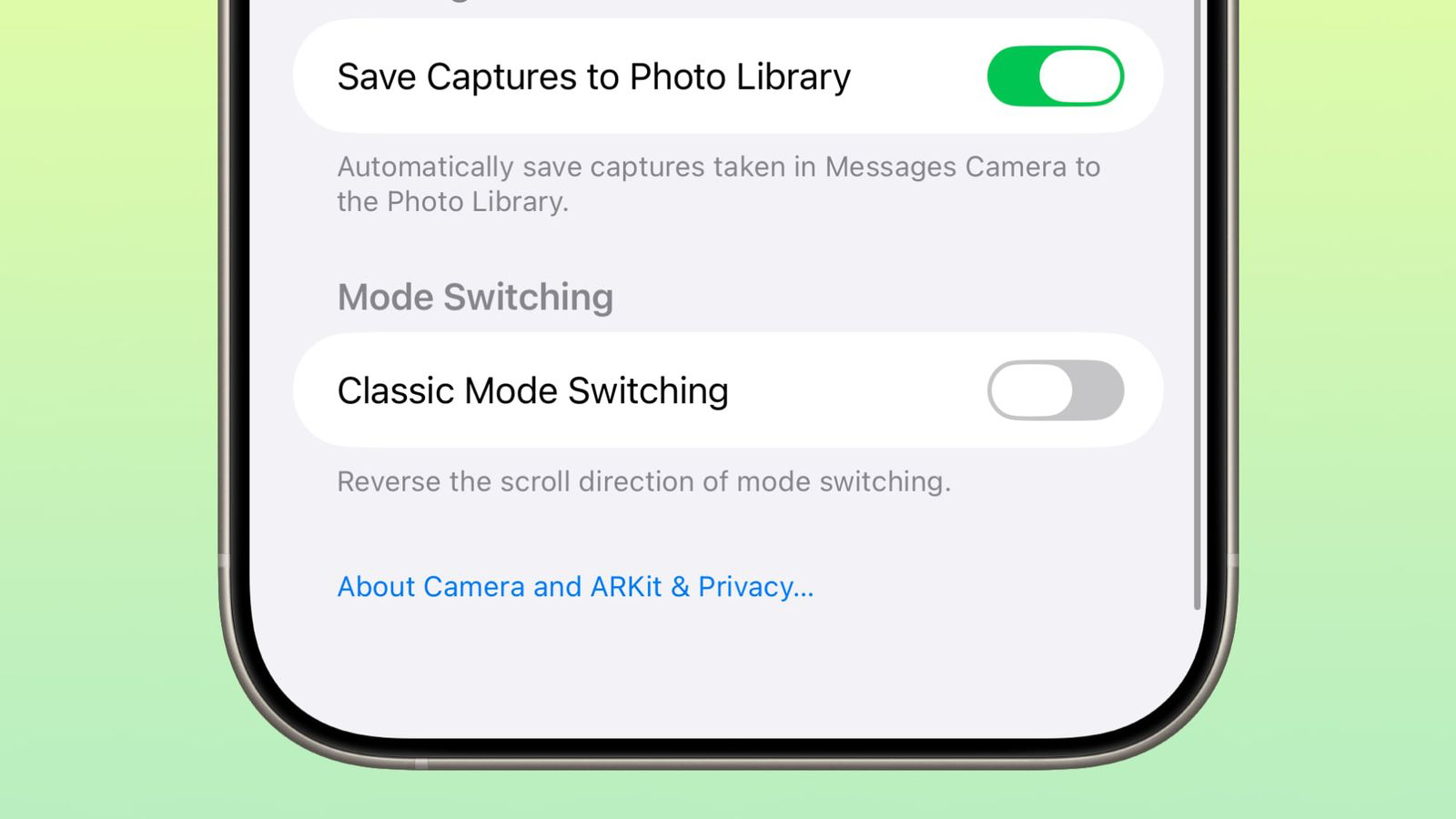
Apple has introduced a new feature in the Camera app called Classic Mode, which reverses the scroll direction when switching between shooting modes. This brings a more intuitive feel for users accustomed to the older swipe pattern.
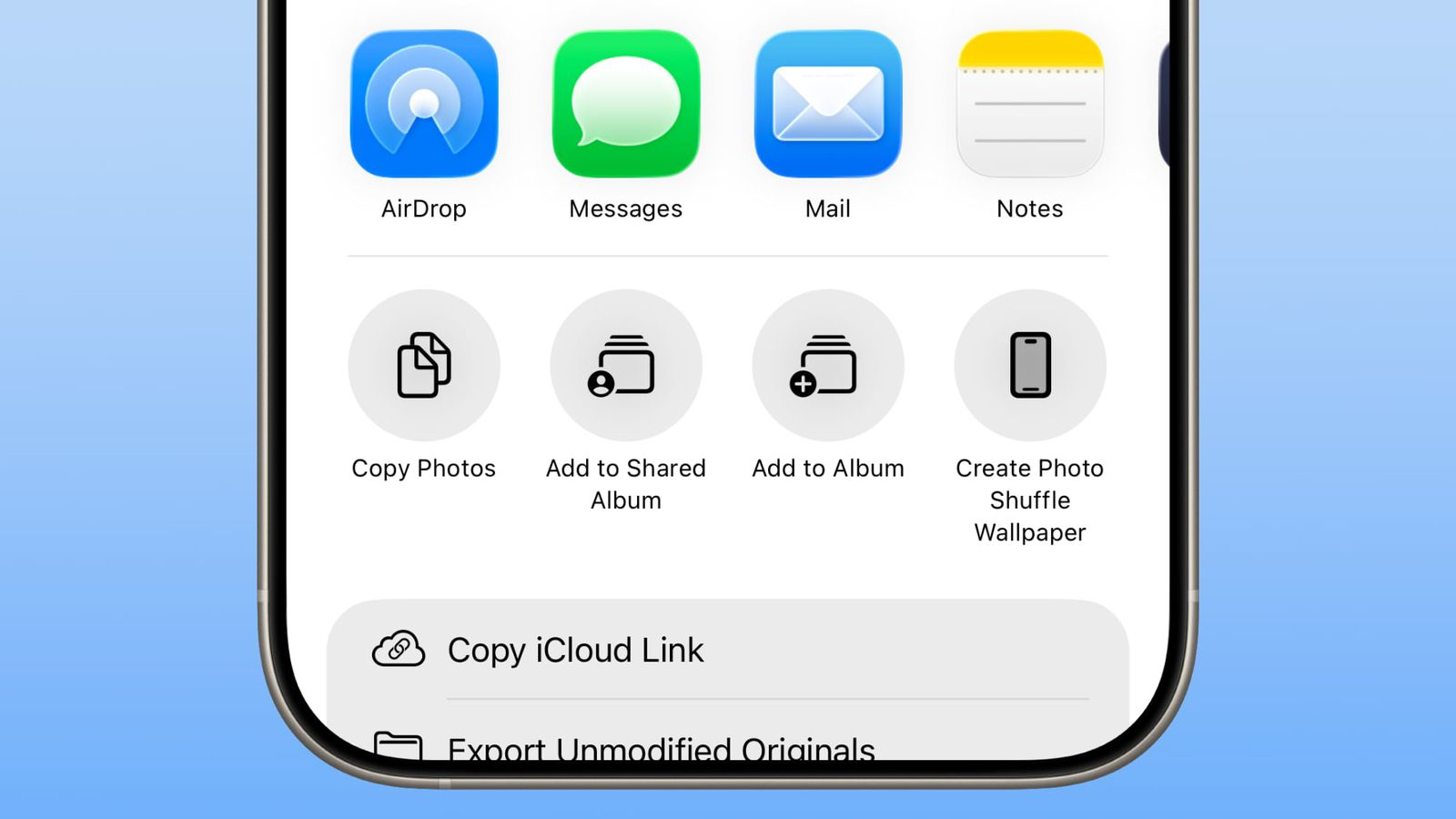
Before iOS 26 beta 5, the AirDrop icon looked nearly identical to its iOS 18 version. Now, a redesigned AirDrop icon appears in the Share Sheet, bringing it in line with iOS 26’s updated visual language.
Apple has significantly improved animations across the UI with iOS 26 beta 5:
Similar to the Lock Screen, iOS 26 beta 5 brings a bouncier animation to the Control Center. Switching between pages now features a more natural and visually appealing transition.

Long-pressing the Wi-Fi tile in the Control Center now reveals whether a network is secured or public. A small lock icon will appear next to private networks for better clarity.
Siri is getting more proactive. In beta 5, it can detect when you’re about to travel and offer cellular connectivity suggestions outside your home country. However, this feature may not be useful for everyone.

In the Wallet app, Apple has updated the UI by replacing the ambiguous “Payments” button for Apple Card with a clearer “Preauthorized Payments” label, making its function more obvious.

The Dynamic Island now expands to display a low battery warning when your iPhone’s charge dips to 20%, offering a more visible cue without interrupting your experience. This cute new low battery animation adds a touch of personality while ensuring you’re aware of your battery status at a glance.
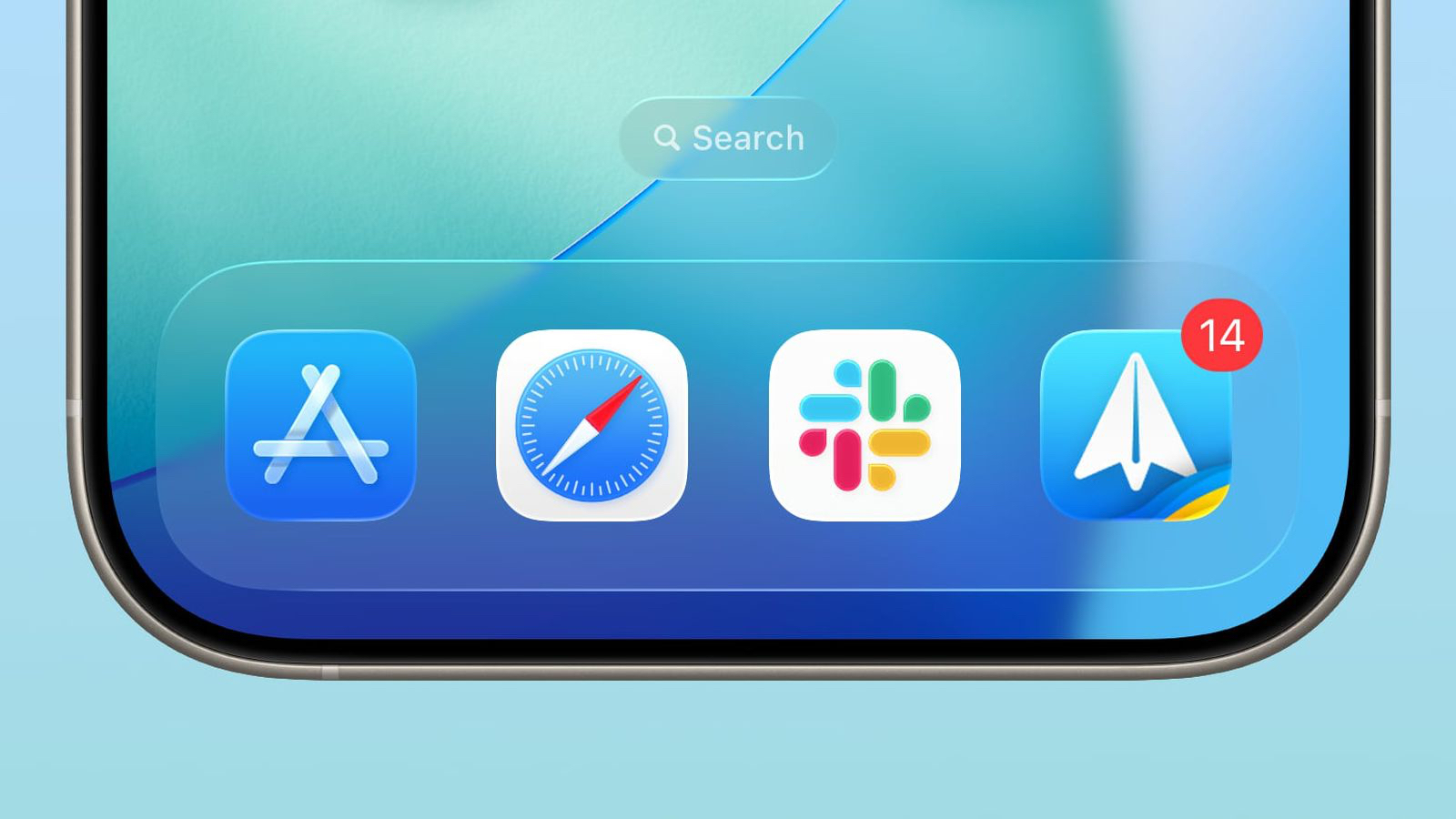
The Liquid Glass effect on the Home Screen dock has been slightly expanded. Although subtle, the change gives the dock a richer, more refined look that fits iOS 26’s updated aesthetic.
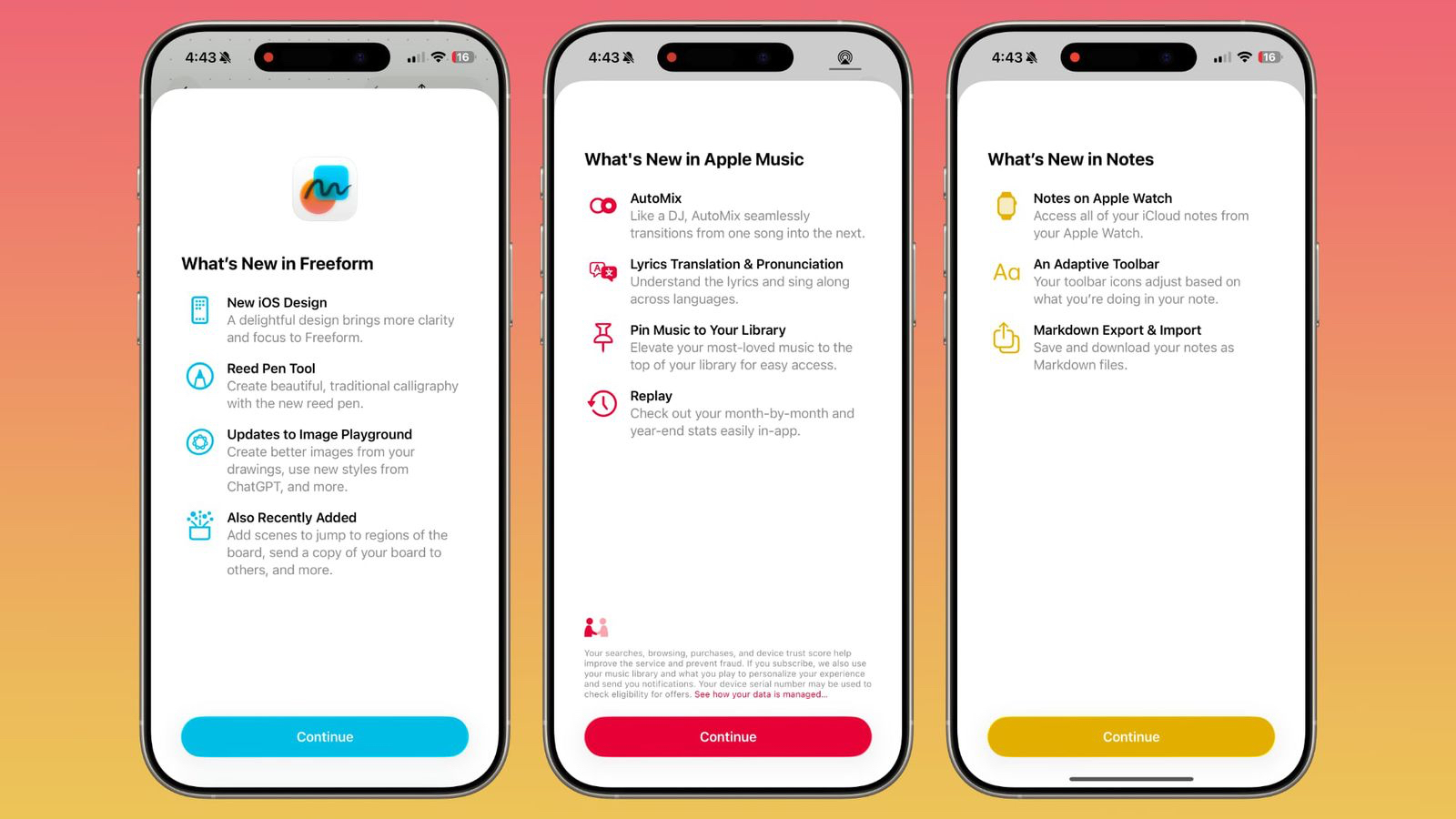
Apple has added new splash screens in several apps to showcase recently added features. These pop-ups help users better understand what’s new after updating.
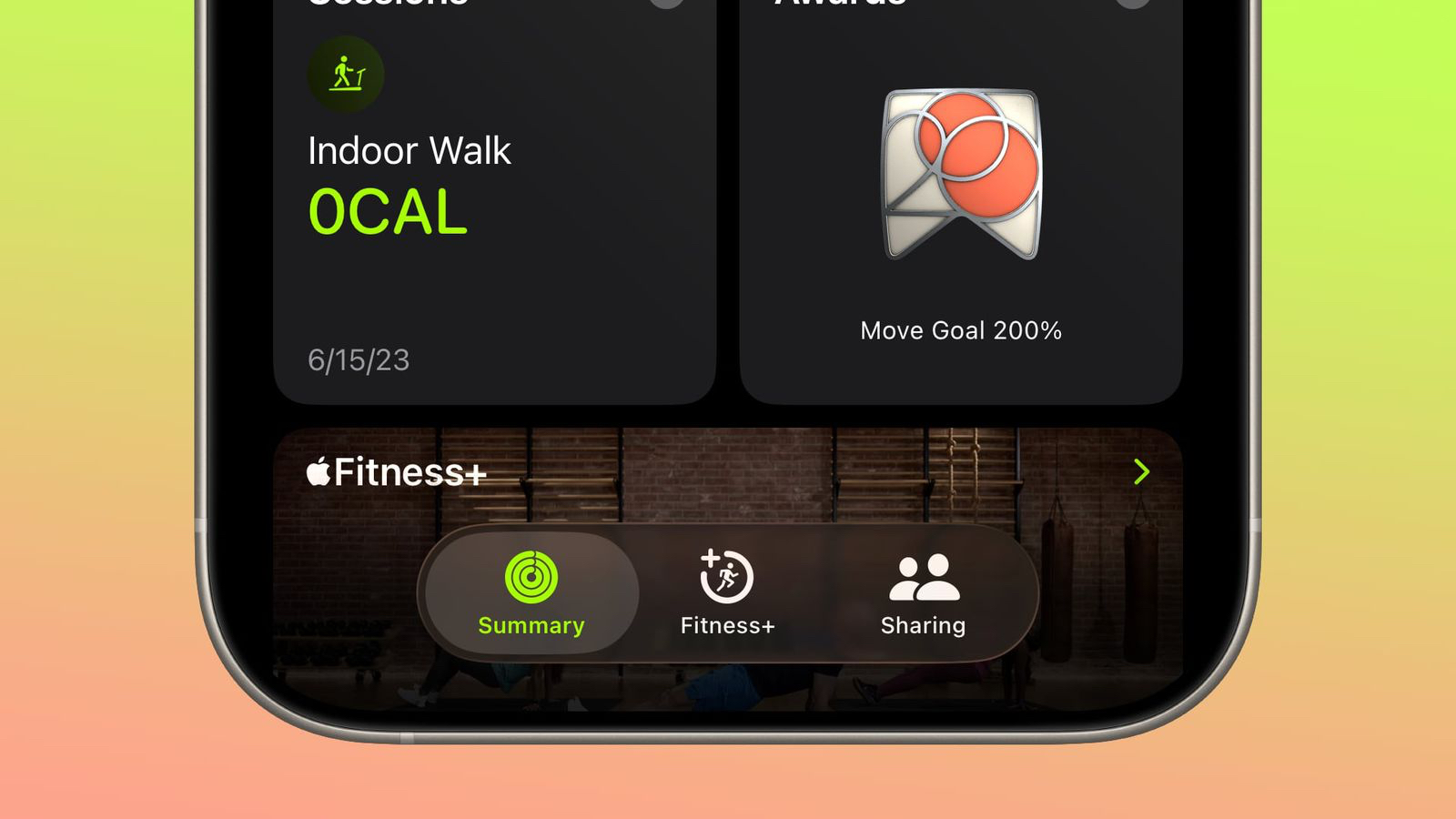
The Fitness app now sports a new icon for Fitness+, aligning with Apple’s ongoing design evolution in iOS 26.
With the iPhone 17 series launch event rumored for September 9, 2025, Apple is expected to roll out the stable iOS 26 update between September 14 and 16, right before iPhone 17 deliveries begin.
Right now, Apple seems to be shifting from feature rollouts to fine-tuning the overall experience. These subtle refinements in beta 5 suggest that the final release is just around the corner.
What do you think of these updates in iOS 26 beta 5? Which feature are you most excited to try out? Let us know in the comments!