
FaceTime Like a Pro
Get our exclusive Ultimate FaceTime Guide 📚 — absolutely FREE when you sign up for our newsletter below.

FaceTime Like a Pro
Get our exclusive Ultimate FaceTime Guide 📚 — absolutely FREE when you sign up for our newsletter below.

Did you know that merely deleting your files from your system does not entirely get rid of them? They can be extracted from the hard drive using data recovery software. This can pose a risk when you sell or give away your PC or a Mac as anyone can access…
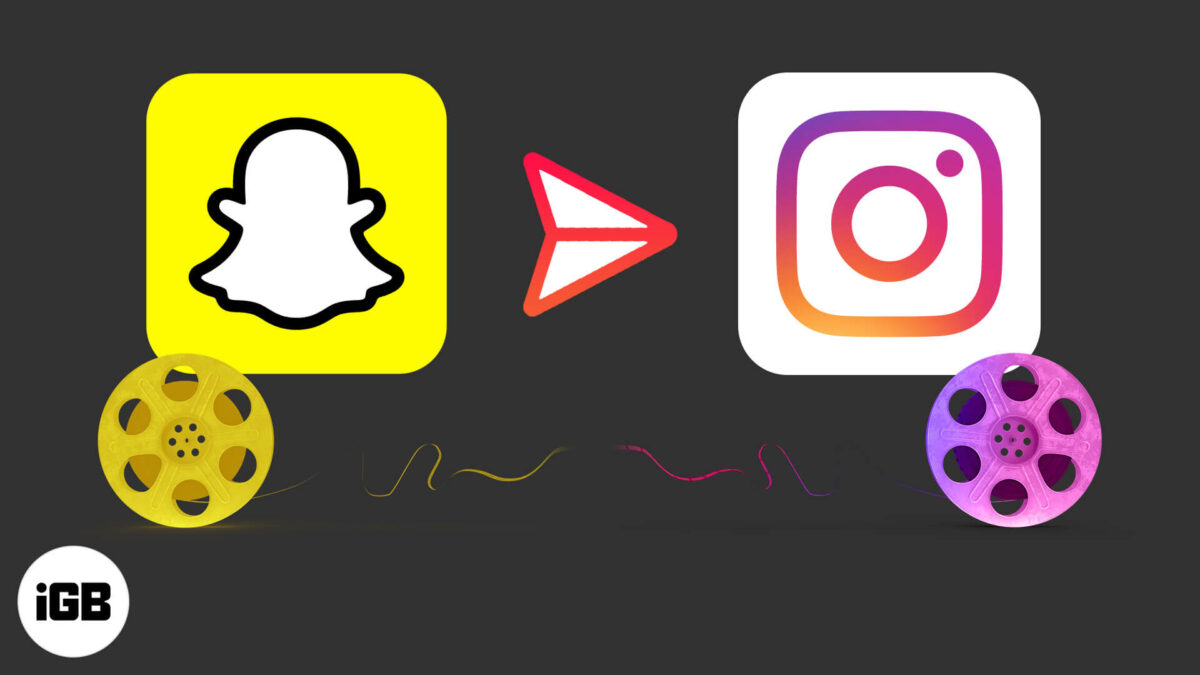
Just snapped an awesome video on Snapchat and wish to blast it on Instagram? Or you want to share something from Instagram to Snapchat? Unfortunately, the two media sharing platforms do not go hand-in-hand. However, I have a few tricks up my sleeve to help you upload Snapchat snaps to…

Amongst the many benefits of M1 chips, there is also a neat ability to install any iPhone or iPad apps on the M1 Macs. This is possible due to the common architecture shared by the two operating systems. The response to the development has been lukewarm; while some app developers…

Apple shared a Newsroom post depicting stunning iPhone flower photography sometime last week, right in time for the day of love. The detailed report included guidance from the infamous Nathan Underwood of Tulipina, one of the world’s leading floral design studios. According to the studio, iPhone 12 Pro models also…

Google Chrome is an excellent browser, and even Mac users love to use it as their primary window to the internet. If you also prefer the most-used browser globally, learn about some handy tips and tricks to enhance your browsing experience. So, let us get straight in and show you…

There’s no doubt that the iPhone is one of the most secure devices you can carry and communicate with. Still, having a VPN can provide you additional security against cyber thefts and data breaches while using public networks and private intranet services on-the-go. However, there’s a lot more that you…

iPhone 6s and later let you shoot Live Photos that are basically 3-second videos or moving images. You can convert a Live Photo to a video or GIF, but what if you want a normal image? Well, it is easy. You may do it on your iPhone, or if you…

If you’re alarmed to find condensation or water droplets on your Apple AirPods Max, you’re not alone. Several users on Reddit and Apple’s discussion forum have reported this issue. The problem seemed to occur after several hours of use, regardless of the temperature. Besides, the issue might also disrupt the…
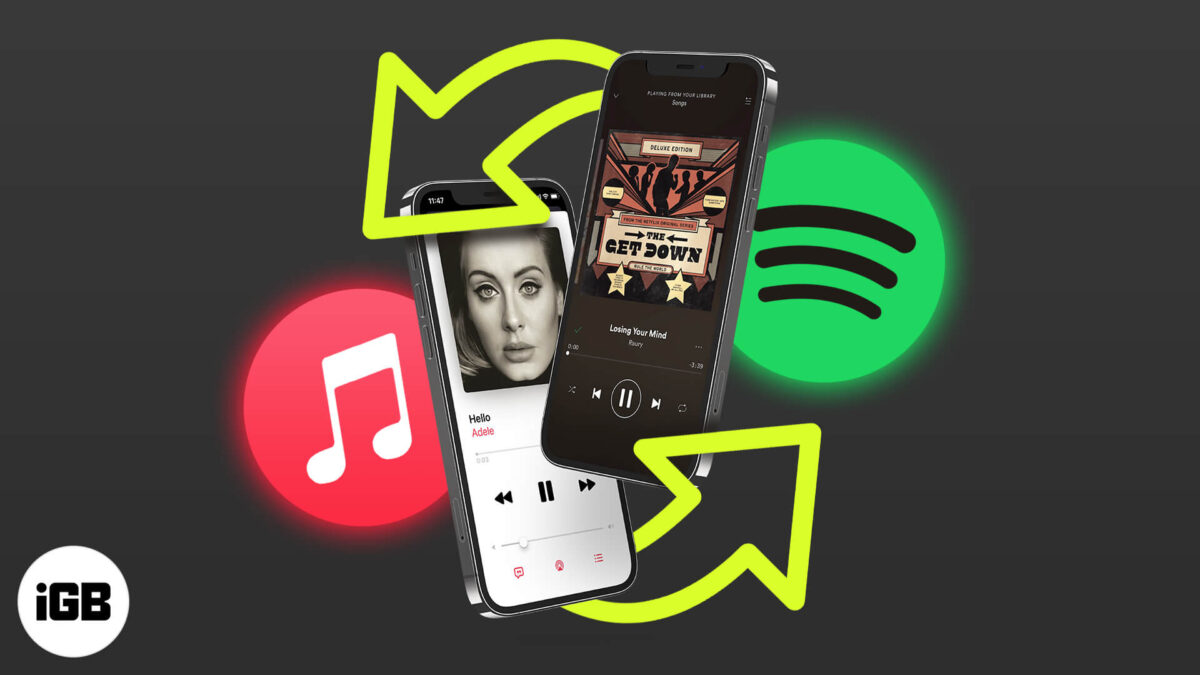
With iOS 14.5 beta release, Apple allowed users to easily change the default music app on their iPhone via Siri. This one comes after successful release and wide acceptance of changing default browser and mail app. If you are unsure, read on to learn how to set Spotify as your…

Back Tap in iOS 14 opens a new possibility to perform several tasks by tapping twice or thrice on your iPhone’s back. However, with the recent incremental iOS 14 update, the iPhone Back Tap has stopped working for a small percentage of users. For a few, it does not work…
