
FaceTime Like a Pro
Get our exclusive Ultimate FaceTime Guide 📚 — absolutely FREE when you sign up for our newsletter below.

FaceTime Like a Pro
Get our exclusive Ultimate FaceTime Guide 📚 — absolutely FREE when you sign up for our newsletter below.

‘Music is therapy for the soul.’ Whether in moments of sheer happiness or sadness, music always offers you the warm solace you crave. Where music was limited to cassettes and audio players earlier, today, you have an endless pool of music in your pockets. Two of the biggest fish in…
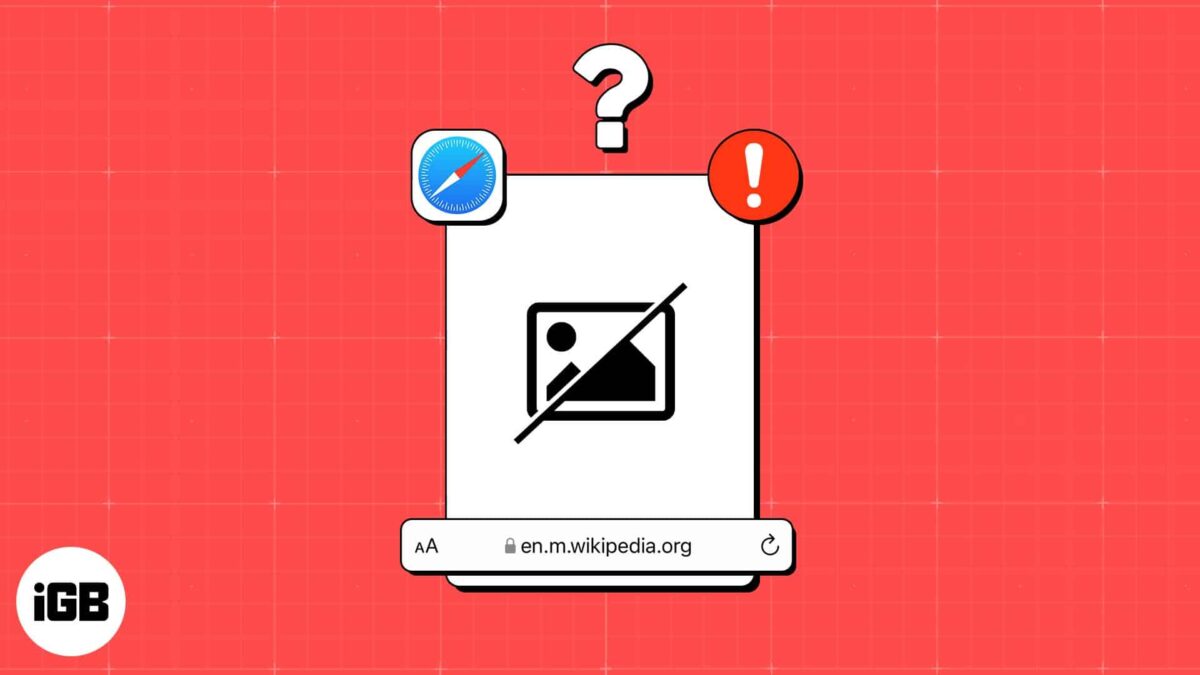
Whether it’s the ability to send your tabs over to other Apple devices using Handoff or protect your privacy with Intelligent Tracking Prevention, Safari is full of useful features. However, this doesn’t mean it’s perfect. There’s a possibility that you might run into issues like Safari not loading images. If…
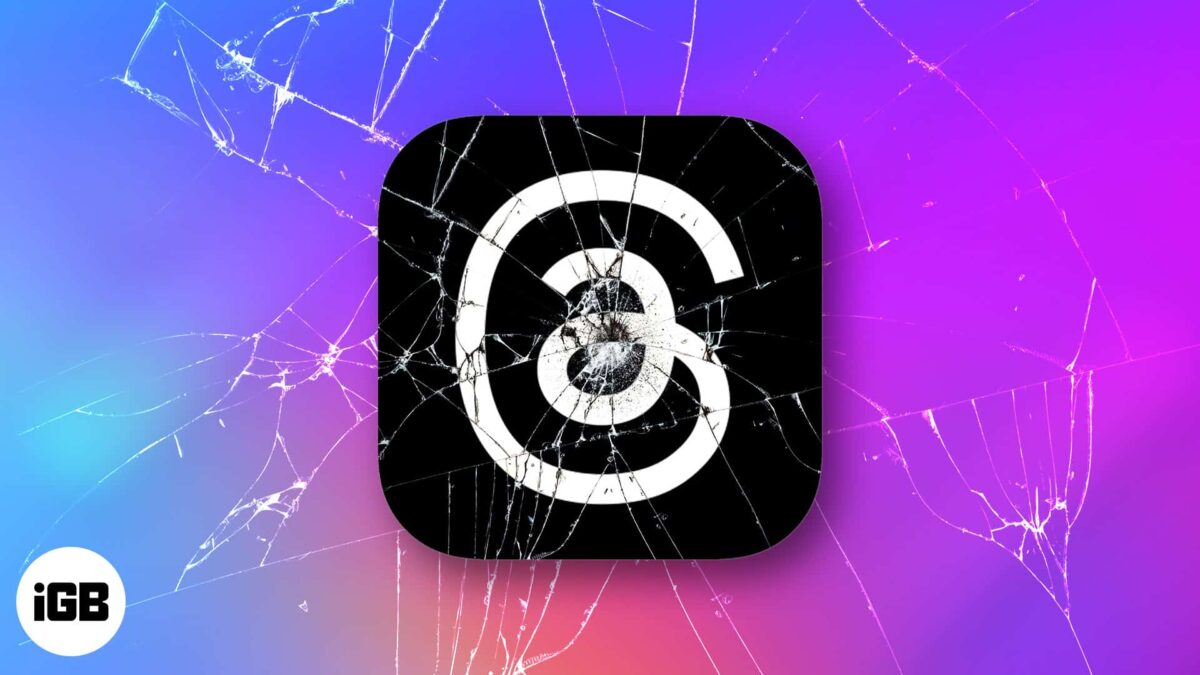
Has your beloved iPhone suddenly become a constant source of frustration due to the constant crashing of the Threads app? You’re not alone! Several users have complained about this issue they face, especially when trying to attach media files to the thread. But why fear when I’m here? Follow this…
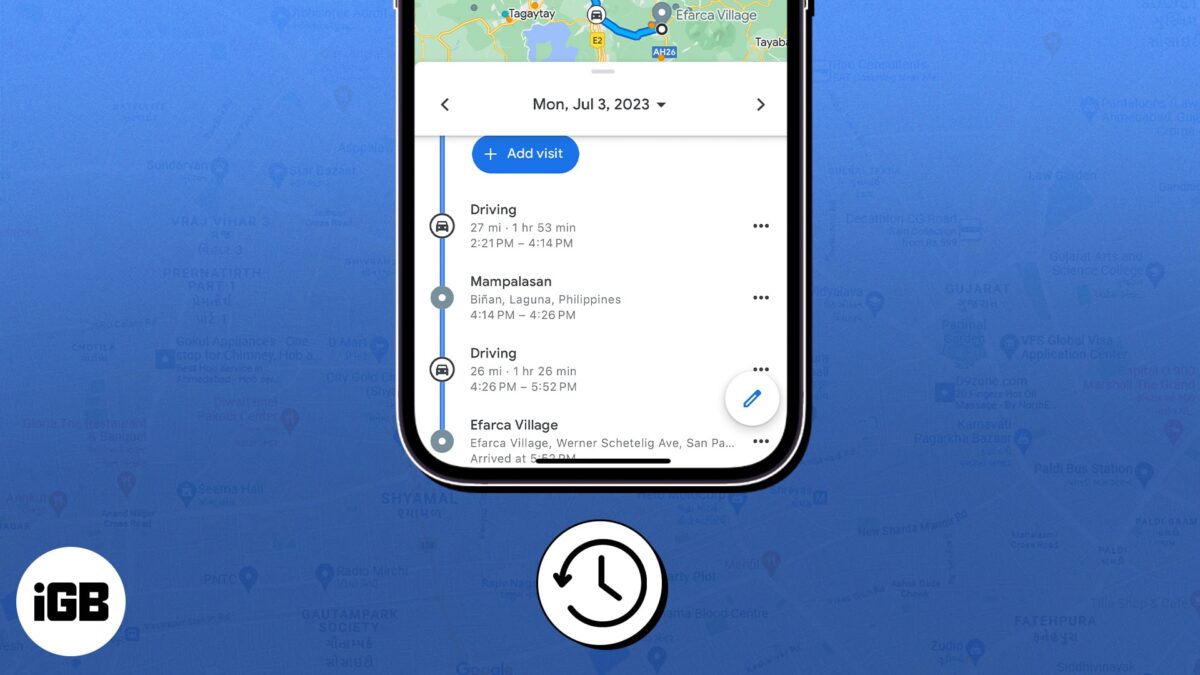
Devices like iPhones and Macs have woven themselves so seamlessly into our routines that stepping out without them seems unthinkable. Given these devices are constantly with you, you’d most probably leverage its Location Services for things like food delivery or navigating to your next destination. One related feature that slips…
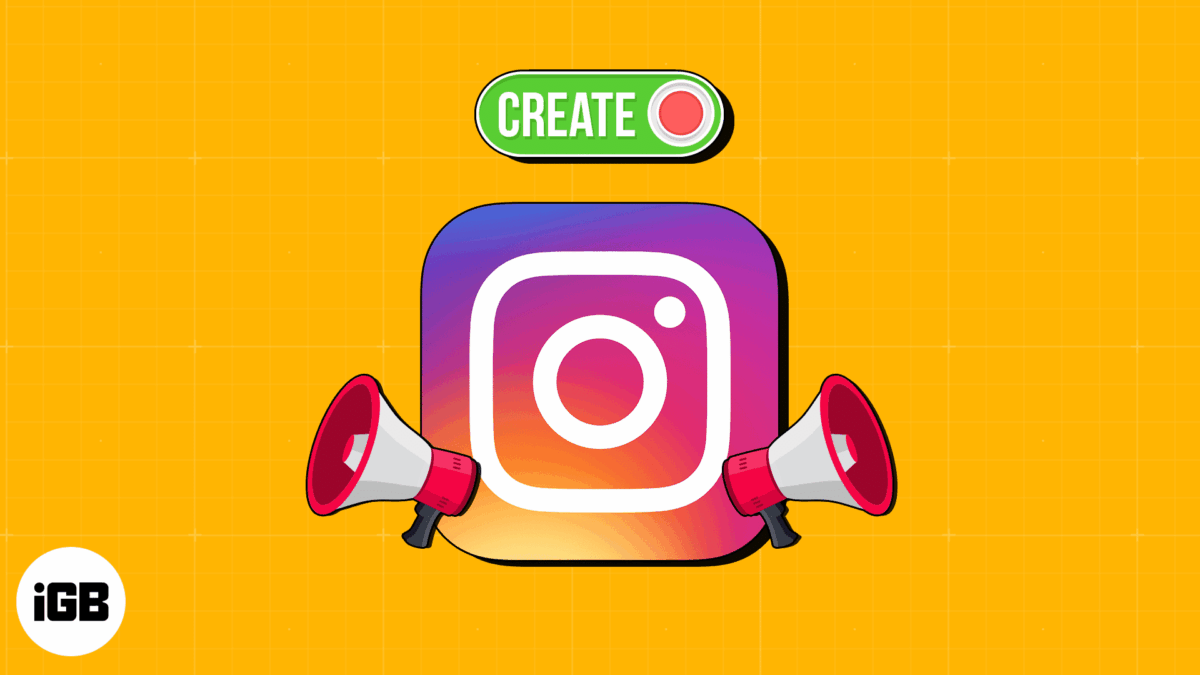
Broadcast channels are a powerful Instagram feature that lets creators connect with their audience in a more personalized way. It also lets creators share specific content with certain people, which can be a great way to build relationships and drive engagement. In this guide, I’ll show you how one can…
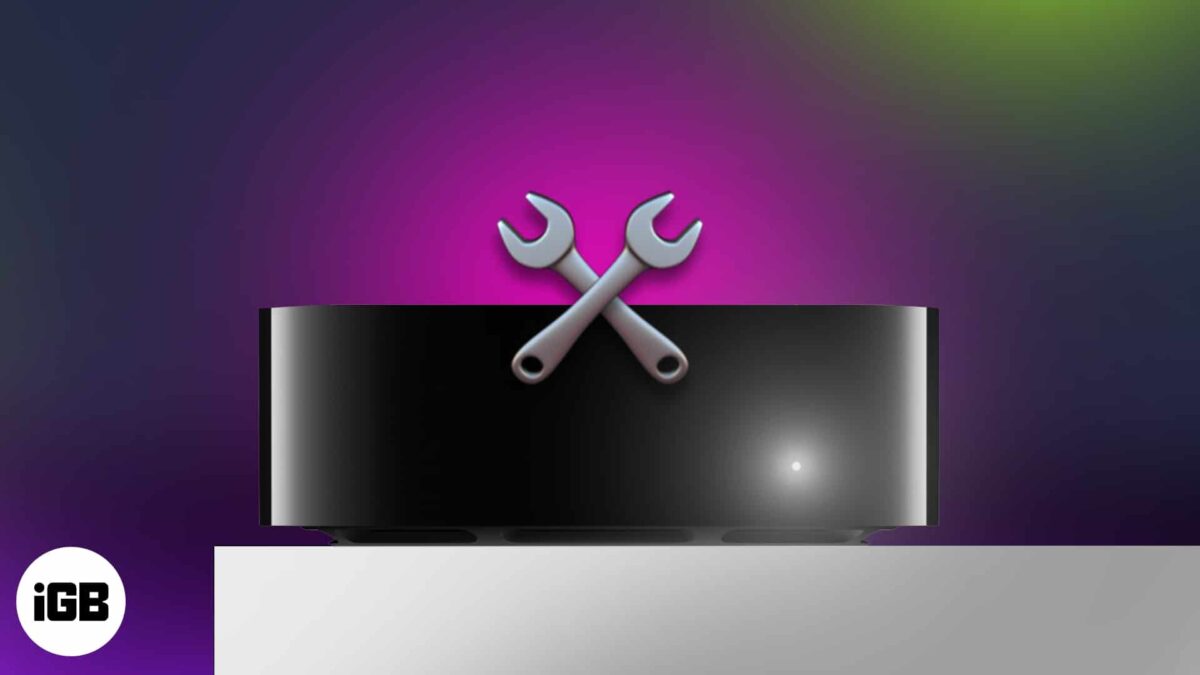
You’ve got the popcorn, the drink, and the lights dimmed. You are ready for an evening of shows on Apple TV. Suddenly, you notice a blinking light on a black screen, and you’re unable to turn on your Apple TV. What’s going on? In this article, I’ll explain what the…

Snapchat is a fun and creative app that is always innovating. In the world of AI, Snapchat is no slouch. With My AI, the social media platform can help you with a variety of tasks, such as finding new friends and creating custom filters. Follow along with the article to…
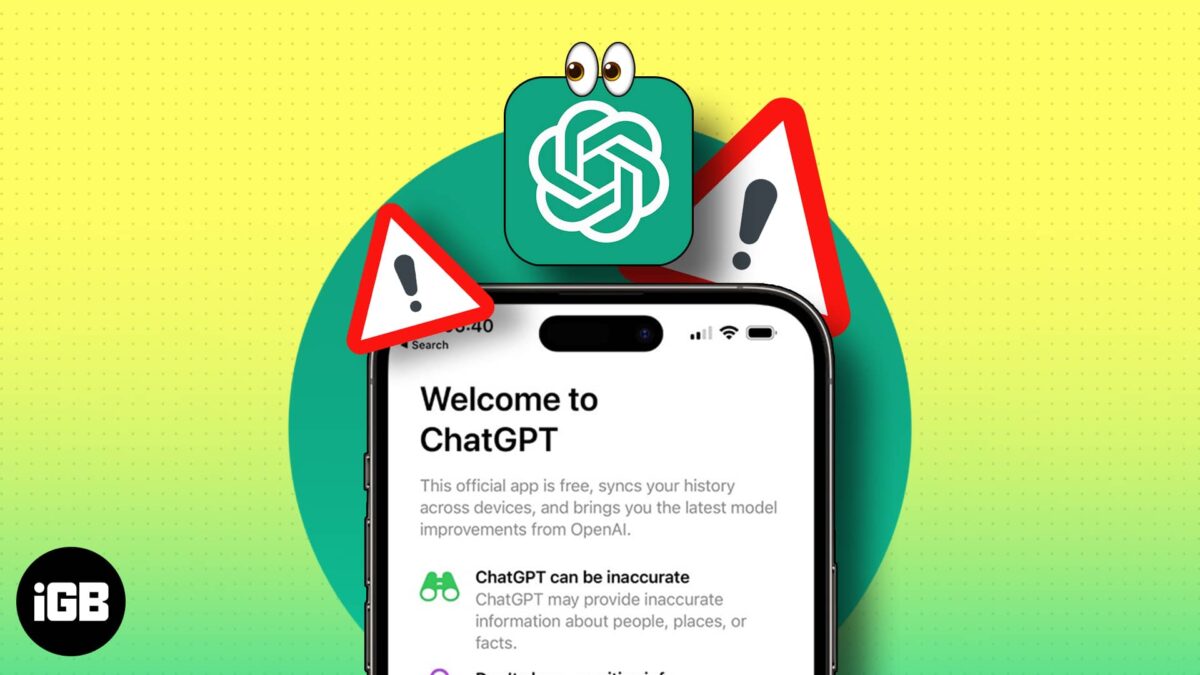
Hands down, ChatGPT is one of the most popular AI chatbots available out there. You can use it to brainstorm ideas, create travel itineraries, generate code, and much more. Plus, with the release of the official ChatGPT app for iOS, interacting with the chatbot on your iPhone has never been…
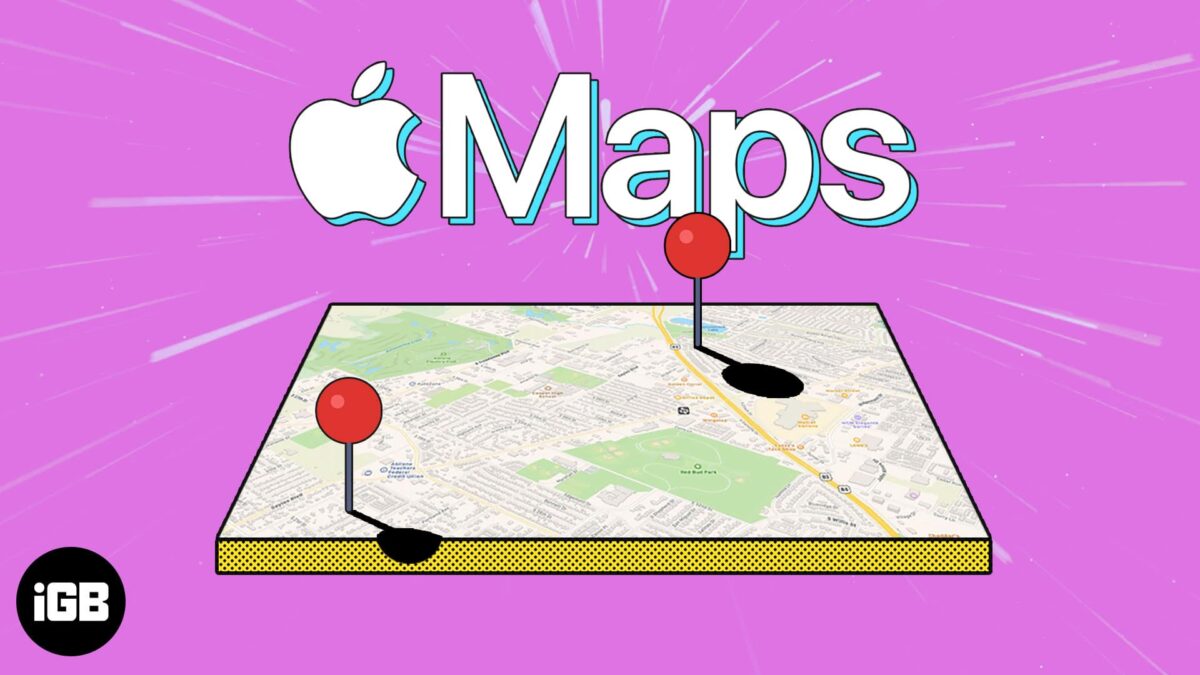
Did you know that you can drop a pin on any location in Apple Maps and come back to it later? Oh yes, mark it up to use it as you see fit, from saving the location for a future trip to finding the location’s exact latitude and longitude. Interesting,…

Things to remember: The Notes folder must be synced to iCloud and shared with the person you want to tag. All participants must have iPhones running iOS 16 or later or Macs running Ventura or later The Notes app is a very useful tool that allows you to take notes,…
