‘Music is therapy for the soul.’ Whether in moments of sheer happiness or sadness, music always offers you the warm solace you crave. Where music was limited to cassettes and audio players earlier, today, you have an endless pool of music in your pockets. Two of the biggest fish in that pool are Apple Music and Spotify!
The massive, multi-linguistic content library boasted by Apple Music and Spotify has helped the platforms win the hearts of millions. But who deserves to be on your iPhone? Join me in this Apple Music vs. Spotify showdown and compare the two platforms on some standard parameters. Let’s start:
Apple Music vs Spotify – Specs at a glance
| Criteria | Apple Music | Spotify |
| Theme | Light and Dark modes; colorful | Dark; Black and neon green |
| Audio quality | 256 kbps | 320 kbps, 160 kbps, and 96 kbps |
| Library size | 100 million+ songs | 80 million+ songs |
| Exclusive content | Songs, albums, interviews, documentaries, etc. | Podcasts |
| Price | Starts at $10.99/month | Starts at $9.99/month |
| Free version | Unavailable | Available |
Apple Music vs Spotify – User Interface and design
The user interface is the heart of an app. A simple, easy-to-navigate UI can attract followers, but a complicated UI can throw you out of the market. Luckily, both Spotify and Apple Music have an intuitive user interface that brings music closer to their users. A few differences make these two market-leading apps different from each other.
Apple Music, by default, features a high-contrast text set against a bright, white background. The tile-like UI featuring different categories offers seamless navigation to users. This includes sections like Top Picks, Recently Played, New Releases, and many more. In addition, the app houses plenty of features that can help you access your favorites in a breeze.
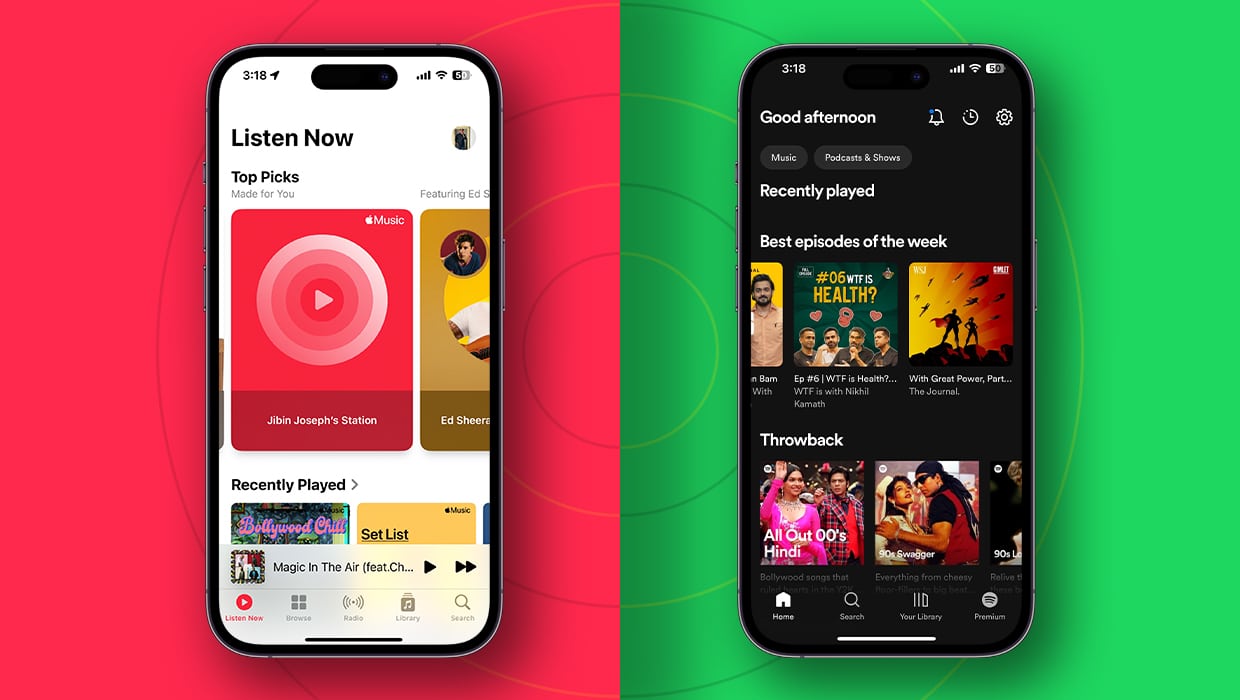
For instance, important features like Library, Search, and Radio are all lined up at the bottom of the app for quick access. Large images of song titles help you find your favorite tracks from the content library, most played songs, trending soundtracks, etc., in seconds.
Contrarily, Spotify sports a classic dark theme featuring a black background paired with white text for a contrasting appearance. I guess Spotify believes in Black Supremacy! The pop of neon green intensifies the Spotify effect.
Contrarily, if you love subtleness, you are likely to be more inclined toward the aesthetics of Apple Music. While if you are a black lover like me, you will follow Spotify like a love-sick puppy. It all depends on your taste.
Apple Music vs Spotify – Audio quality
Music or audio quality is essential when differentiating Apple Music and Spotify. This comes from the fact that there is a significant difference between the audio quality offered by the two music streaming platforms. Let’s understand this.

The standard streaming quality of Apple Music is 256 kbps, which you can bring down to 64kbps by enabling the High Efficiency setting. This reduces your data consumption. In addition, Apple Music supports Lossless and High-resolution Lossless audio that streams songs at up to 24-bit/192kHz. Unfortunately, Lossless audio works only with wired speakers or headphones. Here is our guide to the best wired headphones for Apple Music lossless audio.
Further, you get a more immersive listening experience with Dolby Atmos Spatial Audio on Apple Music. The service simulates a 3D audio space using regular headphones or stereo speakers. Definitely a big ‘win-win’ for Apple Music over its competitors.
On the other hand, Spotify lets you stream audio at three different rates, including 96 kbps, 160 kbps, and 320 kbps. The highest gradient is for the paid Premium subscription. Like Apple Music, Spotify has also promised its users to launch a HiFi option that will work similarly to the Lossless Audio feature.
It will work with wired speakers, headphones like its counterpart, and Spotify Connect-supported speakers. FYI, the feature is yet to be launched by Spotify. Another downside for Spotify is that it does not support high-resolution streaming currently, which Apple Music does.
Apple Music vs Spotify – Library
Do you know what makes a music streaming app popular? Most votes will likely go to the app with an endless music library. No matter whether you want to dance with your lover to Ed Sheran’s ‘Perfect,’ cry your heart to ‘All Too Well’ by Taylor Swift, or simply blush to remember your crush with ‘What makes you beautiful’ by One Direction – your streaming app should cater to all your whims.
Fortunately, Apple Music and Spotify boast a massive music library with songs for all your moods. As of July 2023, Apple Music takes the lead in this category with over 100 million songs in its kitty against the 80 million songs on Spotify.
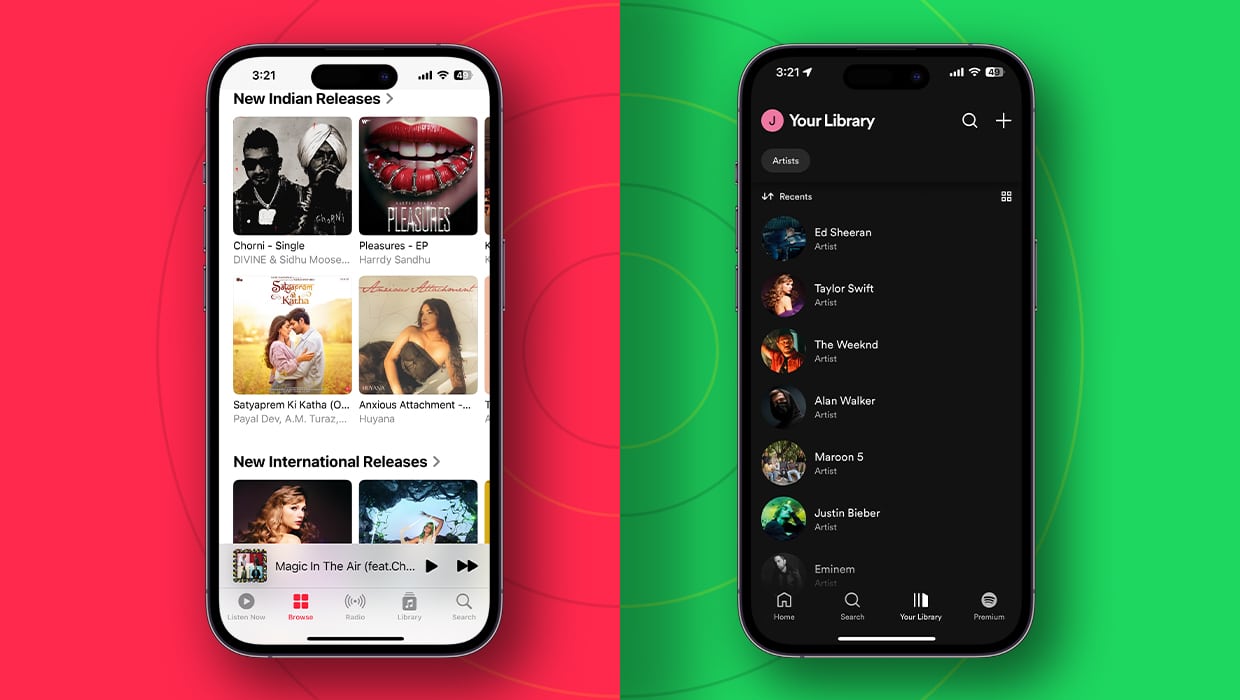
In addition, Apple Music also offers access to an impressive collection of exclusive content, including songs, podcasts, albums, live performances, documentaries, and interviews. Unfortunately, the exclusive content category is limited to podcasts. Although, the platform does offer original podcasts and focuses on collaborations with podcast creators. Do check out our guide highlighting the tips and tricks of using Apple Music.
Moreover, audiobooks are exclusively available on Spotify, like songs and podcasts. Apple Music users can purchase audiobooks through the Apple Books app. The app is outside the Apple Music ecosystem but available on all devices. Further, Apple recently introduced a variety of features for Apple Music with iOS 17.
Spotify also offers access to a variety of live audio features. Like, Spotify Greenroom’s social audio portal lets you listen to live conversations with celebrities, artists, and experts. Further, Spotify Live allows you to enjoy live concerts and events from your loved artists. Lastly, there are Spotify Sessions where you get live recordings of artists performing inside the studio.
While Apple Music does take a sweep from Spotify here, the difference is relatively low. So, unless you are looking for some bizarre content, you will likely find your searches on either portal.
Apple Music vs Spotify – Podcasts
The popularity of podcasts has witnessed a massive upscale in the past few years. A significant reason for this is the widespread available of podcasts on platforms like Apple Music and Spotify. So, whether you pick Spotify or Apple Music, you will get spoilt for choice with a diverse collection of podcasts and radio offerings.
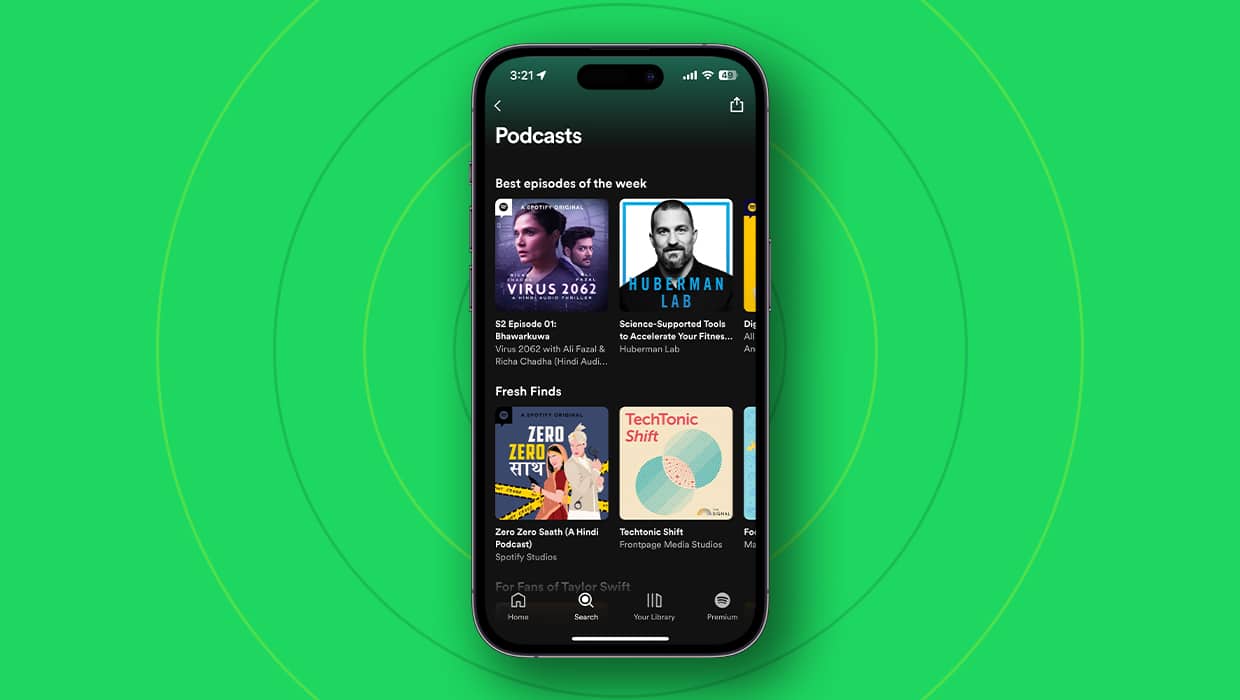
You can find podcasts on multiple topics, including education, stories, romance, self-help, motivation, finances, horror, kid-friendly, etc. Further, Spotify and Apple Music give recommendations based on your listening history, support podcast transcription, and let you rewind, fast-forward, and skip the content per your needs.
Apple Music vs Spotify – Radio
Regarding radio, you get a diverse collection of stations on Apple Music and Spotify. This includes talk radio stations, music stations, and comedy stations. Feel free to explore the radio stations based on your mood, genre, or location. Moreover, you can create a personalized radio station featuring a particular artist or playlist.
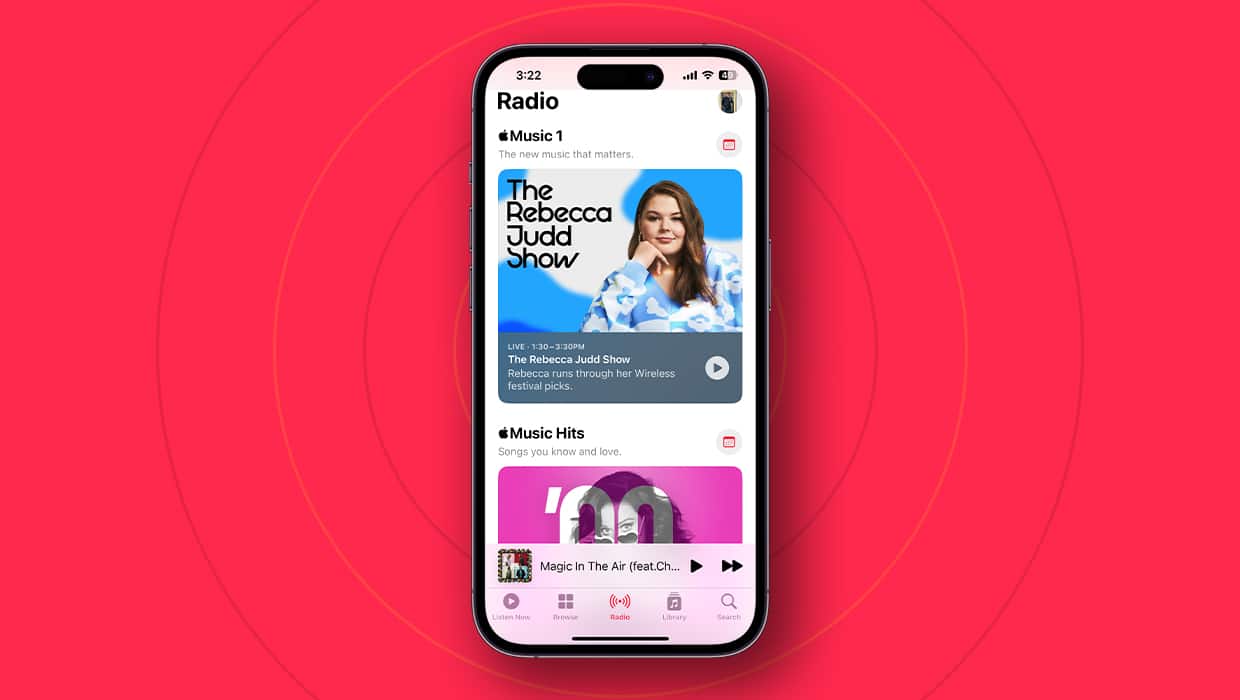
With Apple Music, you get three live radio stations as well:
- Apple Music 1: Here, you get the latest songs, shows, and interviews hosted by top music artists all day.
- Apple Music Hits: This station takes you on a nostalgic trip with songs from the past 30 years.
- Apple Music Country: It streams the latest country music blockbusters.
Apple Music vs Spotify – Playlists and curated content
Both Apple Music and Spotify offer seamless access to user-curated playlists. These personalized playlists appear on Spotify under the Daily Mix section and on Apple Music as Get Up! And Chill mixes. Also, you get recommendations for songs and artists on both streaming platforms. All these suggestions are based on the songs and artists you frequently listen to.
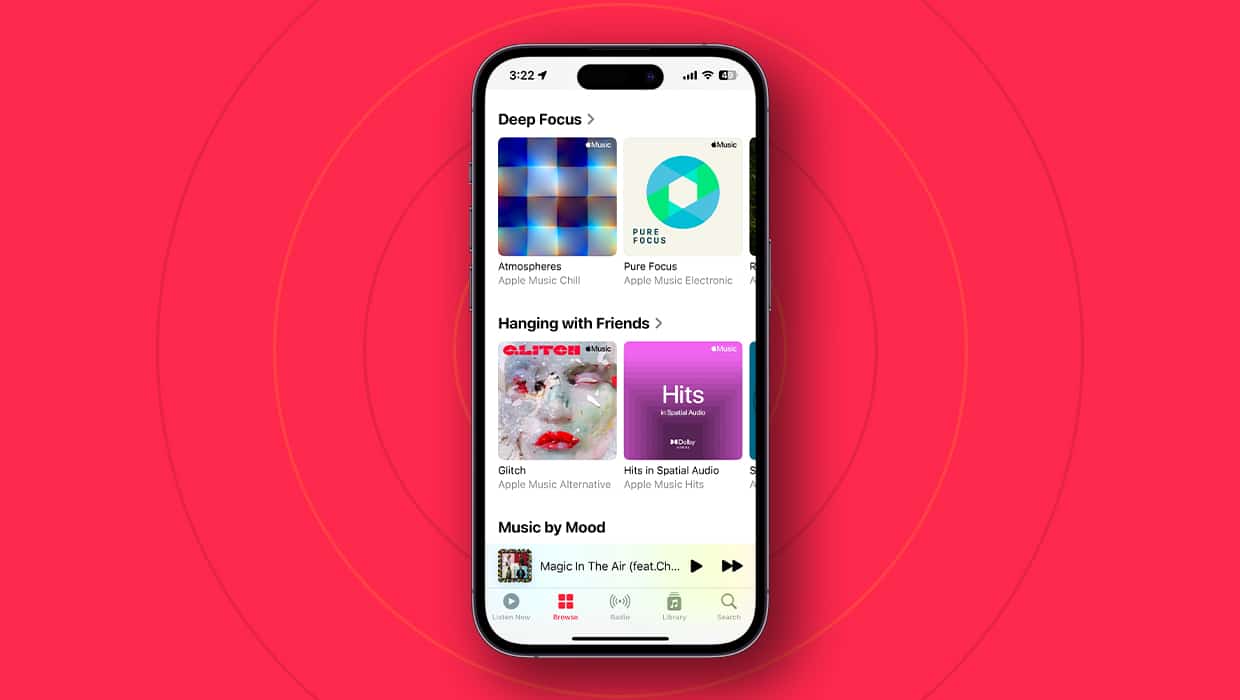
You can find especially-curated playlists on Spotify and Apple Music for all your mood swings. Whether you need slow music for sound sleep or power-packed sound for your gym workout. Both portals bring a variety of top-trending songs for all occasions right to your fingertips.
Apple Music vs Spotify – Lyrics, artist info, and credits
On Apple Music, you get a short biography about the artists whose page you are visiting. For example, if you are exploring the artist page of One Direction on Apple Music, the app will give you information about the band’s origin, its launch year, etc. In the case of top-rated albums, you get a description or review at the top of the page, mentioning the best songs there.
Contrarily, Spotify takes this section way ahead of its competitors. Apart from everything Apple Music offers, Spotify also shows the number of likes on the content, the number of listeners the artist gets every month, and the total time duration of the album. Further, with the inclusion of the built-in ‘Concerts’ menu, you can know about the upcoming concerts of your favorite artist and book tickets for the same quickly.
Apple Music vs Spotify – Availability across devices
Accessing Apple Music and Spotify has become very convenient in recent years. The platforms have put in their best efforts to bring their services to the fingertips of one and all. Without saying, both online streaming services work seamlessly on smartphones, tablets, Macs, and other computer systems.
Apart from this, you can stream content on Apple Music from the Apple HomePod, HomePod mini, Apple TV 4K, and Apple Watch as well. In addition, Apple also offers support for third-party components like Xbox Series X, S, and One, along with PlayStation 5, Sonos, and Roku. Also, you get a separate automotive solution for Apple Music in Apple CarPlay.
The service extends to Android users as well. However, you must download iTunes if you are a Windows user and plan to access Apple Music. Also, feel free to check our article on how to use Apple Music with gaming consoles to enjoy thrilling music-cum-gaming fun with your friends.
Like Apple Music, Spotify lets you play content through your game consoles. The list includes PS5, PS4, Xbox Series X, S, and One. Moreover, in 2021, the music app introduced the Car Thing feature for smooth music delivery while traveling. However, the feature was withdrawn soon.
You can use Spotify on smartwatches like Samsung, Fitbit, Garmin, Google OS wearables, and Apple Watch. Further, rumors suggest that the company is also bringing offline listening to Apple Watch and Google Wear OS wearables.
Apple Music vs Spotify – Cloud Music Library
One of the biggest perks of using Apple Music is the iCloud Locker or Library. With iCloud Library, you can upload your favorite music to Apple’s servers and play them from any device signed into your Apple ID. This allows you to listen to songs not available on Apple Music. You can upload up to 100,000 songs in compatible formats like MP3, AAC, or ALAC.
Similarly, Spotify allows you to stream songs stored locally on your iPhone. However, you can do this only on the platform’s desktop app for macOS/Windows or if you have a Premium subscription to Spotify.
Apple Music vs Spotify – Offline downloads
Offline downloads come in handy when traveling in a no Wi-Fi zone or in areas with fluctuating networks. Fortunately, Apple Music and Spotify support offline downloads with a few differences.
For instance, Apple allows you to download up to 100,000 offline content across ten devices. On the other hand, you can only download 10,000 tracks on up to five devices on Spotify. Clearly, Apple Music is the winner here.
Apple Music vs Spotify – Unique features for social media lovers
The present era belongs to social media. People like sharing their pictures, real-time personal moments, and even music playlists on Instagram, Snapchat, and WhatsApp. Apple Music supports a basic social media integration for its users where you can share playlists over AirDrop or create links to post on social media platforms.
With Spotify, you get full freedom to flex your musical interests with the world, or should I say, the world of social media. You can share your Spotify preferences as stories on Instagram and Facebook and post album art on Snapchat to link your followers to the song. In addition, Spotify lets you create links and QR-like scannable codes to share playlists or songs on messaging apps.
Apple Music vs Spotify – Price
Regarding pricing, the Apple Music vs. Spotify battle stands at a middle ground. The two audio streaming platforms have nearly similar subscription plans. However, with its free-of-cost starting tier, Spotify takes a clean sweep from Apple Music. Though, there is a small catch to it. The free version is ad-supported, so get ready to listen to your songs with short interruptions here and there.
For a better understanding, I have created a table elaborating on the subscription plans on Apple Music and Spotify. Take a look:
| Plan | Apple Music (Monthly) | Spotify (Monthly) |
| Individual Plan | $10.99 | $9.99 |
| Student Plan | $5.99 | $4.99 |
| Family Plan (up to six accounts) | $16.99 | $15.99 |
| Duo Plan | N/A | $12.99 |
| Free Version | Unavailable | Available; 30-day free trial |
In addition to the above-mentioned plans, there are a few plans reserved for each platform. This includes:
- The Apple One plan, which is priced at $16.95 per month, giving access to all Apple services, including Apple Music.
- The Voice plan is priced at $4.99 per month and lets you access Apple Music via Siri.
- Also, if you are a new user, Apple will bless you with a 1-month free trial or a six-month complimentary subscription on purchasing specific Apple devices.
FAQ
There are no major differences between Apple Music and Spotify. However, Apple Music offers a light, colorful theme, exclusive content, and better audio quality. You can base your decisions on these criteria.
Apple Music vs Spotify – Which one should I get?
If we look closely at the core parameters, there is hardly any significant difference between Apple Music and Spotify. They have nearly similar UI, subscription plan costs, and content offerings with a few different elements. One of the main perks of Apple Music is its superior audio quality, with support for Lossless audio and Dolby Spatial Audio.
On the other hand, Spotify takes the lead by offering users a free version of the app. The cost of the individual plan is also lower compared to Apple Music. Moreover, Spotify offers its community more exhaustive social media integration than its Apple counterpart.
Whether it’s your first time using Spotify or Apple Music, or you plan to switch from your current app, this article will help immensely. Here, I have covered important aspects of both apps without any bias. I hope this comparative analysis will help you find your perfect musical companion easily.
Do share your review in the comments section.
Read more:









Leave a Reply