
FaceTime Like a Pro
Get our exclusive Ultimate FaceTime Guide 📚 — absolutely FREE when you sign up for our newsletter below.

FaceTime Like a Pro
Get our exclusive Ultimate FaceTime Guide 📚 — absolutely FREE when you sign up for our newsletter below.

Apple’s App Privacy Report is a tool that provides insights into how often apps have accessed your location, contacts, photos, and other sensitive information. In this blog post, I’ll demonstrate how to turn on App Privacy Report and how to use it to take control of your data. How to…

Over the years, the iPhone Weather app has been gradually improving. You can now activate emergency weather notifications and precipitation reports for your area and locations you’ve listed in the Weather app. So, without further ado, let’s look into how to get emergency weather alerts on your iPhone and iPad.…

Welcome to the world of iOS 17, where innovation meets simplicity. Apple has announced the latest software update for our beloved iPhones and blessed us all with a plethora of new features and enhancements. However, during the keynote, some important iOS 17 features didn’t get enough footage. So, today, we’re…

From making your work easier to providing user-friendly tools, macOS Sonoma has been carefully designed to empower you in ways you might not have imagined. You must already be aware of some of the most impressive features of the latest macOS, like interactive widgets, Presenter overlay, and the newest screen…
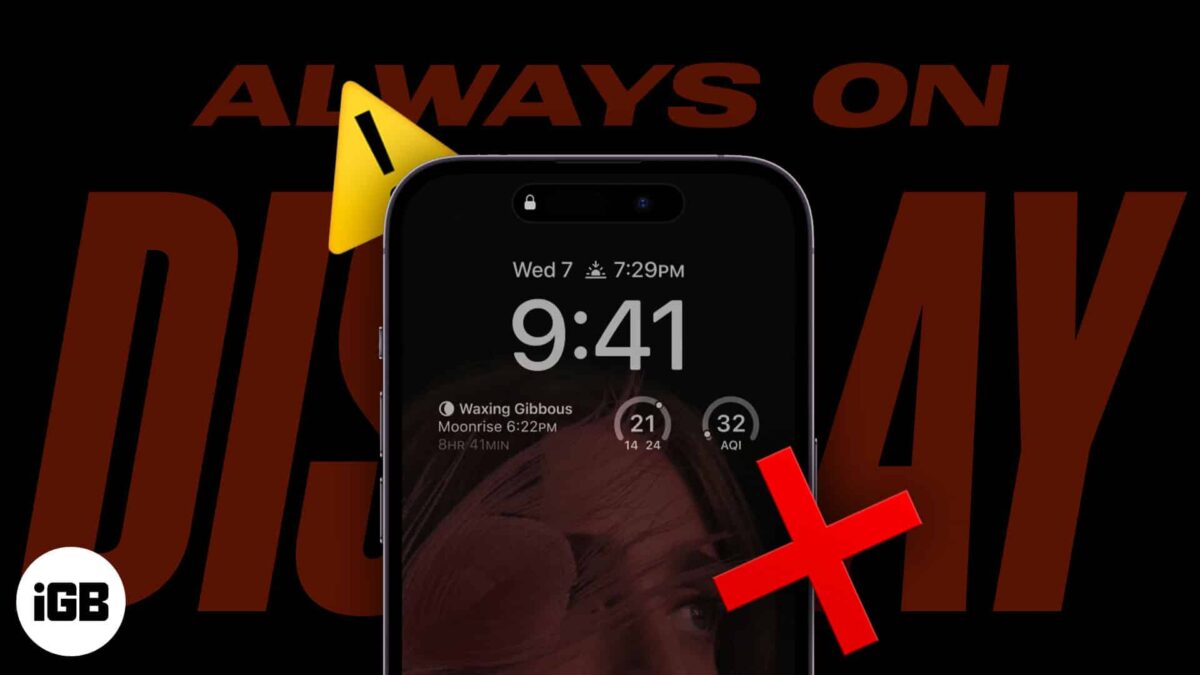
Scenarios when iPhone 15 Pro models and 14 Pro models AOD turns off automatically: The Always-On display on the iPhone 15 and 14 Pro models is a great way to get information at a glance. But what if it’s not working? In this blog post, we’ll walk you through a…
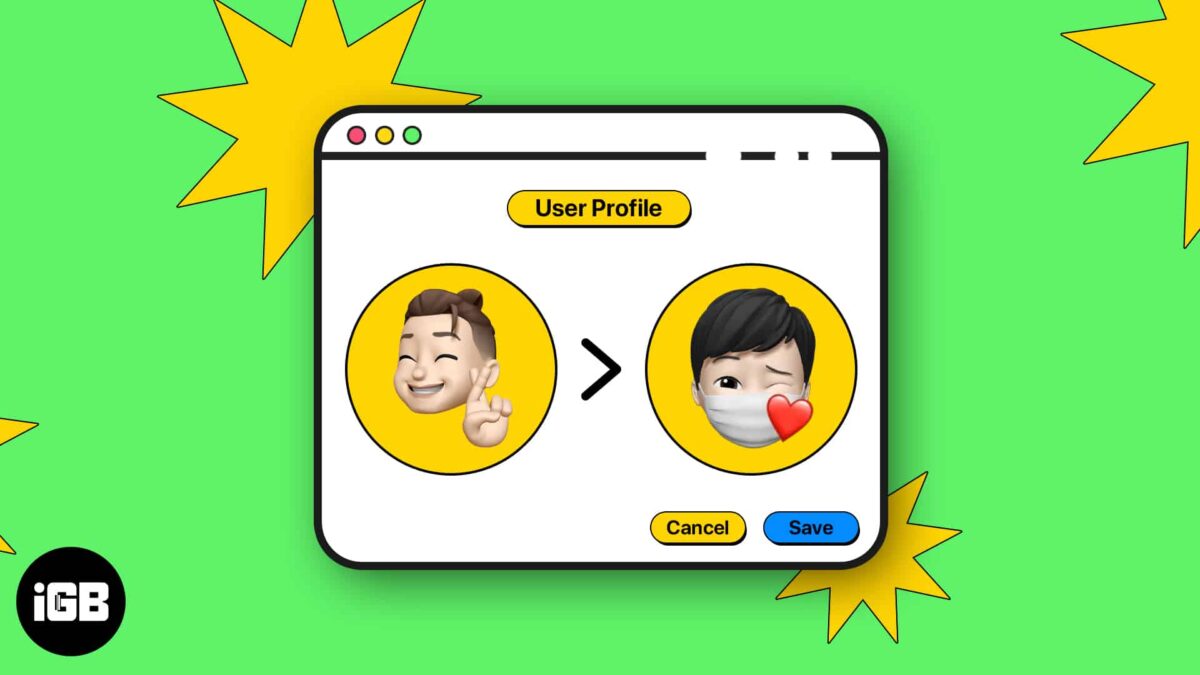
Profile pictures rule the roost everywhere. You have profile pics not just on Facebook and Whatsapp but also on your Mac account. It’s mostly a cosmetic feature, but it helps people personalize their macOS. Your Mac lets you set a profile picture when you configure it for the first time.…
The Accessibility Shortcut on Apple Watch allows you to quickly activate accessibility features designed to help you use your watch with greater comfort according to your needs. It enables quick access to options like VoiceOver, Zoom, or Touch Accommodations. Whether you want to learn how to set up these features or use Accessibility…

PITAKA MagEZ Case 4 and MagEZ Case Pro 4 are ideal companions for your new iPhone 15 model. Designed using premium aramid fiber, these cases offer uncompromised safety and a minimalistic style to your iPhone 15. Pros Cons MagEZ Case 4: $59.99 MagEZ Case Pro 4: $69.99 Buy now: MagEZ…

Apple has introduced the automated Always-On display feature for the iPhone 14 and 15 Pro/Pro Max. This feature allows you to keep your screen on for a desired time frame, showing important information such as the time, date, and notifications without having to touch your iPhone. However, constantly having your…

Apple has announced the new iPhone 15 series at its Wonderlust event. There are some major improvements to the iPhone 15 series features this year including the new USB-C charging port, Dynamic Island on non-Pro iPhones, and a major camera revamp across the lineup. The biggest features have arrived in…
