
FaceTime Like a Pro
Get our exclusive Ultimate FaceTime Guide 📚 — absolutely FREE when you sign up for our newsletter below.

FaceTime Like a Pro
Get our exclusive Ultimate FaceTime Guide 📚 — absolutely FREE when you sign up for our newsletter below.
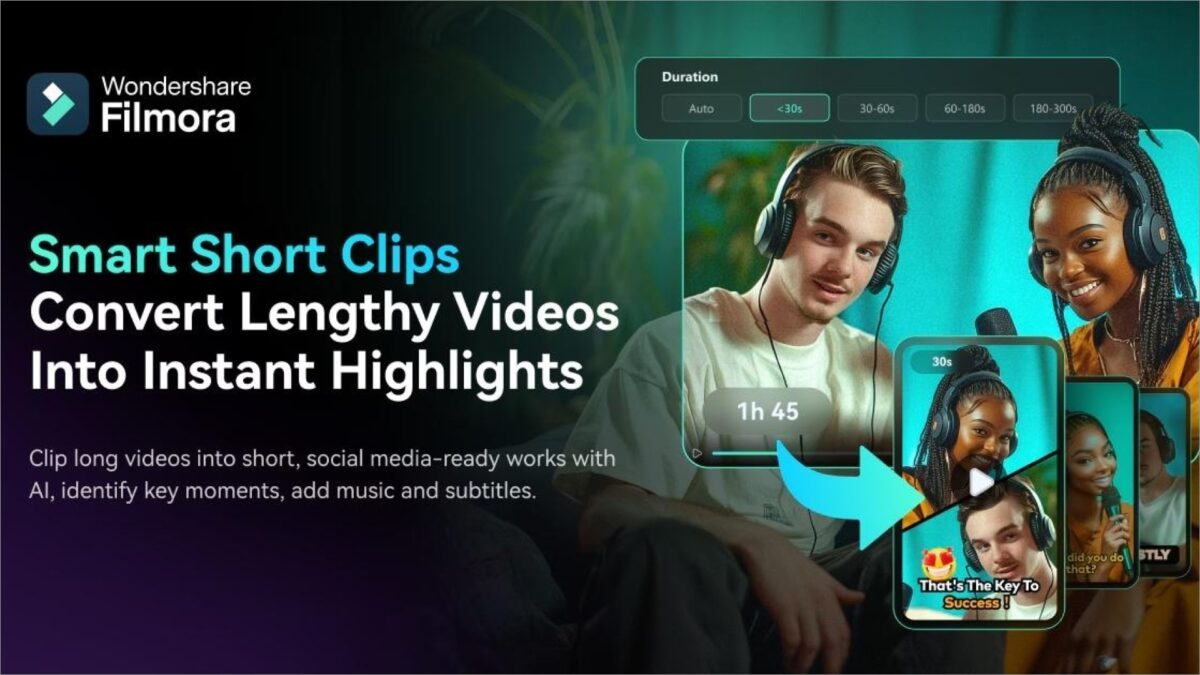
With TikTok, Instagram Reels, YouTube Shorts and more ruling the roost in a viral digital short-form video world that still calls for more, video creators nowadays need to repurpose their existing footage into bite-sized short content. Wondershare Filmora has launched a revolutionary feature for video creators who need to repurpose…


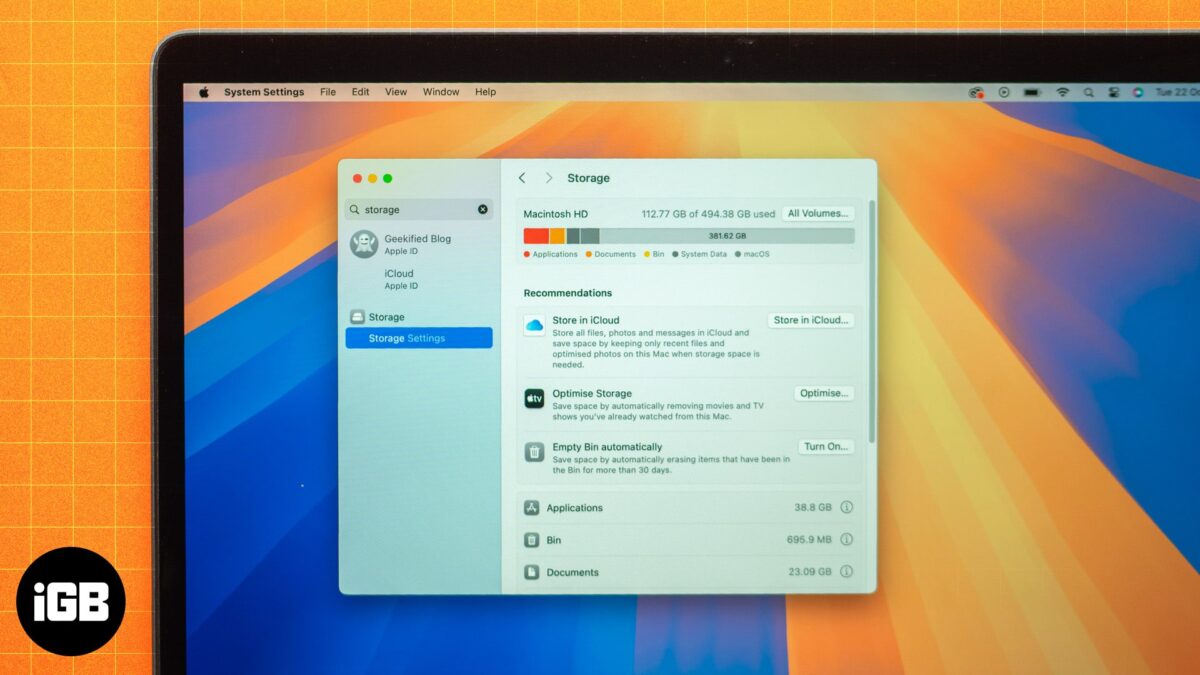
Running out of storage on a Mac is an issue that almost every Mac user faces at one point or another. Not only does the low storage limit your ability to install new apps and save important files, but it can also degrade your Mac’s performance. Thankfully, there are multiple…

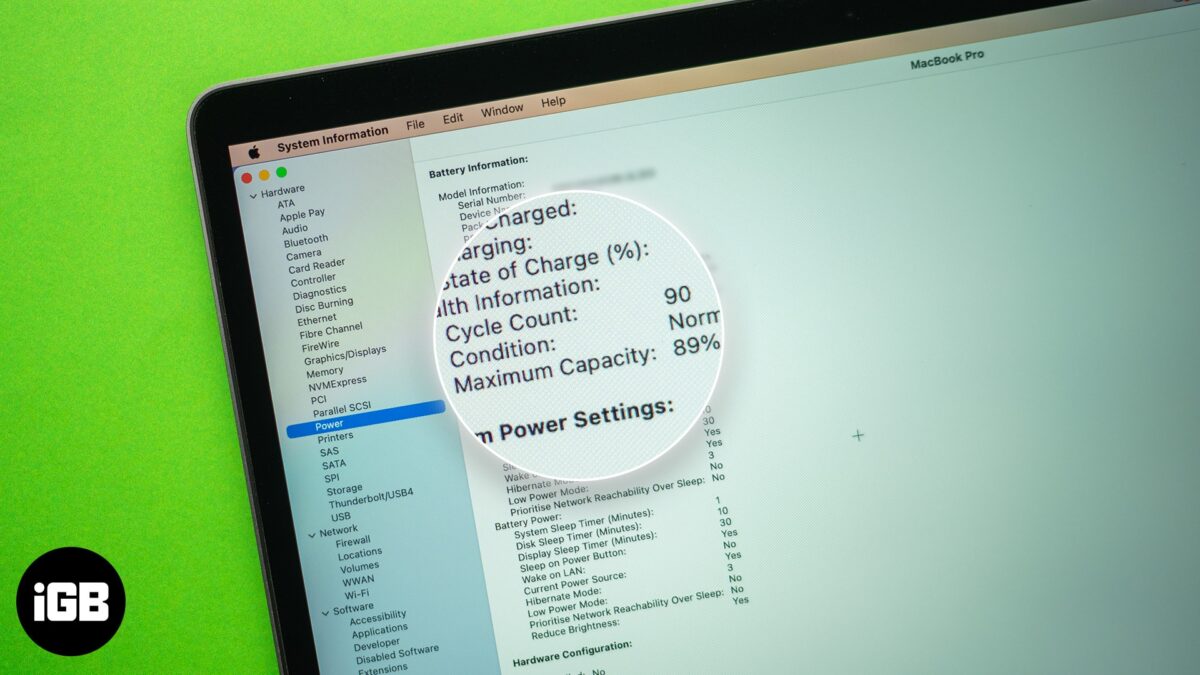

Copying and pasting text and files on a Mac is one of the most basic yet essential skills every new Mac user should learn upon getting a Mac. As a former Windows user, you might think the Control key would do the job, but sadly, it does not. So, if…
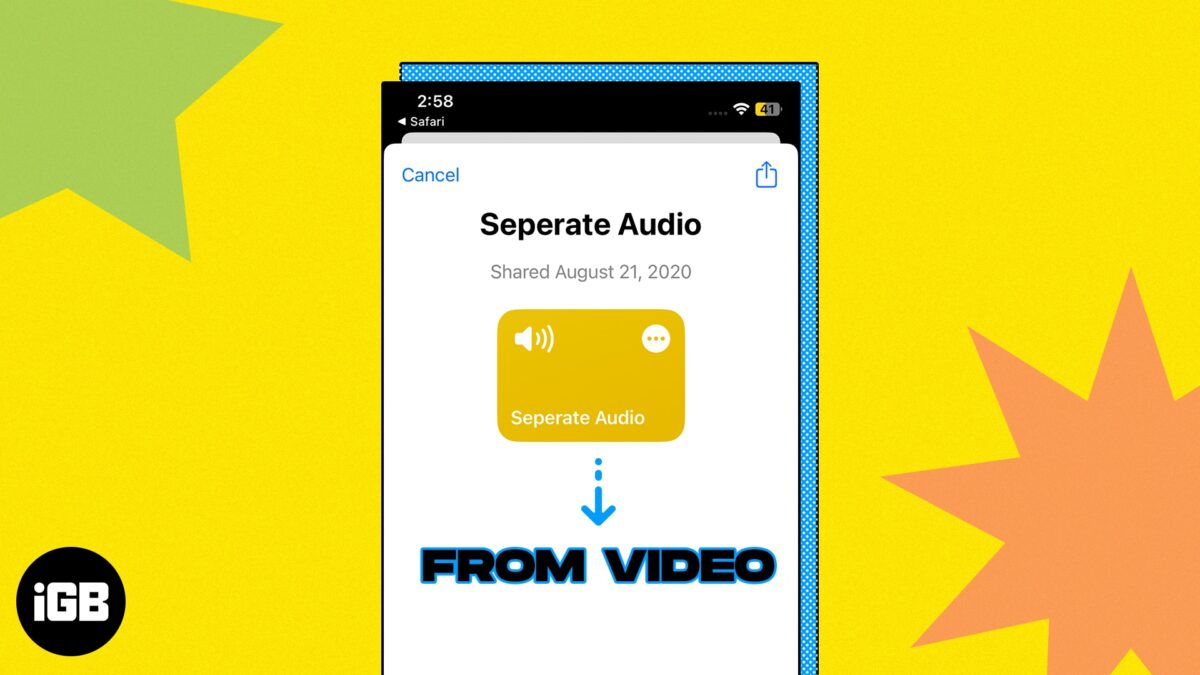
Have you ever found a great reel on Instagram and wanted to use the audio for a podcast, background music, or other content? If you’re not familiar with editing tools, you might wonder how to extract audio from a video on your iPhone. Don’t worry—it’s easier than you think! In…
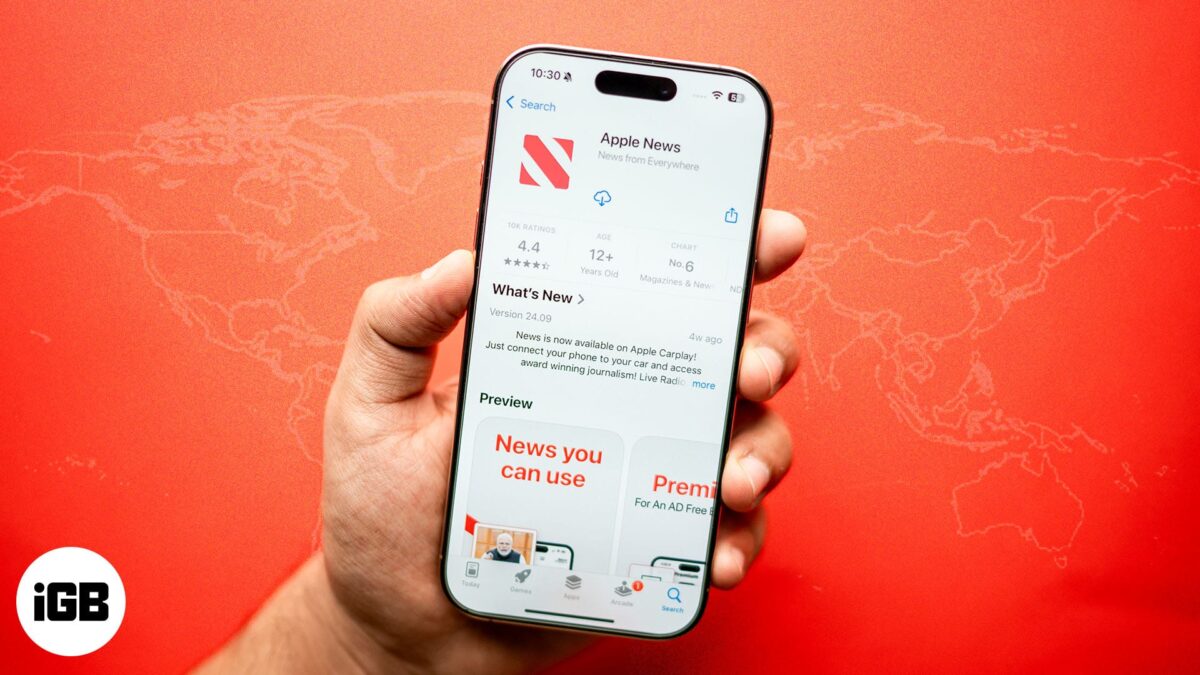
Apple News is a news aggregator app for iPhone, iPad, and Mac that lets you access articles from various news sources. It also offers Apple News+, a paid subscription version that gives you access to premium publications like The Washington Post, which usually require a separate subscription. However, as of…
