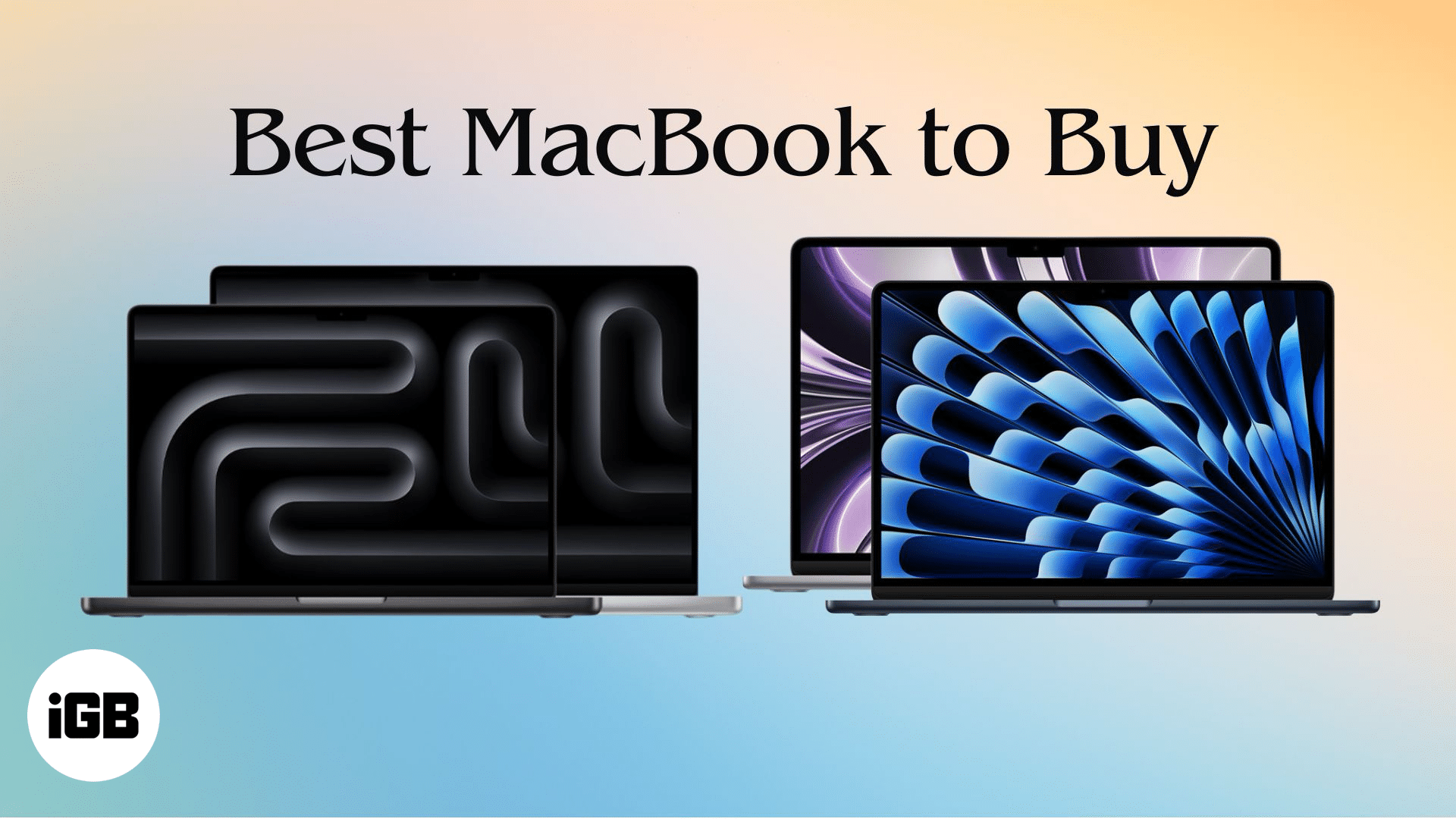FaceTime Like a Pro
Get our exclusive Ultimate FaceTime Guide 📚 — absolutely FREE when you sign up for our newsletter below.

FaceTime Like a Pro
Get our exclusive Ultimate FaceTime Guide 📚 — absolutely FREE when you sign up for our newsletter below.

PicWish removes image background with ease and AI-level smartness. Moreover, it’s quick, and the web version is absolutely free, perfect for one-off users, beginners, and intermediates. Price: Web – free, iOS app – $6.99/month, $49.99/year with a free trial Download We all take photos, whether all day, every day or…

What you need to know Apple Watch offers a Walkie-Talkie app that acts like its traditional counterpart. It is available on Apple Watch updated to the latest watchOS versions. The Apple Watch Walkie-Talkie has an unlimited range, with the only condition being that it needs a cellular or Wi-Fi connection.…

Many users upgrade to the latest iPhone every year not because their current iPhone is outdated the moment its successor launches, but because the newer iPhones are almost always better. After all, who doesn’t want the latest and greatest from Apple? Well, Apple has you covered! It offers the iPhone…
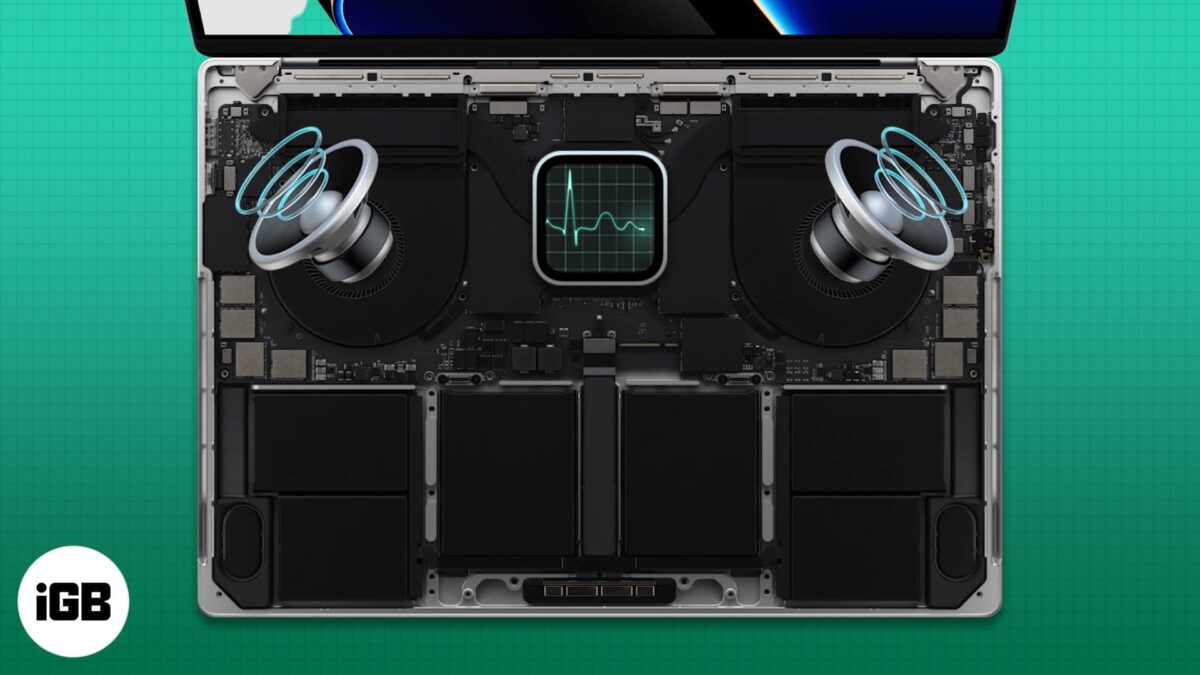
Apple designers are known for choosing function over form. Macs offer decent cooling performance despite being thin and sleek. However, sometimes the MacBook fan starts making a loud noise. A noisy fan running for a long duration is a telltale sign that something might be wrong. We have curated the…
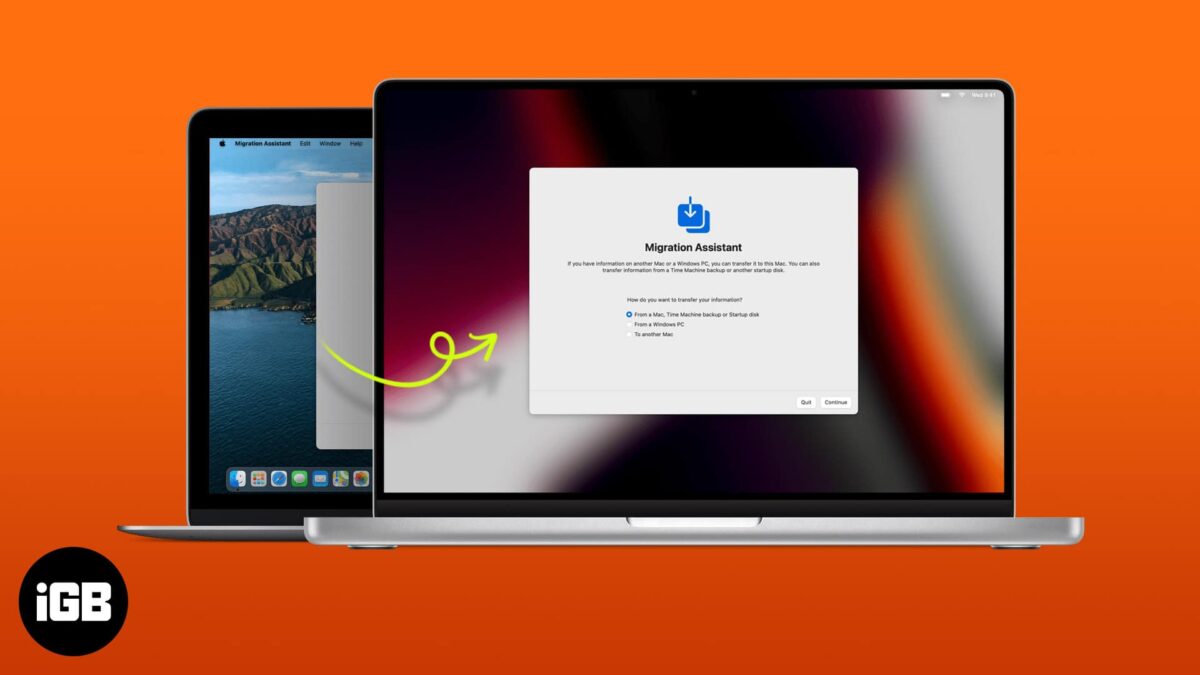
You received your new Mac, and you are all excited to try it out until you realize you have to transfer a ton of data from your old Mac to the new one but have no idea how to do it. Don’t worry, because I will show you more than…

Initially, I presumed that Boruto was just a tactic to encash Naruto’s popularity. But boy was I wrong; as usual, the Shinobi universe is phenomenal. And if you sailed in the same boat, here are some amazing Boruto wallpapers for iPhone to appreciate the series. How to get these wallpapers?…

What you need to know: By default, Mac doesn’t have the support to extract .rar files but can be done by using third-party websites or apps. If you only have one or two files to extract, the best way is to use a website like Unzip Online. For privacy-concerned users…

The USB-C and Thunderbolt ports cannot be told apart merely by appearances. Moreover, you can’t even identify if a Thunderbolt port is Thunderbolt 3 or 4. Why? Because all these ports share the same 24-pin connector, which is oval and reversible. So, what are the actual differences between Thunderbolt and…

Does your iPhone randomly shut down or slowed down drastically? Are you troubled with your iPhone’s inability to retain a charge that can last you a day? Well, it could be due to the defective battery. Apple lets you easily check if you need to replace the battery in your…

Looking for specific photos can be difficult when your Photos app is cluttered and disorganized. If you’re not a fan of organizing and sorting photos manually and find it time-consuming, I have some good news. You can create Smart Albums that automatically sort photos for you based on your pre-defined criteria.…