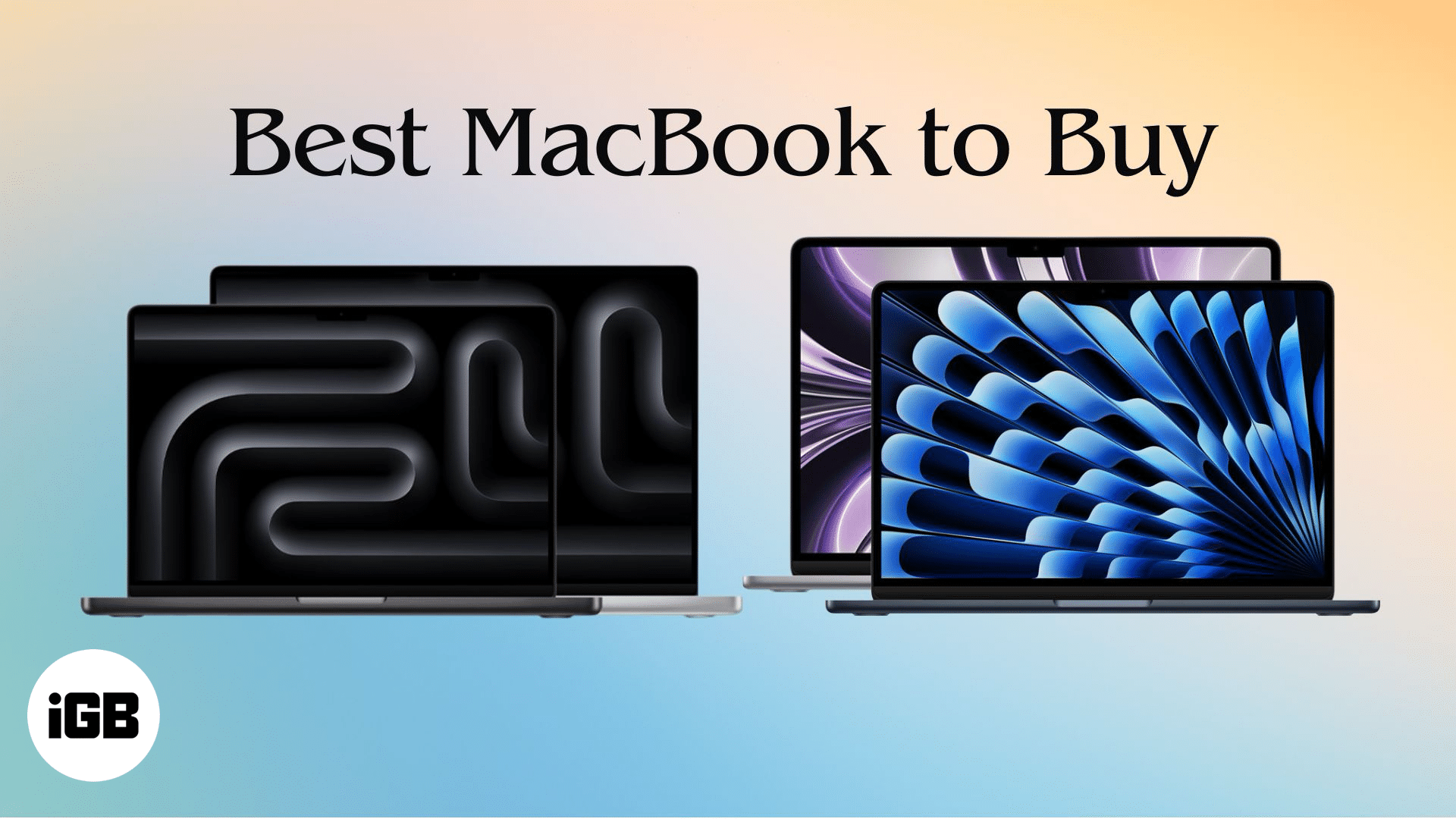FaceTime Like a Pro
Get our exclusive Ultimate FaceTime Guide 📚 — absolutely FREE when you sign up for our newsletter below.

FaceTime Like a Pro
Get our exclusive Ultimate FaceTime Guide 📚 — absolutely FREE when you sign up for our newsletter below.

Keeping up with appointments, meetings, activities, special occasions, and other events can be overwhelming. To make scheduling, planning, and even showing up on time a little easier, check out several useful tips and tricks to use Apple Calendar on Mac. 1. Share a calendar If you want to collaborate on…
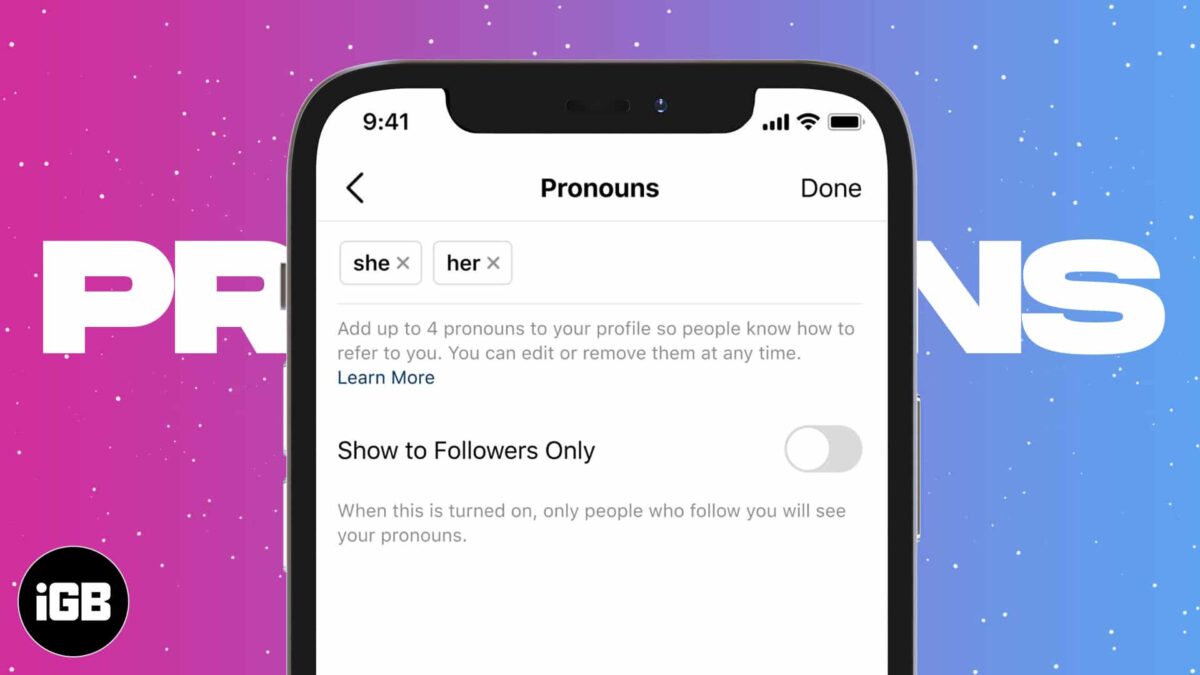
Instagram has a dedicated spot for your pronouns. This means you can add pronouns to your Instagram profile without consuming the limited characters of your bio, which is limited to 150 characters. The optional label allows you to add up to four gender identity pronouns that will appear in light…

Are you tired of constantly struggling with your iPhone’s cellular data not working? It can be frustrating when you can’t use the internet, make calls, or send messages while on the go. But don’t worry! Here I will share potential reasons why cellular data not working on your iPhone and…

Hiding files and folders on your Mac is a great way to protect your sensitive and confidential information or declutter your desktop. In this blog, I’ll show how to hide files and folders on` Mac. With these simple steps, you can secure your private documents from unauthorized access. 1. Hide files…
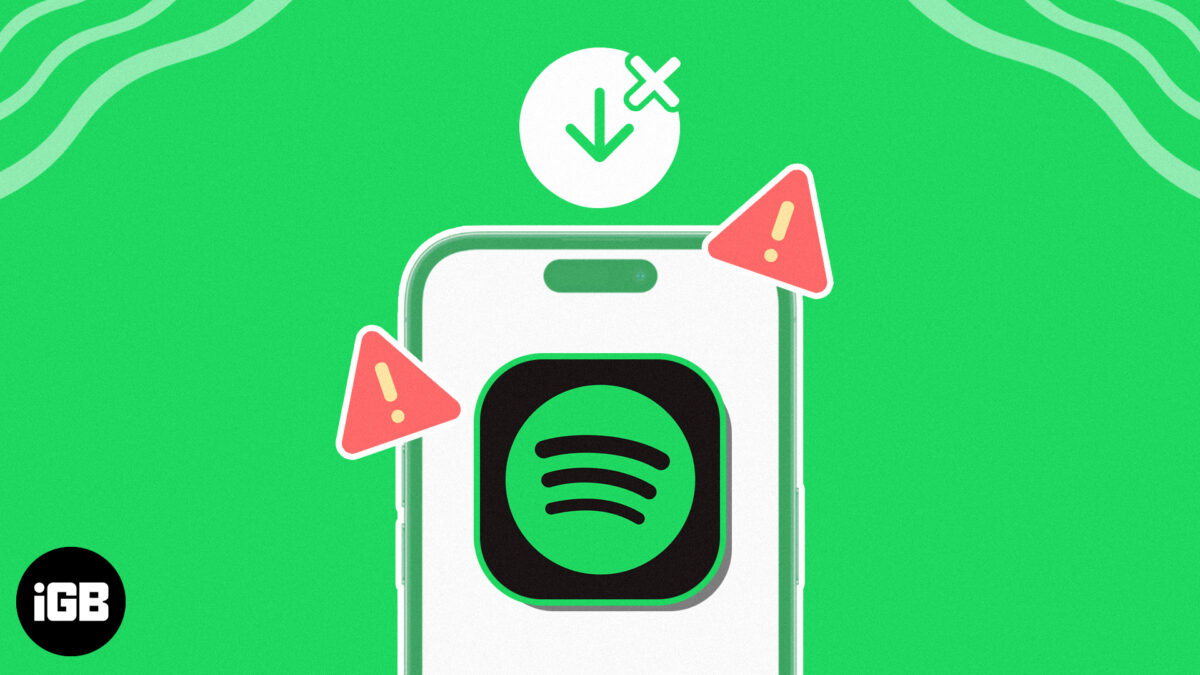
Like most other music streaming platforms, Spotify also lets you download your favorite songs so you can access them again even when you’re offline. However, there can be instances where Spotify fails to do so. If Spotify is not downloading songs on your iPhone or iPad, here are a few…
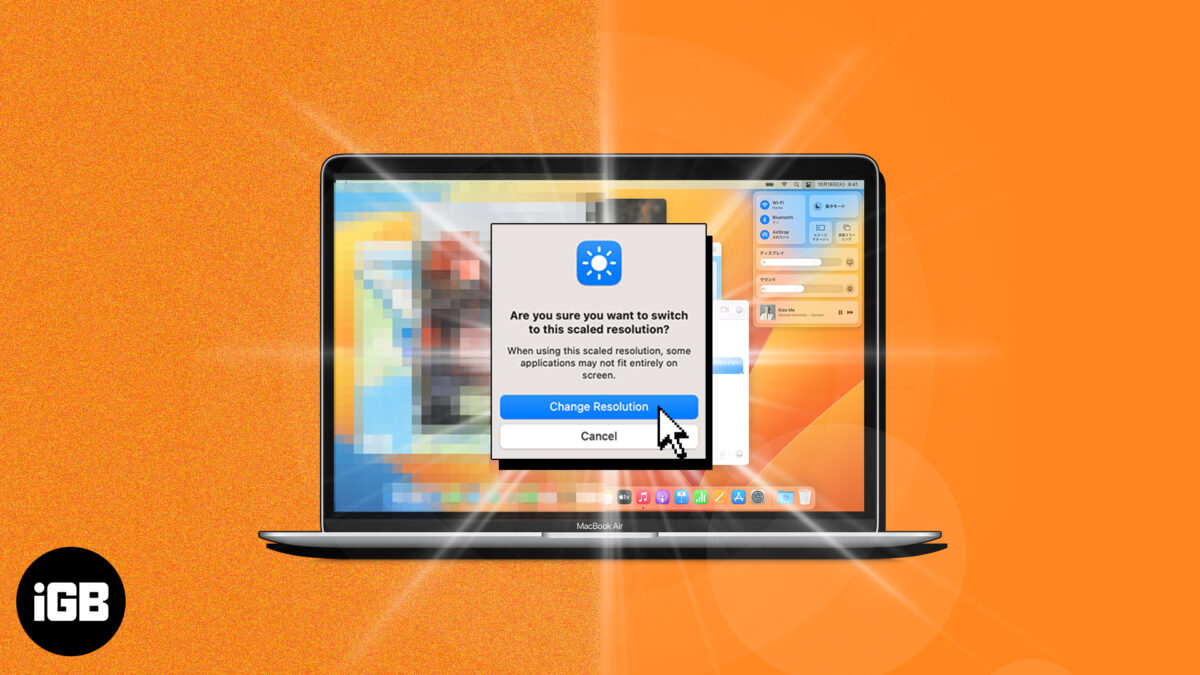
Whether you’re a seasoned or novice Mac user, knowing how to adjust your screen resolution is vital to get the most out of your display. Want to know the process? Follow this guide to change screen resolution on Mac in a few simple steps. Let’s get started! How to change…

Are you planning your trip but not sure about the whereabouts of the unfamiliar place? Well, the Google Maps Street View feature helps you visually explore any destination from the comfort of your home. In this guide, I will tell you how to use Street View in Google Maps on…
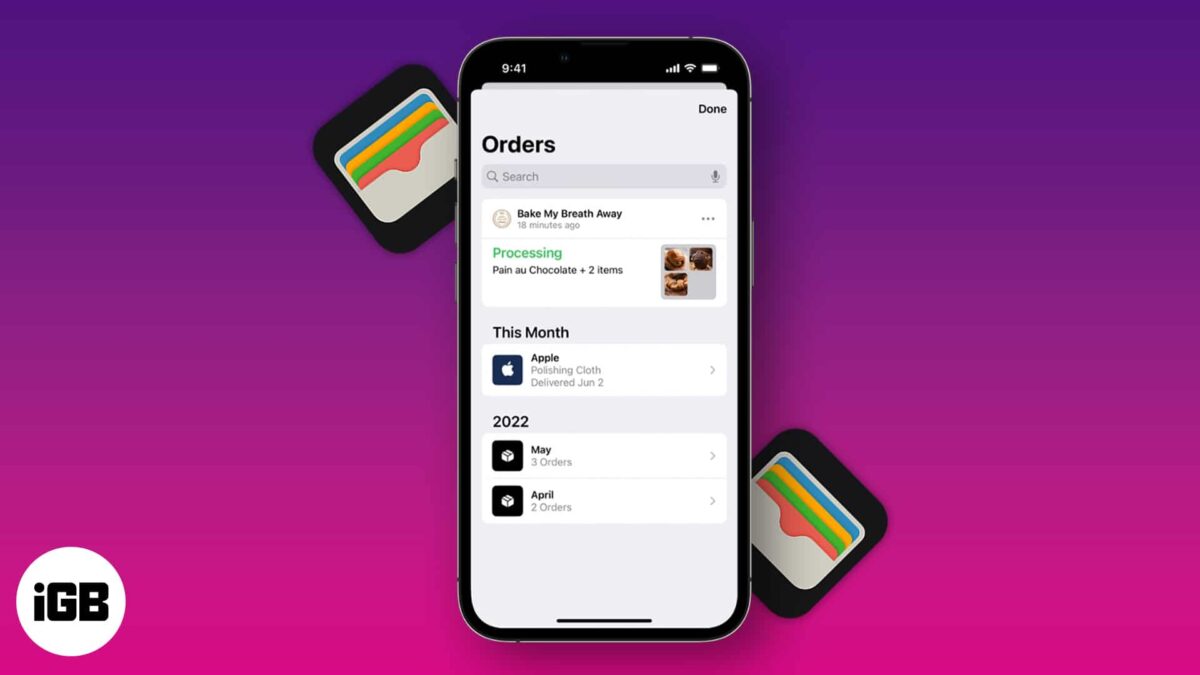
To track your online orders using the Wallet app, you’ll need: An iPhone running iOS 16 or later. An Apple ID logged in on your device. With iOS 16, you can review your transaction history, see and track all your packages and orders, and verify your purchases in one convenient…
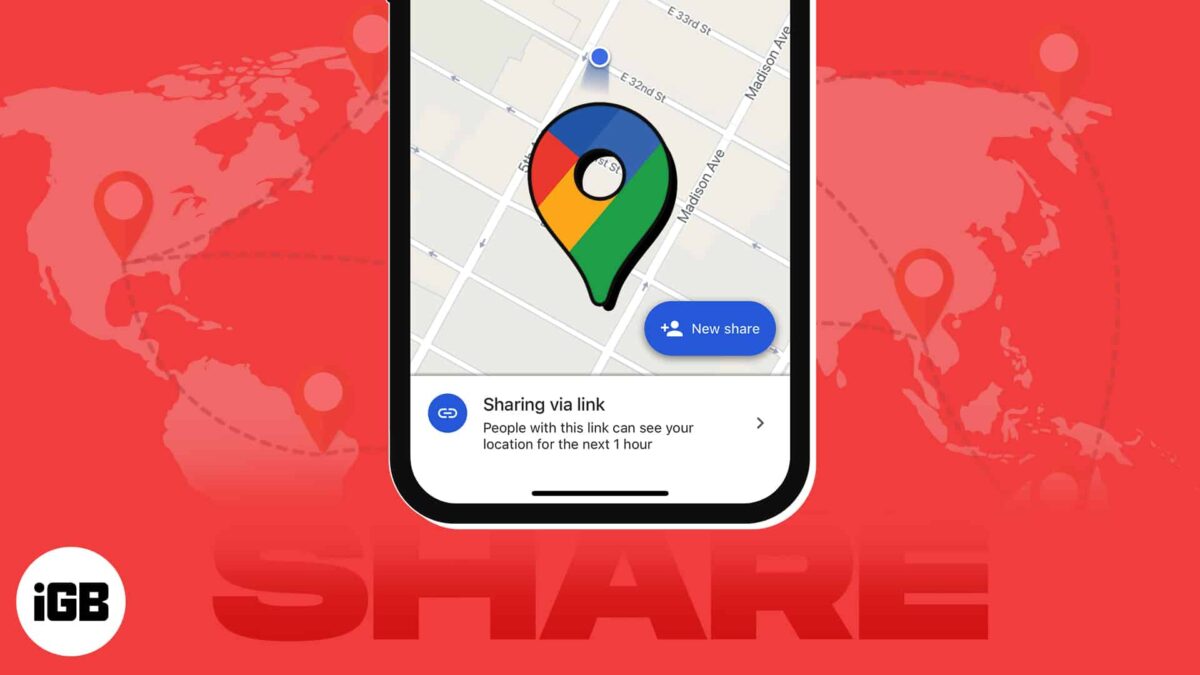
We, iPhone users, have the convenience of sharing real-time location via Find My. But how to share your location with a friend using Android? Here comes Google Maps’ location-sharing feature. It lets you share your live location with others quickly. In this guide, I’ll share how to share your location…

Whether it’s a spammer who keeps sending you unwanted messages or an unknown salesperson bothering you, blocking them on WhatsApp is easy. And they won’t even know about it. Here, I will outline how to block or unblock someone in Whatsapp on your iPhone. What happens when you block someone…