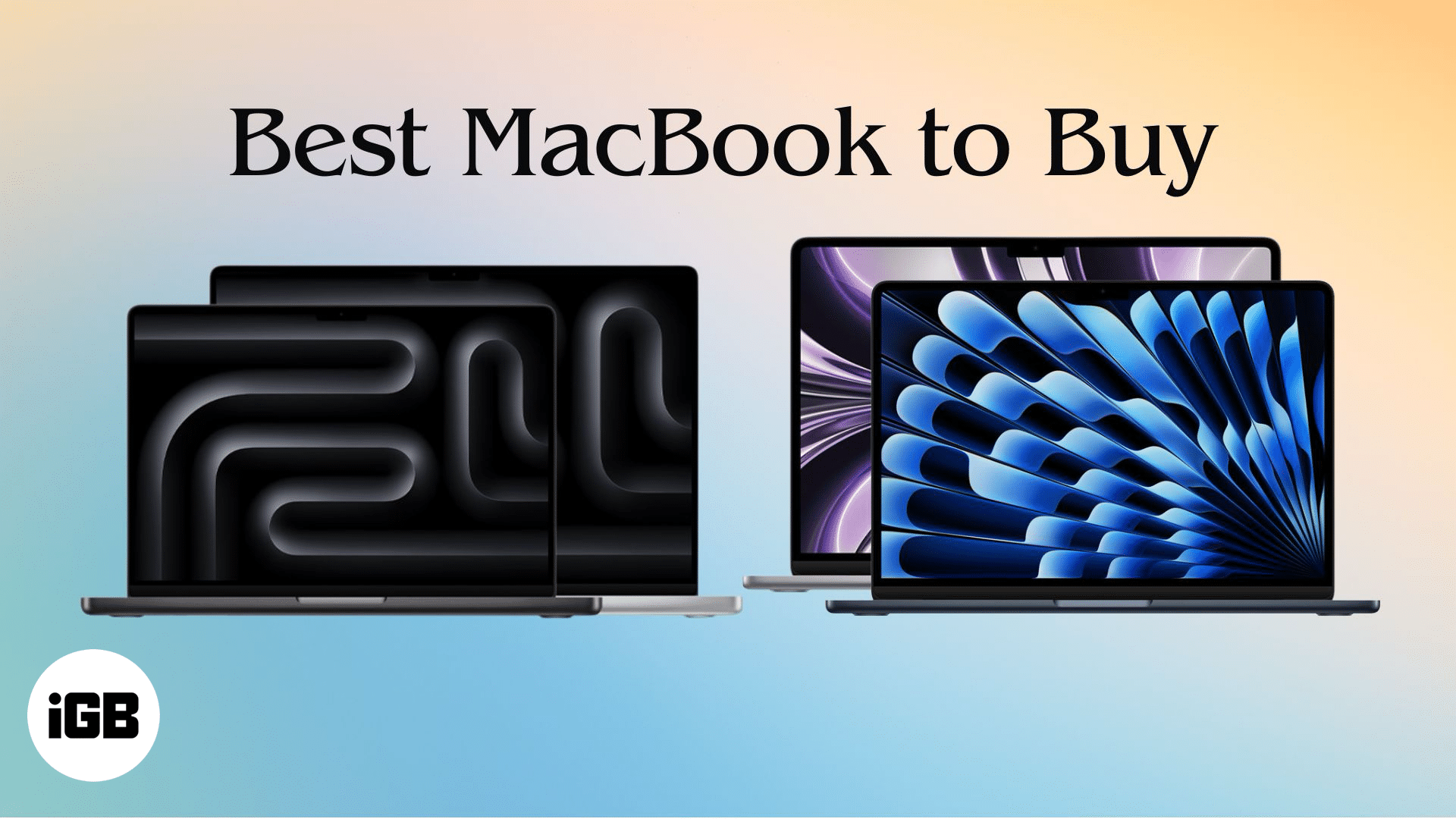FaceTime Like a Pro
Get our exclusive Ultimate FaceTime Guide 📚 — absolutely FREE when you sign up for our newsletter below.

FaceTime Like a Pro
Get our exclusive Ultimate FaceTime Guide 📚 — absolutely FREE when you sign up for our newsletter below.

At the Scary Fast event, Apple introduced the new 14-inch and 16-inch MacBook Pro models alongside the M3 family of chipsets. However, potential buyers of the MacBook Pro may be confused about whether to upgrade from the M2 Pro model to the M3 Pro model. If you’re one of them,…

As expected, Apple’s Scary Fast event was all about Macs. We got to see a new MacBook Pro 14 and 16-inch, along with a 24-inch iMac, all powered by Apple’s latest M3 series of chips. Still, many of us had eyes on the new iMac that was refreshed after three…
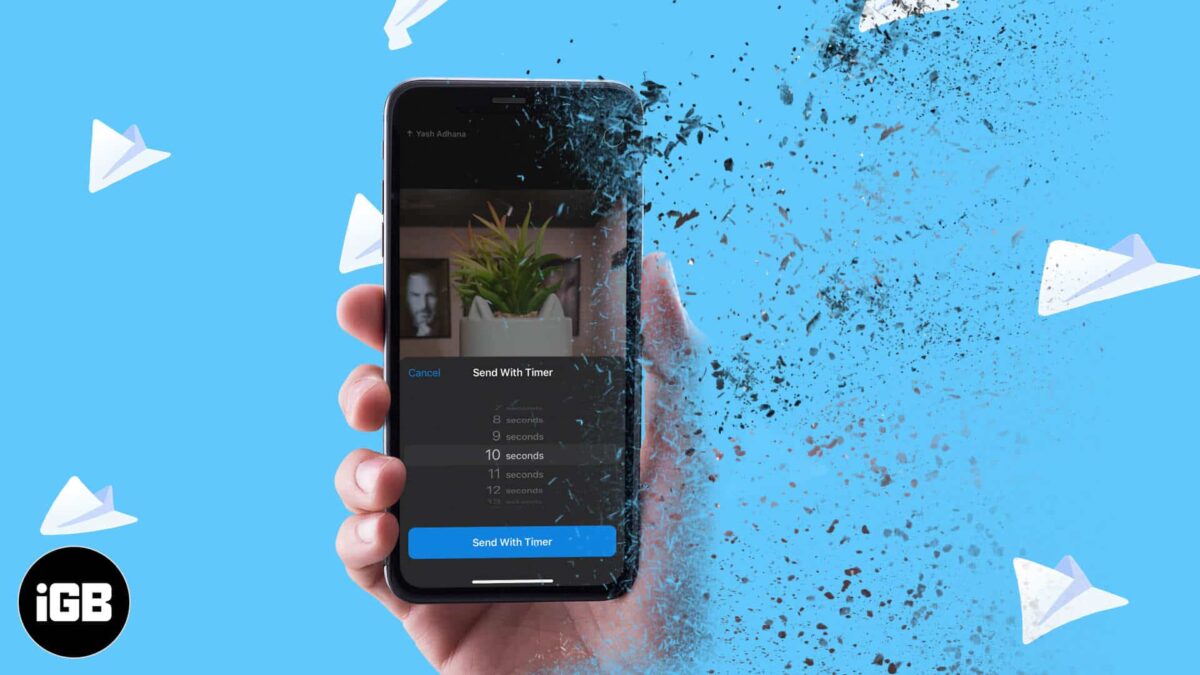
Telegram doesn’t officially have the disappearing messages feature like Signal or WhatsApp. However, I have found out two ways to help you send disappearing messages in Telegram on your iPhone. The first one is to use Secret Chat (Telegram’s full end-to-end encrypted private conversation) and the second method is to…

Whether you’re a dog mom or a cat dad, you love your pet and probably snap tons of photos of them. Using the newly introduced feature of pet recognition with iOS 17, iPadOS 17, and macOS Sonoma, you can now enjoy seeing your pet’s photos in the People & Pets…
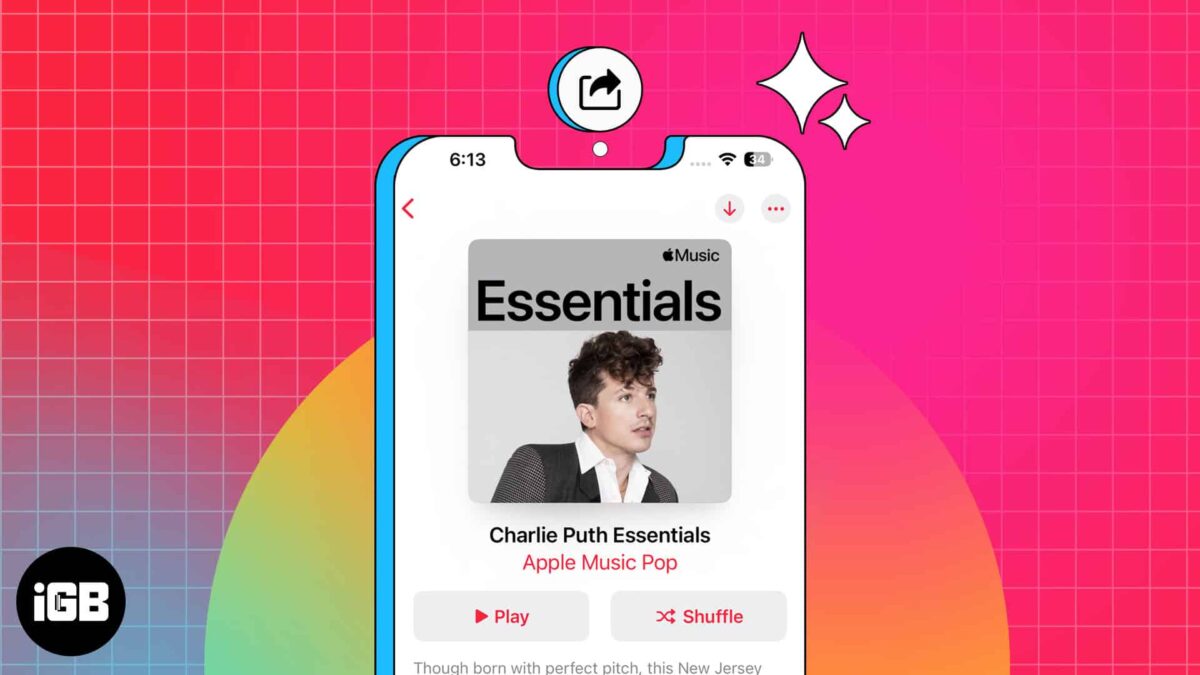
Apple Music is among the best online music streaming apps that lets you create and share playlists with your friends and family. You can pick your desired melodies from various genres, create playlists, and share them with other Apple Music users. Just like you share songs on Instagram. If you’re…
Dark Mode on iOS is an excellent feature to reduce glare on your screen, preserve battery life, or even just to switch things up a little. As the name suggests, it darkens the visual appearance of your iPhone or iPad’s display. This aids in reducing eye strain caused by looking…

Slide-showing your pictures is one of the best ways to create stories with your memories. You can pull this up with your iPhone to entertain your friends and family members when they visit. The Photos app on your iPhone not only lets you create slideshows but also allows you to…

It’s advisable to use Face ID on your iPhone and iPad Pro because it’s a smart, fast, and highly secure way of unlocking your device. According to Apple, there is only a one in a million chance of someone else being able to unlock your Face ID. Moreover, it can also…

With the iPhone 15 Pro series, Apple removed the mute switch and replaced it with an Action button. Unlike the mute switch, the Action button doesn’t indicate the mute status. To solve this, Apple added a bell icon in the status bar to show when silent mode is enabled. Even…

Apple has announced the Scary Fast event to make new Mac announcements! The online event will take place just before Halloween, and the invite logo’s transformation into the Finder app icon has everyone buzzing. And who wouldn’t want a piece of that on their Apple devices? So, we have put…