
FaceTime Like a Pro
Get our exclusive Ultimate FaceTime Guide 📚 — absolutely FREE when you sign up for our newsletter below.

FaceTime Like a Pro
Get our exclusive Ultimate FaceTime Guide 📚 — absolutely FREE when you sign up for our newsletter below.
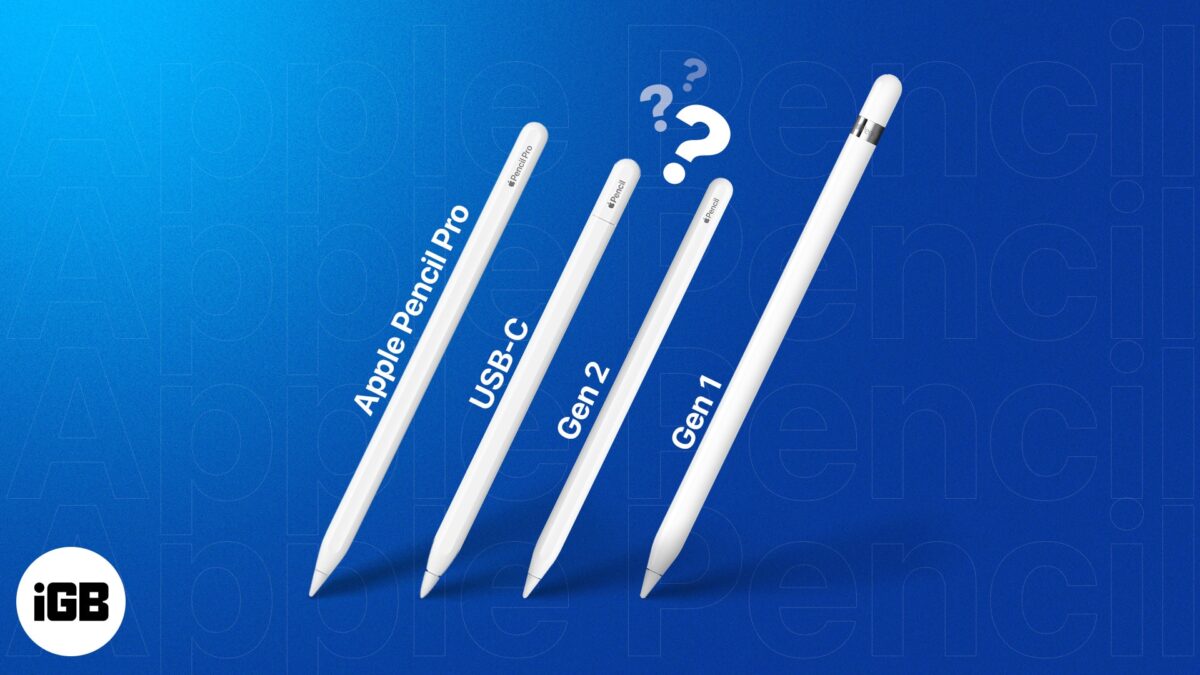
After the Mac, iPad, and iPhone, it’s time for the Apple Pencil to go “Pro”. At the Let Loose event, Apple announced the Apple Pencil Pro, which comes with quality additions like support for Find My, barrel roll, and squeeze gestures. With this announcement, the Apple Pencil lineup expands to…
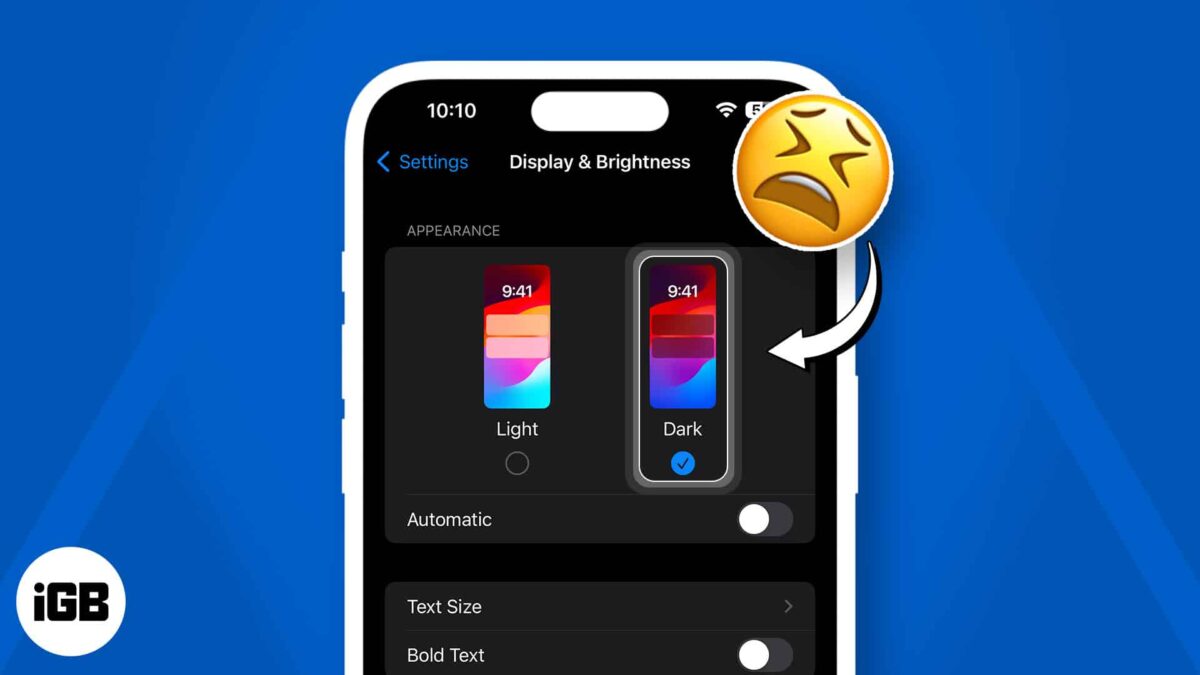
Dark Mode is one of the most useful features in iOS. It helps reduce eye strain to allow for a more comfortable viewing experience, especially in a dimly lit or dark environment. However, a small section of iOS users prefer Light Mode most of the time. If you’re one of them and…

Key Takeaways Deleting YouTube history resets the algorithm and lets you explore new content. To delete YouTube search and watch history on iPhone, go to your YouTube profile > Settings > Select Manage all history > choose date > Tap DELETE THESE RESULTS. You can also choose from manual deletion,…
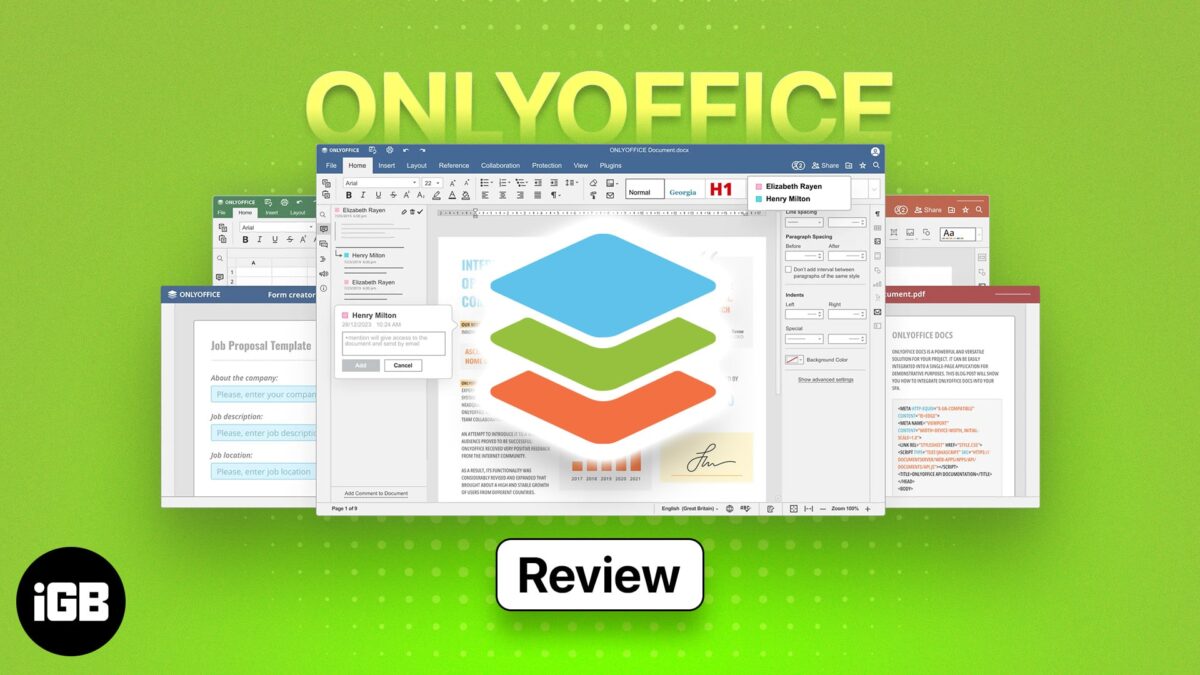
As a professional Mac user, I’ve always searched for a reliable and feature-rich office suite that can be a free alternative to Microsoft Office 365. After extensively testing the OnlyOffice Desktop Editor, I can confirm that it’s the best open-source all-in-one document editor for Mac. Want to know more? Read…

The Find My option on your iPhone, iPad, and Mac is incredibly useful for locating your device when it gets misplaced, lost, or stolen. It lets you view your device’s location, remotely lock it, or erase the data, and more. Therefore it’s highly recommended that you always use Find My…
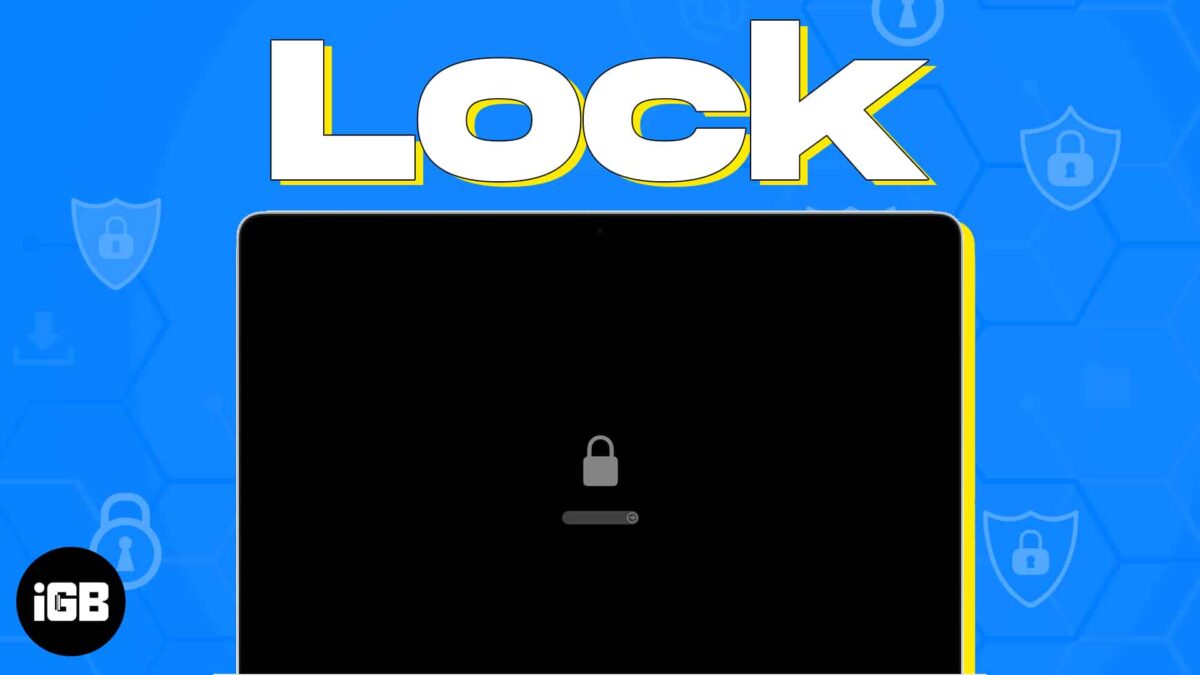
If you’re prone to leaving your MAc unattended, then one of the simplest and easiest ways to secure your Mac is by enabling a lock screen. In this article, I will discuss six ways to lock the screen of your Mac to keep your data safe and secure when you…
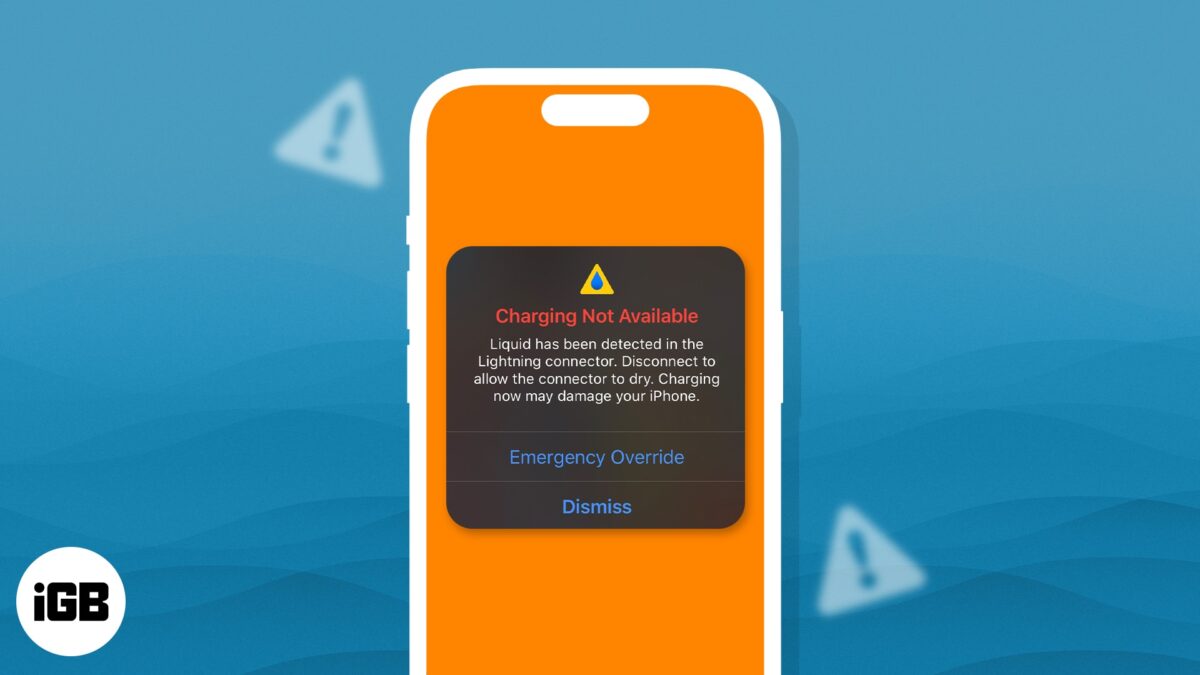
One of the selling points of the iPhone is its water resistance. While it can certainly handle splashes, getting it too wet can lead to hardware damage. To prevent hardware damage, your iPhone will alert you whenever it detects liquid in its port by displaying a “Liquid Detected in Lightning…

Are you bored of the iPhone’s default ringtone? Here’s the good news: you can make a voice memo ringtone on your iPhone without using a computer. So, use your child’s voice or set your partner’s funny voice note as a ringtone. Here’s a quick guide on how to do it.…
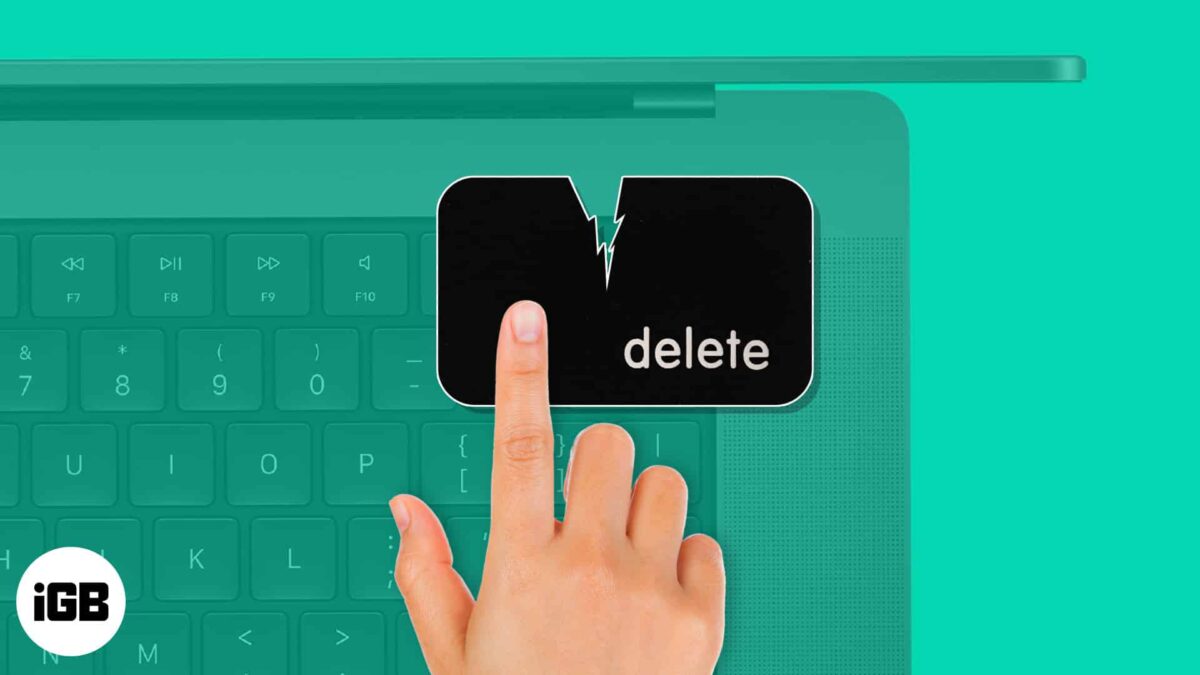
While writing how-to guides for you guys, I can’t even count how often I hit the Delete key. So, I can understand your plight if the Delete key is not working on your Mac. However, fixing your Delete key is easier than you think. Here, I will show you different…
