
FaceTime Like a Pro
Get our exclusive Ultimate FaceTime Guide 📚 — absolutely FREE when you sign up for our newsletter below.

FaceTime Like a Pro
Get our exclusive Ultimate FaceTime Guide 📚 — absolutely FREE when you sign up for our newsletter below.

If you are a fan of classic Mario or Pokemon games like me, you probably want to revisit them and relive your childhood. However, getting your hands on the original GameBoy or NES console is nearly impossible, and even if you do, it will cost you a fortune. But thanks…

Key Takeaways The Air Quality Index or AQI is a measure of the quality of the air and the pollution levels in your environment. You can check the AQI on your iPhone and Apple Watch. On the iPhone, open the Weather app, tap the map icon, and select Air Quality…

With too many apps installed on your Apple Watch, locating and accessing the ones you use most can get a bit challenging. Fortunately, you can organize apps on your Apple Watch to make accessing your favorite apps much easier. Keep reading, and we will show you how to organize apps…

Key Takeaways Apple lets you remove the default “Sent from my iPhone” email signature and add a custom one. To change the email signature on iPhone Mail app, go to Settings > Apps > Mail > Signature. Moreover, you may customize your email signature with advanced formatting or add images…


Photos are an essential part of our lives as they preserve our precious memories. If you accidentally delete one or several important pictures, or worse, break or lose your device, fear not; there are some surefire solutions to recover accidentally deleted photos on your iPhone. Starting with the easiest ones,…
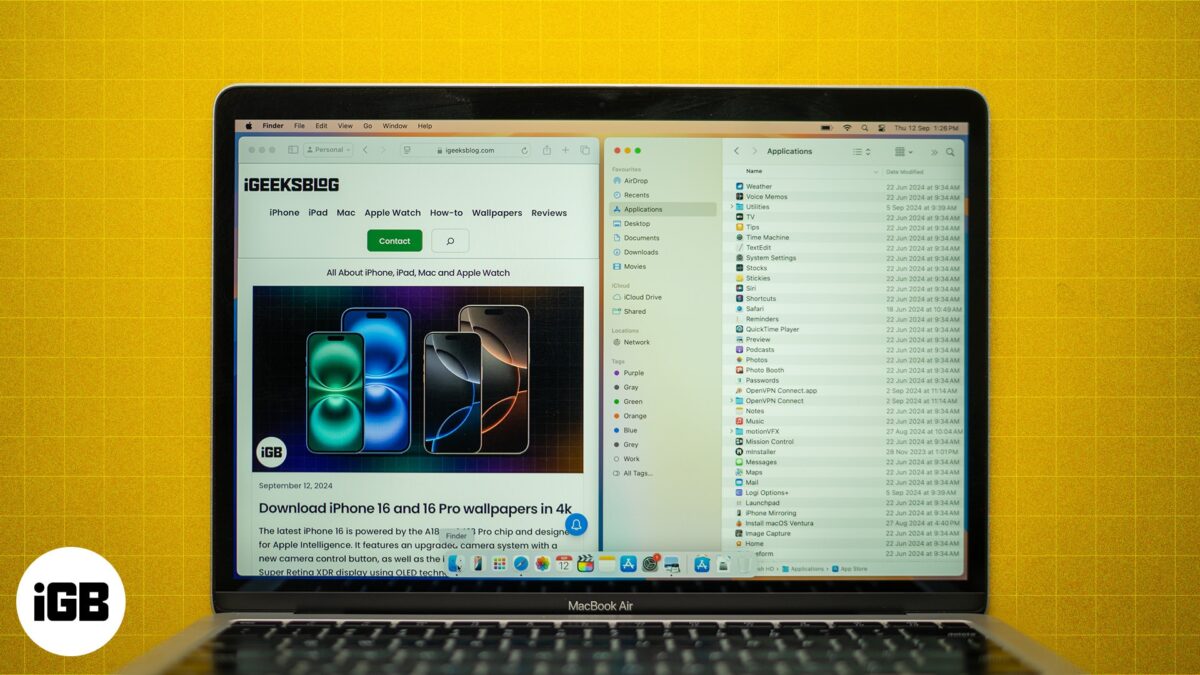
Key takeaways macOS’ Split View feature lets you use two apps simultaneously in full-screen mode, allowing you to enhance multitasking, on your Mac. You can also resize the split windows, switch app positions, and quickly switch between apps for better productivity in Split View. Before proceeding, ensure you’re running macOS…

All the files on your Mac are stored in various folders that are in turn stored in specific locations on the hard drive. A file path provides the precise location of a specific file in this maze of folders so that you can find it easily. Knowing how to find…
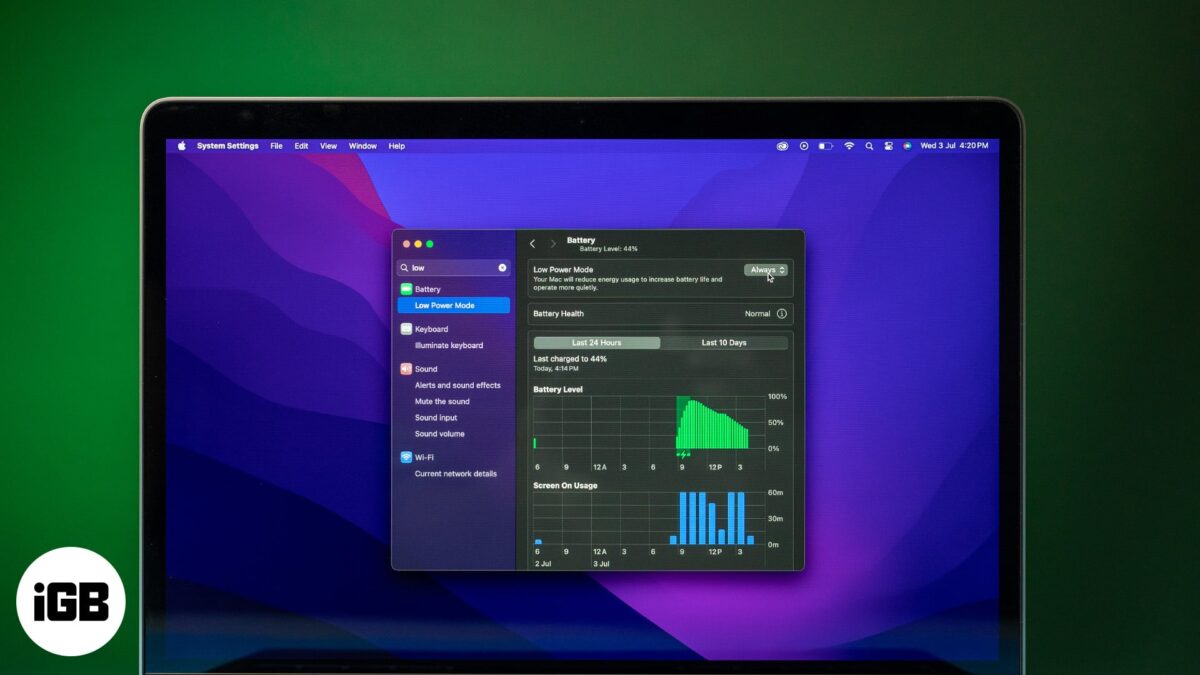
Key Takeaways: Battery Conservation with Low Power Mode: On MacBook, Low Power Mode cuts background activity, lowers brightness, and slows CPU/GPU performance to extend battery life. How to Enable Low Power Mode: You can turn it on from System Settings > Battery, with options for Always, On Battery, or On…

Looking to give your iPhone a fresh, artistic touch? Abstract wallpapers are the perfect way to elevate your iPhone screen with vibrant colors and unique designs with patterns, shapes, and lines. In our curated collection of the best abstract wallpapers for iPhone, you’ll find stunning 4K images for free. Download…
