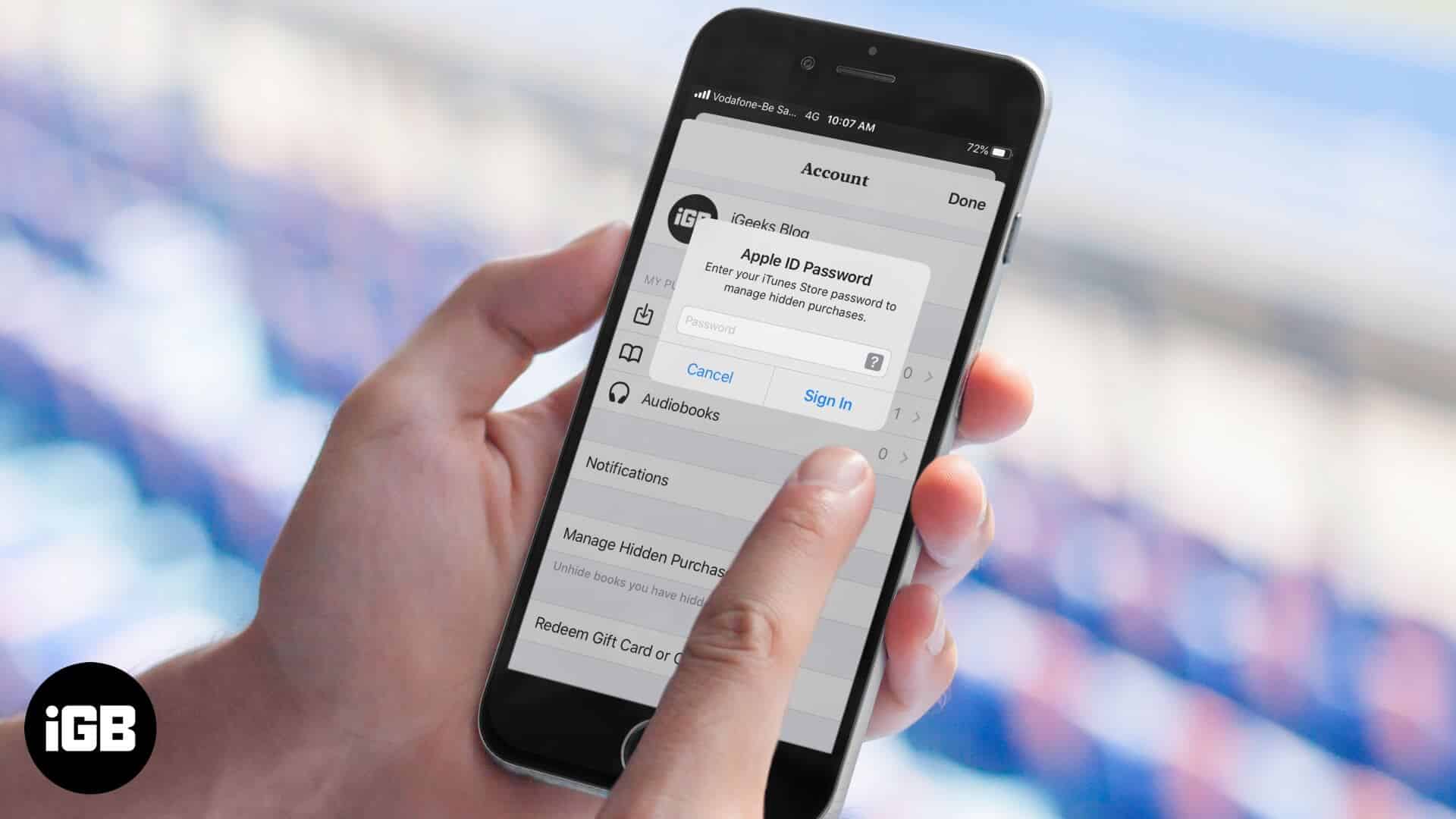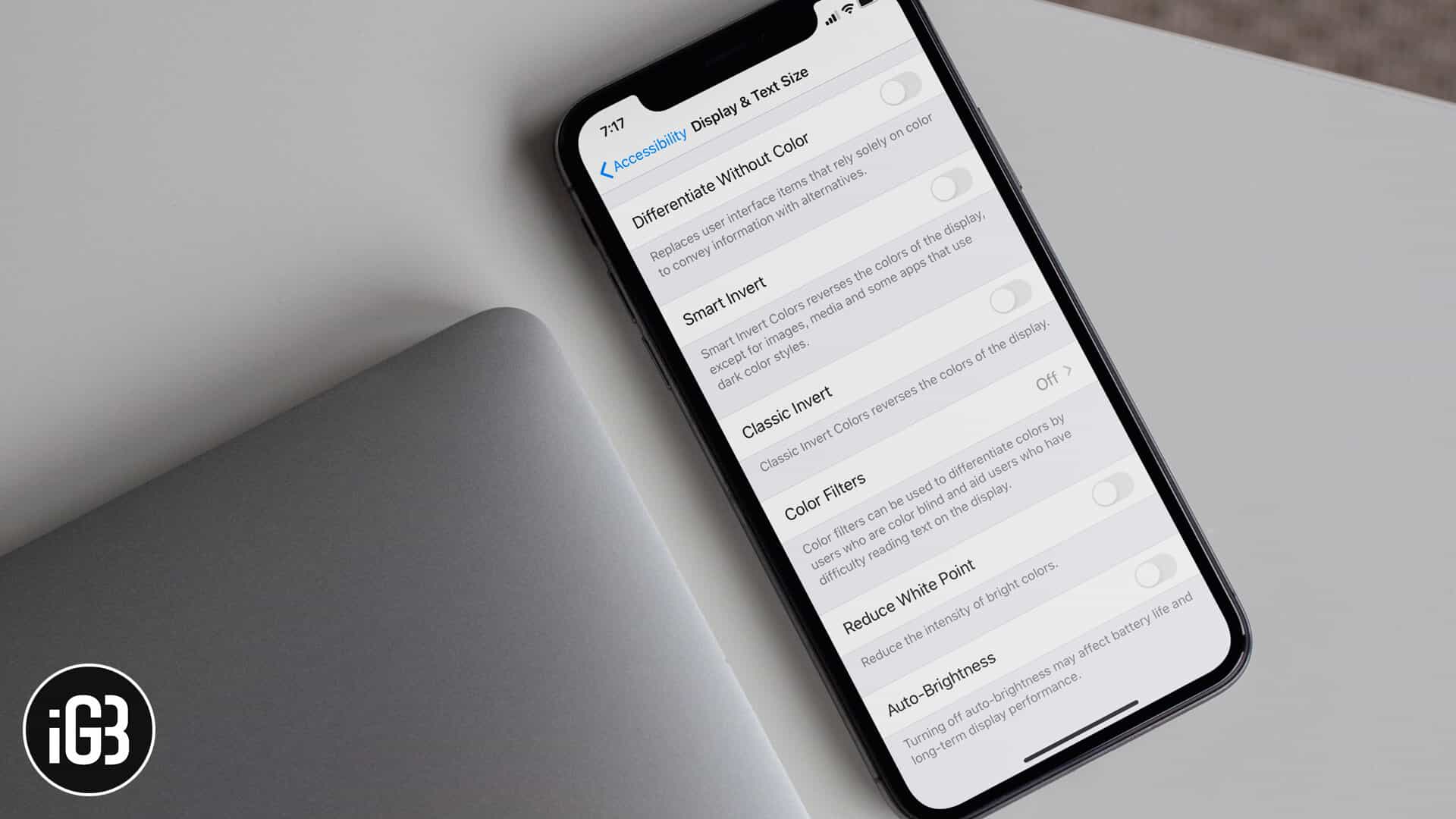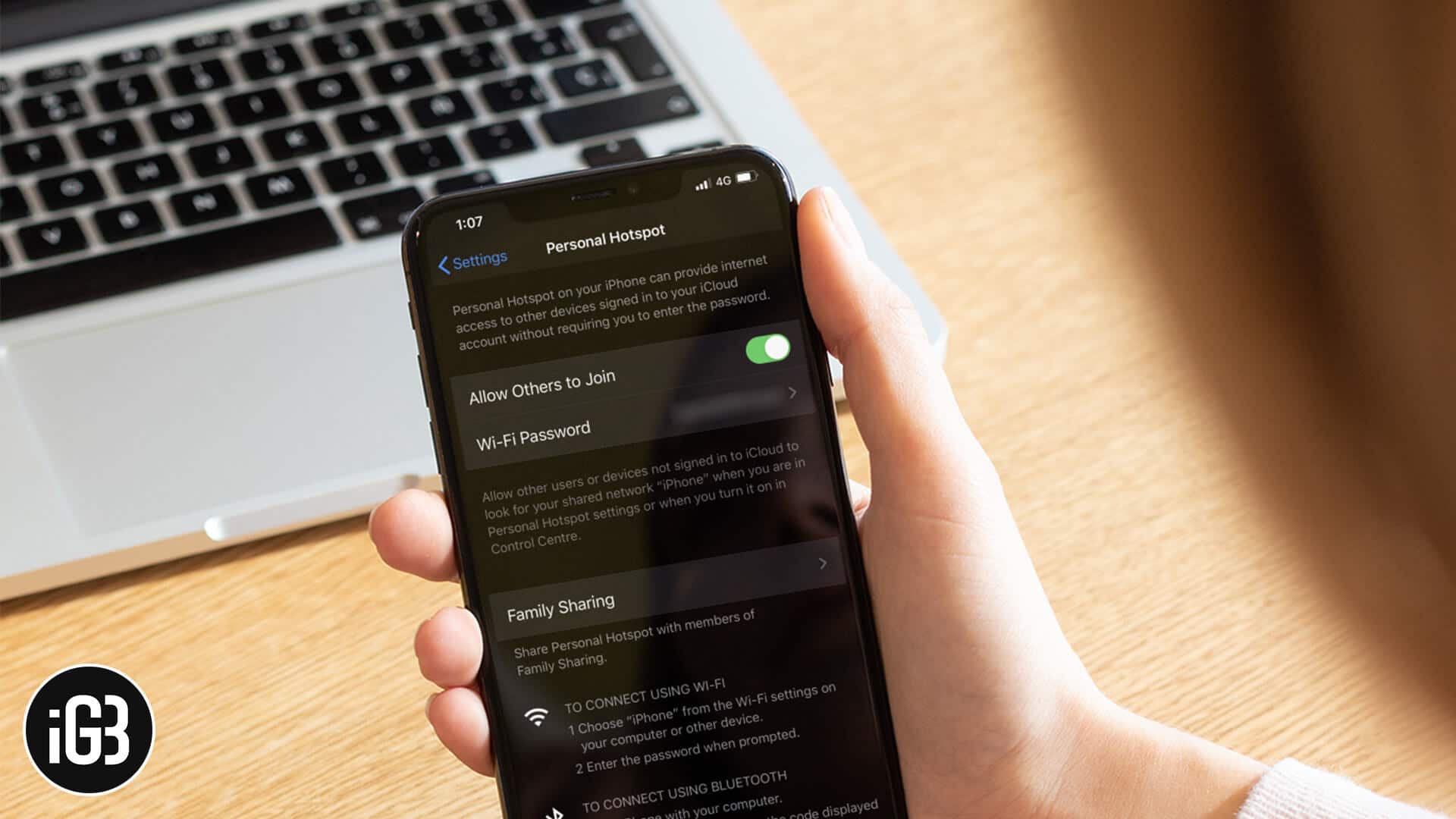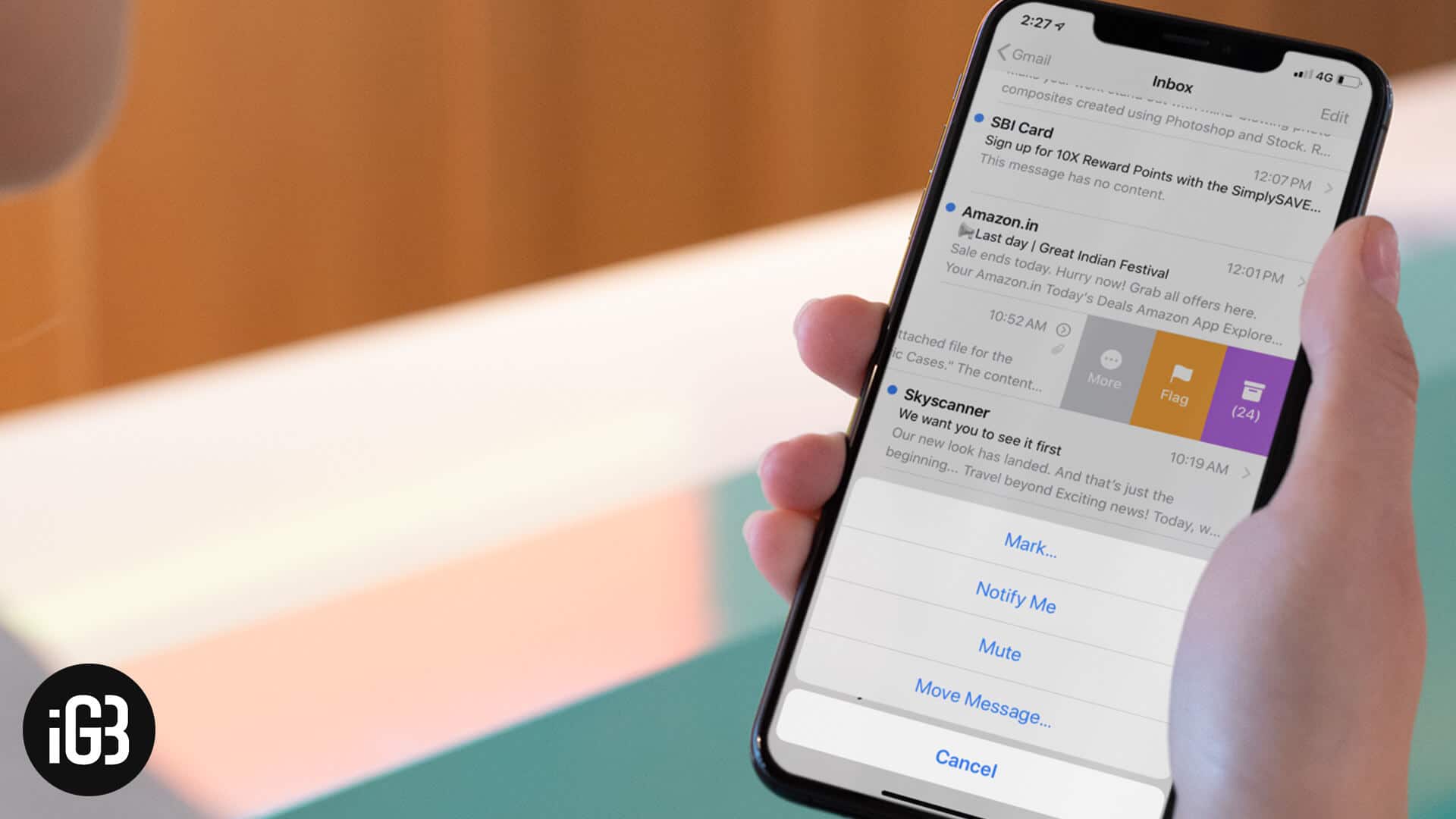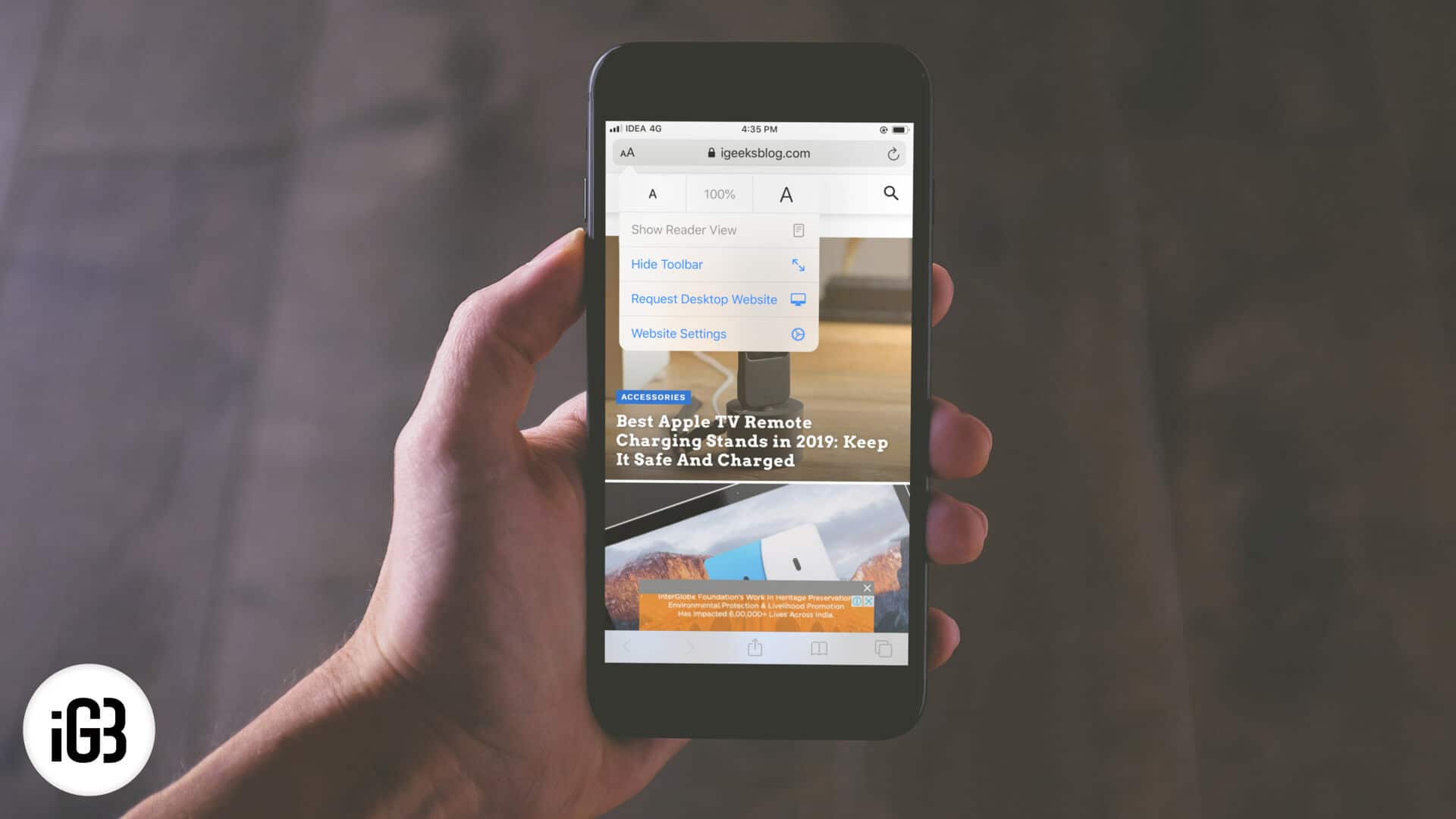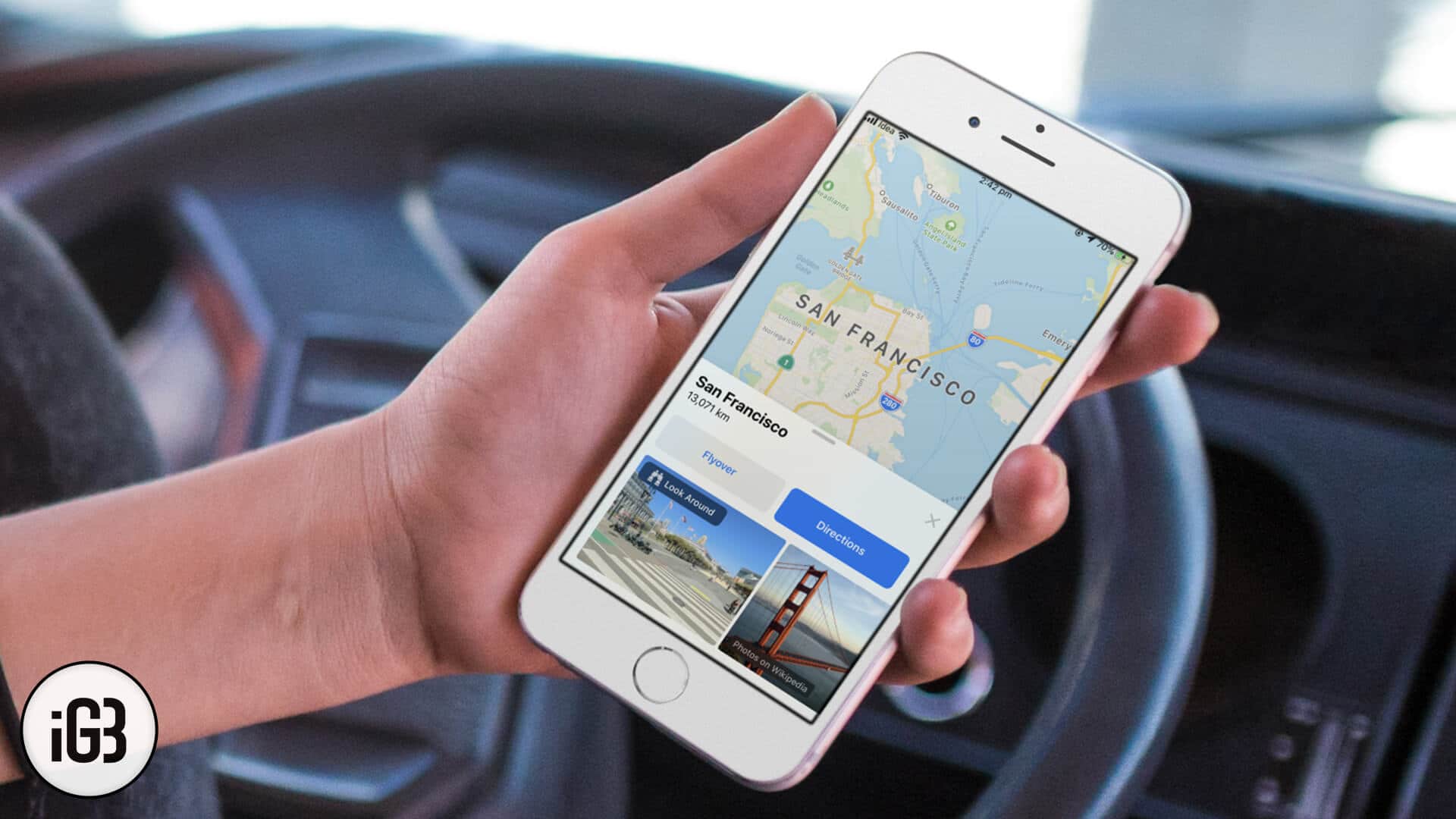Tag: iOS 13
-
How to flip a photo on iPhone or iPad
When it comes to taking a perfect selfie on the iPhone, one set of tricks don’t always deliver the expected result. That’s why it’s better to look for ways to refine…
-
Purchased Audiobooks Not Showing on iPhone or iPad
If downloaded or purchased audiobooks not showing on your iPhone or iPad. Here are 8 ways to solve this issue in iOS 13 and iPadOS.
-
How to Set Apple Books Reading Goals on iPhone and iPad
Among the many iOS 13 improvements and updates, Books app has its own fair share. For eBook readers, Apple provides a neat and clean interface on its default Books app,…
-
How to Turn Off Auto-Brightness on iPhone and iPad
Auto-brigthness is a convenient feature on iPhone and iPad if you’re looking to save battery. It can also help reduce eye-strain. However, there are times, especially when you’re watching media…
-
How to Add Text Shortcut to Control Center in iPhone
The redesigned Control Center has made quite a few functionalities more smooth-sailing. What has put CC in good stead is the ability to be completely customized to suit your needs…
-
How to Use Personal Hotspot in Family Sharing on iPhone
Living in the Digital Era, we know how important Wi-Fi is. And basically, our smartphones are somewhat lifeless without a working internet connection because most of the apps we use…
-
How to organize message threads in Mail App on iPhone and iPad
Emails are often like live conversations; you say something, and the receiver replies, starting message threads. Sometimes this game of two and fro becomes a super big thread of emails.…
-
How to Turn ON Family Sharing For Apple Arcade on iPhone or iPad
From the looks and reviews of it, Apple Arcade seems like a heaven for gamers, and at just $4.99 per month, it inevitably comes across as one. However, the video…
-
How to Increase Font Size in Safari on iPhone and iPad
Gone are the days when you used the Safari feature “pinch-to-zoom” to increase the font size of a website on iPhone or iPad. With the latest features of iOS 13,…
-
How to Change the Safari Download Location in iPhone
With the inbuilt download manager on iOS 13, you can manage safari downloads on your iPhone. By default, your downloaded files are saved on iCloud, enabling you to access your…
-
How to Use QuickPath Swipe Keyboard on iPhone
Android users have been enjoying the swipe keyboard for years now. And it’s now time for iOS users to use it on their devices. Yes, you heard that right! The…
-
How to Control HomeKit Device with NFC Tag on iPhone
Near Field Communication or NFC is a set of communication protocols that wirelessly transfers data and interacts between two NFC-enabled devices, with just a tap. Many might confuse it with…
-
How to Shuffle Songs in Apple Music on iPhone and iPad
Want to shuffle songs, albums, or playlists in iOS 13? Here is how to shuffle songs or playlists in Apple Music on iPhone and iPad.
-
How to Use Look Around Feature in Apple Maps
Google’s Street View feature is just another option for iPhone users now as it brings the much-awaited Look Around feature in Apple Maps in iOS 13! This is a sheer…